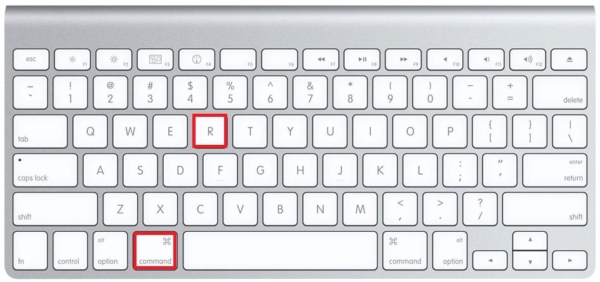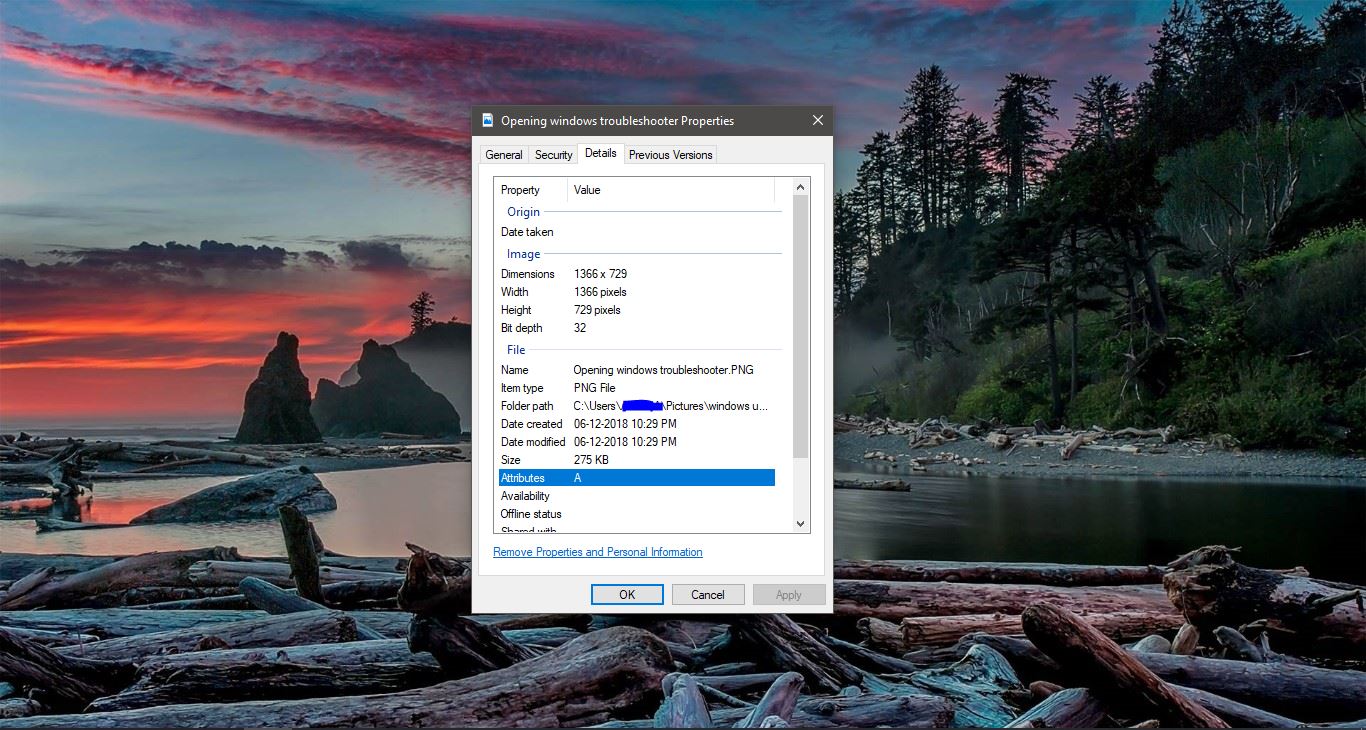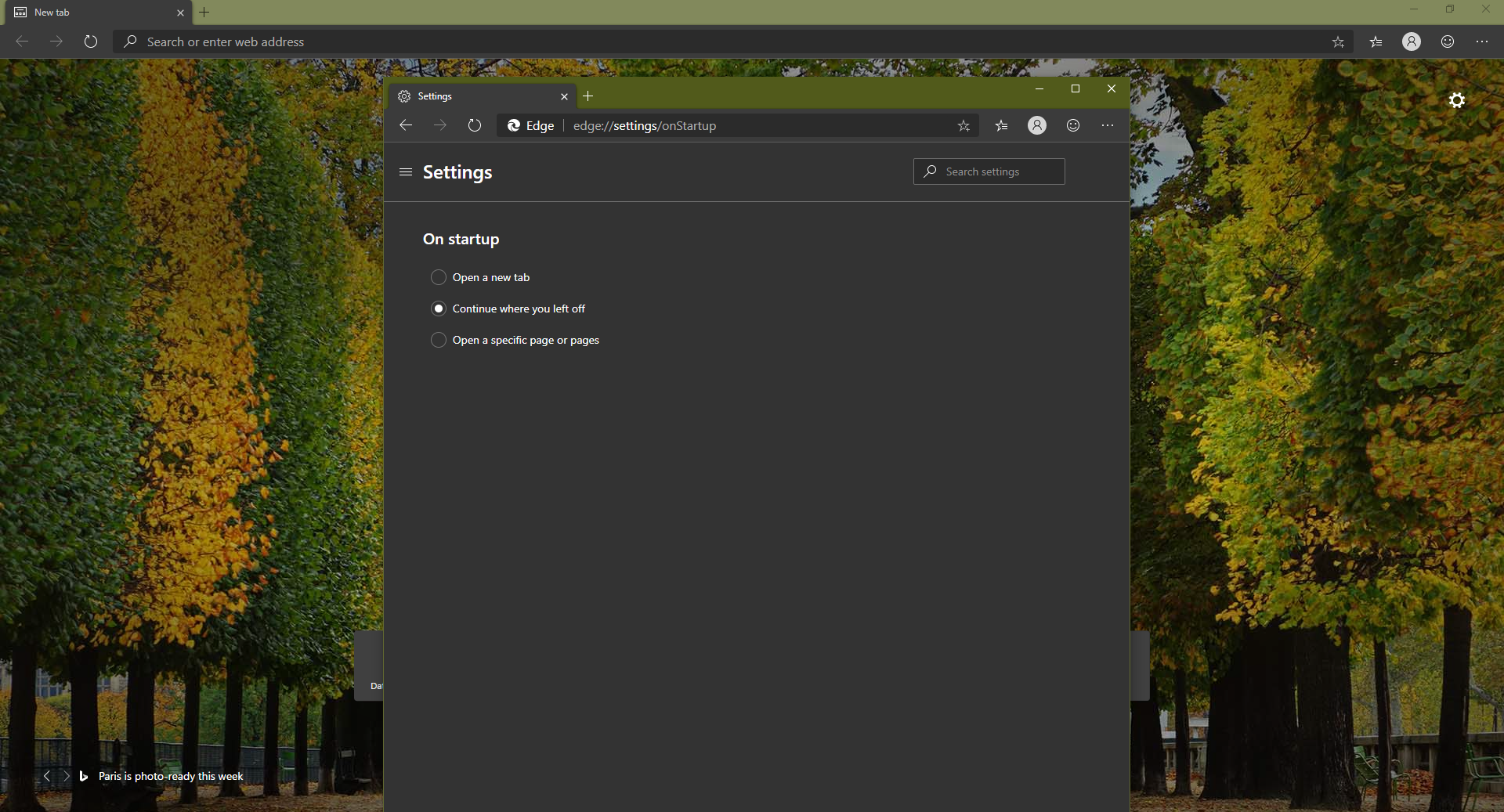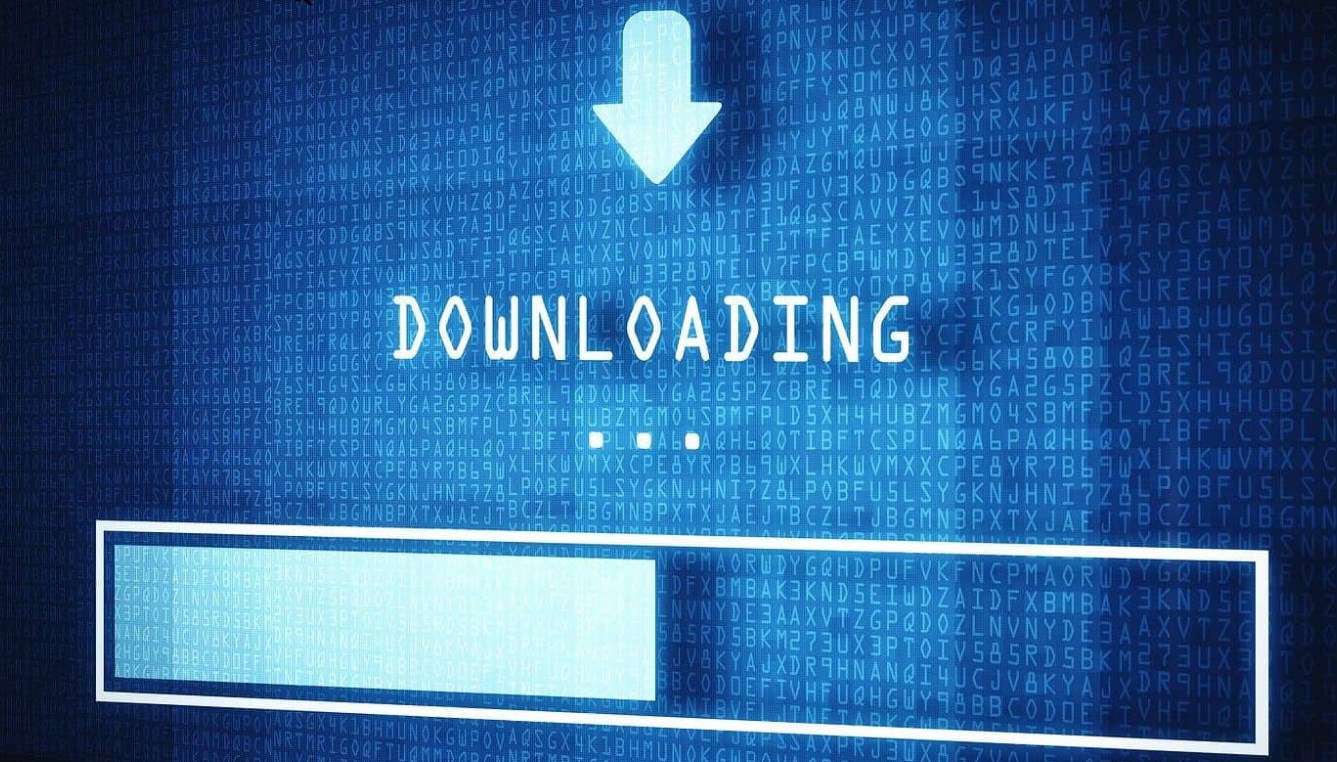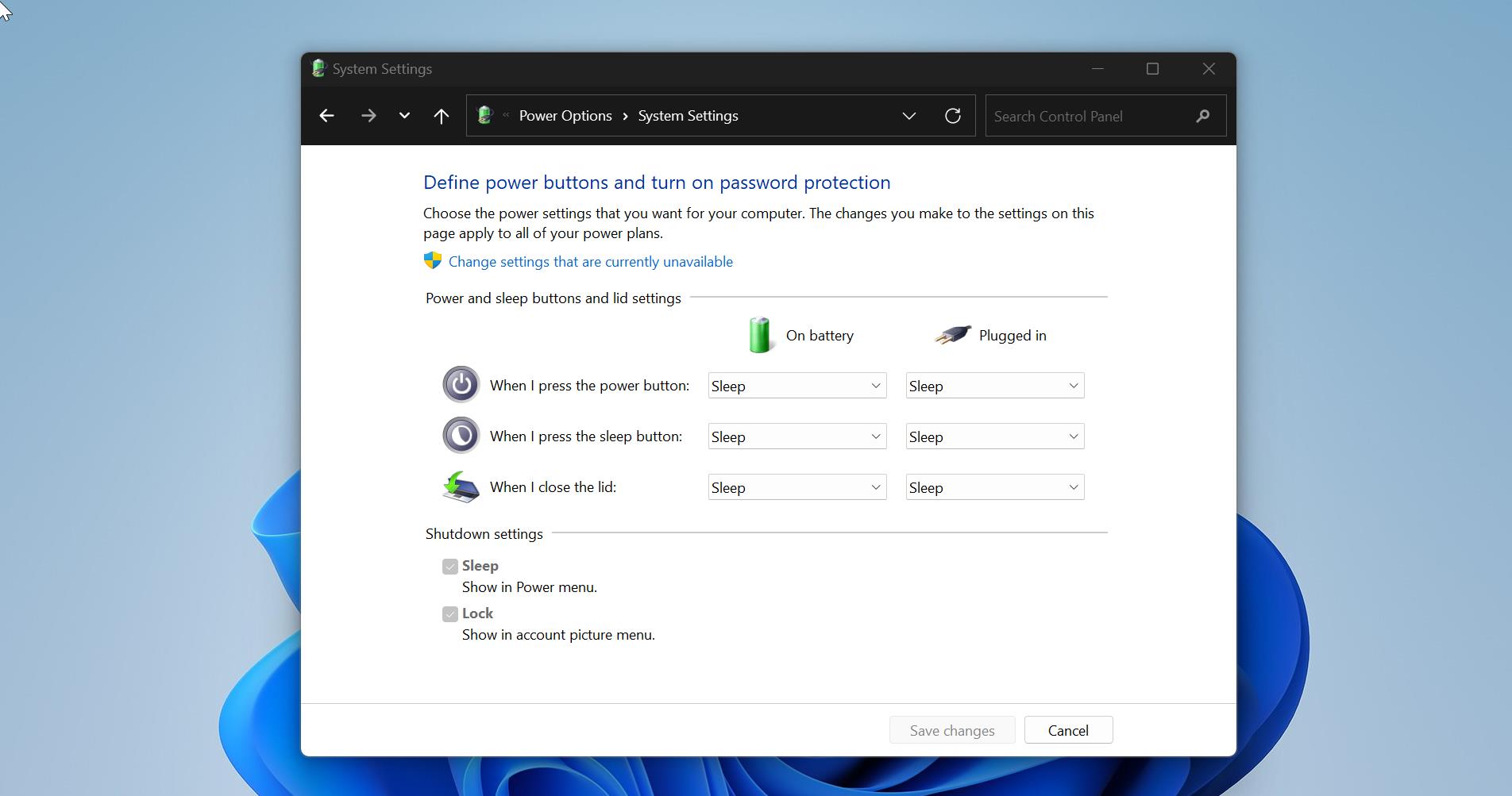Startup key combination is very important to boot the system while reimaging and repairing the current os but a lot of MAC users not aware of the startup keys. Below mentioned key combination will work as per the description. Keep holding while startup. To use any of these key combinations, press and hold the keys immediately after pressing the power button to turn on your Mac, or immediately after your Mac begins to restart. Here are the list of MAC Startup Key Combinations.
MAC Startup key combinations:
| STARTUP KEYS | DESCRIPTION |
| Command-R | Boot to OS X Recovery Mode |
| Alt/Option | Access Mac Startup Manager |
| C | Boot to CD, DVD, or USB |
| N | Startup from a compatible NetBoot server |
| Shift | Safe Boot |
| Command-V | Startup in verbose mode |
| Command-S | Single User Mode |
| Command-Option-P-R | Reset PRAM |
| T | Enable Target Disk Mode |