Microsoft Edge is a web browser developed by Microsoft and it was first released for windows 10 in 2015, Later in 2017 it was released to Android and iOS devices, finally, in 2019, it was released to Mac OS. Previously Microsoft Edge was built with Microsoft’s own EdgeHTML and Chakra engines, and recently Edge was rebuilt as a Chromium-based Browser. Then Microsoft announced Edge is the default web browser included with Windows 10, and Nowadays Microsoft highly suggests to use the Edge browser in Windows 10. The edge browser offers more features. It includes Cortana search, Web Notes, cast audio, Video, and images directly to some television and other devices on your wireless network with just a couple of mouse clicks. And like other browsers, it includes Reading View, import favorites, shows the favorites bar, and InPrivate Browsing.
Save a web page as HTML file in Microsoft Edge:
Microsoft’s new Windows 10 web browser can’t currently save web pages as a HTML file. The only workaround is to open the web page in Internet Explorer 11 and save from there.
Steps to Save a Web Page as a HTML file:
- Select the menu on the far right-hand side of the Edge window.
- Select the ‘open with Internet Explorer’ option. This will open your current web page in a new tab in IE.
- In IE 11, press Control-S on your keyboard to access the Save as dialogue box.
How to Turn on Pop-Up Blocker in Edge?
Note: Disabling the pop-up blocker will allow pop-up windows to appear correctly. Of course, that means annoying pop-up ads may also start appearing.
- If you used Microsoft Edge, you may find that pop-up ads will get in the way of the websites you want to visit.
- You can disable pop-ups by clicking on the icon with three dots on the right-hand side of the address bar and then clicking on “Settings”, then “View advanced settings”. Under “Block pop-ups” make sure this is set to “On”.
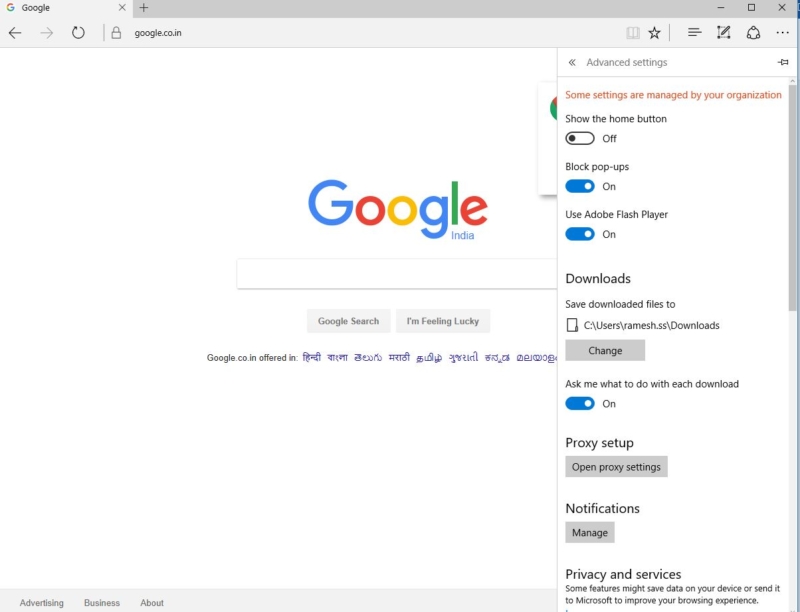

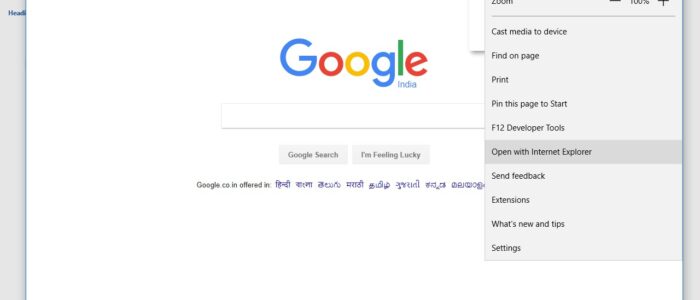
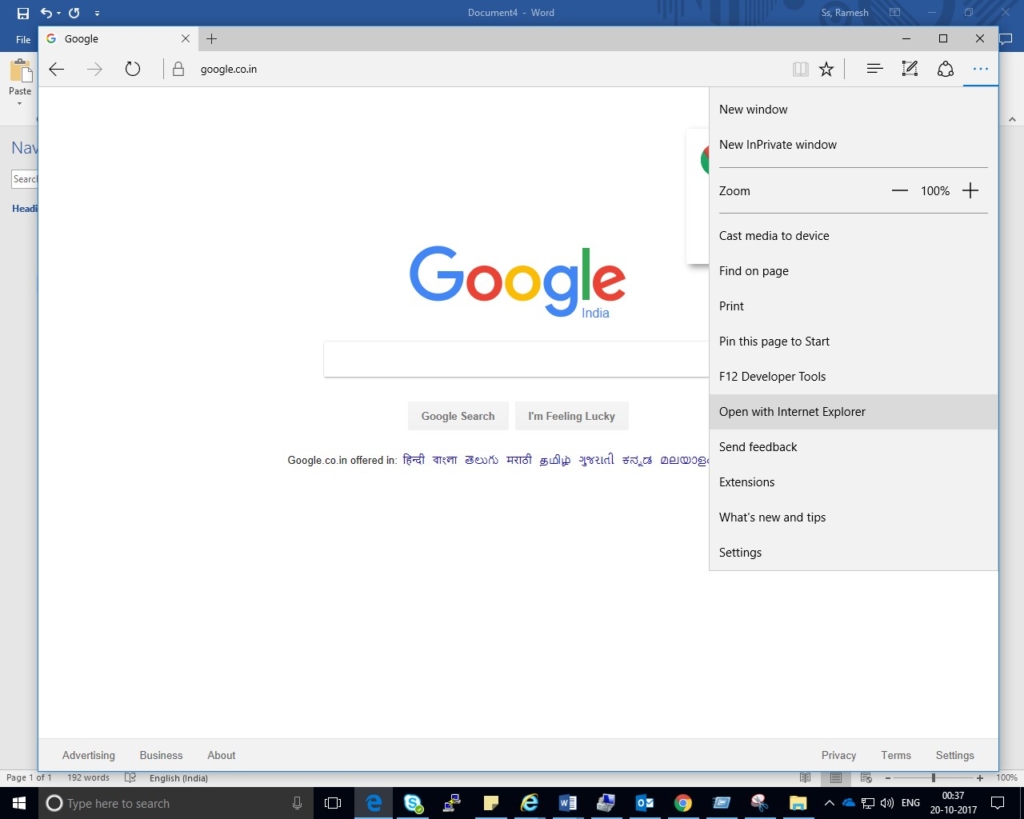

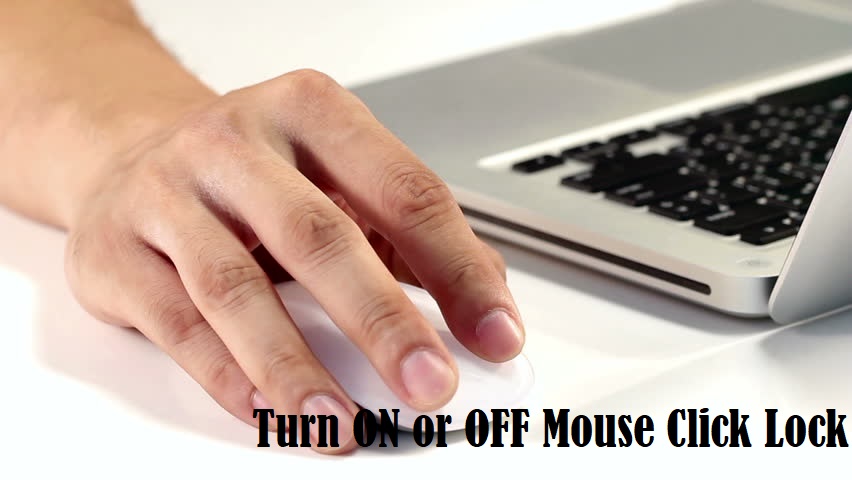
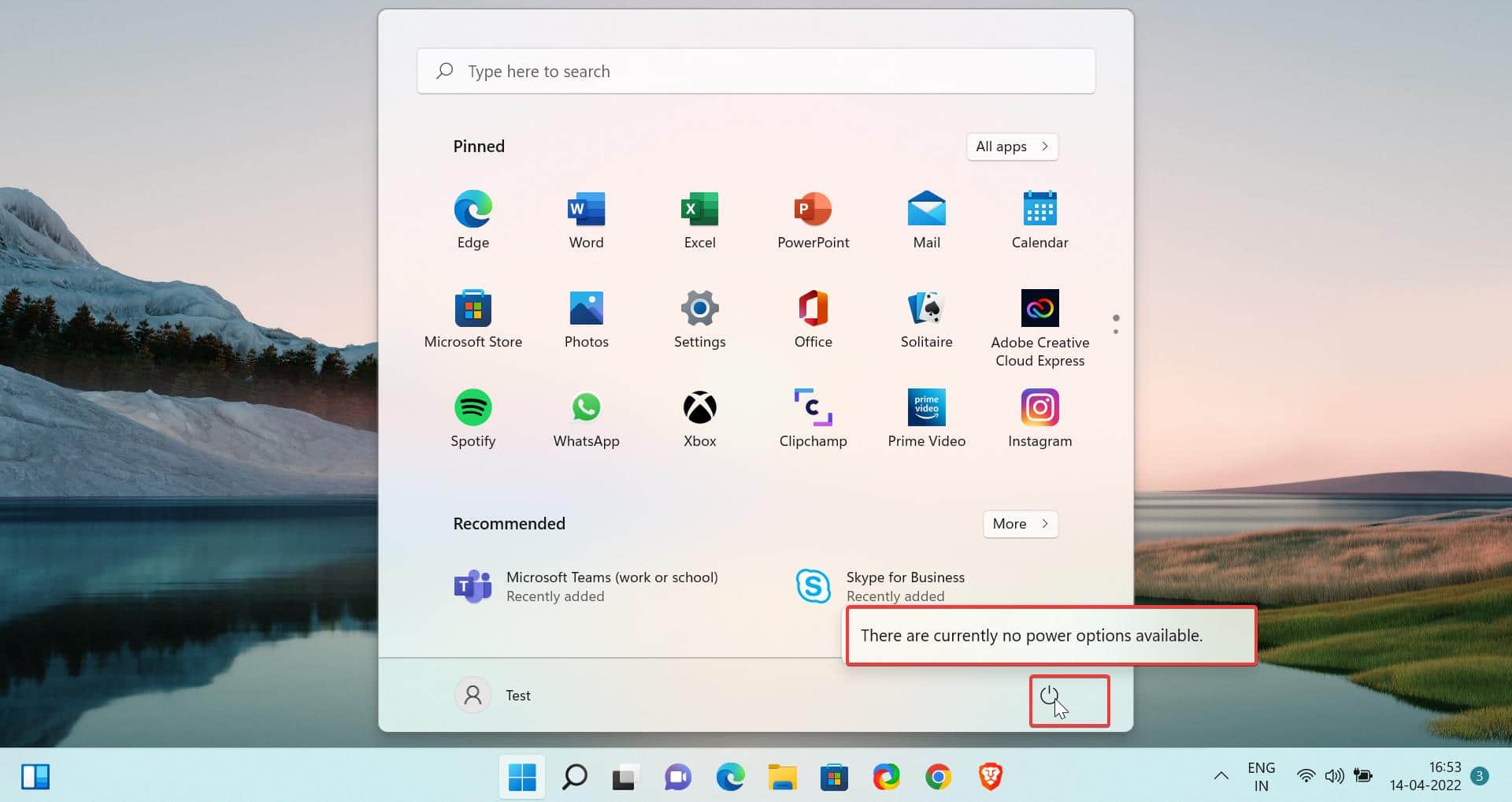
This doesn’t work on pages that are “POST” in nature. Some web frames appear without the Edge options available, ergo no upper right 3 dots to click on as they are missing. In this case one would be limited to the right click only and whatever was in the pop-up window. Without a doubt Edge is now a limited capacity browser. Google chrome now too has challenges saving HTML source as file type “HTML only” – Firefox remains one of the few browsers to allow true freedom in user control.