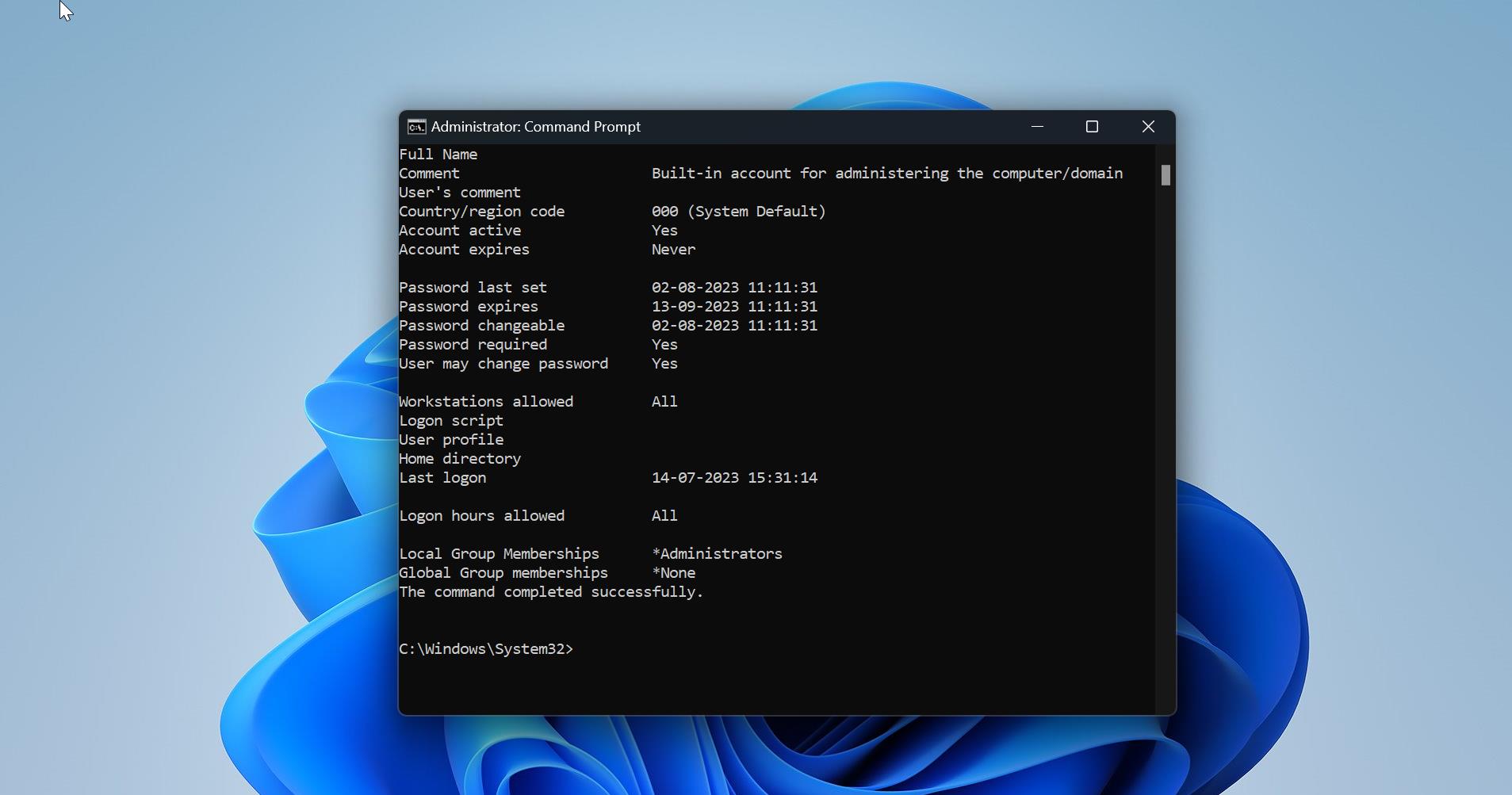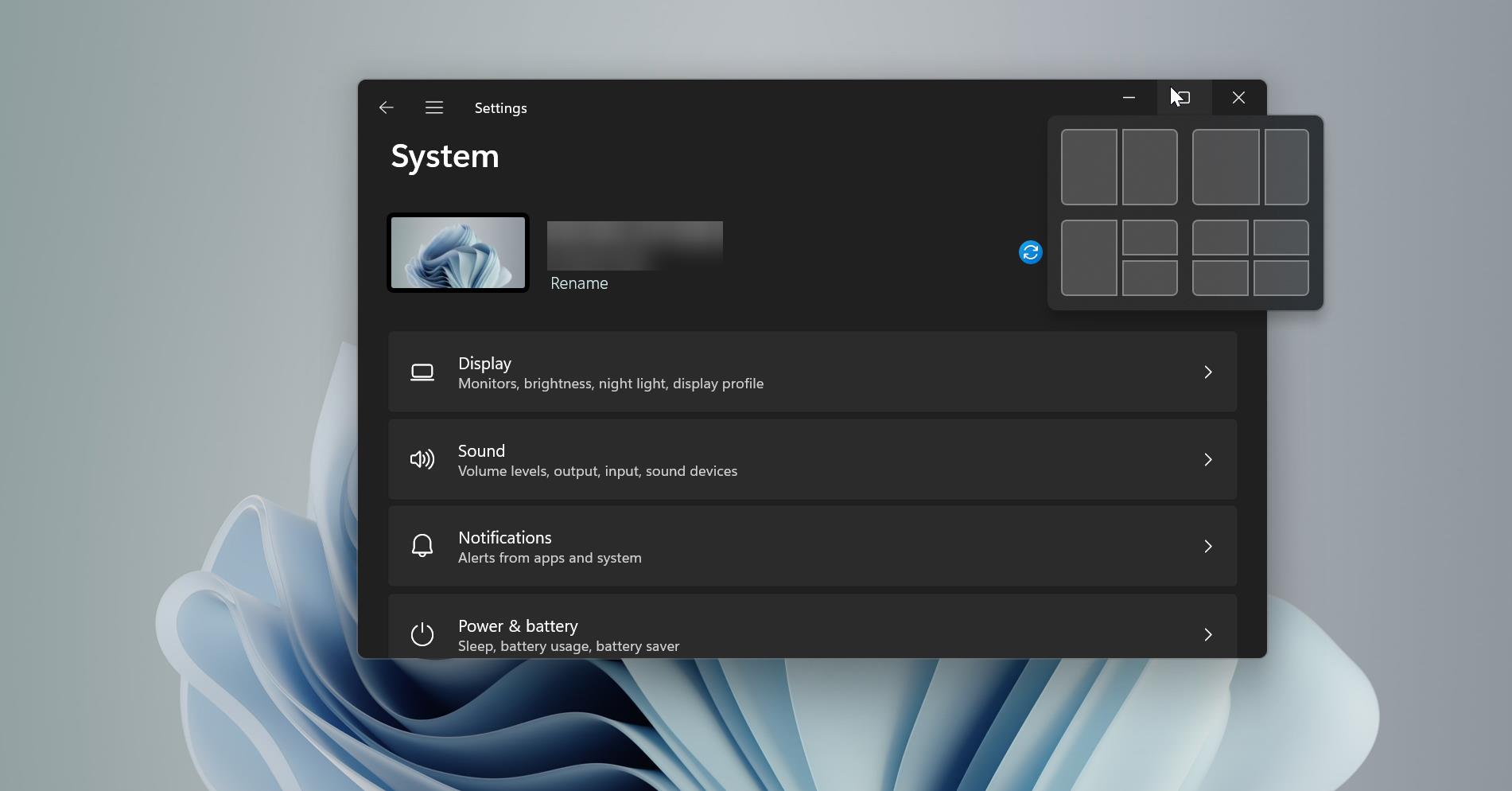Adobe made a decision to end support for Adobe Flash Player due to the diminished usage of the technology and the availability of better, more secure options such as HTML5, WebGL, and WebAssembly. This year End adobe will end all its support for Flash Player, you will no longer receive security updates for adobe flash player from Microsoft. Adobe Flash Player will be disabled by default and all the old versions of flash player will be blocked by end of this year. So, it’s better to uninstall the flash player. Microsoft has released an update that will remove adobe flash player completely from the Windows 10 system.
Remove Adobe Flash Completely from Windows 10
Microsoft Released a Windows update that can remove Adobe Flash Player from Windows 10. You can download this update from the Microsoft Update Catalog. Note: Once you install this update it cannot be uninstalled and it will remove the Adobe Flash Player Permanently.
First Visit the Microsoft Update Catalog. Now Search for the KB4577586 Windows update.
Now you can see the Update for Removal of Adobe Flash Player.
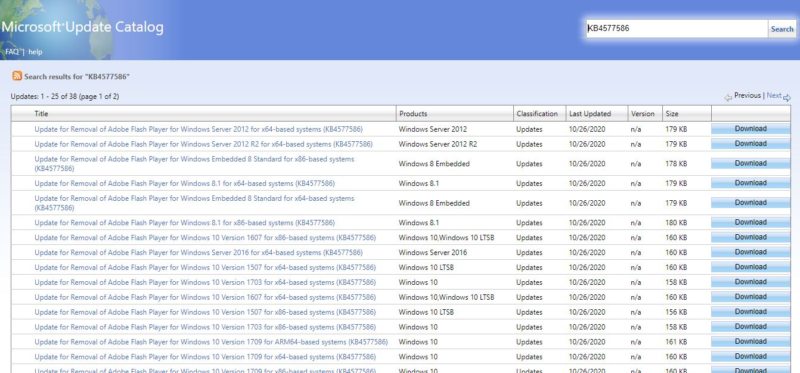
Choose the correct update based on your system architecture. This update is available for all versions of Windows 10 versions. Like 1903, 1909, 2004. Download the correct one and install it.
Click on the Download Button for the update you want to download. Now you will get the separate windows popup click on the link and save the MSU file. After the download, run the file. And Installing will start. After installing restart the system once. This update will remove all the Adobe Flash Player from the Windows 10 system. If the flash player is present in chrome or Edge then it will remain the same.
By default, browsers will have the option to disable the flash or to remove it. You can use that option to remove the flash player from the browser.
Read Also:
Fix Adobe Acrobat failed to Connect to DDE server