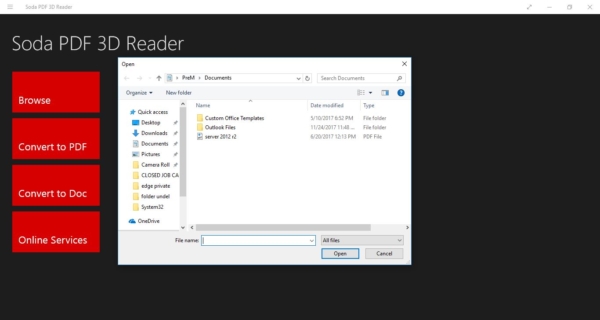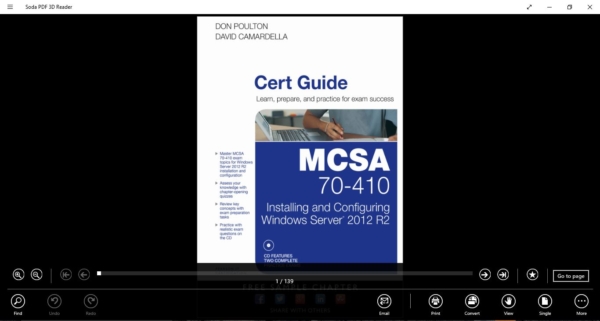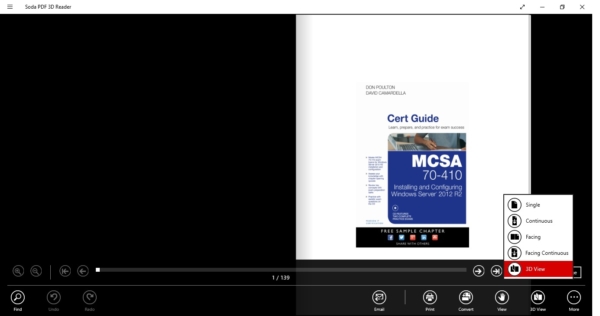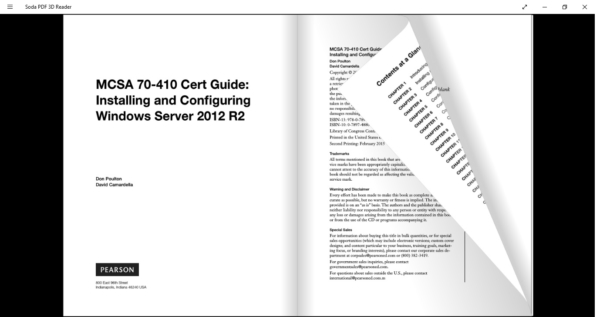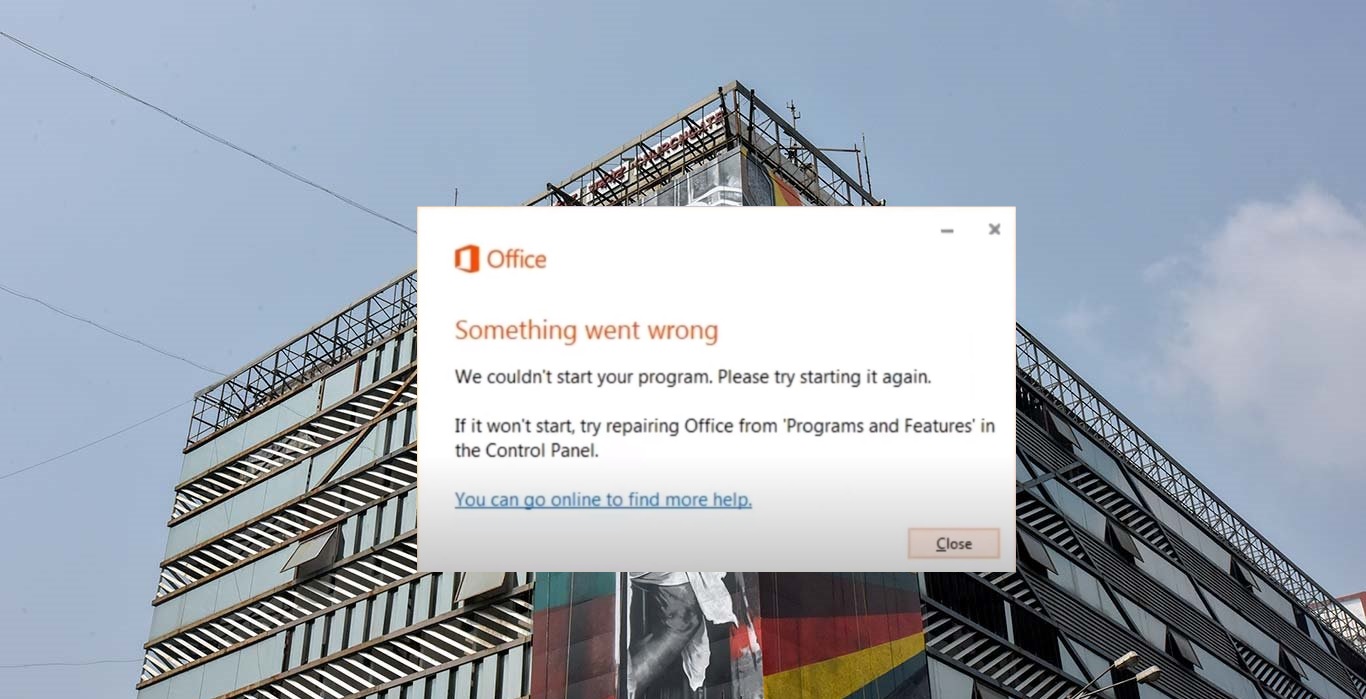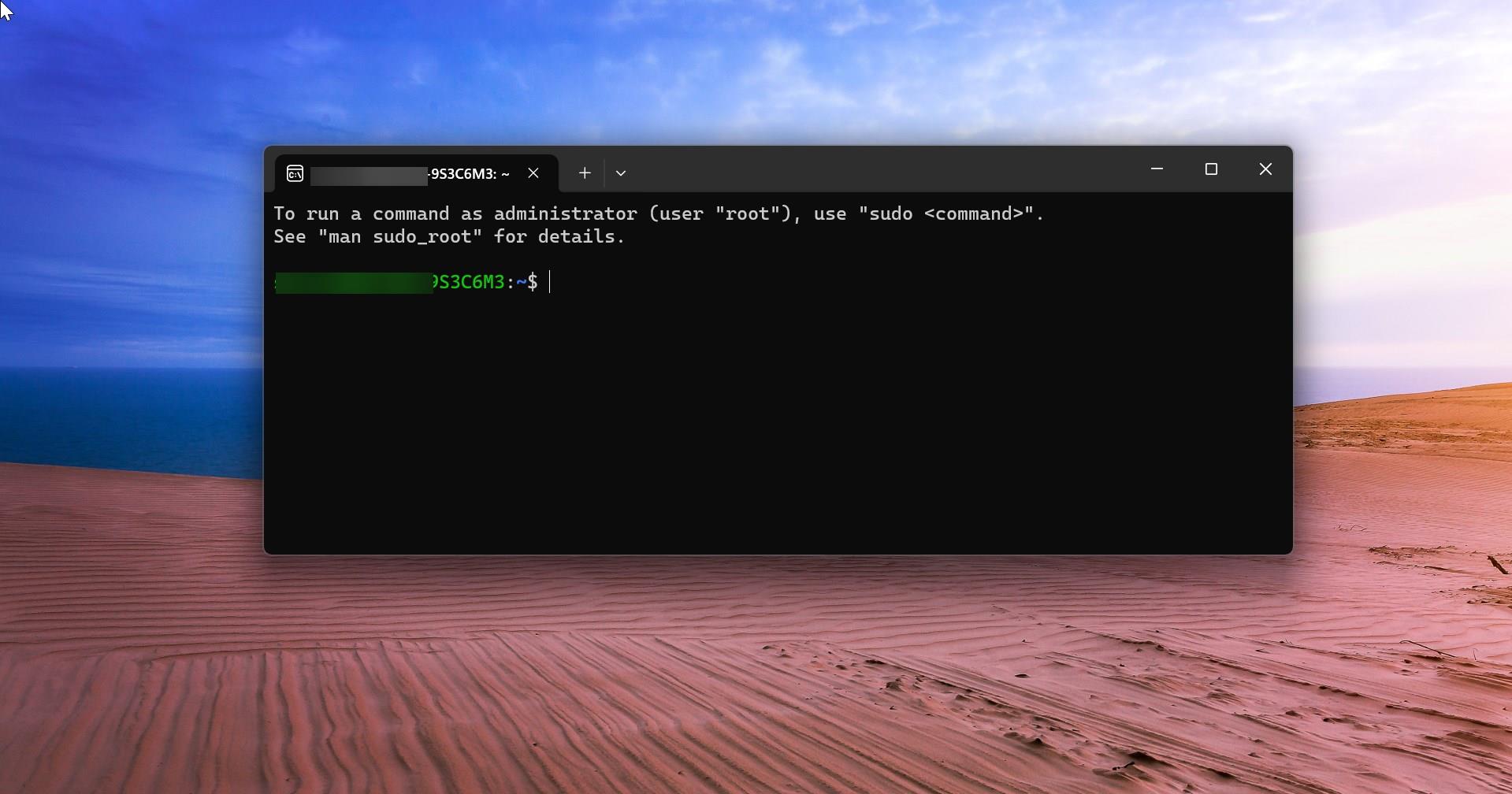Reading books is a very good habit, Lot of people still carry books with them and they read when they got time, but now in this modern world carrying books to our favorite places like coffee shops, park, doesn’t fit. And, the books are also getting very bulky and it may require a separate bag itself. Recent days people uses tabs and Kindle for reading digitalize books like eBooks, pdf’s. Lot of books are digitized, we can download books from online store, some of the books we can get free. However, we adopt according to the modern world, but we still miss our old golden days reading a digitized book doesn’t give the same feeling as Reading a Real book. Today in this article I want to describe about one app for windows that gives a real reading experience like a book.
The software, named as a Soda PDF 3D Reader:
This software gives us a real virtual reading experience and you’ll be able to flip through your digital books by dragging the edge of any page and flipping it over – just like a real book! What’s more? The Soda PDF 3D Reader also allows you to create PDFs from 300+ file formats, including Word, Excel, PowerPoint, and HTML. This software is available for Windows PCs and Windows Tablets you can download this app in Microsoft Store also.
System Requirements:
OS: Windows 10 (desktop app), Windows 8 32 & 64, Windows 7 32 & 64, Windows Vista 32 & 64, Windows XP Processor: Pentium III or equivalent RAM: 512 MB (1 GB for Vista, 7 & 8) Disk Space: 100 MB or more Internet connection is required for version updates, activation of the free creator, to download paid-for features, and for Soda PDF Online Services. Microsoft Office is required for plug-in use & conversion to Word.
App Features:
This is one of the best functions of Soda PDF was how easy it was to change the file size of the PDFs when saving. And It reduces the File Size while saving the file. This Optimization gives a very good rating as per the tech republic. The file size can be adjusted using a slider ranging from minimum to maximum quality. The output can be further tuned by tweaking image sampling based on whether images contain color, grayscale or monochrome elements. Tech Republic concluded that Soda PDF did an excellent job of balancing readability and crunching bits down to more manageable sizes. This feature was carried forward to Soda PDF version 6 as well The software also has the ability to read comic book files such as CBR and CBZ, and eBook files such as.Epub. Soda View/3D is a free PDF application users can use to open, view, and create PDF files. The flipping animation tool of its patent-pending 3D feature enables users to go through pages of PDF files as they would in real life. The main Drawback of this App is the cloud storage Price rate is too high.
How to Use this app?
First Download the app from the Microsoft app store or download it directly from the Here Installing the app is so easy. After the installation open the App and browse the file which you want to read.