Sticky Notes is a desktop notes application included in Windows 7, Windows 8, and Windows 10. It was present in Windows Vista as a gadget for the Windows Sidebar and originated in Windows XP Tablet Edition in 2002. The program allows users to take notes using post-it note-like windows on their desktop. This article is about Stick notes backup and restore. while reinstalling the OS most of the users will forget about the stick notes so how to take the backup and restore it back. This article will guide you to take Sticky Notes Backup.
Sticky Notes Backup Process in Windows 10:
- Close the sticky notes app in your Windows 10 PC / laptop if it is running.
- Go to this folder in your windows explorer :
%LocalAppData%\Packages\Microsoft.MicrosoftStickyNotes_8wekyb3d8bbwe\LocalState
- Open Run command by pressing Windows + R and copy-paste the above-mentioned path in the run command and hit enter.
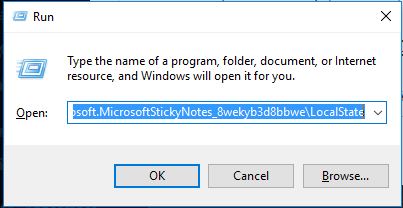
- See the file “Plum.sqlite” ? That is the file that contains all the data. Just copy and save it somewhere as a backup.
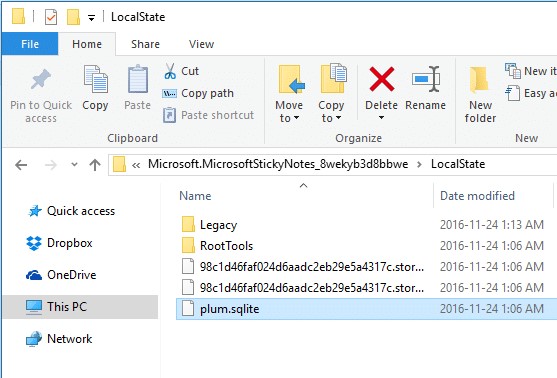
- You’ve just backed up your sticky notes in windows 10.
Restore sticky notes in Windows 10:
How to restore it when you formatted your Windows 10 PC? It’s just as easy as that.
- Close the sticky notes app first.
- Just come back to the same location mentioned above
[%LocalAppData%\Packages\Microsoft.MicrosoftStickyNotes_8wekyb3d8bbwe\LocalState].
- Paste your “plum.sqlite” backup file there in the ‘LocalState’ folder.
Read Also:
Recover Missing Sticky Notes in Windows 11 – Ultimate Guide


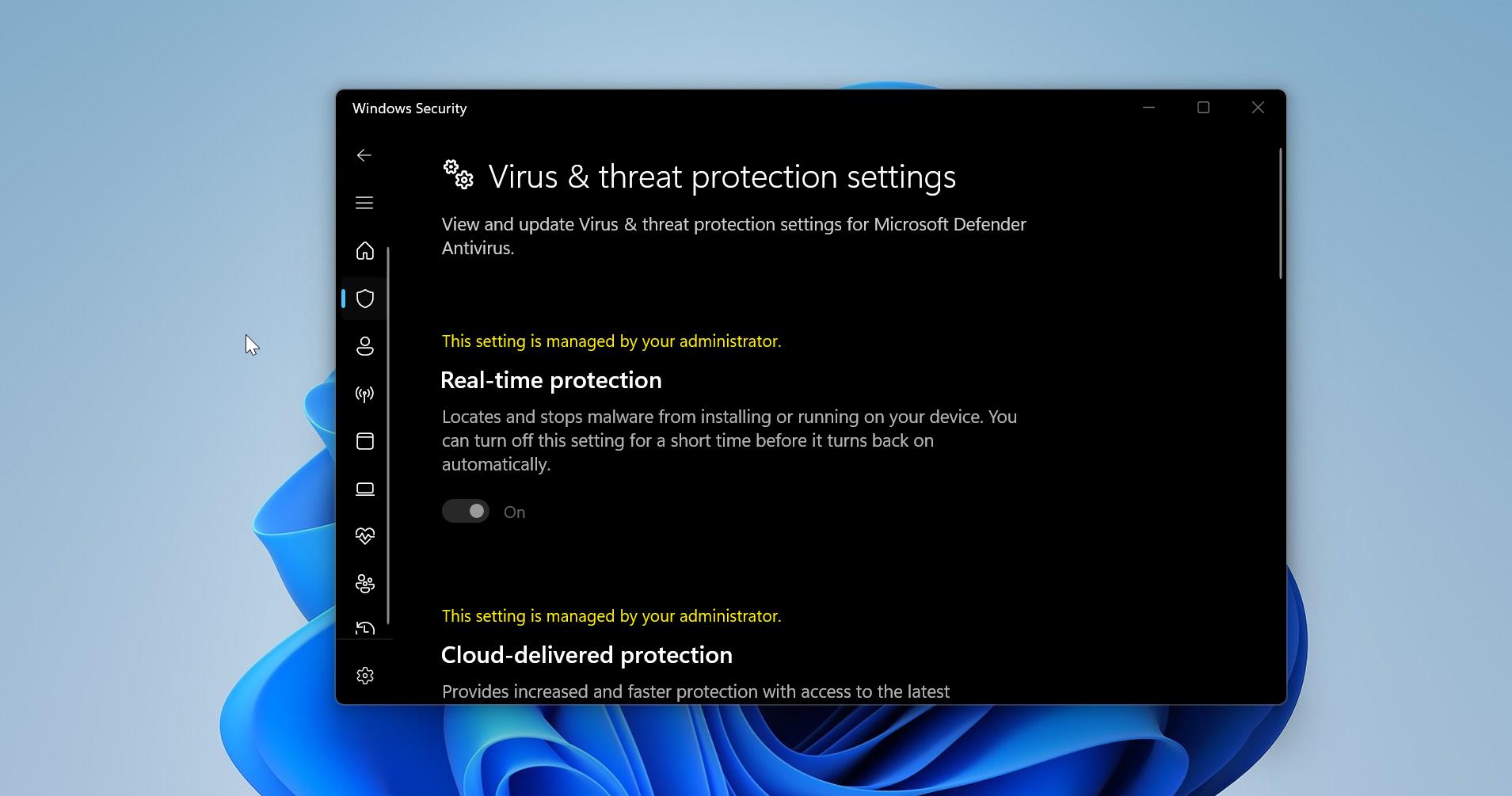

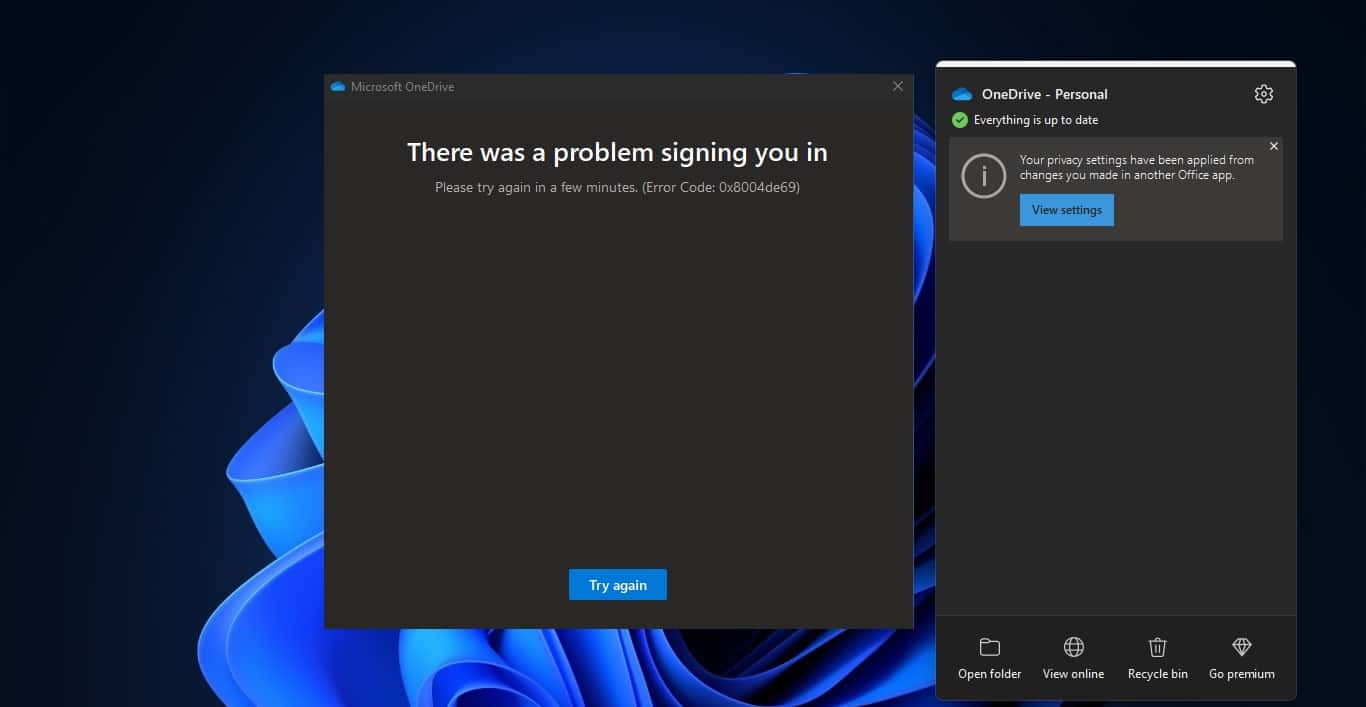
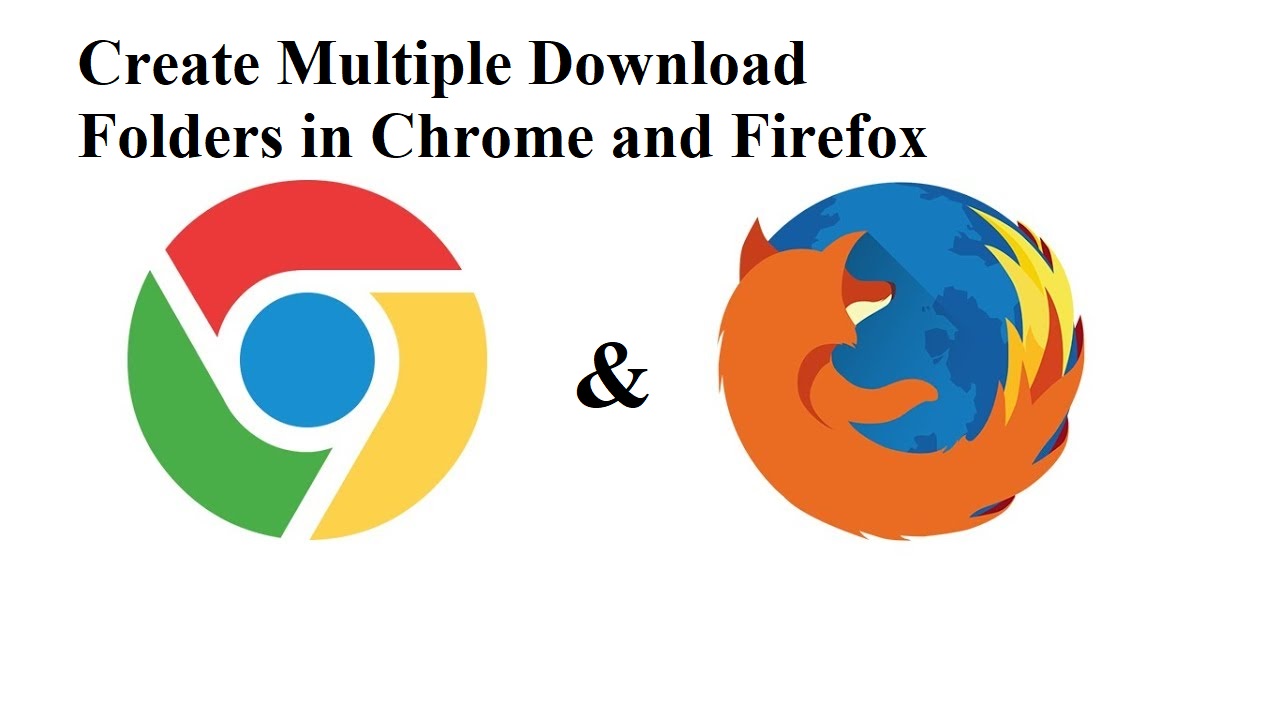
OOOOHHH it worked for me….!!!!!!!