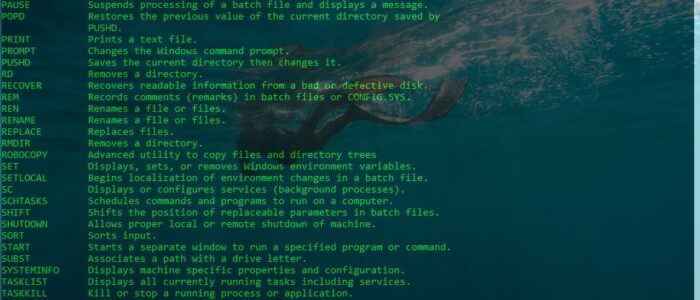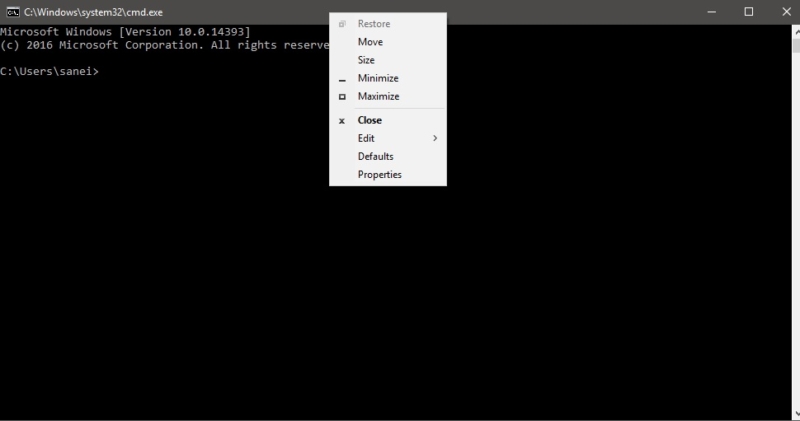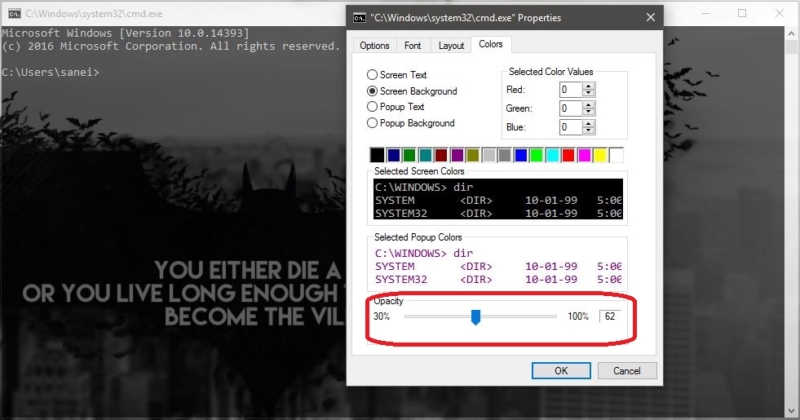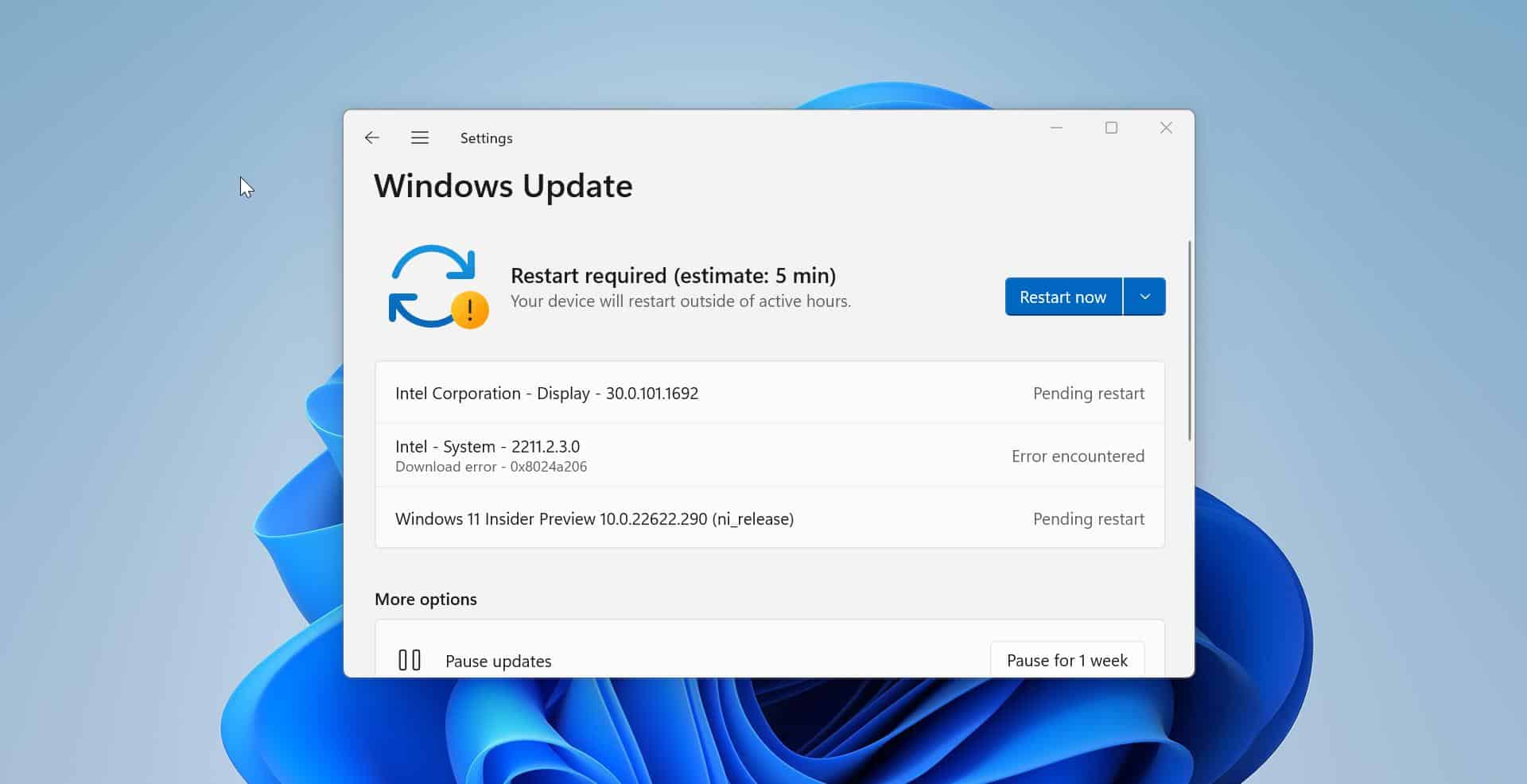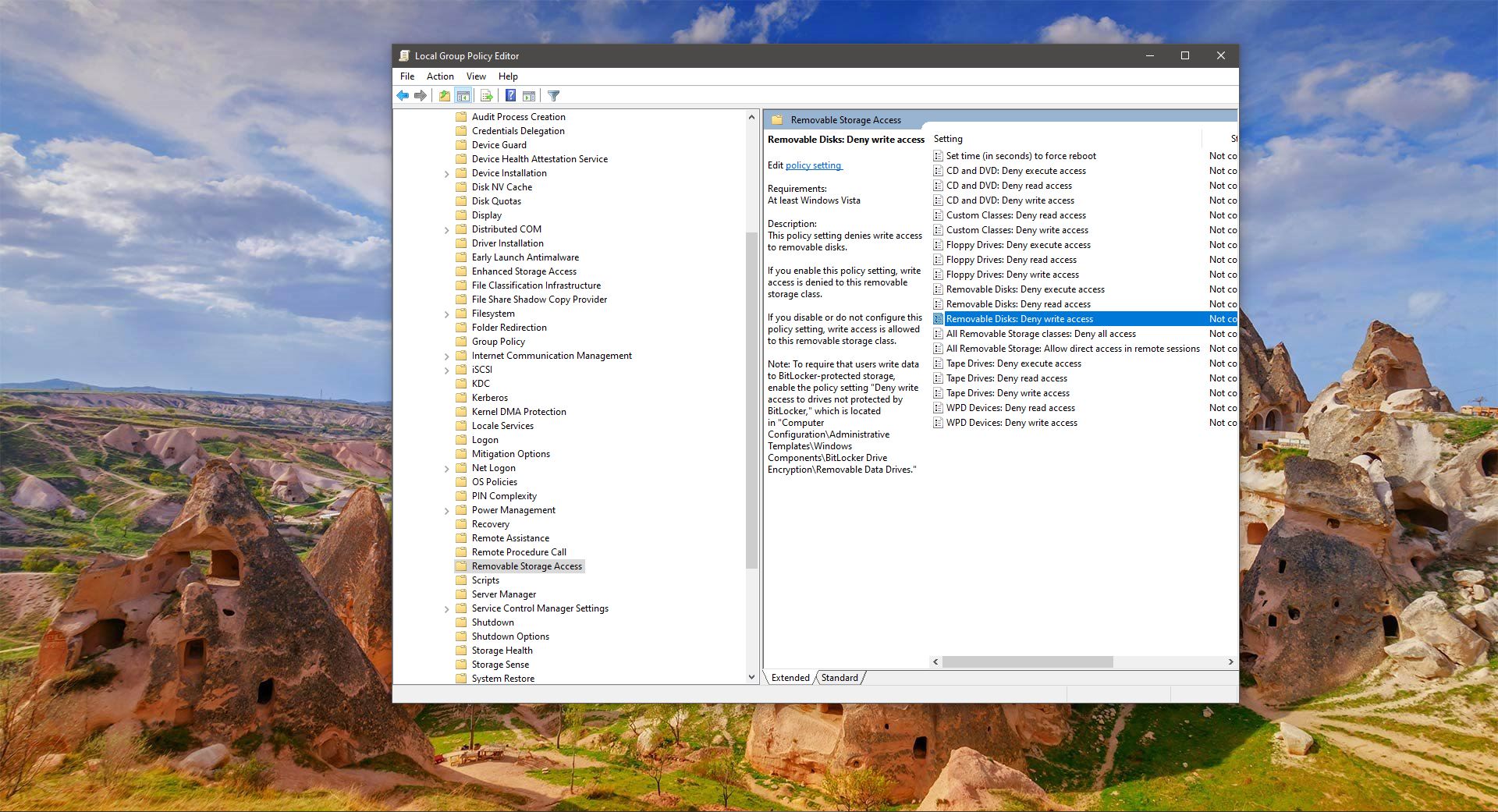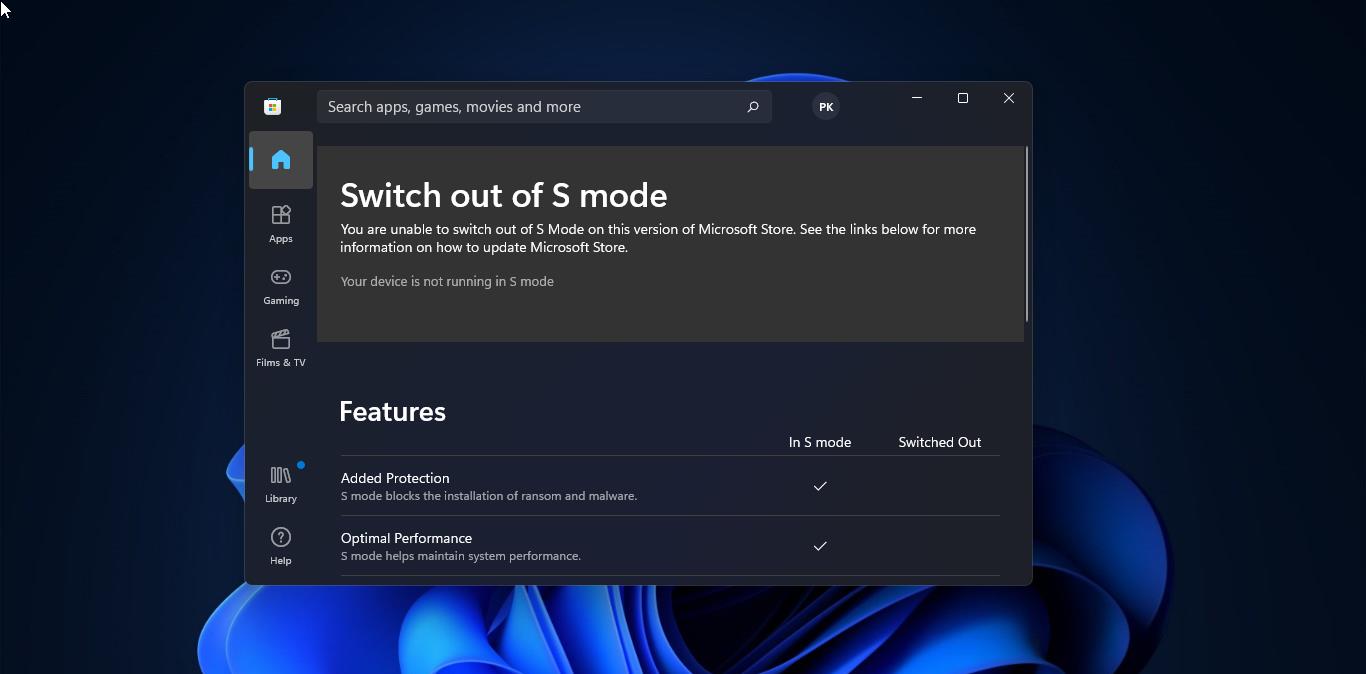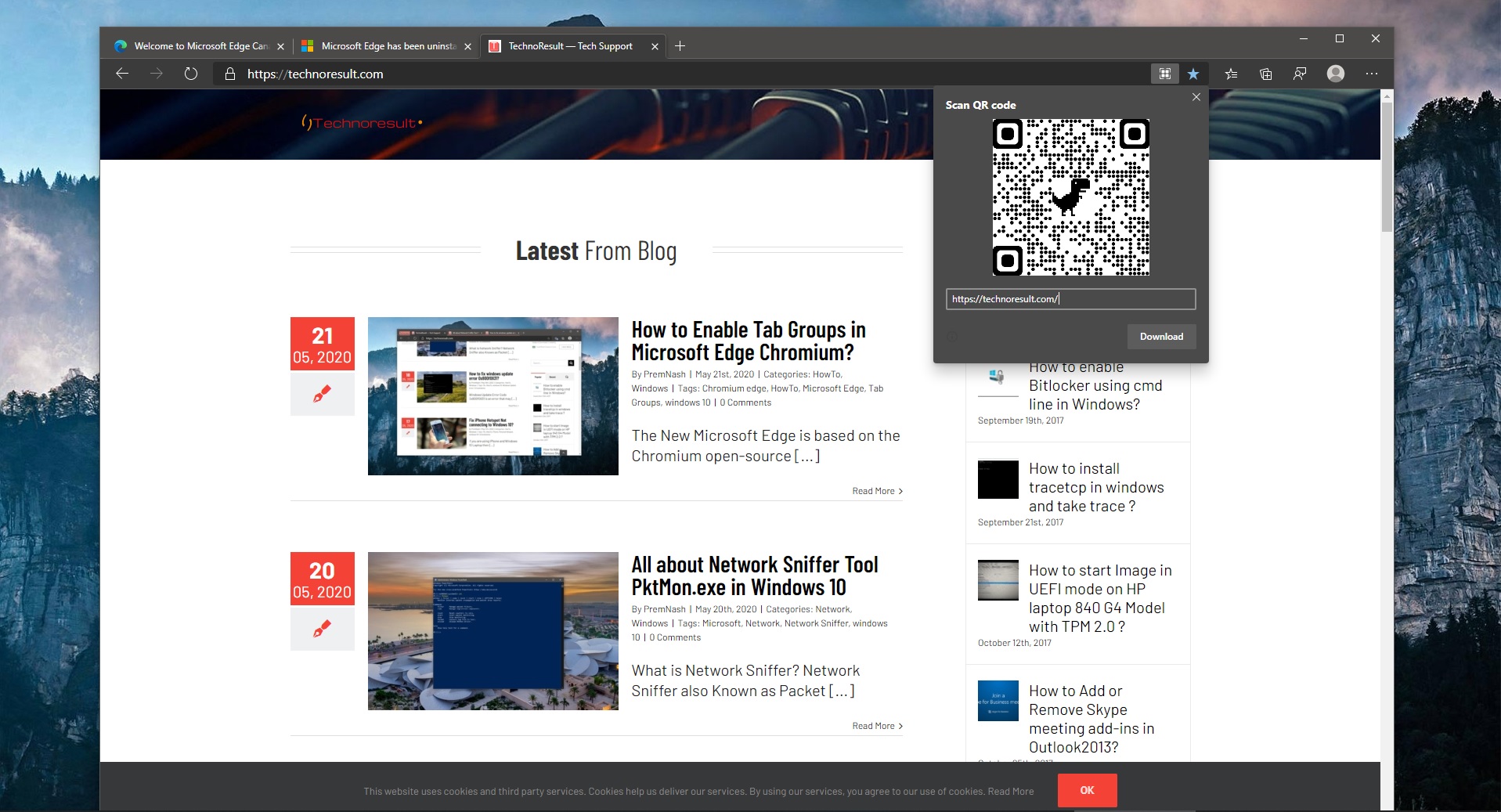Command prompt works as a command-line interface in the windows operating system to execute code and troubleshoot issues. It is available in all the versions of Windows Operating system. Windows 10 offers a lot of features in the command prompt.
- The primary and new function in windows 10 command prompt is we can load DLL containing console.
- Earlier windows don’t have full window mode. Windows 10 command prompt has a full-screen mode
- In windows 7 we can’t copy the command directly, to copy the command we have to right-click and use mark option, this was modified in windows 10 command prompt, Now we can directly copy the command by selecting directly and press Enter to copy.
- Semitransparent win 10 terminal oprtion.
This article will guide you to Make command Prompt semi Transparent in Windows 10.
Change the windows 10 command prompt semi Transparent:
- Open Run Command by pressing Windows + R and type CMD and hit enter this will open the Command Prompt.
- Right-click and choose properties
- And click on the color Tab
- Choose the background color as per your choice
- My choice is black it looks good
- Reduce the opacity to make it transparent.