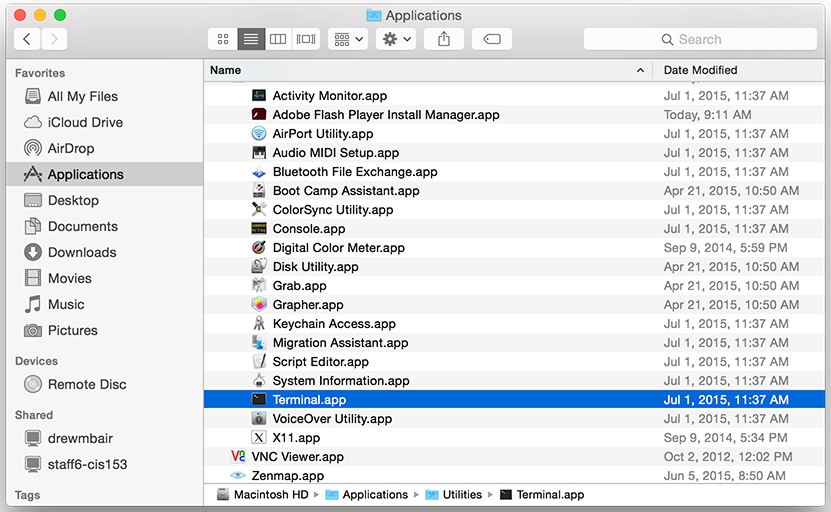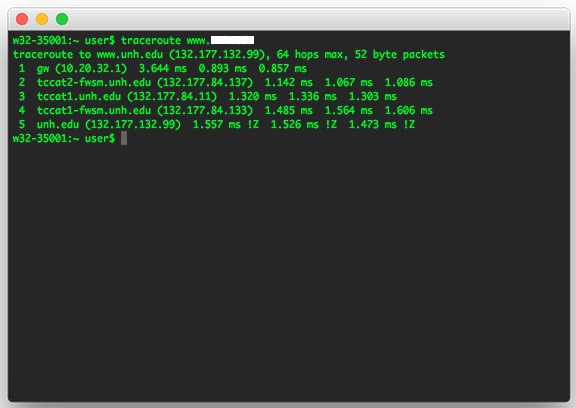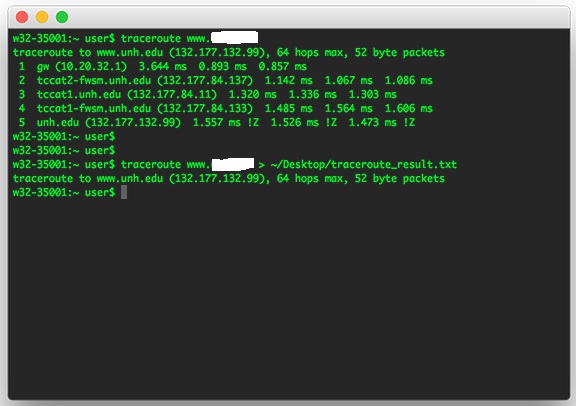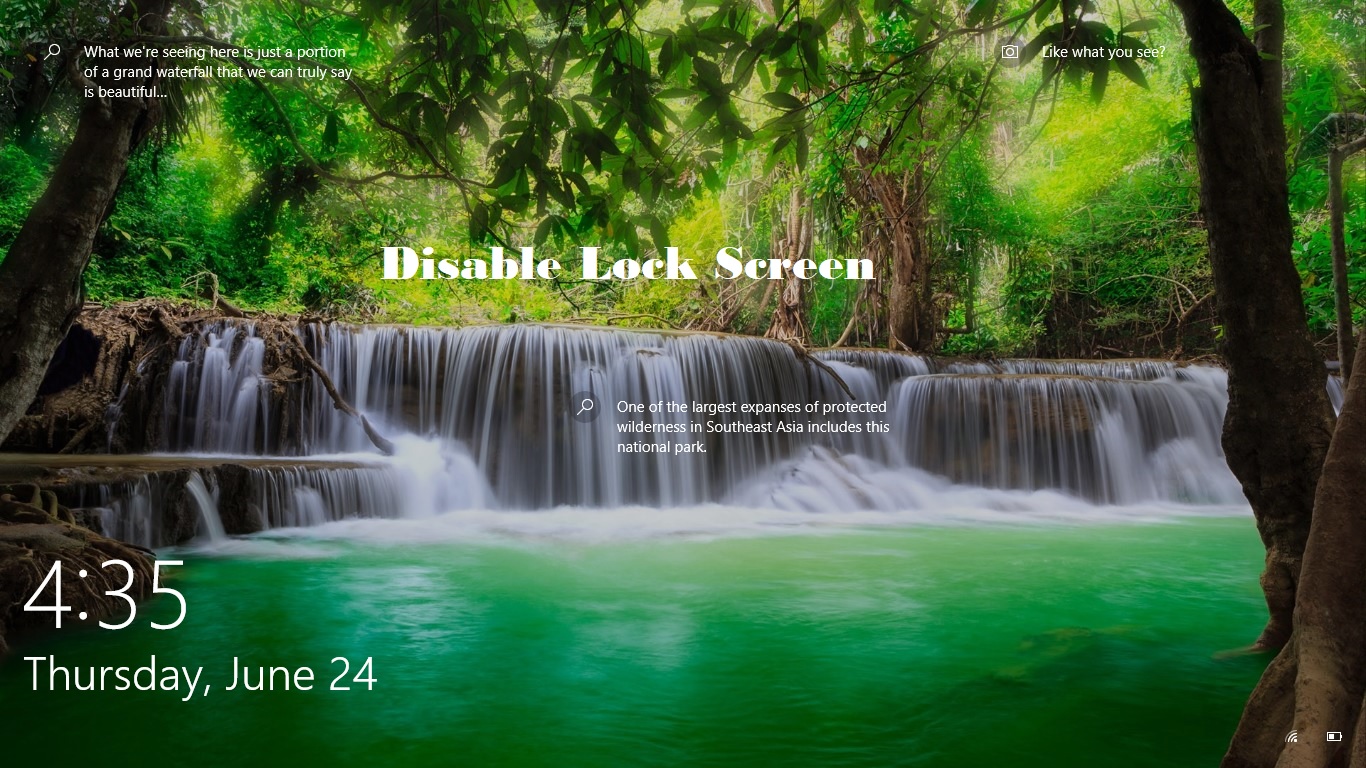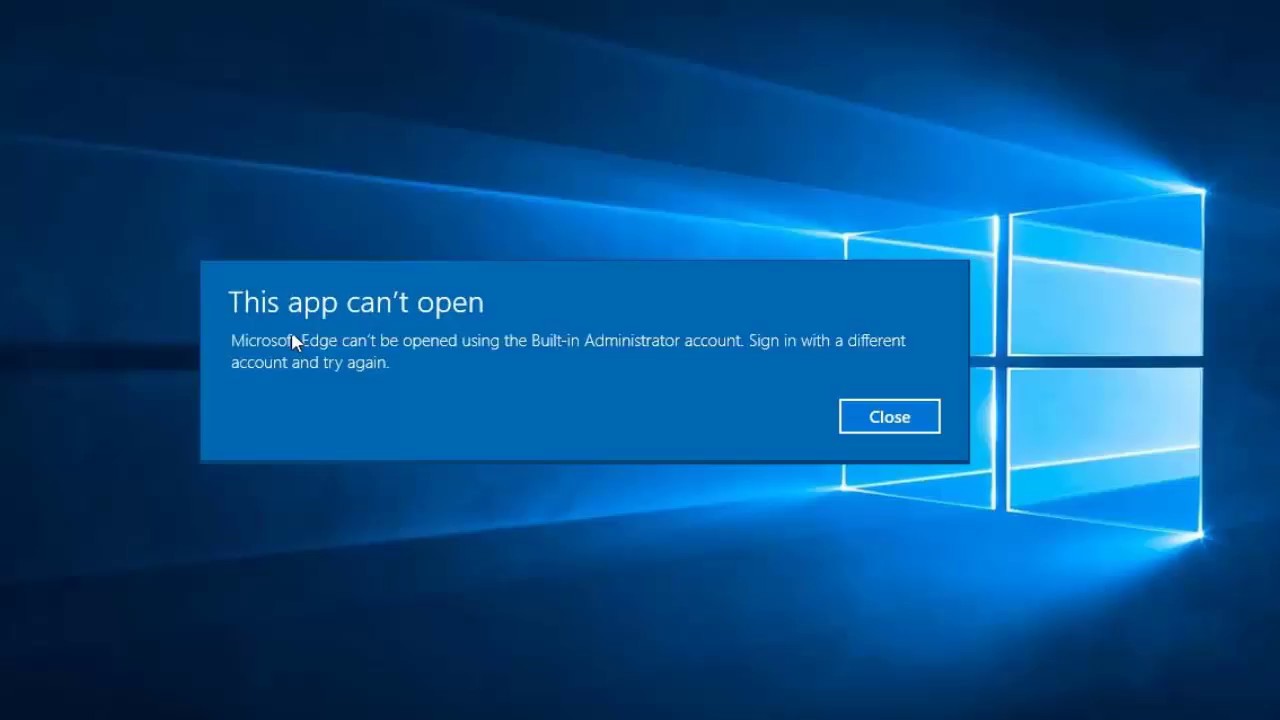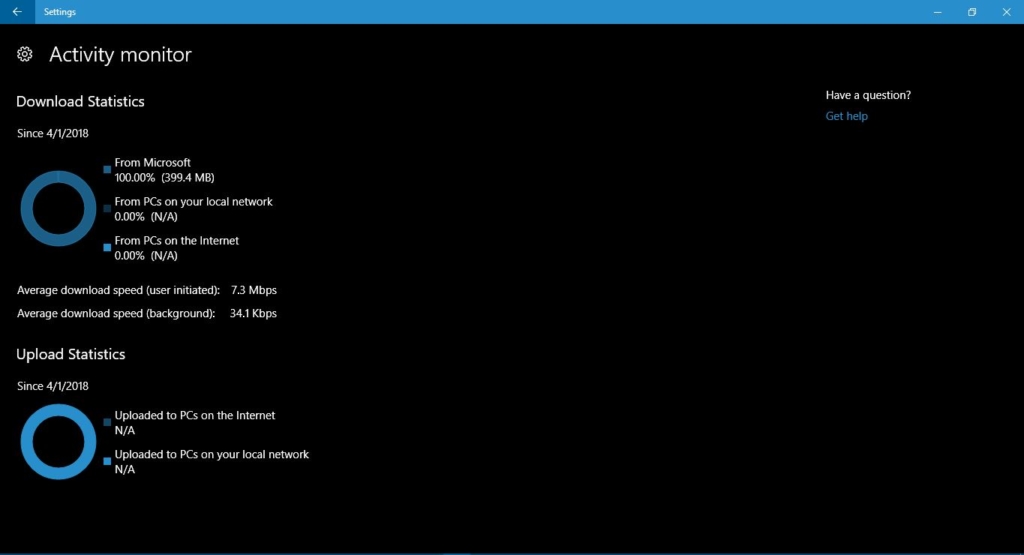Mac OS X has a command-line utility for performing a traceroute called "traceroute". A traceroute is a network map of connection points to get from one location, usually, your device to another location (@.com)The traceroute measures the turn-by-turn steps (or hops) and the associated time to complete the trace. This article will guide you to Take Traceroute in MAC OS X.
Take Traceroute in MAC OS X
To perform a traceroute on a Mac OS X computer, you must open a Terminal window. The terminal can be found by opening the Finder, selection Applications and Utilities. To open a terminal session, double-click on "Terminal.app".
Inside the Terminal application, the traceroute command is "traceroute" and the specified target (i.e.google.com). The command will output the results of the traceroute to the screen.
To copy this result simple highlight and copy (Command (⌘) C). You may also export the results of the traceroute directly to a file on your computer. The example below outputs the traceroute results to the file "traceroute_results.txt" on the user's Desktop.
The resulting file will include the same trace route information that is displayed on the screen in the previous step.[/fusion_text][/fullwidth]