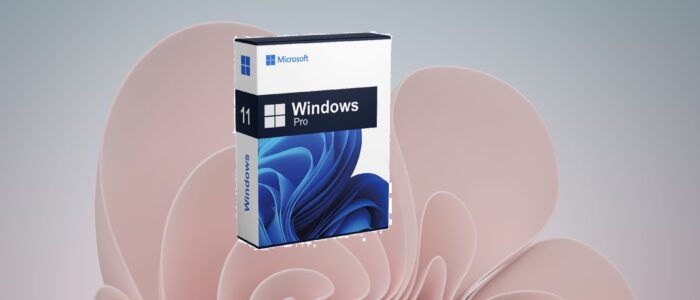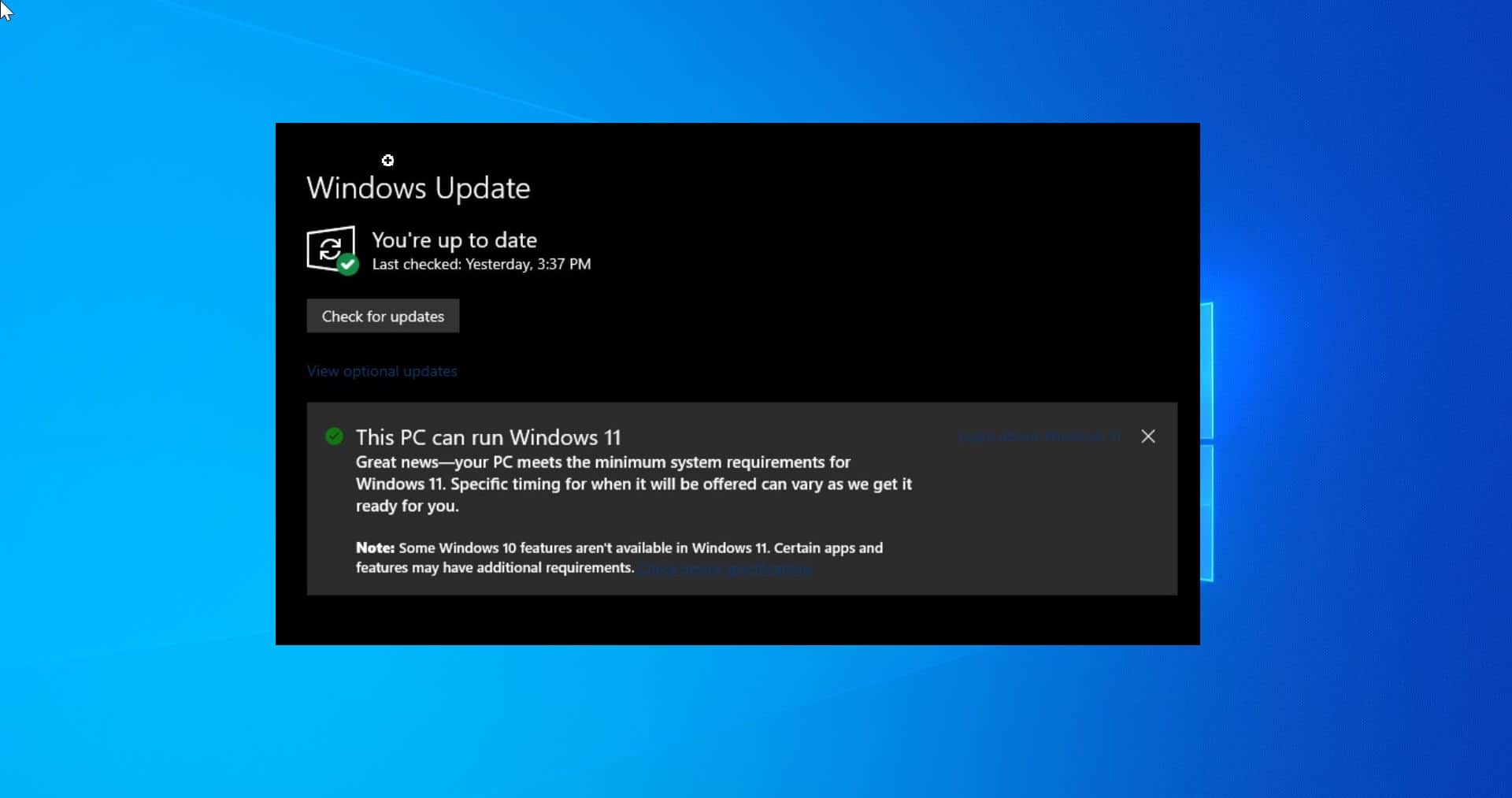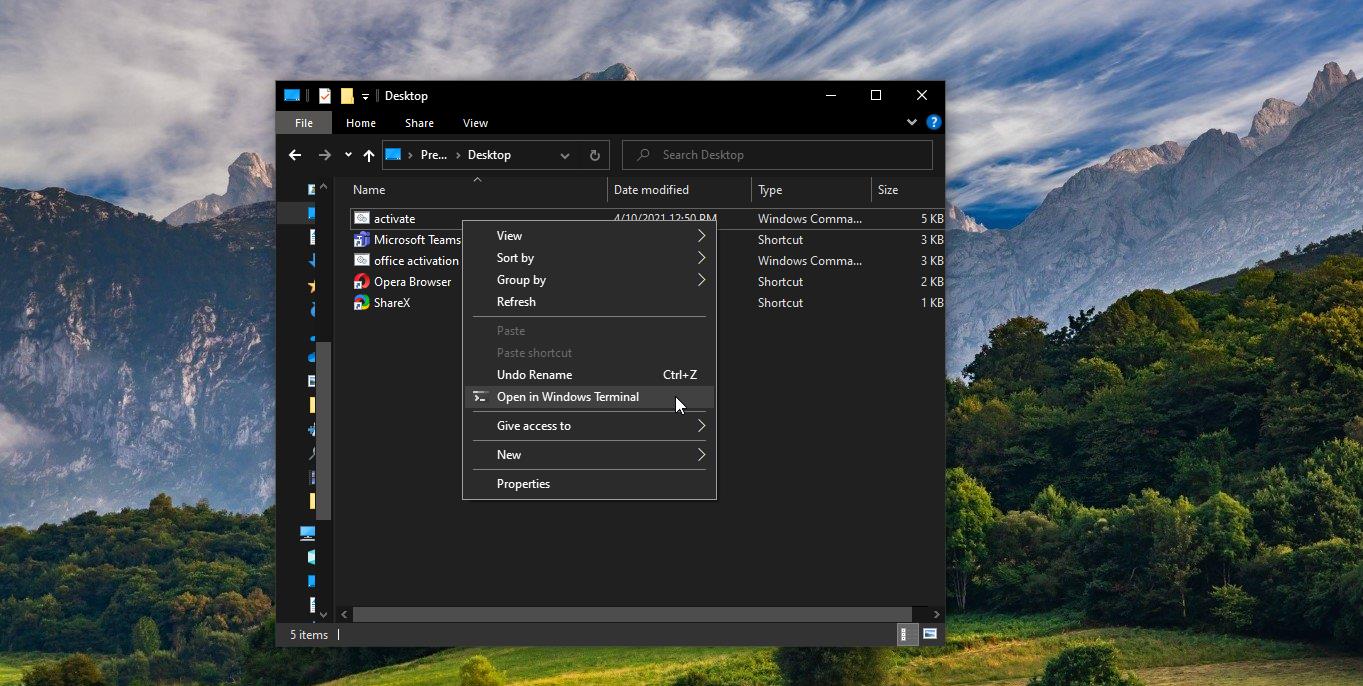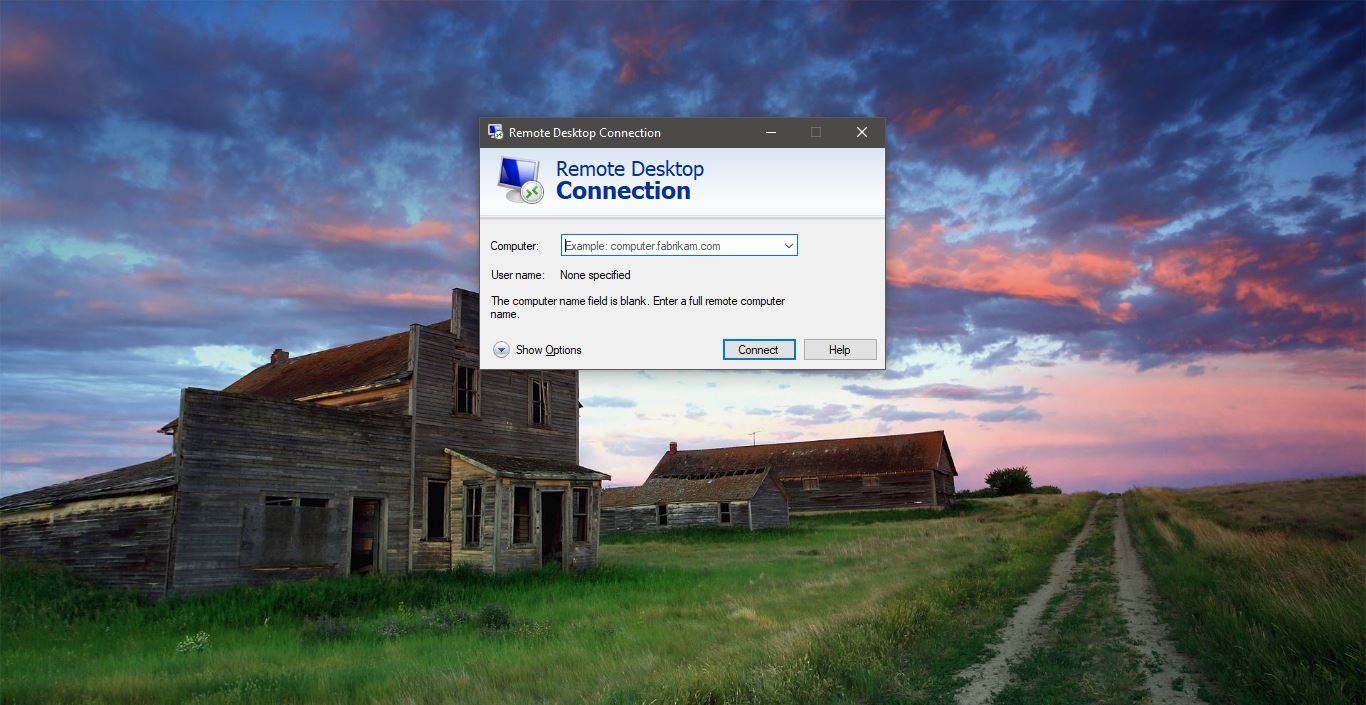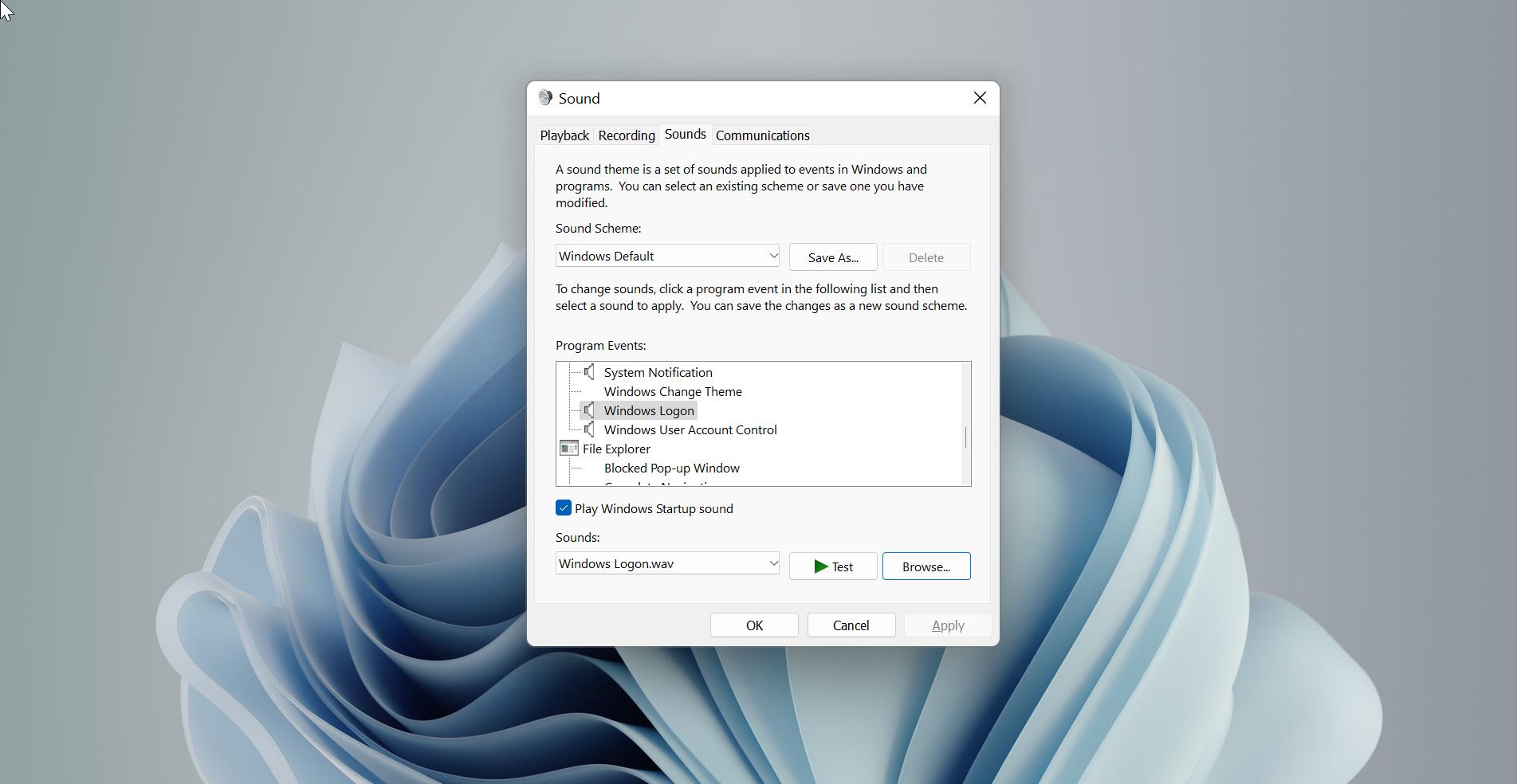In Windows Product Key is a 25-Character code, which is used to activate Windows operating system, this 25-character length product key contains a combination of letters and numbers. Mainly this key is used for activation purposes, activation is the main part of Windows installation. You can use the Windows Operating system without activation also, but you might need to provide your product key when upgrading or troubleshooting. Without activation of your Windows Operating System, you can’t actually own Windows. Every Windows Computer has its own unique 25-Character product key and its formatted like this: XXXXX-XXXXX-XXXXX-XXXXX-XXXXX. Activation helps to verify that your copy of Windows is genuine and hasn’t been used on more devices as per the Microsoft Software License Terms. You can activate Windows by using the License key or by using the Digital License. Windows License key depends on how you got your copy of the operating system. In case if you buy a System from any Online store or Physical store, that Windows system comes with a digital license. Most of the Windows 10 devices activate automatically by using the digital license, this type of activation method doesn’t require a License key. If you want you can transfer your digital license key to another computer, but you need to deactivate and uninstall the product key on the old computer before reusing it on another computer. So before deactivating the Windows product key it’s very mandated to take a backup of the license key. Before that, you need to know what type of License your Windows Installation is activated with. Follow the below-mentioned steps to Know the License type.
Open the Run command by pressing Windows + R and hit enter.
Type the following command to get the Windows License type.
Slmgr -dli
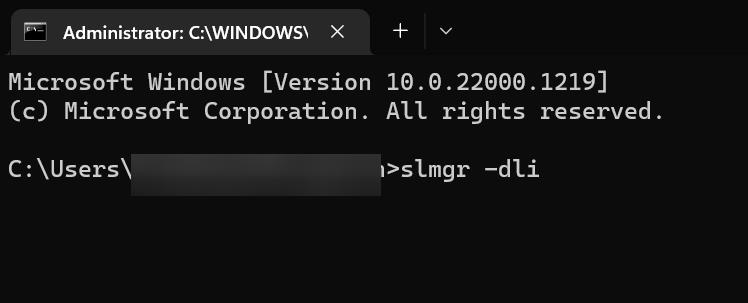
This command will display a Windows Script Host Dialog box with Windows License information, including the name, description, and Windows license type.
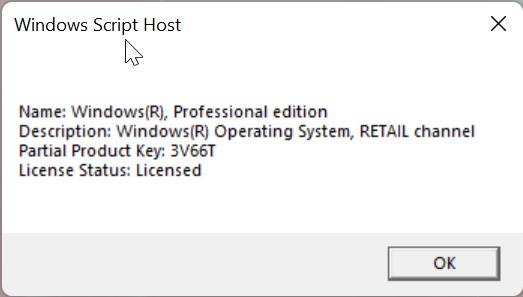
Find More about Different types of Windows Licenses.
Read: How to Find Product Key using Command Prompt in Windows 10/11?