The issue Description: Orange screen appears while booting This issue mostly appears in win 10 1507 update when the bit locker is on, and the pin is set. The orange screen with white lines will appear while the system was booting and ask for a bit locker pin. This is caused by the update or driver there is no clear root cause. This article will guide you to fix this error.
Solution 1: Installing windows updates
Uninstalling KB3172985, rebooting, reinstalling KB3172985, and rebooting will fix the problem (tested in dell Optiplex and HP systems) . You have to reinstall KB3172985 to make the BitLocker boot screen readable again. Press Windows + R to open the run command and type appwiz.cpl and hit enter. This command will open the Programs and Features. From the left-hand pane click on View Installed Update. Click on the KB3172985 update and Uninstall it.
Solution 2: Use Command Prompt to fix Orange screen appears while booting error
If You face this error Just type Your bit locker Blindly on top of the orange screen. Don’t try too many attempts of an invalid pin. It will cause too many attempts error and the system won’t boot. After entering pin the system will boot, Login to the system once its booted. Then open the CMD in admin mode. then type the below-mentioned comment in the terminal. 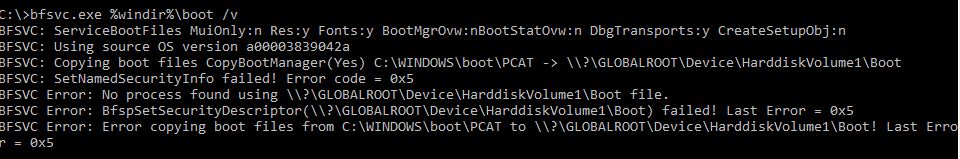


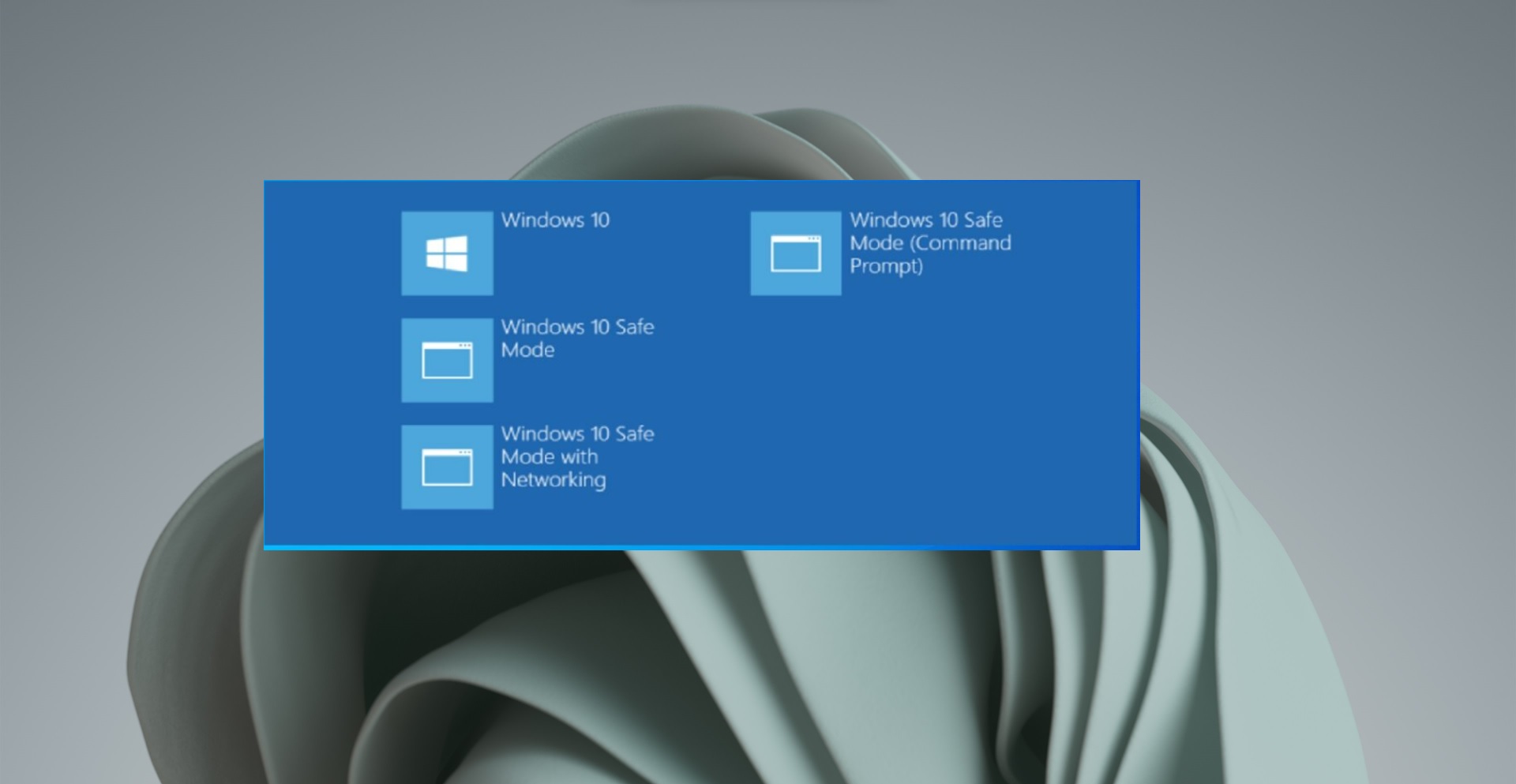
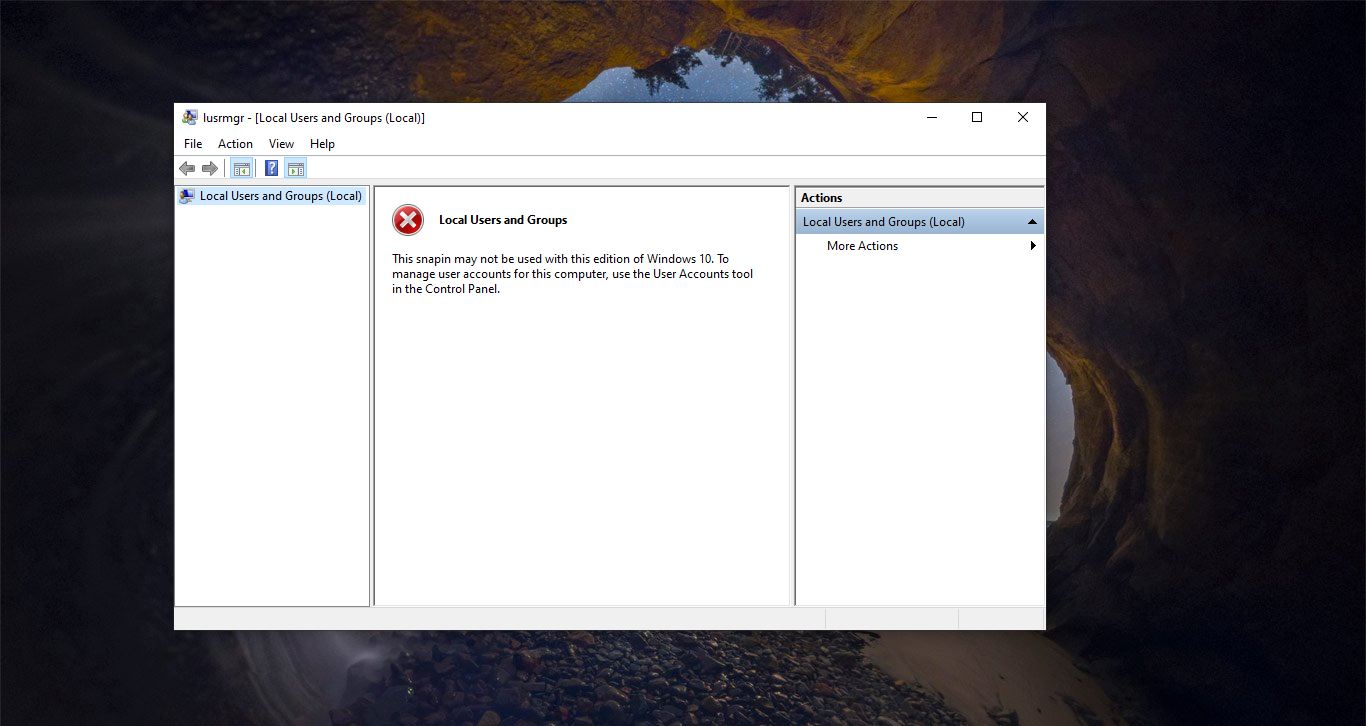
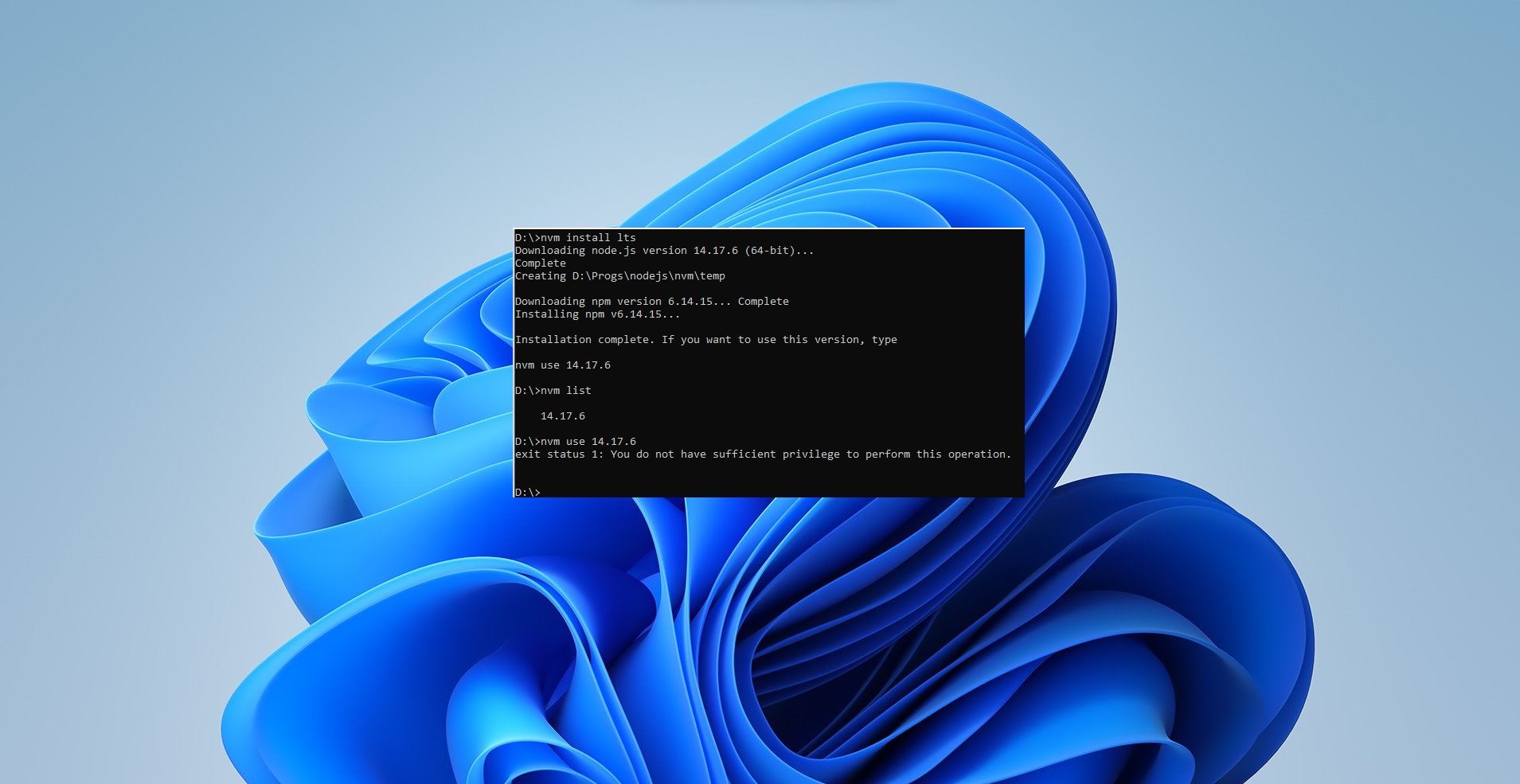
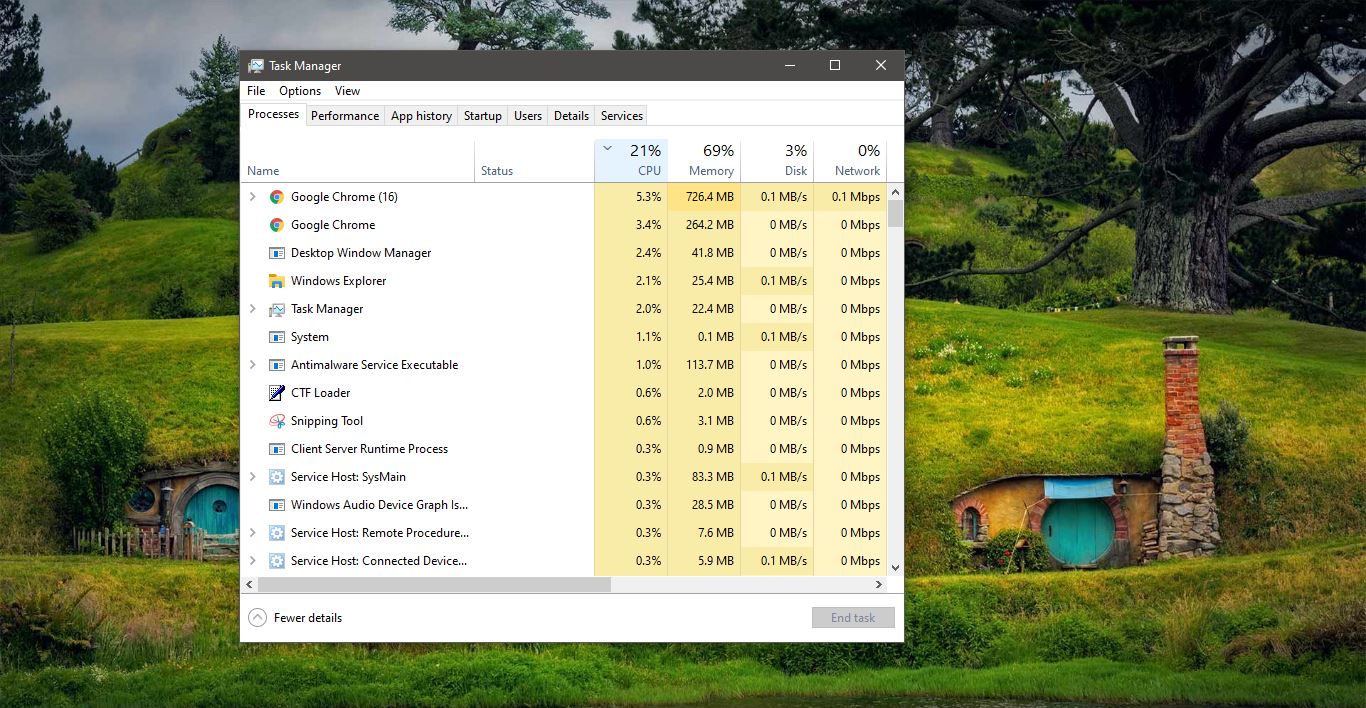
Had the same problem and am posting for posterity. I was especially perplexed since I don’t use bitlocker (Veracrpyt instead, open source, no one including MSFT will be able to crack the encryption). Creating a boot from Media Creation Tool to a USB thumb drive and attempting to reinstall gave me this orange white striped screen. It’s not until I used a thirdparty USB boot creator (Rufus in my case, but probably others will do) that everything worked as it should AND I WAS NEVER ASKED FOR A BITLOCKER PASSWORD EXPLICITLY OR INDIRECTLY (orange screen). I used windows media tool to create an .iso file, then Rufus to create a bootable drive on my USB thumb drive. Be careful which partition scheme you use. Without thinking about it I chose MBR, which leads to having a non-UEFI legacy boot mode, which later caused an annoyance with Veracrypt. But if you don’t care then MBR will work fine. I had to convert my MBR partition to GPT to be able to use Veracrpt with a USB rescue drive.
Thank you Nota. That is the exact issue I had. I will look at using a different boot creator. I wonder why that matters.
I, too, shall post for posterity; Due to an error with the kernel causing me to build a recovery disk from ISO, I was trying to boot to the recovery option when this crazy orange pinstripe nightmare cost me a lot of time and a few stray bits of hair (from pulling out) until I loaded default CMOS settings. My theory is that somehow Windows 10 identifies the machine based on the hardware makeup, and if that fingerprint somehow changes, it locks out like this. (A guess) .. In any case, after loading those defaults, it finally booted to the recovery DVD.