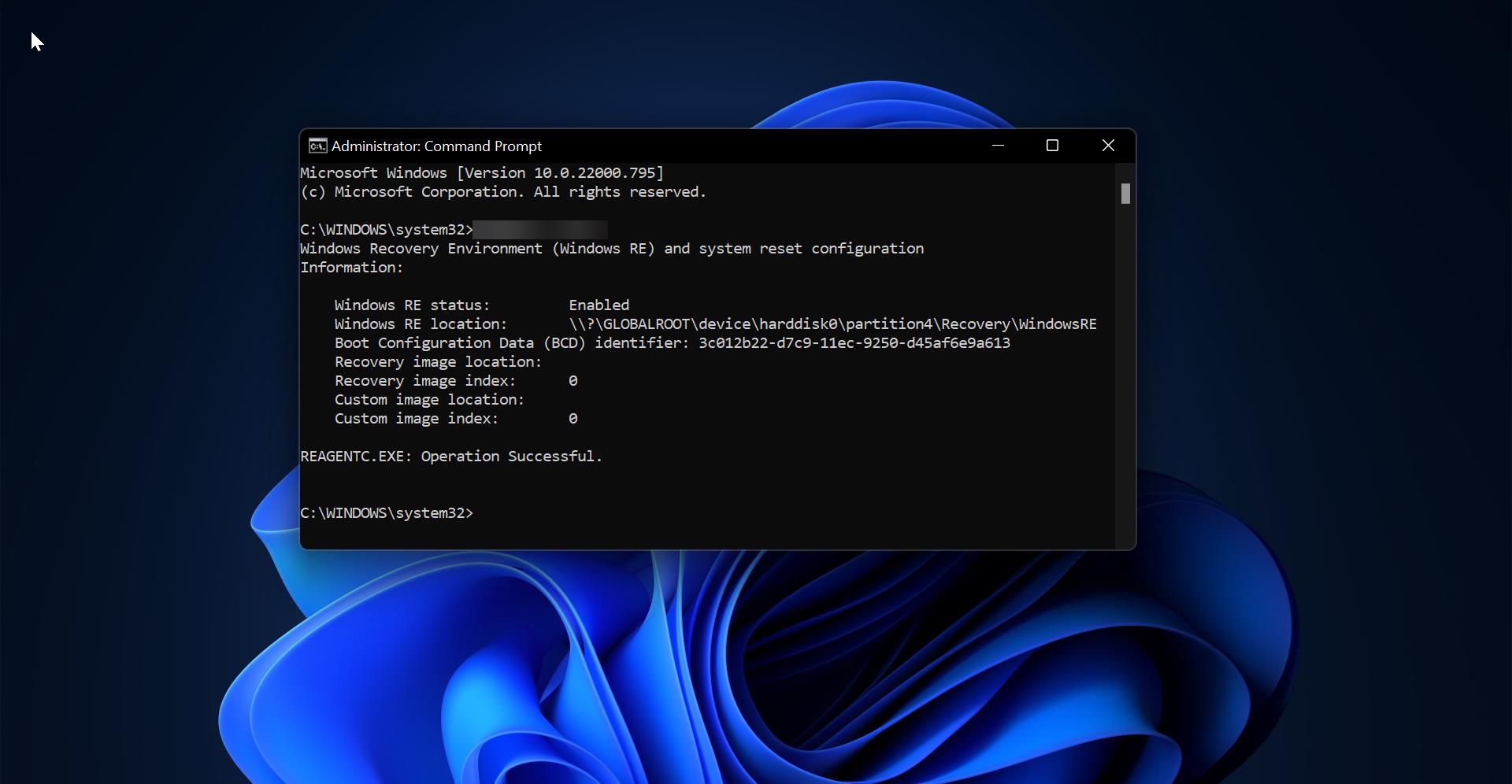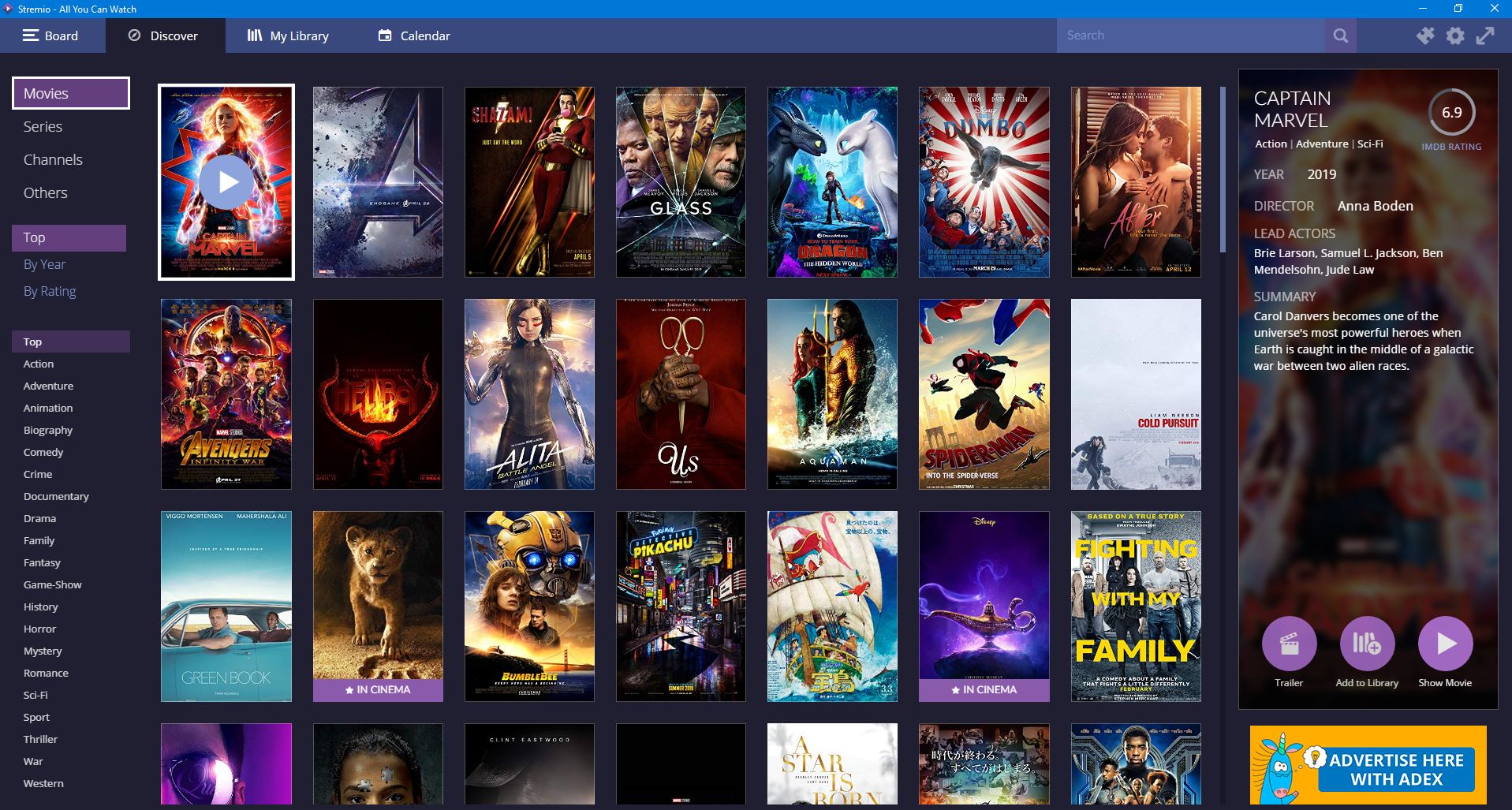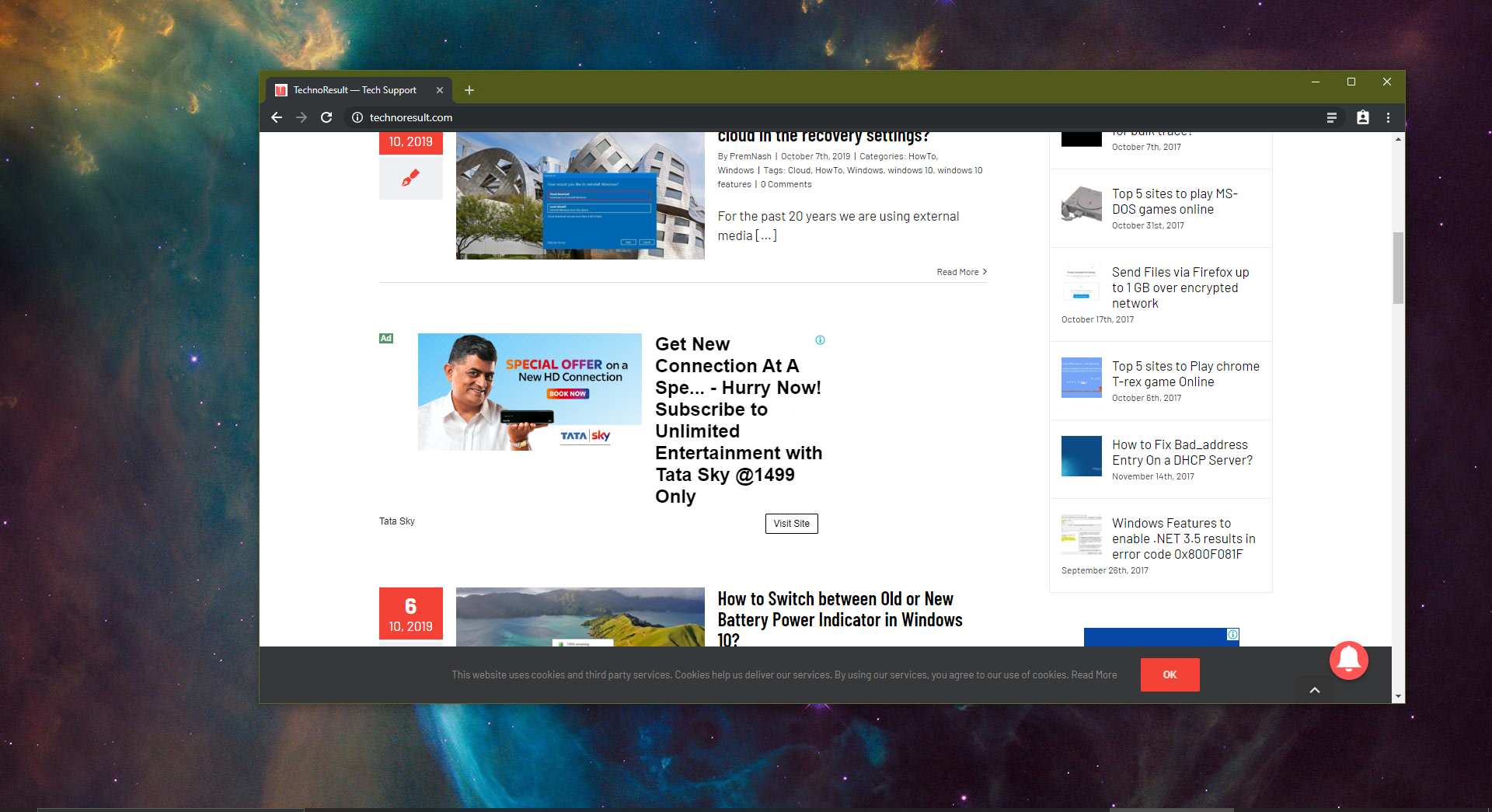Facebook was founded in 2004 by Mark Zuckerberg. Facebook is a popular and very powerful free social networking website that allows registered users to create profiles, upload photos and video, send messages and keep in touch with friends, family, and colleagues. The site, which is available in 37 different languages, includes a lot of Public Features. Currently, there are 2 – 2.2 B monthly active users recorded by the recent survey. And also recent statistics say a lot of children and adults are spending most of their time on Facebook. This Facebook addiction also causes a lot of damage to your personal life. There are some advantages of Facebook, but if you read the disadvantages you will forget the advantage. Here are the top 5 disadvantages of this Social Media.
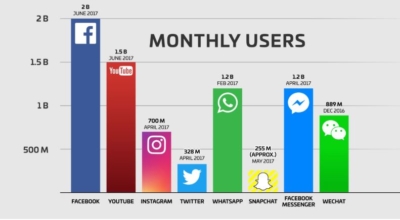
1) Account Intrusion
It is no surprise that Facebook is vulnerable to attacks, and several hackers actively alter people’s profile information, on daily basis. There are hundreds of examples of this. Many Facebook and ex-Facebook users can tell you that they noticed the change in their profile information while they were not logged in. Also, lots of pictures are uploaded on Facebook every day. Yes, Facebook does check every upload for viruses but remember Facebook or any other website can’t check for all kind of viruses, particularly those which are recently released. On opening those virus-attached pics, you create a danger to your data and your computer.
2) Scams
Many hackers have similar websites to Facebook. They continuously send emails to people asking to log in to their account to check new photos of Their friends, or similar message. When the user opens the website, it looks 100% Facebook, then he enters his user id and password, not knowing that his account details are being stolen by a hacker.
3) Waste Of Life
One of the biggest Facebook disadvantages is that it addictive or can become addictive easily. Once you get connected with your Facebook friends you will realize how frequently you open Facebook and also spend so much time in commenting, viewing other’s pictures, playing games or doing other stuff. Many people know drawbacks of using Facebook but can’t stop using it. Many people use Facebook day and night without thinking how much time they have wasted on it, and that they could have done more important work during that time
4) Ruining of the Professional Life
If you are applying for a new job, you know your chances of getting that job may be so much reduced because of your social networking website profile page? Often employs search for applicants’ social networking website’s profile page to know more about you. Maybe you have put some humorous pics in your profile or maybe you have entered the wrong information (maybe just for fun) in your profile. Your employer will be shocked to see all that and you will not be given the job offer.
5) Can’t Keep Things Personal
You obviously do not want your personal information exposed to every friend of yours or even to the public. On Facebook, your personal life updates come to the notice of all your friends and others, and so your privacy is compromised. These were the disadvantages of using Facebook and after the recent CAMBRIDGE ANALYTICA scandal, so many users already deleted their Facebook account. So what are you thinking now, will you still use Facebook? If you are ready to Delete Your Facebook account and get back to your life. Here are the steps to delete your Facebook effectivity. First, there are Two Methods to get rid of Facebook.
- Deactivating your Facebook account
- Deleting your Facebook account
How to Deactivate Your Facebook account?
This is not the permanent way to get rid of Facebook, deactivation is the method to log out your account from every device, As Facebook points out, deactivating your account will “disable your profile and remove your name and photo from most things you shared on Facebook.” So if you’ve posted something on a public page, for example, it will simply read Facebook user. Things that will still be visible are messages you sent to your friends. Once you deactivate your account, you will be automatically logged out.
Steps:
Log in to your Facebook account and go to the settings > General > manage account >edit >Deactivate Your Account.
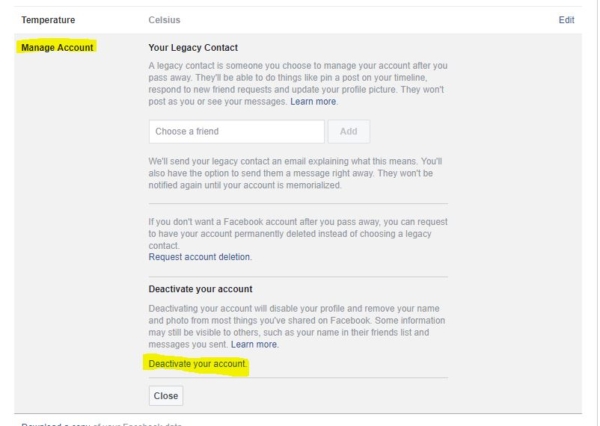
For Mobile app Go to Settings > Account Settings > Security > Account Deactivate.
To reactivate your Facebook account, all you have to do is just log back in.
How to Permanently Delete your Facebook account?
Before Deleting your Facebook account you have to download all your data from the Facebook database. Check out here how to archive your entire Facebook history. If you want to completely delete your Facebook account, you have to reach out to Facebook. They don’t offer users an easy way to delete accounts themselves and once deleted, some of your data may remain on Facebook servers. Facebook says that it may take up to 90 days to delete any data stored in their backup systems, but that data will not be accessible on Facebook.
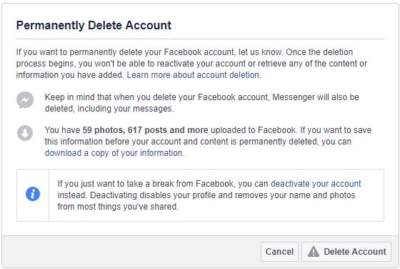
Facebook says that copies of “some material” may remain in their database but will bear no personal identifiers. They give only one example of what that data might be log records without going into any further detail. When deleting your account, if you log in during the time that it takes for your account to be deleted, it will cancel the deletion. Note: Once you start the deletion process you can access your Facebook account or any of the related materials back. Choose Wise.
Read Also:
How to Safely Hide Your Birthday on Facebook?