Windows Mixed Reality Also Known as MR Portal which is introduced as part of the windows 10 OS, Mixed reality is the technology of blending the physical world with the digital world. In simple words, Mixed reality is the next evolution of human, Computer, and environment interaction. MR Provides holographic and mixed reality experiences with compatible head-mounted displays. As I mentioned above Mixed Reality blends both physical and digital worlds, these two realities define the polar ends of a spectrum known as the virtuality continuum. For simplicity, we refer to this as the mixed reality spectrum. The Physical reality which contains experiences that overlay graphics on video streams of the Physical world, and it called as augmented reality. The experiences that occlude your view to present a digital experience are virtual reality. The combination of these Augmented reality and Virtual reality is Know as Mixed Reality.
Microsoft introduced Mixed Reality Portal on April 2018 which acts as a Universal windows platform app that serves as a front end for Windows Mixed Reality. It features a 3D environment which users can explore and customize with application shortcuts and virtual desktops. There are few Requirements to experience Mixed Reality, the first thing is a compatible windows 10 PC, a Windows Mixed Reality Headset, and windows 10 Falls Creators update 1809 above for your PC. MR Provides holographic and mixed reality experiences with the help of VR headsets. If you are not using this Mixed reality Portal, then you can uninstall this app using following methods. This article shows how to Remove Mixed Reality Portal.
Method 1: Uninstall from Start Menu.
This is very easy method to remove any windows 10 app. Using the start menu, you can search the relevant app and right click, and proceed with the uninstallation.
- Click on the start menu and search for the windows mixed Reality portal.
- Right-click on the mixed Reality portal and choose Uninstall.
- You can also choose the uninstall option from the right side of the option. It will immediately Uninstall the mixed Reality portal.
Method 2: Uninstall MR Portal Via Settings
MR Portal is an app so you can find this app in the Apps and features settings in windows 10.
- Open the windows settings page by pressing windows + I and Choose Apps.
- Click on Apps and Features and Choose Mixed Reality Portal.
- Now choose the Uninstall option. Once you click on the uninstallation the app will be removed instantly.
Method 3: Remove Mixed Reality Portal using PowerShell
Windows PowerShell is a popular tool for many windows Power users. If you are a PowerShell lover, then you can proceed with this method.
- Type PowerShell in Cortana search bar. Right-click on Windows Powershell and select Run as administrator.
- Type the below-mentioned command to Remove Mixed Reality Portal.
Get-AppxPackage Microsoft.MixedReality.Portal | Remove-AppxPackage
- Once you hit the enter the command will execute and this will remove Mixed Reality Portal Completely.

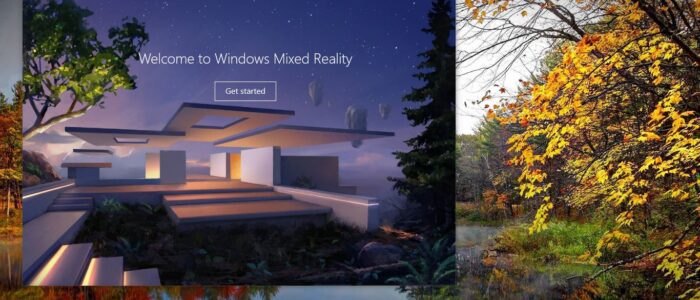
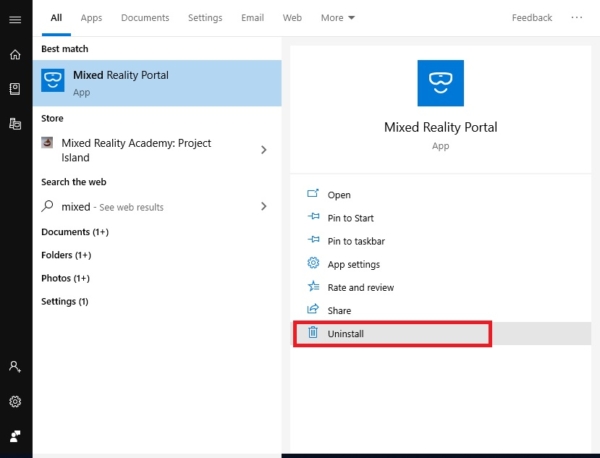
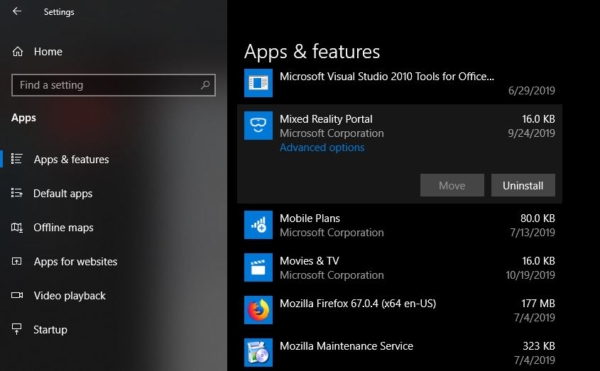
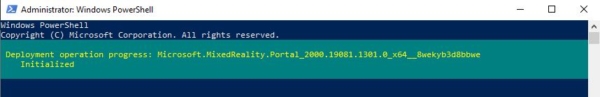
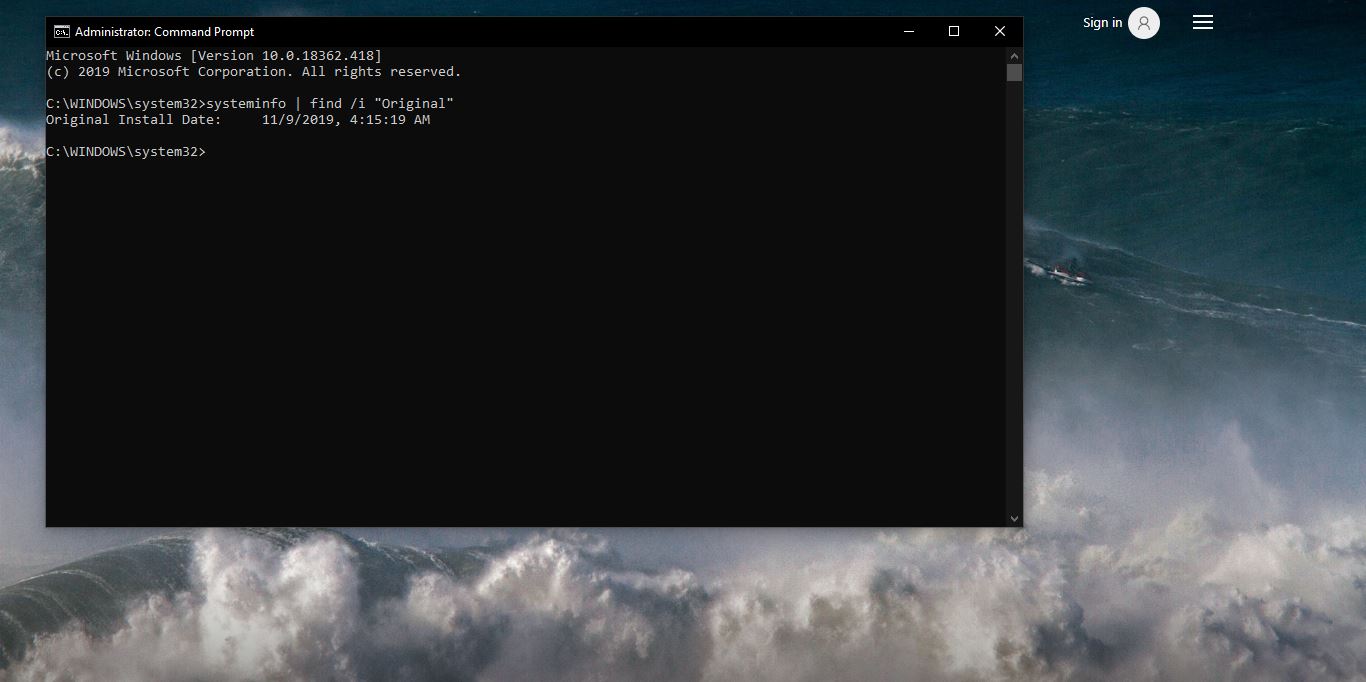
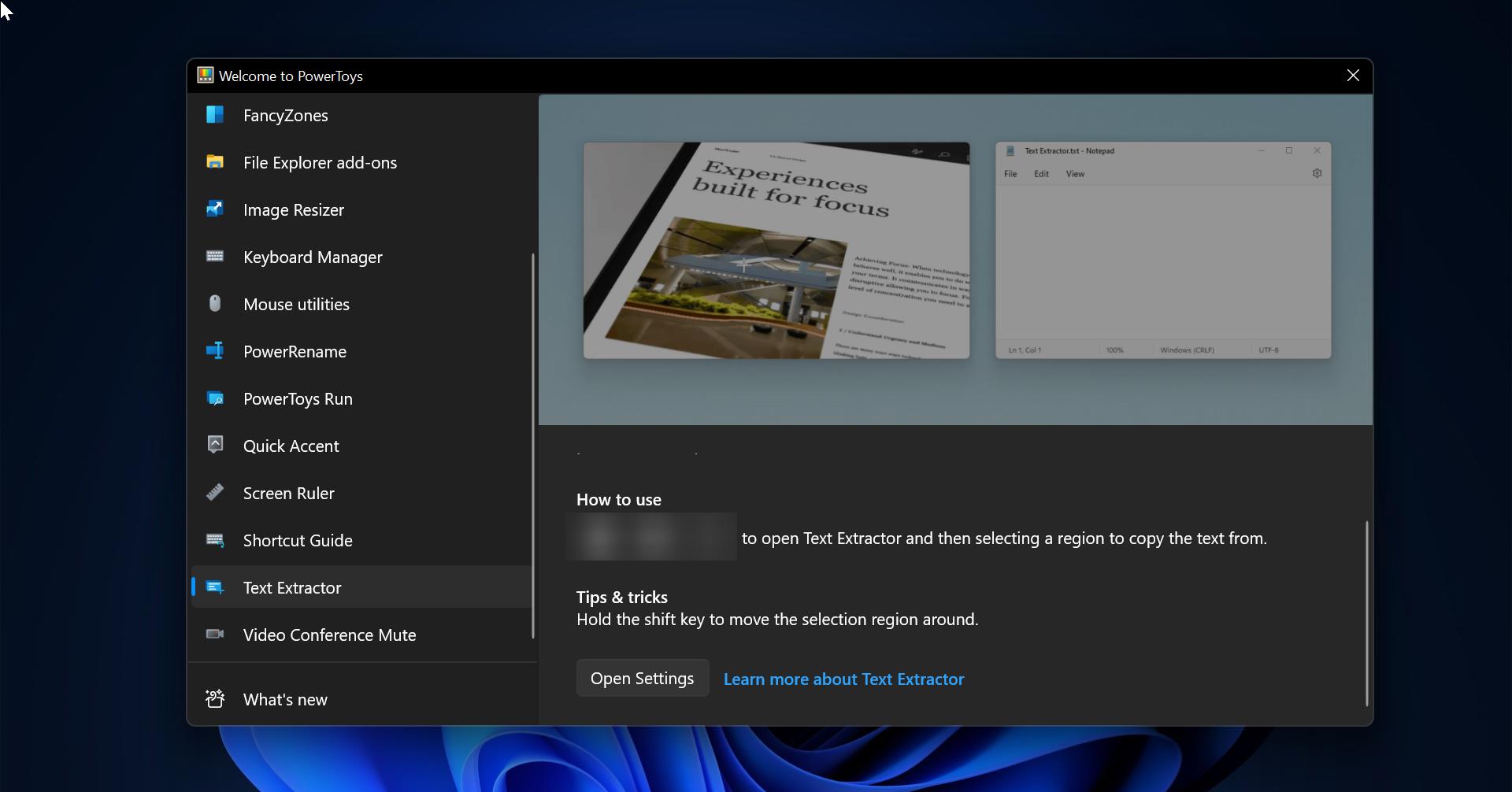
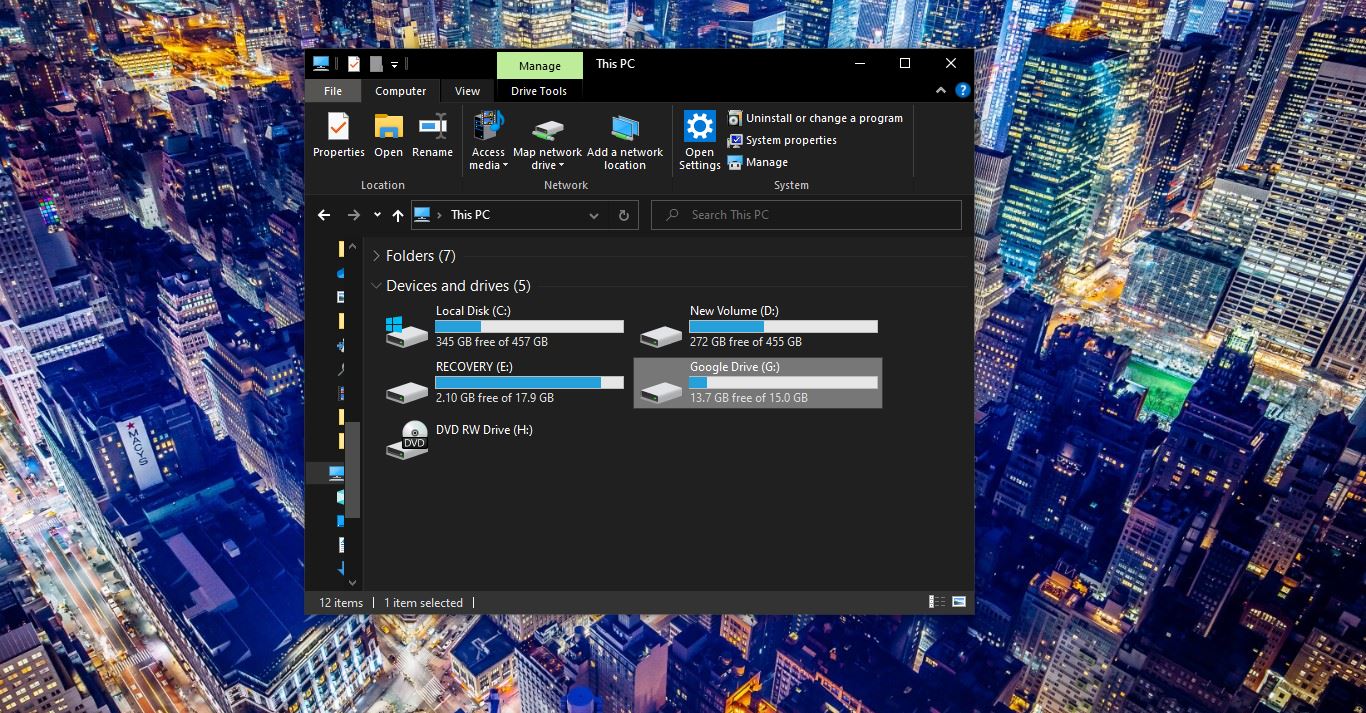
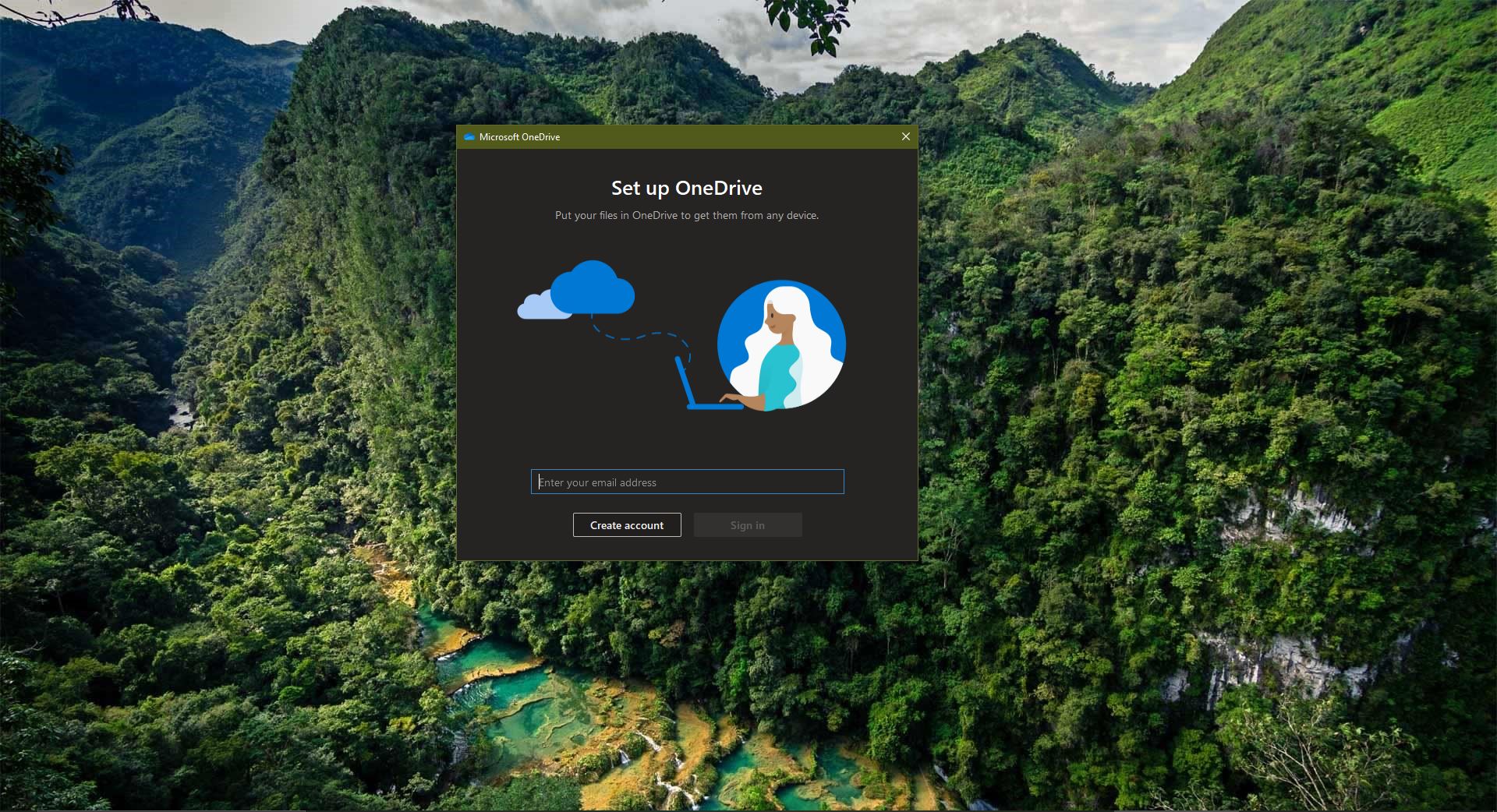
Pingback: Remove Mixed Reality Portal - UK Login Database
Pingback: Mixed Reality Portal Remove - LoginWave
Pingback: Remove Mixed Reality Portal From Start Menu - Login Kind