A trusted platform module (TPM) is a type of secure cryptoprocessor, which is a specialized chip used to carry out cryptographic operations like the storing of encryption keys to secure information which is usually used by the host system to authenticate hardware. The information stored does not always have to be encryption keys; it may also include passwords and certificates. The specifications for the chips, which also go by the same name, were developed by the Trusted Computing Group (TCG). These chips are more commonly called TPM chips or TPM Security Devices, and as these chips are specially made for a specific purpose they can be considered as application-specific integrated circuits (ASIC) to an extent. In dell TPM Upgrade/ degrade is so easy and this post describes how to Upgrade TPM 1.2 to 2.0 in DELL using DOS method. This method is only for dell laptops and Lot of users asked how to Upgrade or Downgrade TPM, To make this easy we created this post.
Upgrade TPM 1.2 to 2.0 in DELL:
- Before proceeding the below steps first restart your laptop/PC and enter into BIOS.
- To enter into BIOS press F12. And if you are in UEFI mode disable it. To disable UEFI go to BIOS setup, In BIOS go to General > Boot Sequence > Boot List Option. Change UEFI to Legacy. To save the changes, click Apply > Exit.
- Restart the system.
Preparing the TPM Bootable Pen Drive:
- Rufus is a well-known and popular software to make a pen drive bootable.
- Download Rufus and install it on your PC. open Rufus and In boot selection choose Free DOS
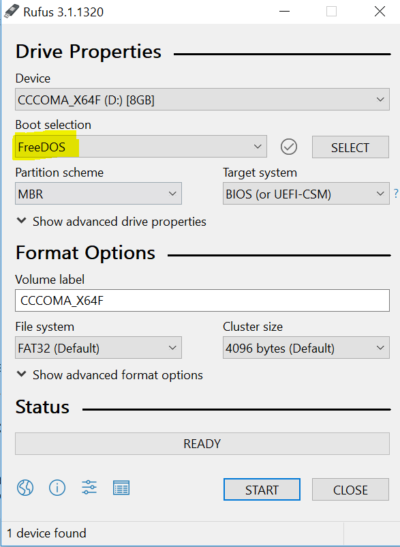
- Then click on start. Now the pen drive is in DOS boot format.
- Download and install the recent version of TPM utility upgrade or Downgrade.
- You can google it for TPM utility Update version number. Type TPM utility update 2.0 or 1.2.
- Click the link and download the TPM utility. Once you downloaded the correct version of TPM utility. Extract it and copy it to the Bootable Pen Drive you already made.
That’s all You successfully created a Bootable TPM Pen Drive.
Read Also:
How to Clear TPM in Windows 11?
Fix Your computer’s Trusted Platform Module has malfunctioned error code C0090016
Fix Full Disk Space issue in Dell Laptops


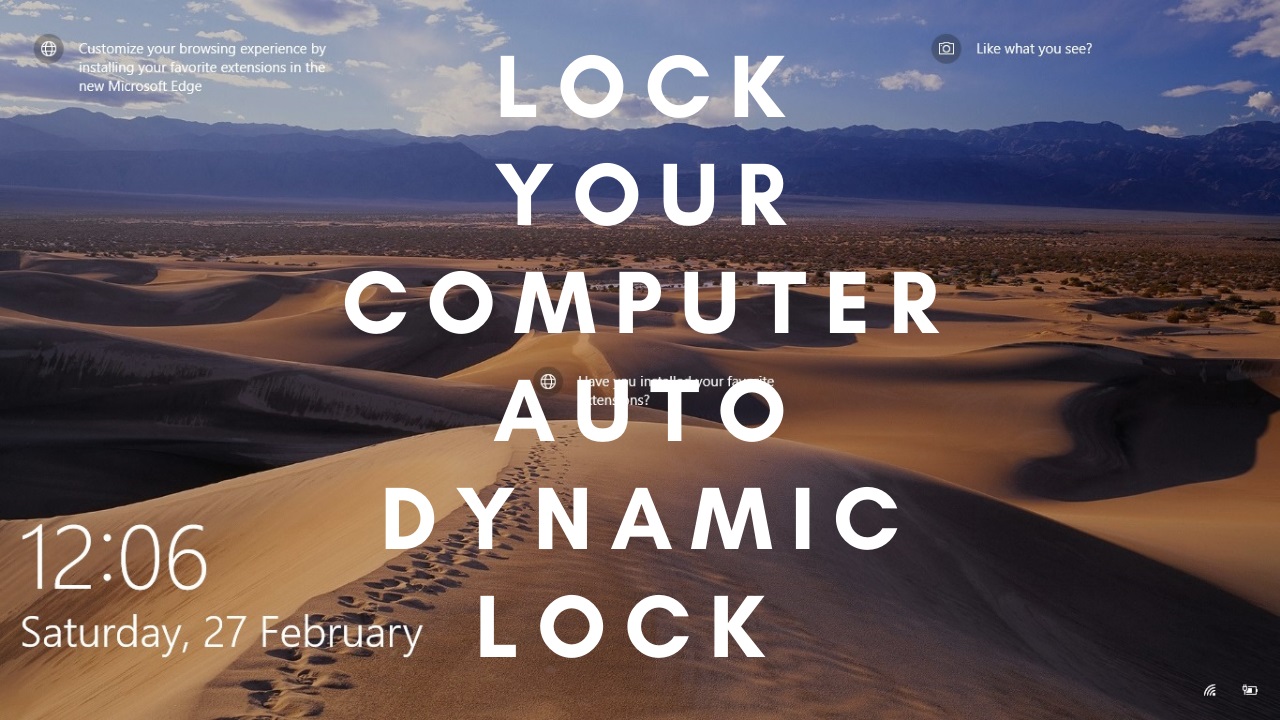
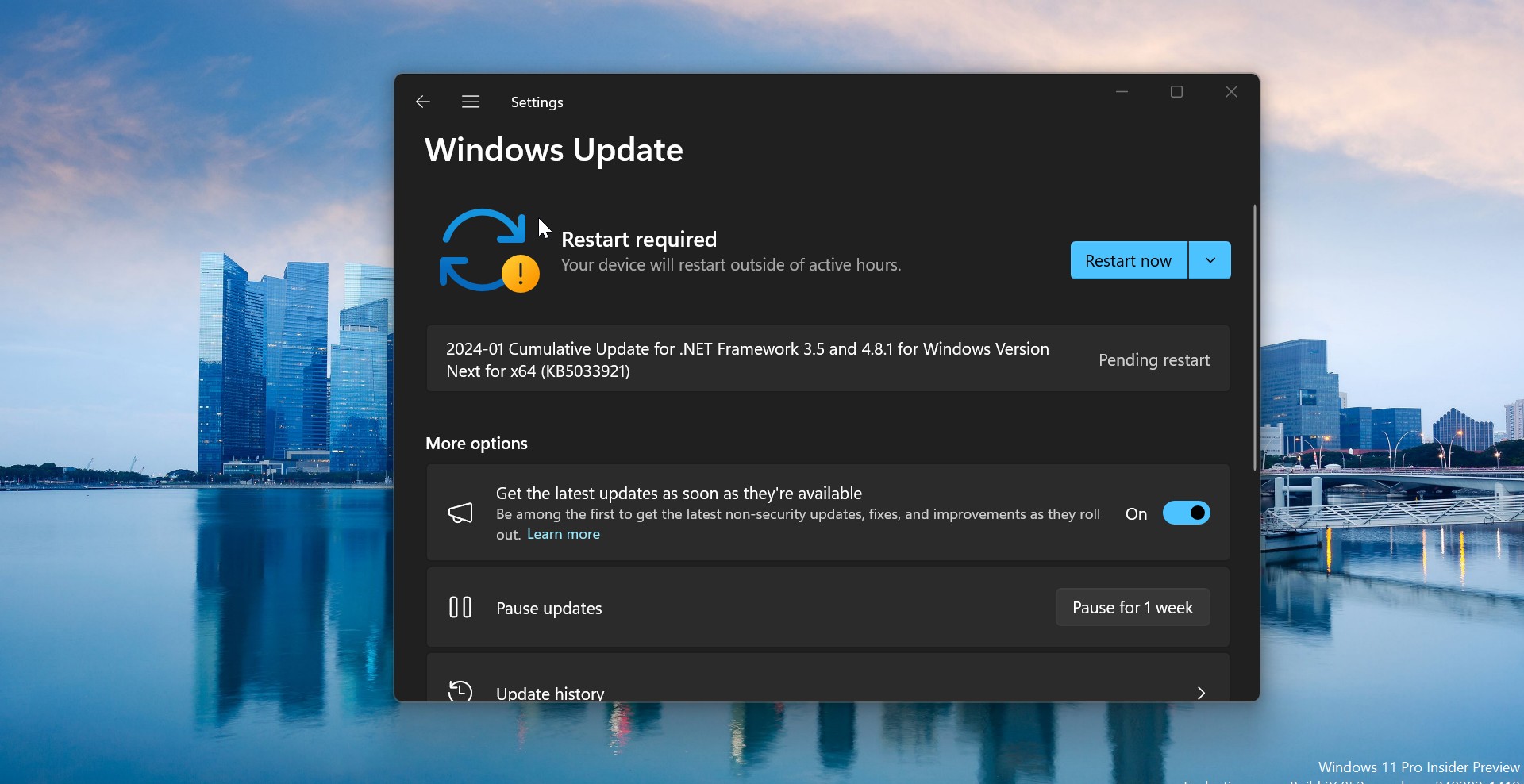
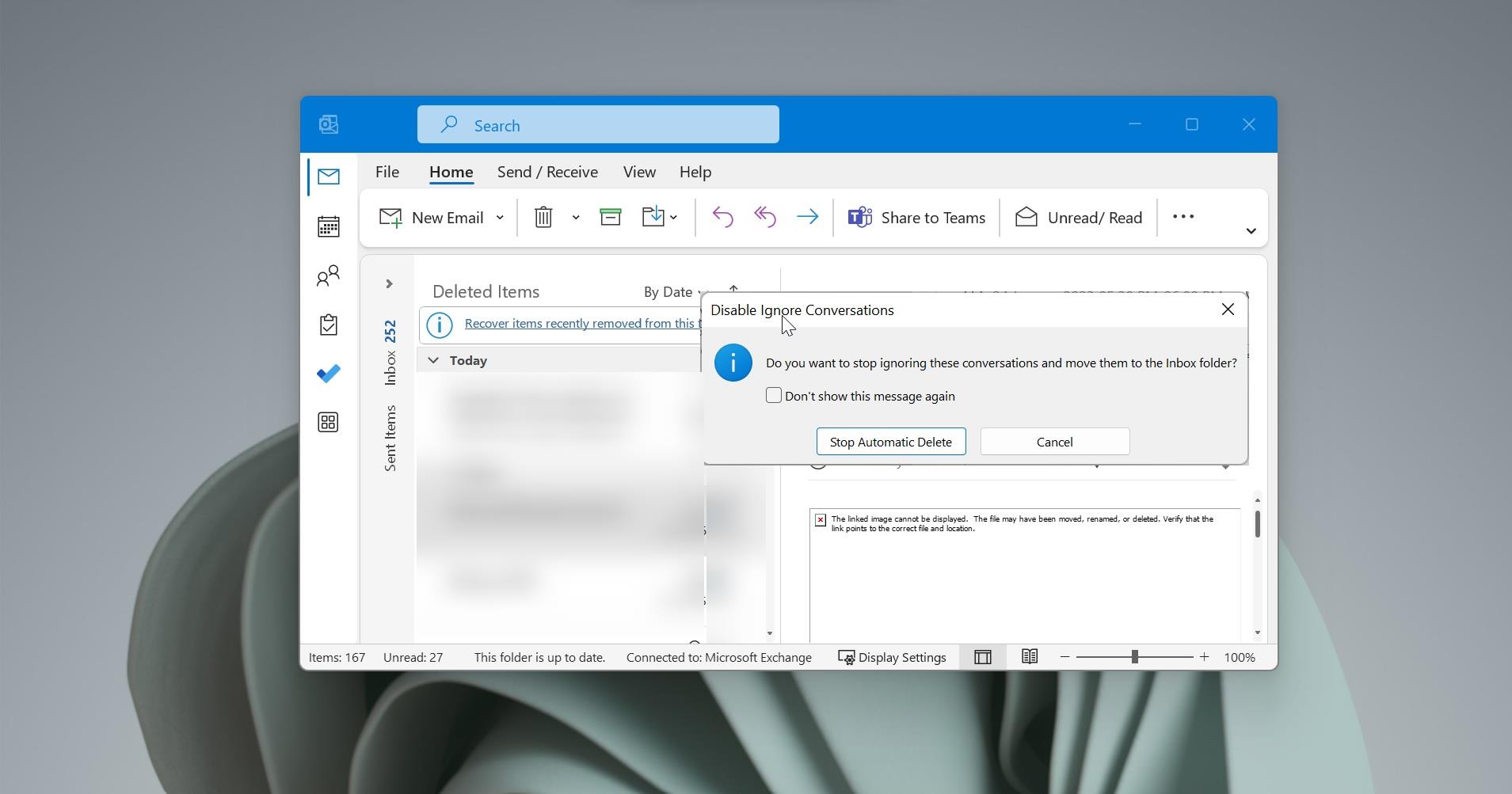
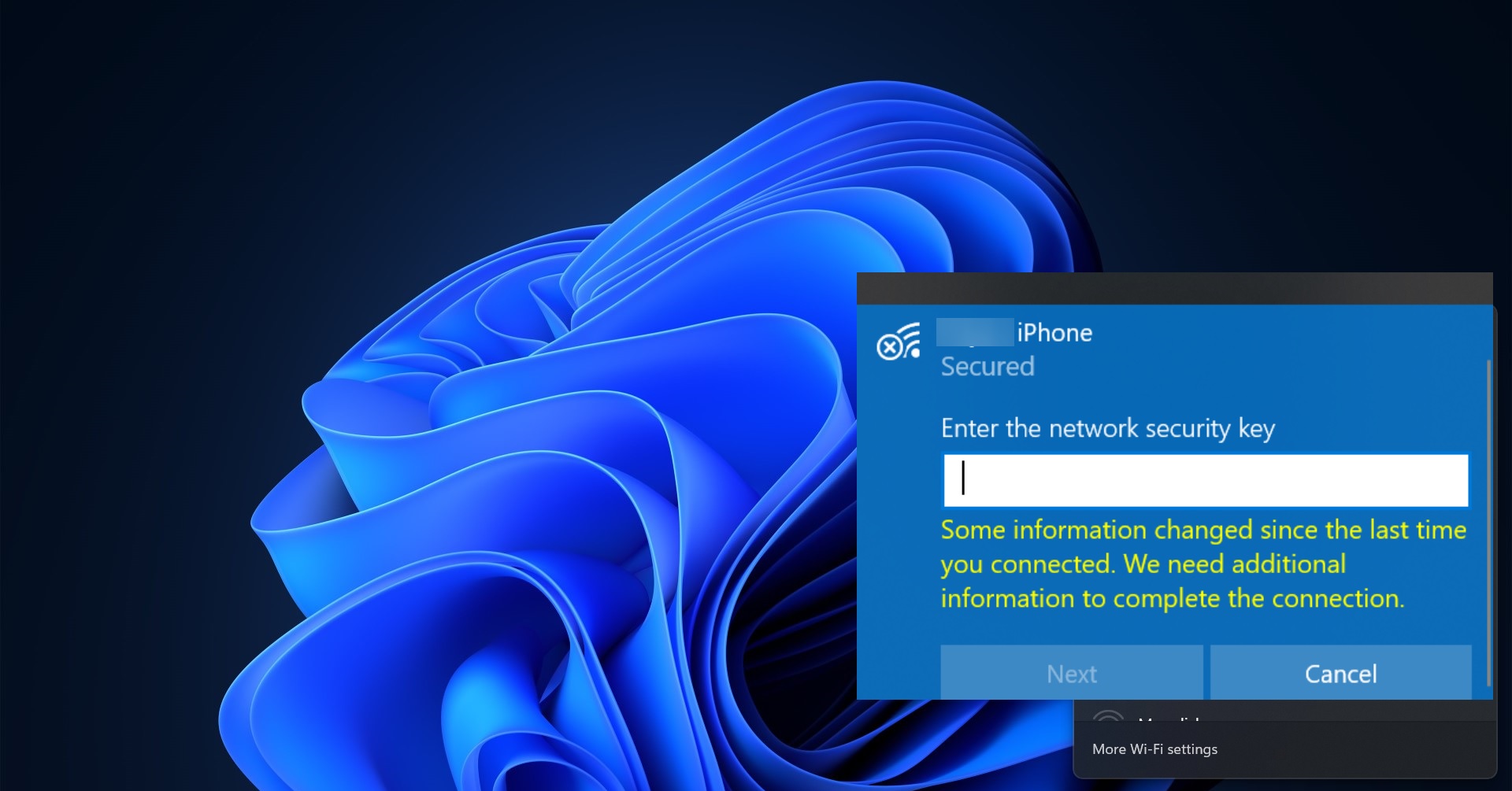
According to Spanish publication AS, Barcelona will continue to monitor Isco’s?contract situation but have made it clear their intentions to lure him to the Catalan side.
This article explains how to create a pen drive. It doesn’t explain how to upgrade