There are lot of interesting sites to read and we don’t get internet wifi signal all the time so in this article, I am going to show how to access any website without an internet connection. There is an app called Offline web browser this app is very useful. When you are online (for example, if you have internet access), you can download all the web pages you want to read during the day. You can browse the content Without the Internet. That way, you can save money and Internet traffic.
Access any Website Without Internet connection
Download this app from the Google Play store. Install the application. Open the app ADD site to download if you are using your preferred browser select “share” menu options Select “Offline Browser” in the app list if you are in the main OB page click the “+” button Set the URL of the link and download options. 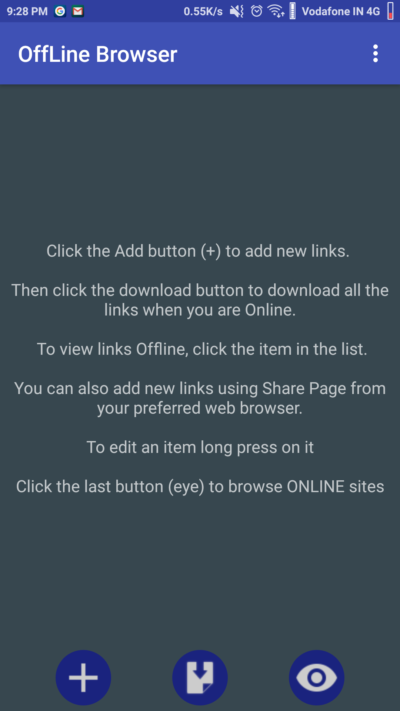
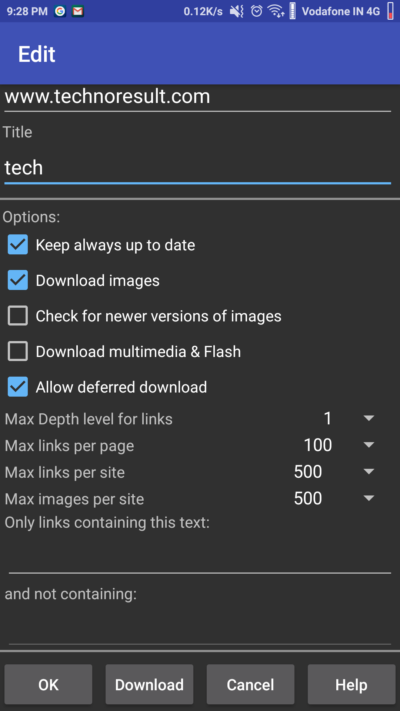
Download pages (when ONLINE) click the “download all” button in the main menu to download all the sites with the flag ” or click the “download” option in the contextual menu of a single link to sync the only 1 button Browse downloaded pages (when OFFLINE) select the item from the list navigate the downloaded pages offline.
Note: – If you want to download only one page, set “depth level” = 0 – If you want to download the first level of sub-left “depth level” = 1 – If you want to download more left level, increase the “depth level” You can use any browser to download the web pages for example if you want to download technoresult.com offline open the link in google chrome long-press the Url Tab and you can able to see the Download link option click on that option and Download the page. This Page will open in an offline Browser. you can access any website Without the Internet.


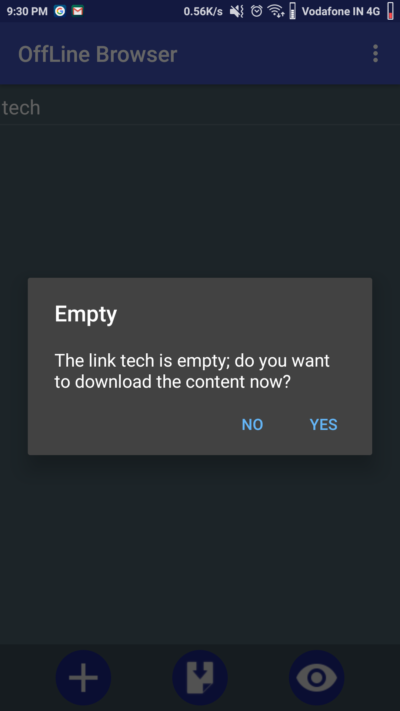

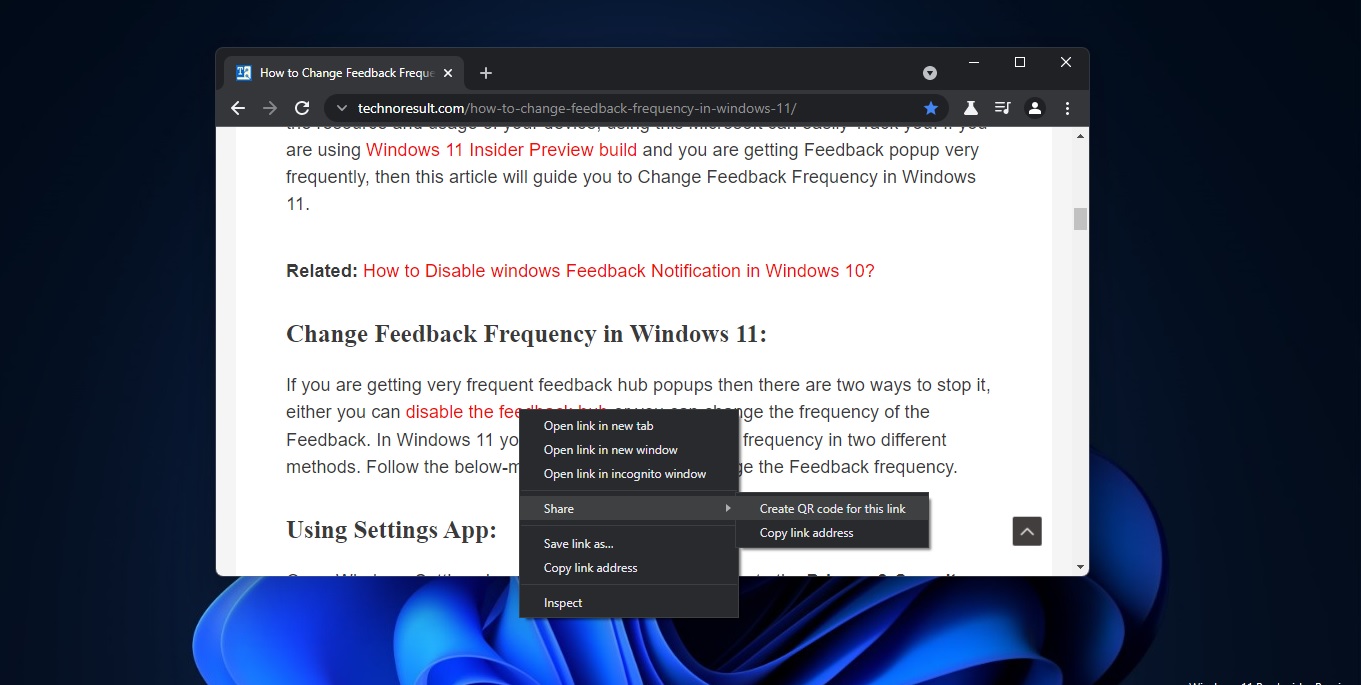
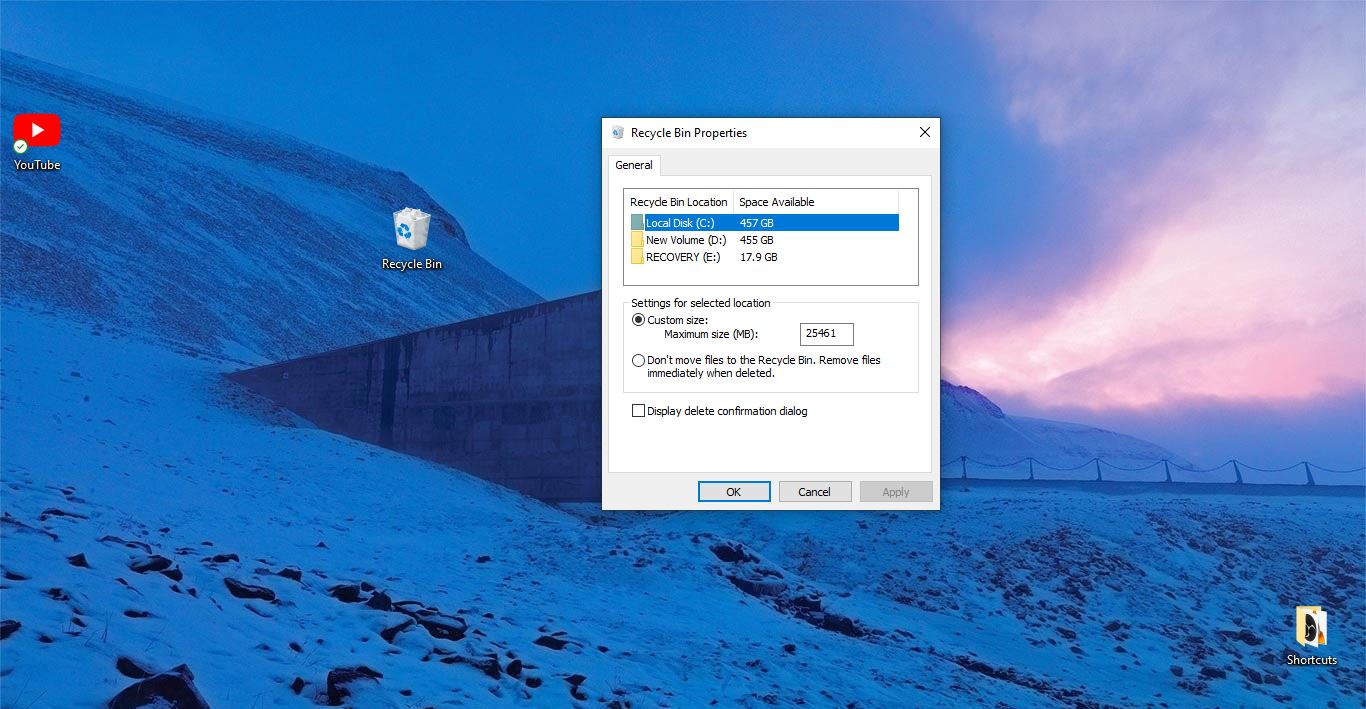
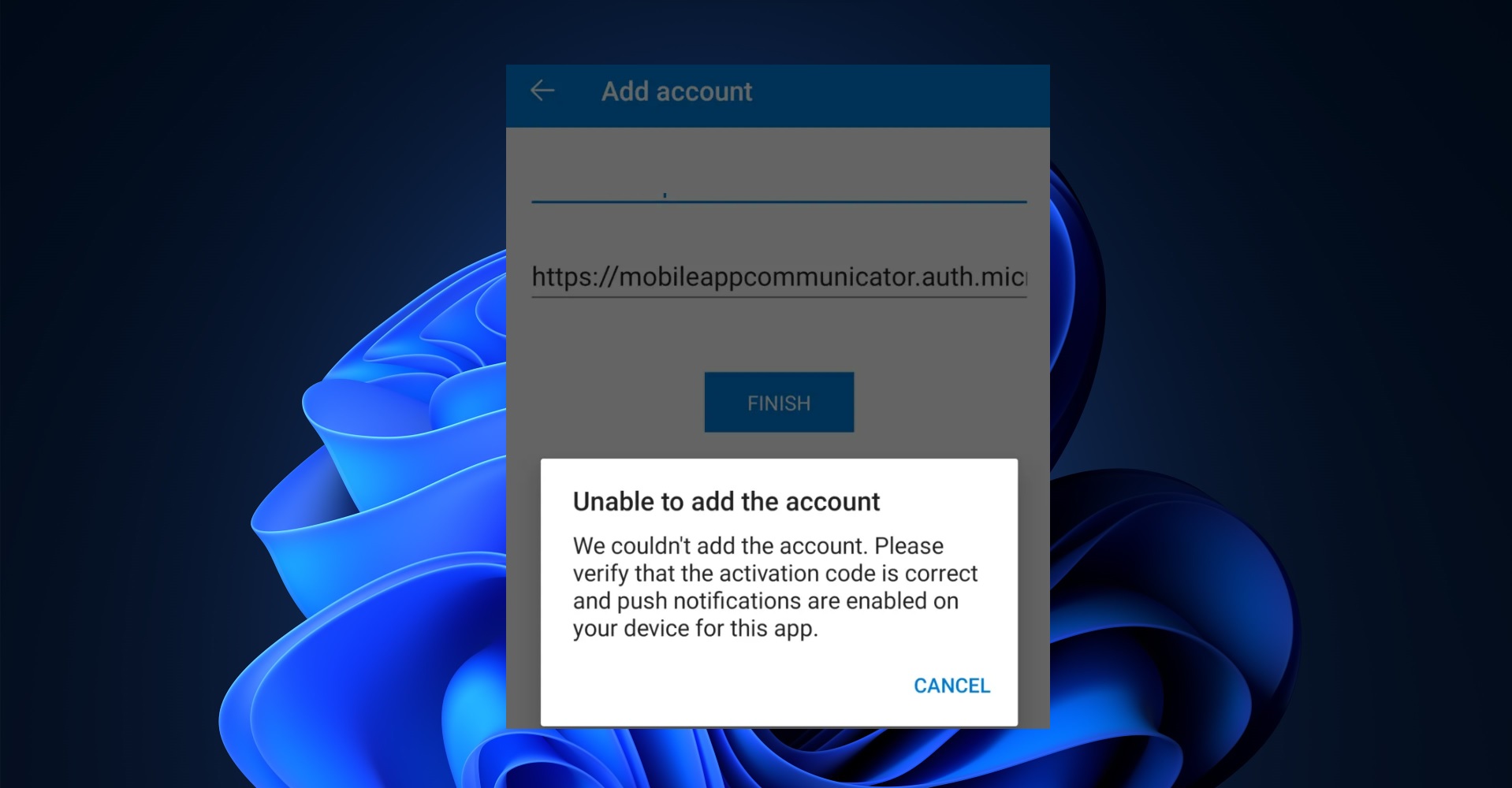
Youve made a simple question complicated for me. If I have a smartphone but I do not have internet access, can I access websites?
No, only if you stored first using internet.