Cloudflare is an American company which promising users to help build a better Internet, it provides Content Delivery Network services, DDoS mitigation, Internet Security, and distributed domain name server services. Cloudflare is one of the largest networks, In today’s modern world every business need website to globalize their business, Cloudflare helps most of the businesses, non-profits, bloggers, and anyone with an Internet presence to boost faster and helps to create more secure websites. Cloudflare DNS is like other public DNS providers, before proceeding you need to understand about DNS.
DNS is the short form of Domain Name System, it’s the system that converts a human-readable text-based domain name like Technoresult.com to a computer-readable numerical Internet Protocol address such 36.192.52.187, or 2606:4700:3032::681f:4fea, so that your web browser or email client can load content from the internet. DNS is the directory of the Internet. Once you click on any link, the first thing that has to happen is your device needs to look up the address of a domain. There are two sides of the DNS network. Authoritative and Resolver. Authoritative side is the service provider like Cloudflare which resolve the Domain Names faster. Cloudflare claims that it provides extremely fast and widely used authoritative DNS service. On 1st April 2018, Cloudflare introduced the fastest DNS provider 1.1.1.1 to the public promising a fast, private, and secure service. Cloudflare claims its resolver will take 14.8 milliseconds to answer a DNS query, which according to Cloudflare beats the 70-millisecond average among ISPs and the 34.73-millisecond response time from Google’s public DNS services. Cloudflare claims its speed advantage comes from the power of its more-than-1,000 servers around the world.
If you haven’t tried Cloudflare DNS 1.1.1.1, Follow the steps from the link. This year 1st April 2020 Cloudflare introduced the service called 1.1.1.1 for Families. It is an alternative to the 1.1.1.1 DNS resolver which automatically filters out adult content and safeguards user privacy and optimize efficiency. Cloudflare claims it is the easiest way to add a layer of protection of your home network and protect it from malware, also it helps to block adult content. This article will guide you to block adult content using Cloudflare.
Block Adult Content Using Cloudflare DNS:
Enabling Cloudflare Families is very simple, Just Enter the below-mentioned DNS address in Ipv4/Ipv6 Properties.
In Windows:
Open Control Panel and click on Network and Sharing Center.
From the Left-hand side Click on Change Adapter settings.
Right-click on the Network Adapters Either Wi-Fi or Ethernet, and choose Properties.
Select Internet Protocol version 4 or Version 6. Click on Properties.
Under Internet Protocol Version 4 (TCP/IPv4) Properties, Choose Use the following DNS server addresses.
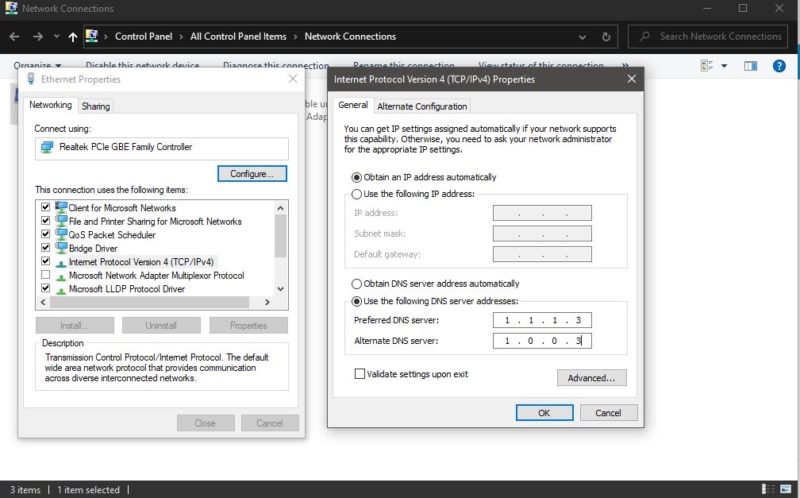
Replace the below-mentioned DNS address and click on OK.
In MacOS
Open System Preference from Mac settings. Search for DNS Servers and select it from the dropdown.
Click the + button to add a DNS Server and enter 1.1.1.3 Click + again and enter 1.0.0.3 Click Ok, then click Apply.
For IPv4 use:
Malware Blocking Only
Primary DNS: 1.1.1.2
Secondary DNS: 1.0.0.2
Malware and Adult Content
Primary DNS: 1.1.1.3
Secondary DNS: 1.0.0.3
For IPv6 use:
Malware Blocking Only
Primary DNS: 2606:4700:4700::1112
Secondary DNS: 2606:4700:4700::1002
Malware and Adult Content
Primary DNS: 2606:4700:4700::1113
Secondary DNS: 2606:4700:4700::1003
Read Also:
How to clear DNS cache on mobile devices (Android & iOS)?

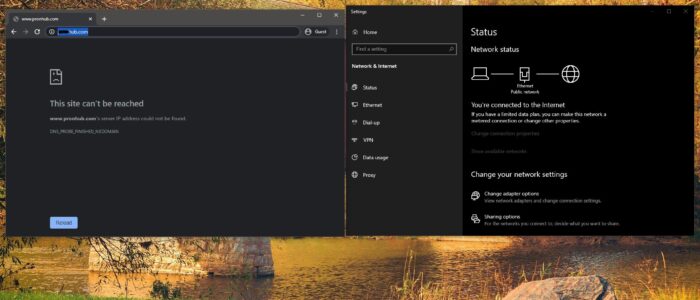
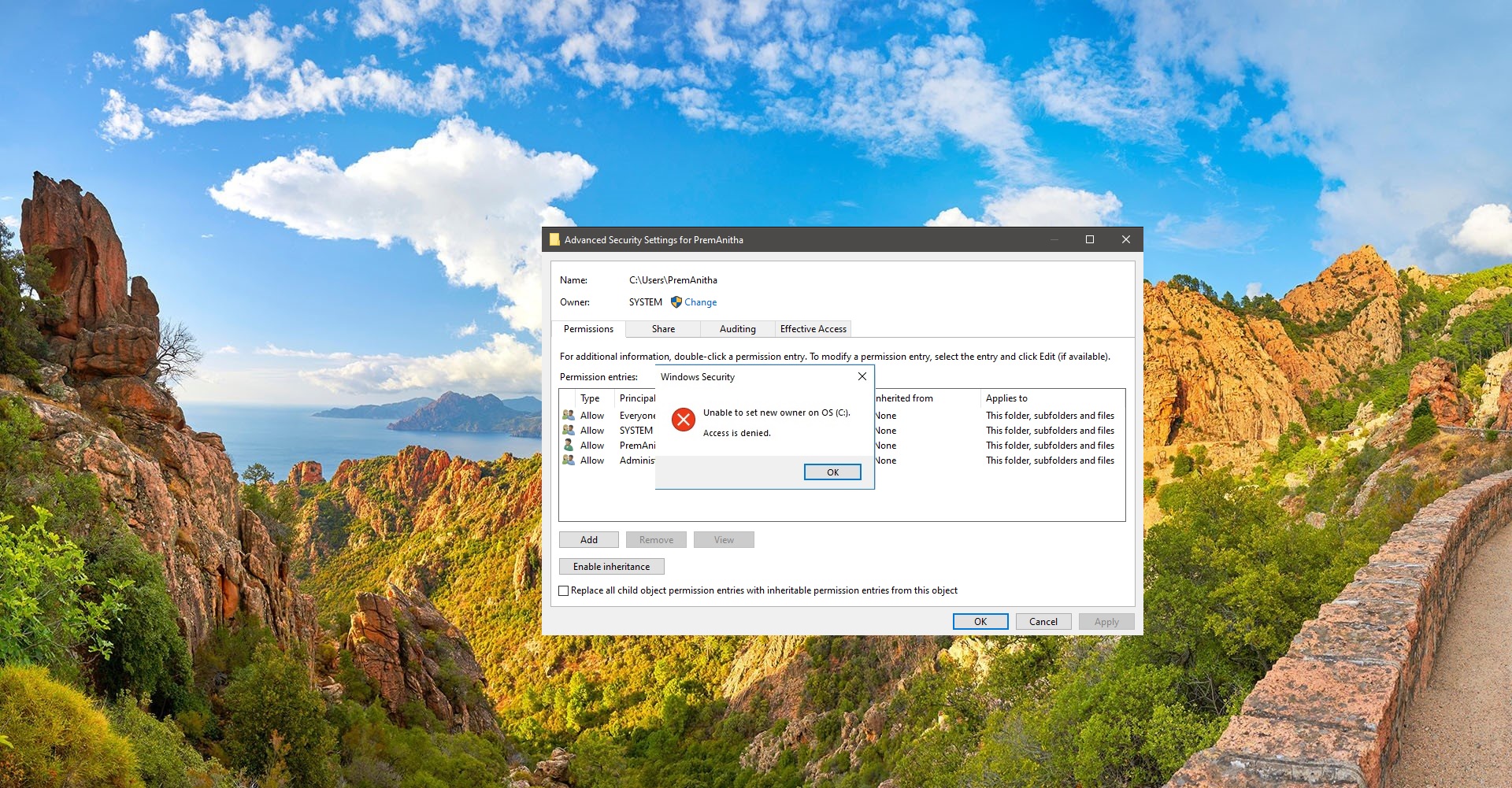
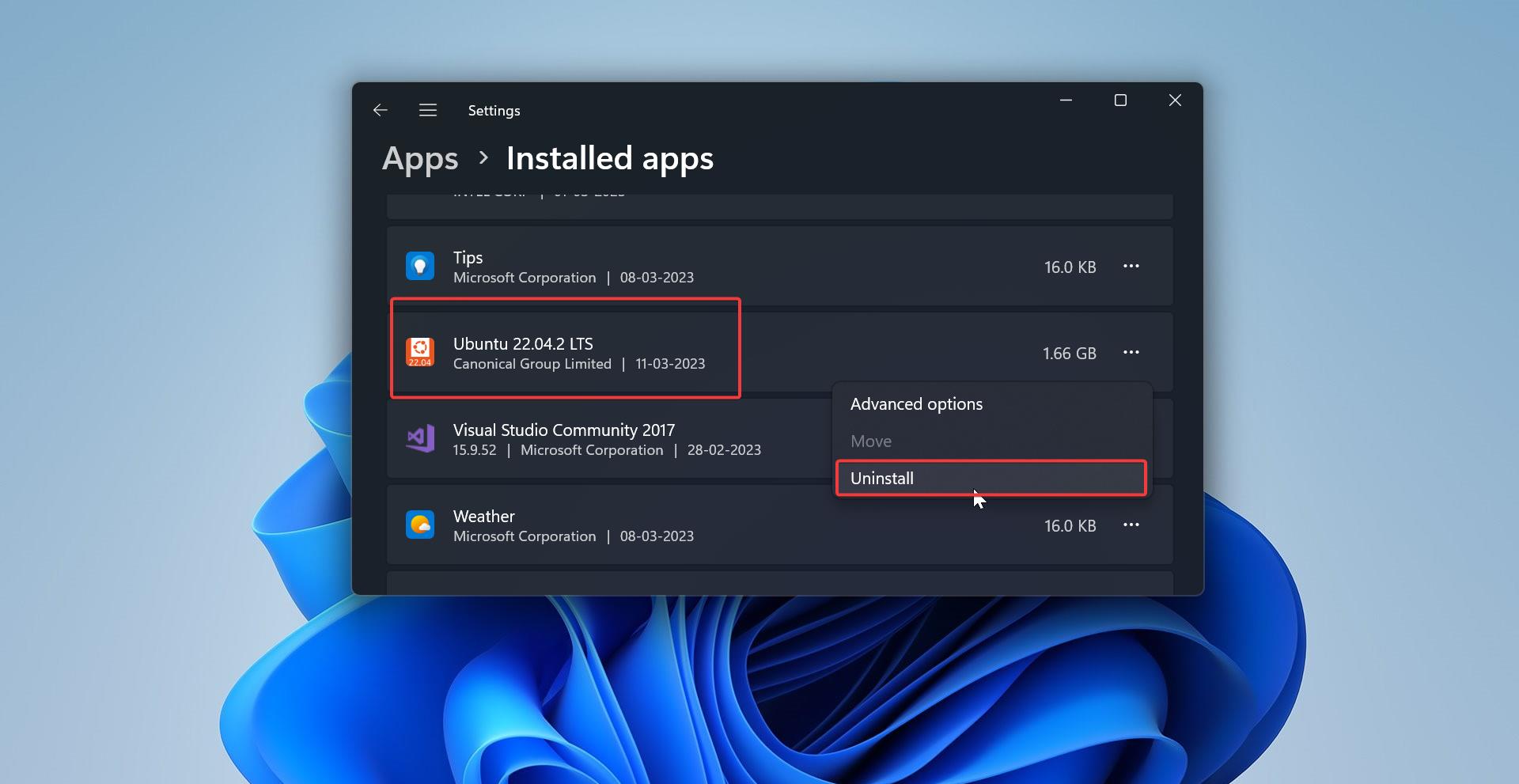
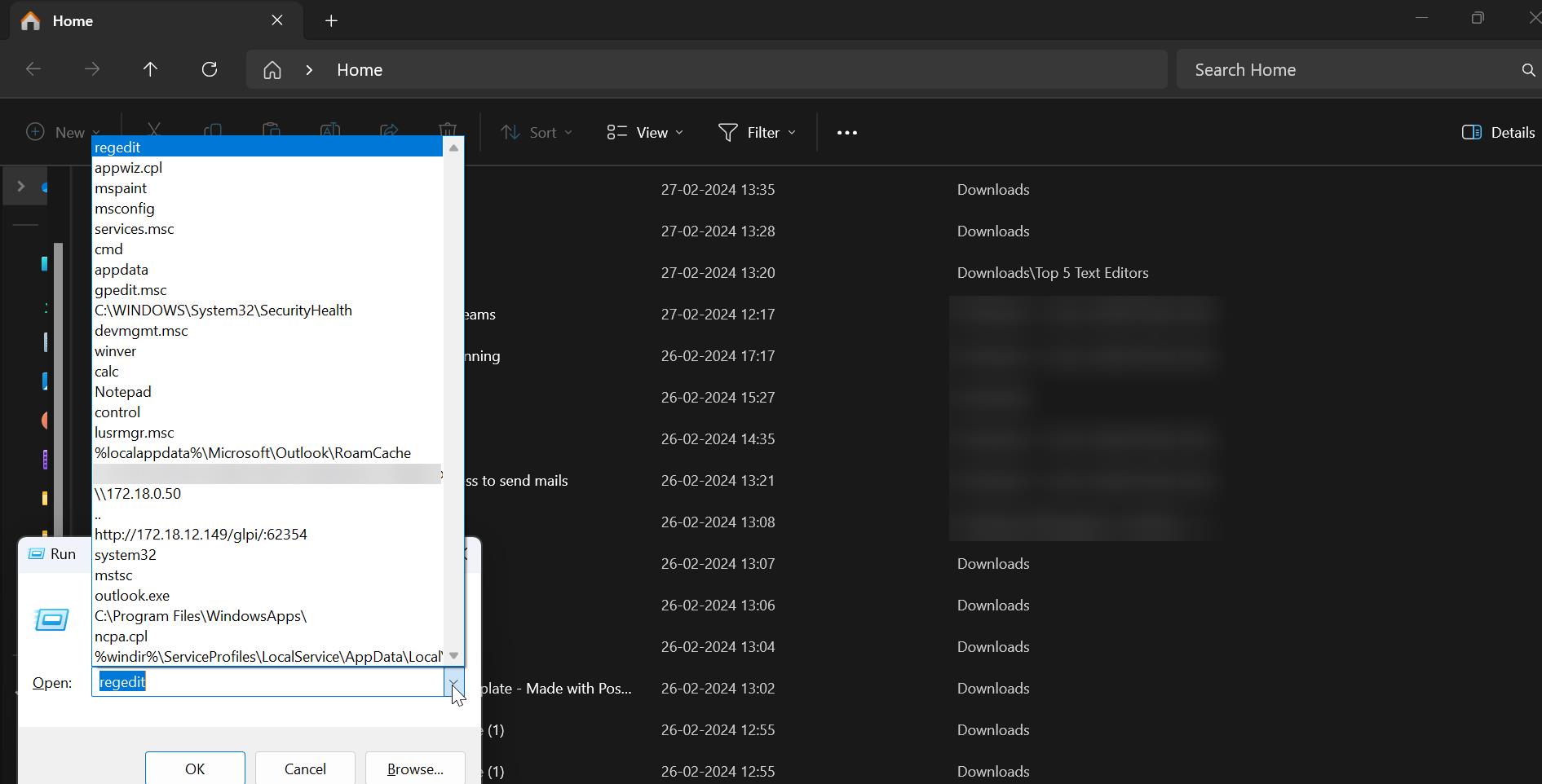
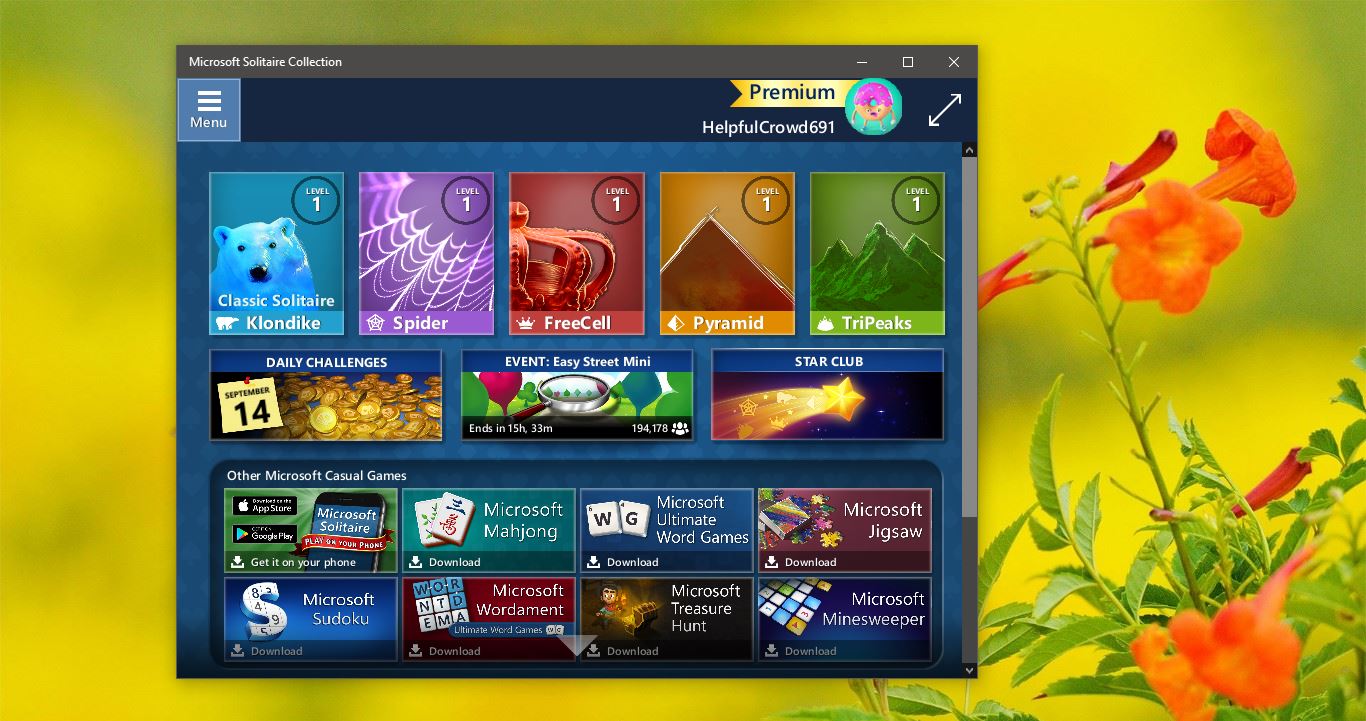
There are tons of ways you can prevent an adult website from your phone. it is not ok for children to come across something like that. you can follow this link to be able to block all adult websites.