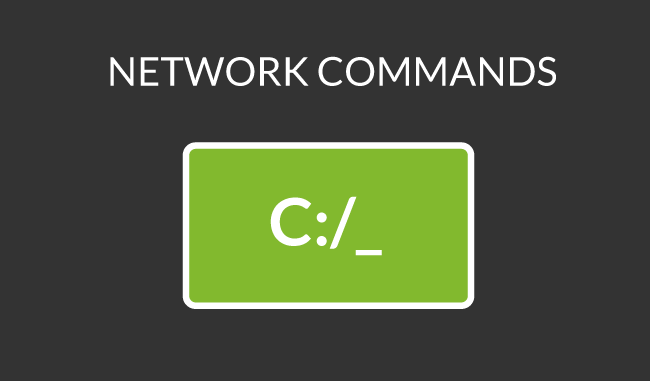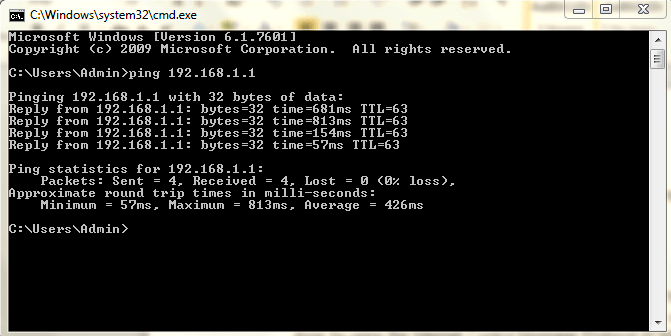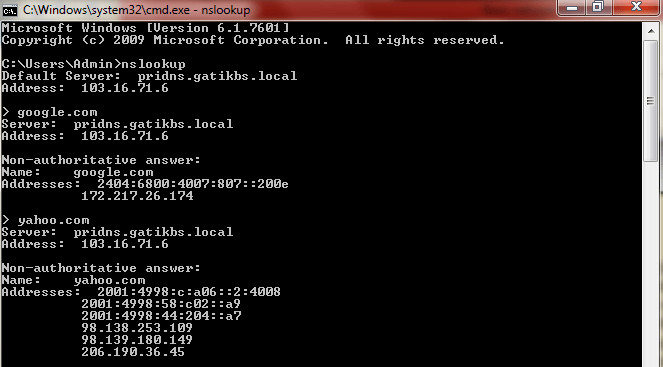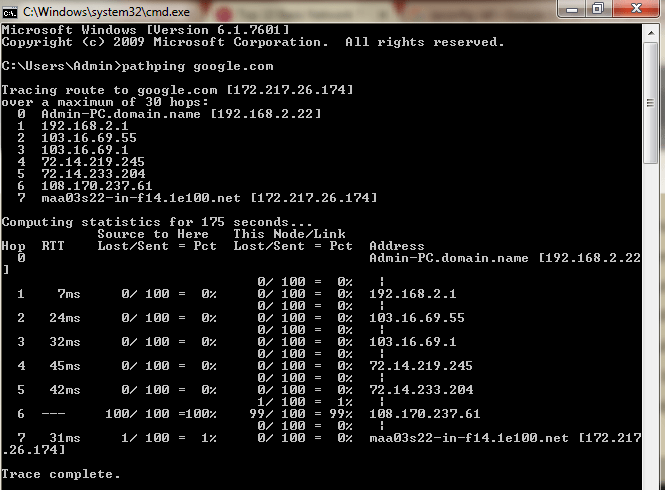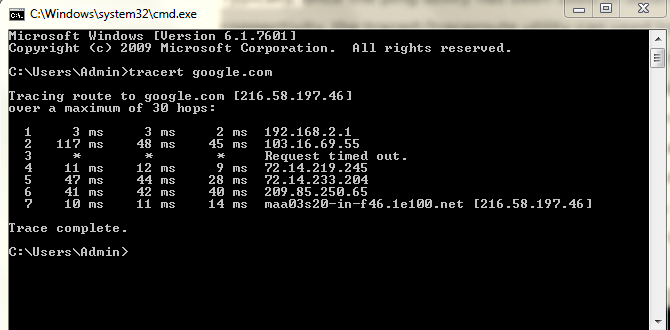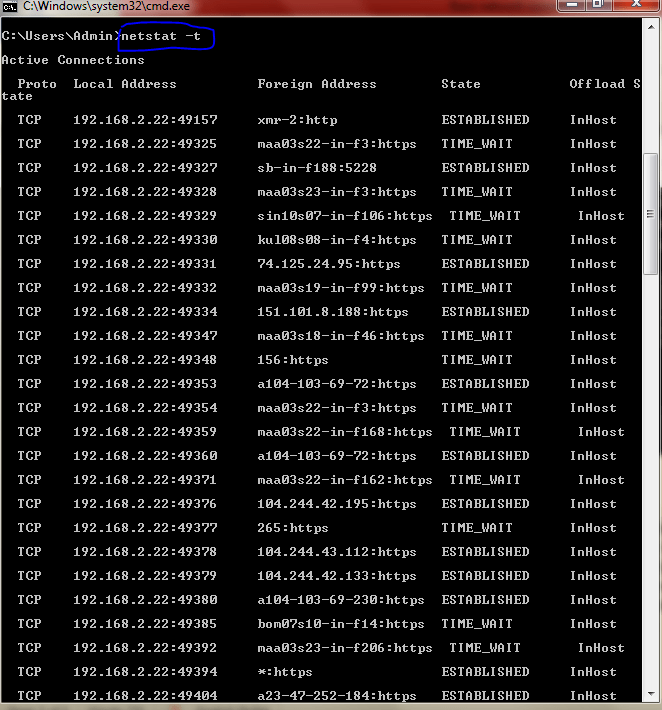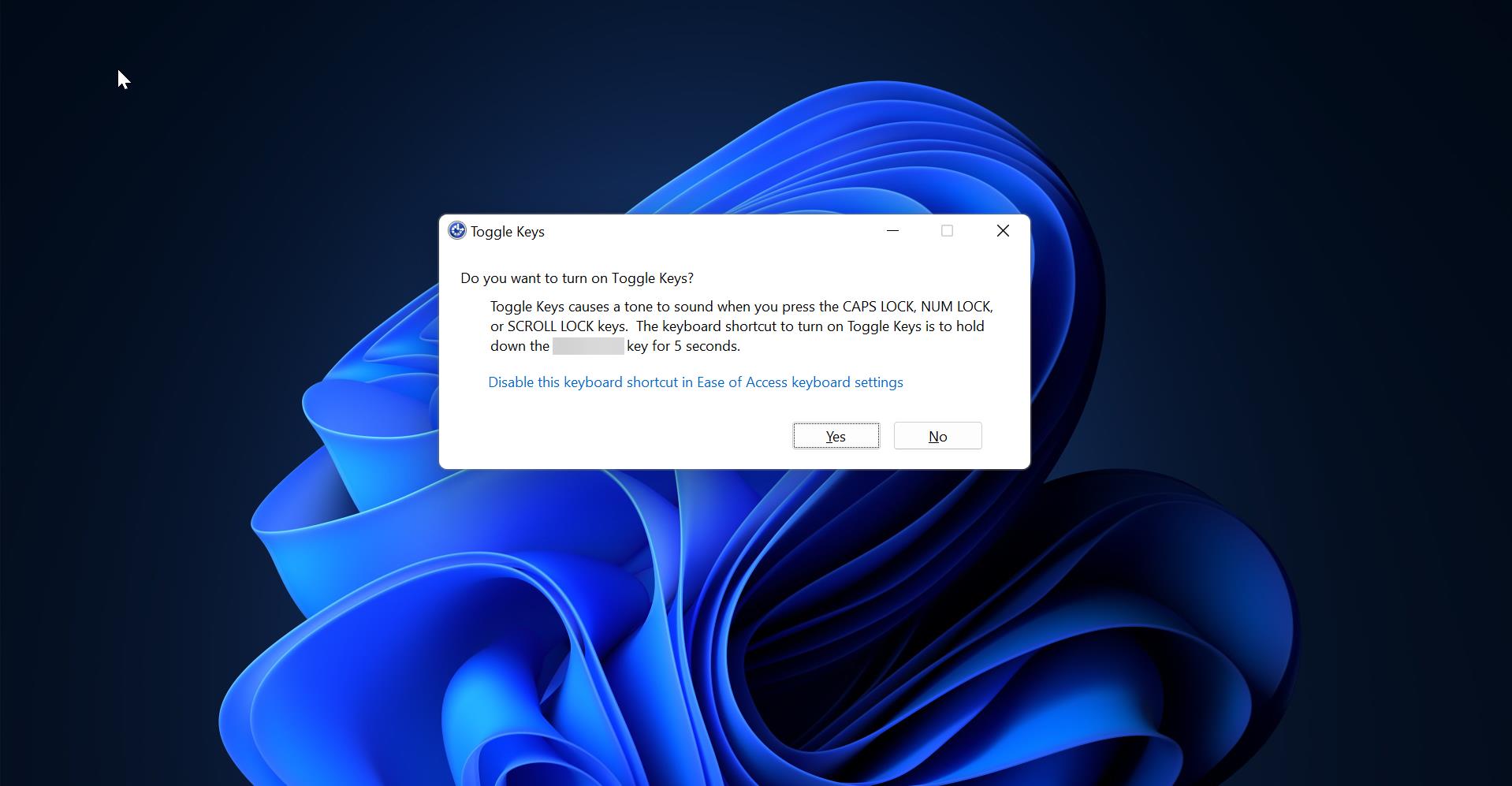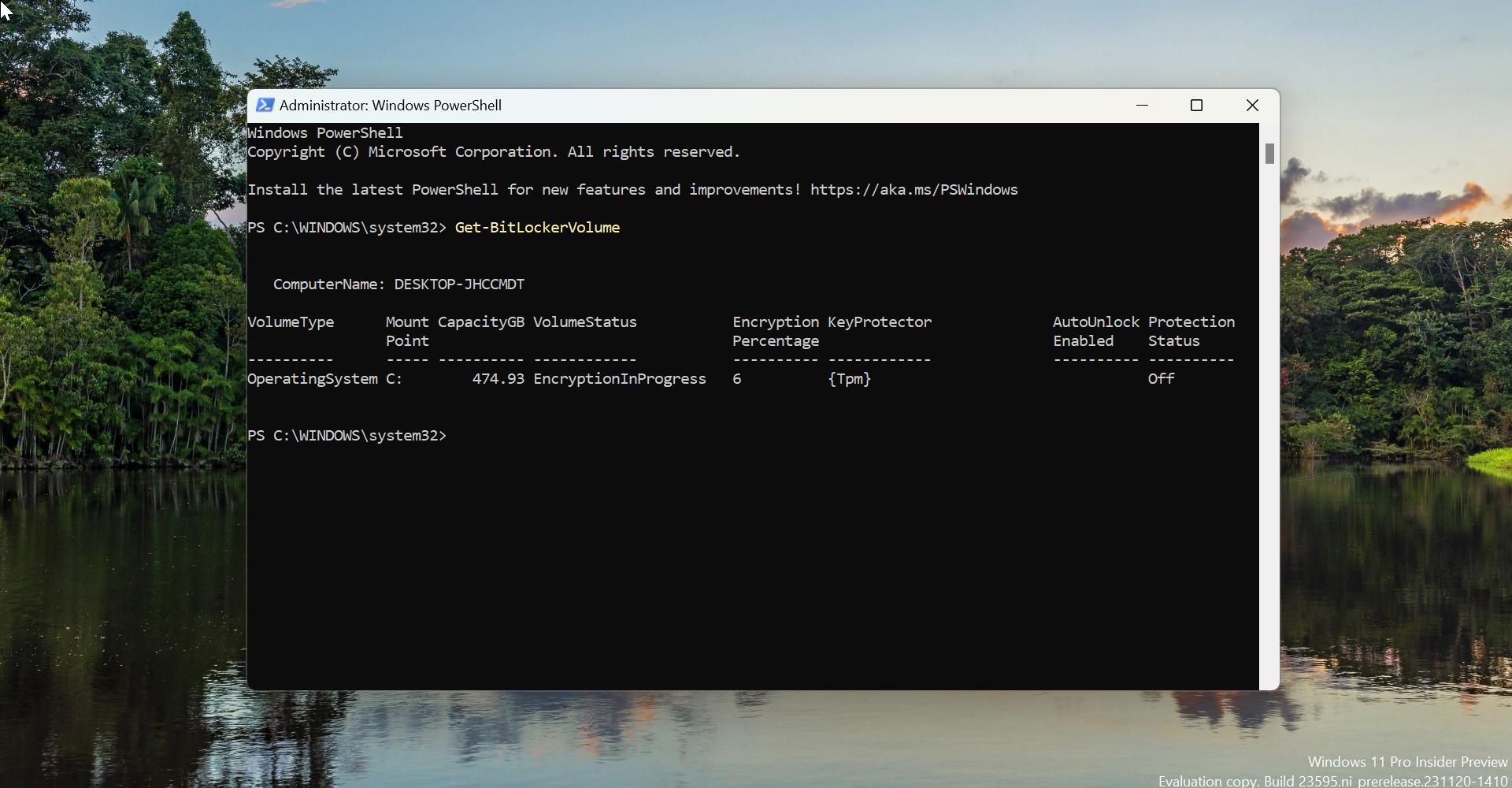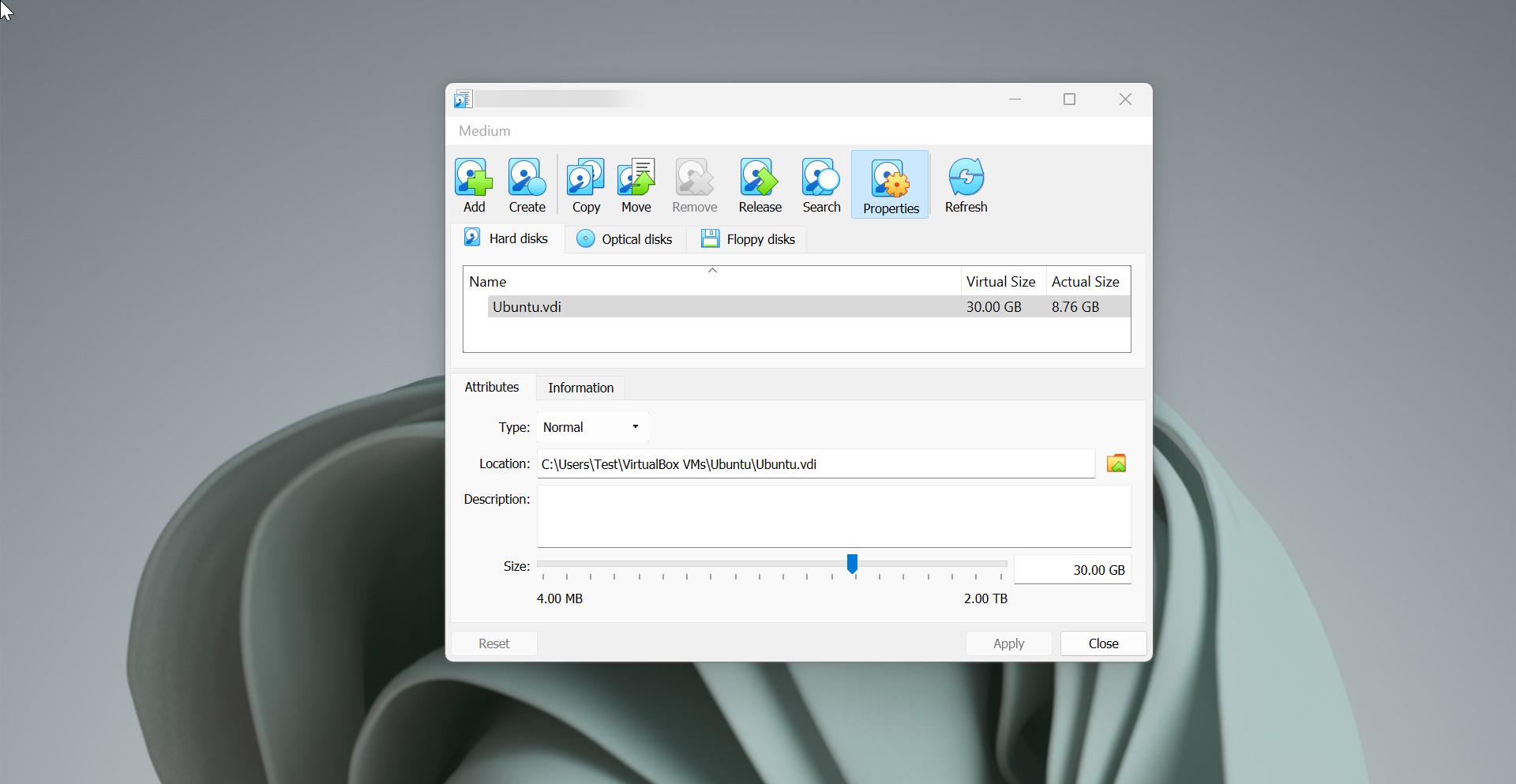Top 5 basic tools that can help you troubleshoot most networking issues.
1.Ping.
The most commonly used network tool is the ping utility. This utility is used to provide a basic connectivity test between the requesting host and a destination host. This is done by using the Internet Control Message Protocol (ICMP) which has the ability to send an echo packet to a destination host and a mechanism to listen for a response from this host. Simply stated, if the requesting host receives a response from the destination host, this host is reachable
2. nslookup.
One of the most common networking issues revolves around issues with Dynamic Name System (DNS) address resolution issues. DNS is used by everyone using the Internet to resolve commonly known domain names (i.e. google.com) to commonly unknown IP addresses (i.e. 10.187.40.22). The nslookup utility can be used to lookup the specific IP address associated with a domain name. If this utility is unable to resolve this information, there is a DNS issue.
3. Pathping/mtr
In an effort to take advantage of the benefits of both the ping and tracert/traceroute commands, the pathping and mtr utilities were developed. Both of these tools take the functionality and information that can be obtained from these types of tools and provide a more detailed single picture of the path characteristics from a specific host to a specific destination.
4. Tracert /traceroute.
once the ping utility has been used to determine basic connectivity, the tracert/traceroute utility can used to determine more specific information about the path to the destination host including the route the packet takes and the response time of these intermediate hosts.
5. netstat
One of the things that are required to be figured out is the current state of the active network connections on a host. This is very important information to find for a variety of reasons. For example, when verifying the status of a listening port on a host or to check and see what remote hosts are connected to a local host on a specific port. It is also possible to use the netstat utility to determine which services on a host that is associated with specific active ports.