What is Tracetcp?
Tracetcp is a command line traceroute utility for WIN32 that uses TCP SYN packets rather than ICMP/UDP packets that the usual implementations use, thus bypassing gateways that block traditional traceroute packets tracetcp. In addition to providing the functionality of the standard traceroute utility, tracetcp allows a trace to be performed over any TCP port. This allows the discovery of what ports a firewall blocks and also the presence of any transparent proxies that have been put in place.
How to install tracetcp?
To install tracetcp you need two important software Tracetcp.exe and WinPcap Download the software from here.
- extract the zip file first
- copy the software tracetcp.exe in the C: Drive
- Install Winpcap software in the system
- Then open the command Prompt and root to C:
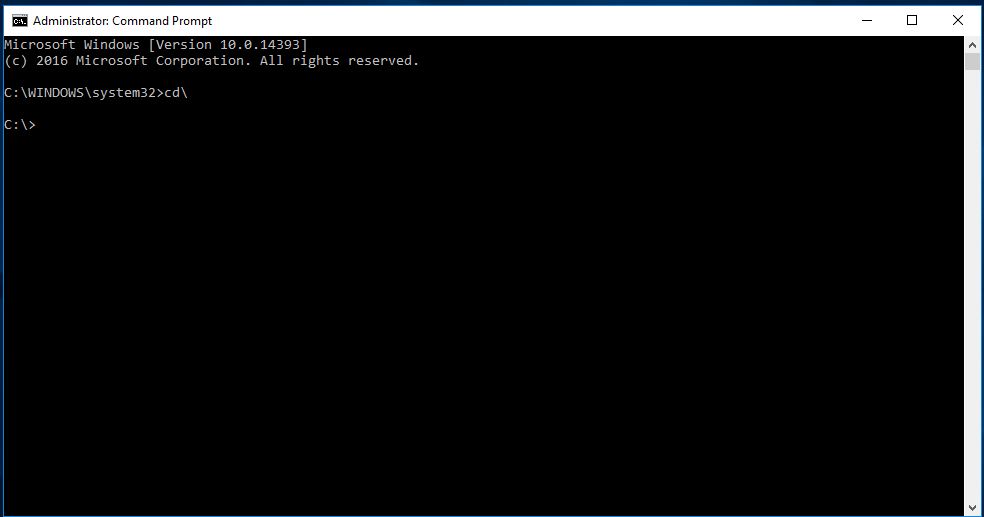
- Type tracetcp.exe
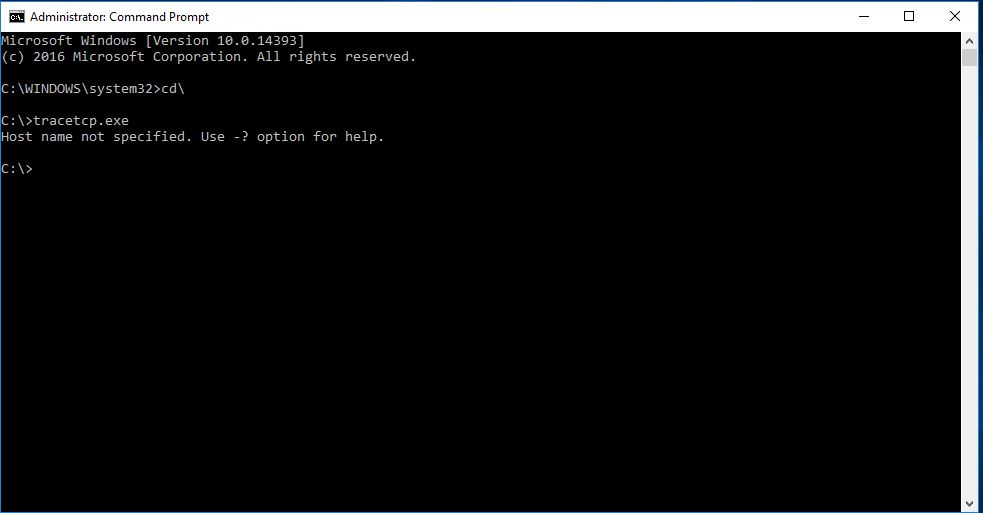
- if you get this error “Host name not specified. Use – ? option for help”. This means the trace installed successfully
- then follow the command
- tracetcp.exe 0.0.0.0:port address -p 1 -n
- tracetcp.exe 0.0.0.0:port address -p 1 -n -500t
- the race will start and reach the destination
- then copy the trace to the clipboard.
I think this will help you. Click here to find more information about Tracetcp and how to take bulk Trace for more the Ten IP’s.

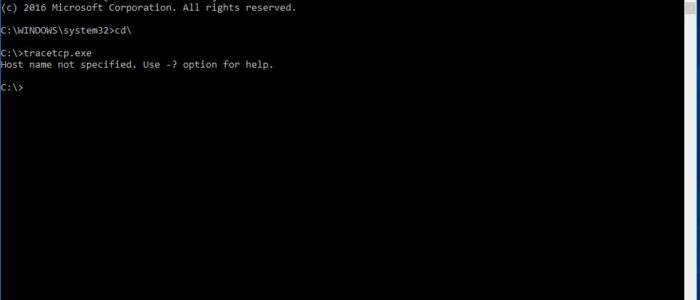
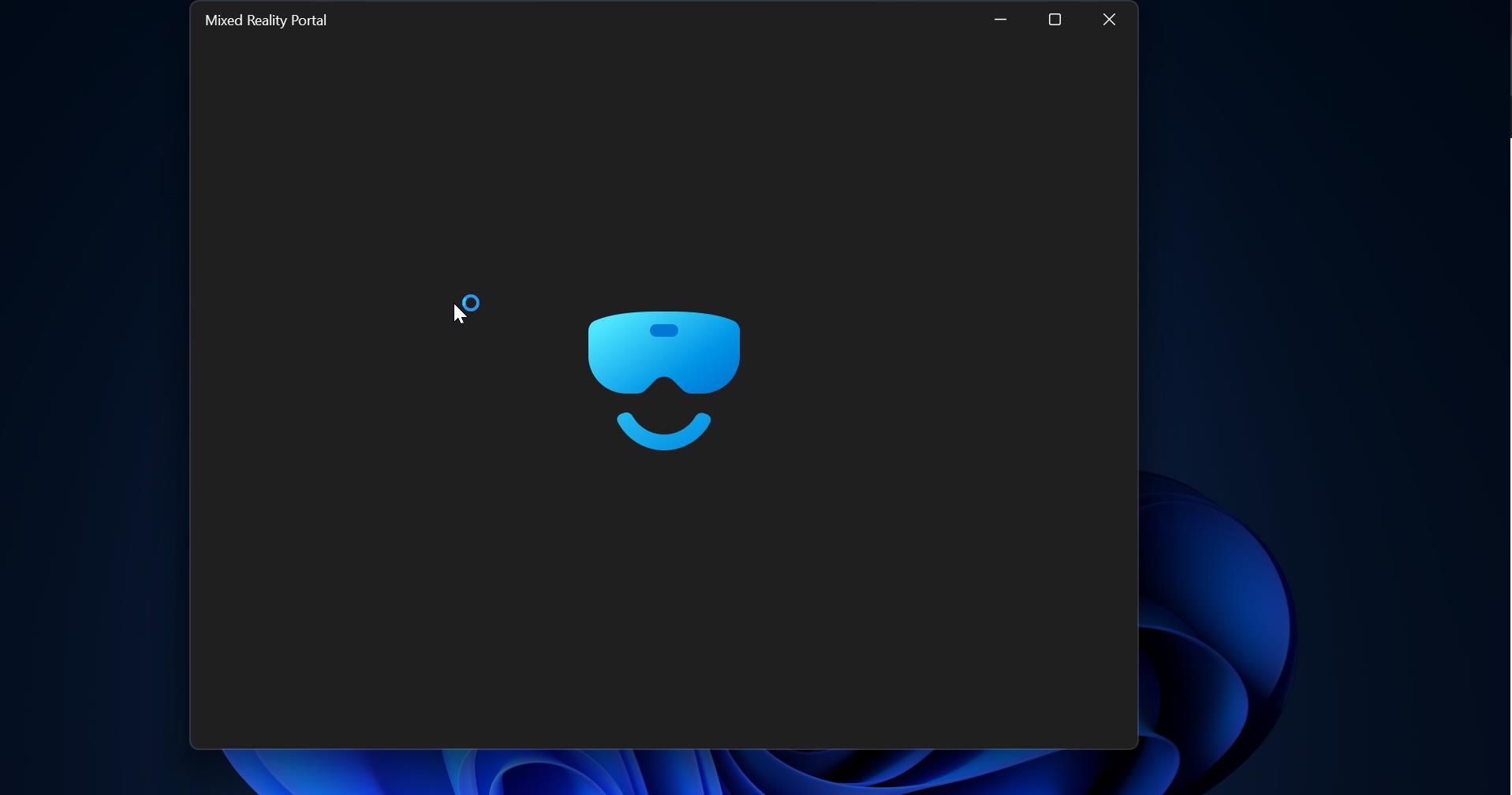
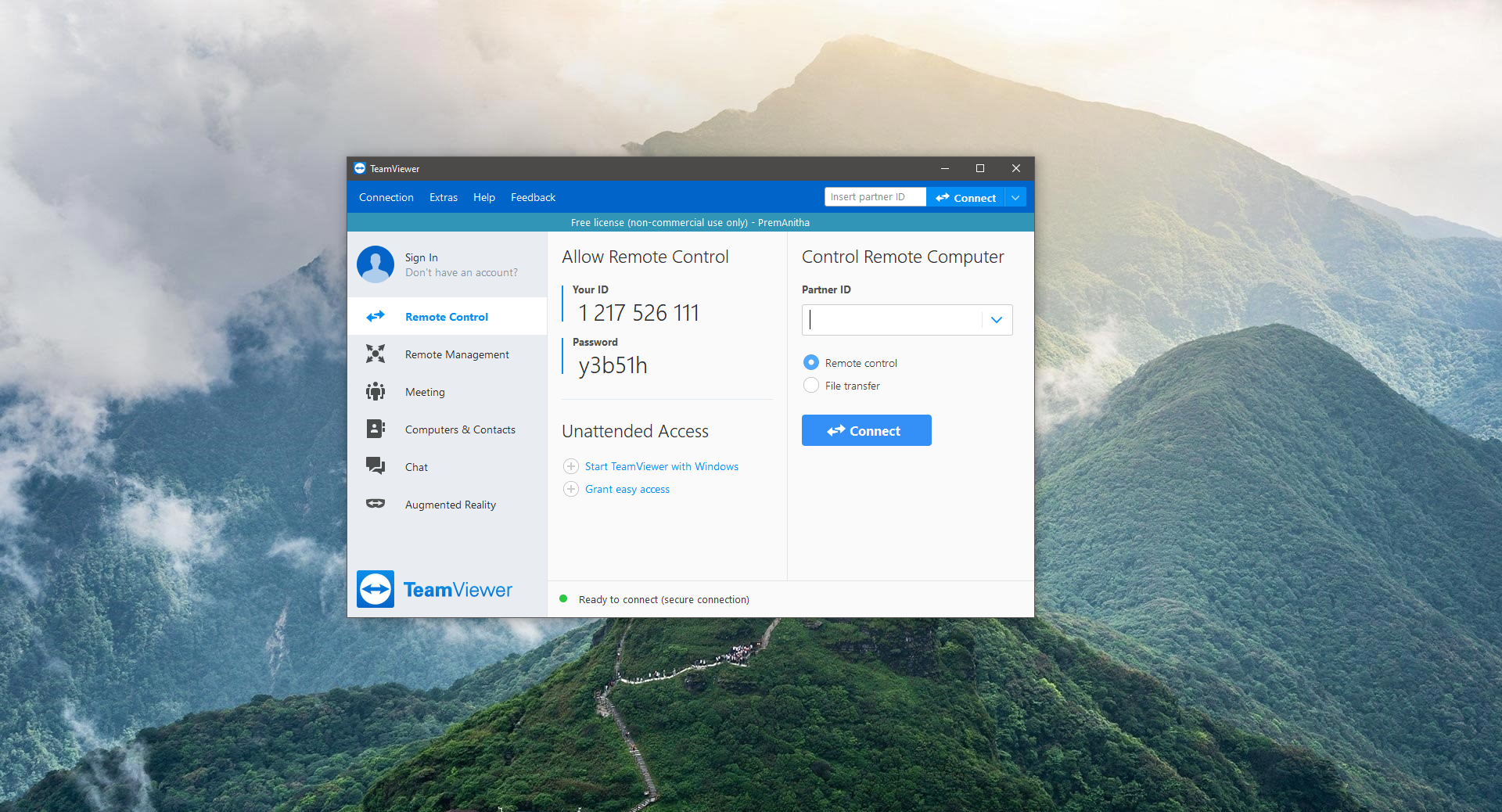
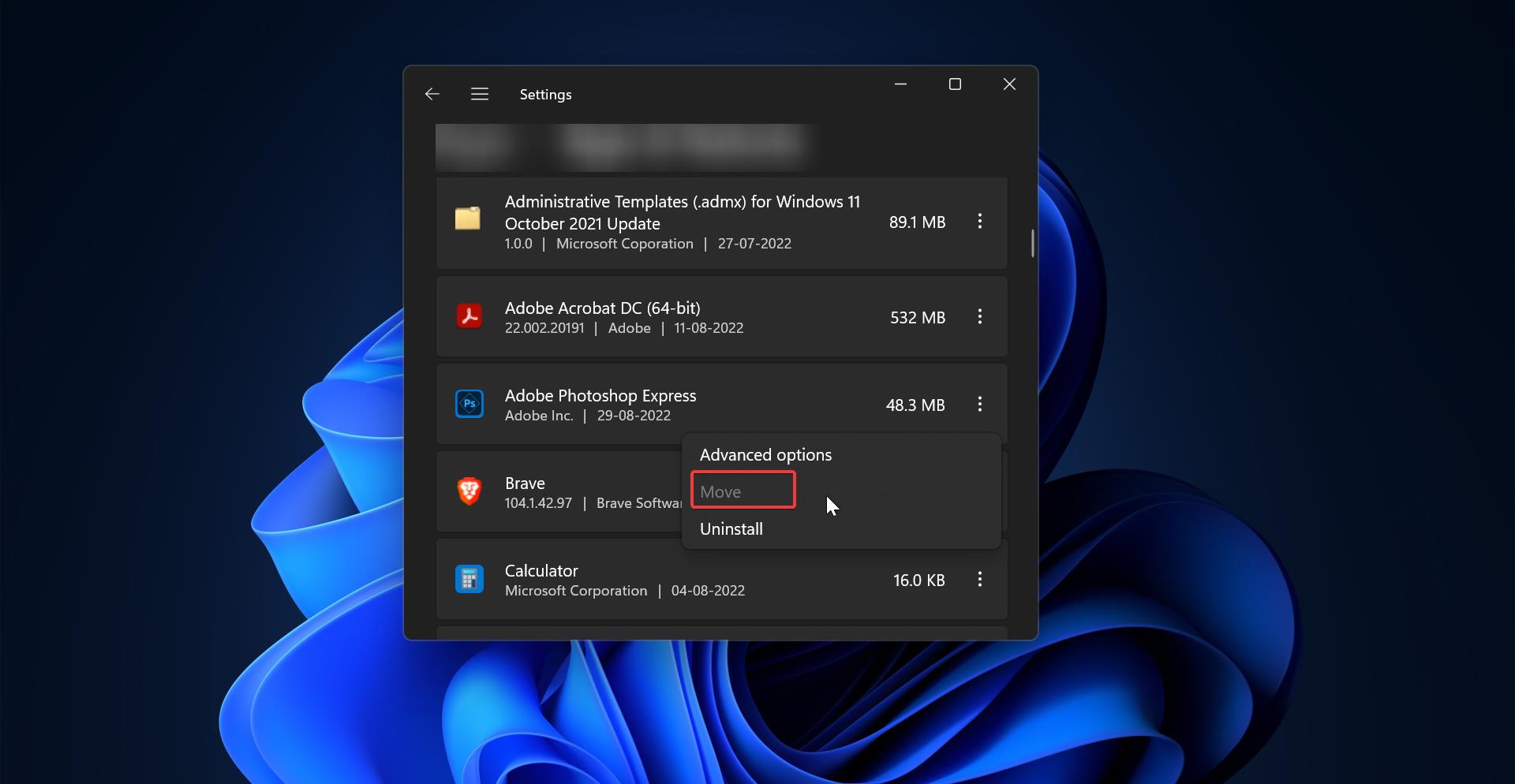
When I download simulatedsimian/tracetcp from github (https://github.com/simulatedsimian/tracetcp/releases) I do not find a tracetcp.exe in the extracted .zip download. So I assume I am missing compilation steps to transform source code into binary executable. Your instructions leave out this crucial step.