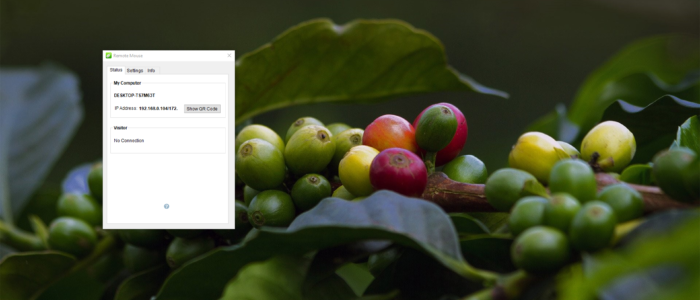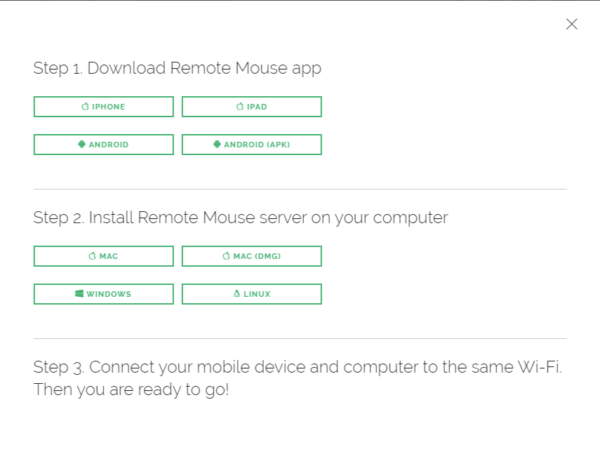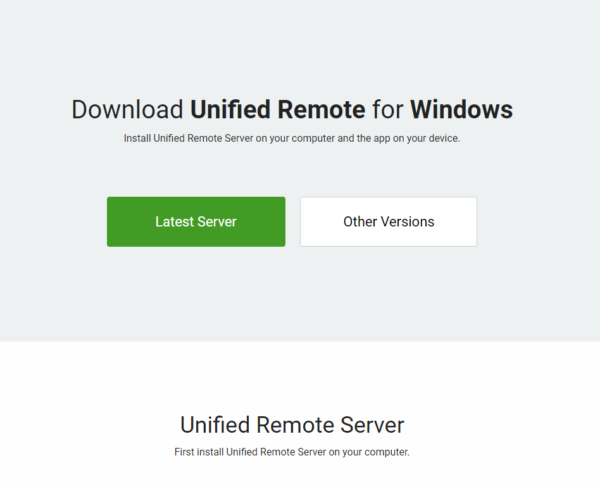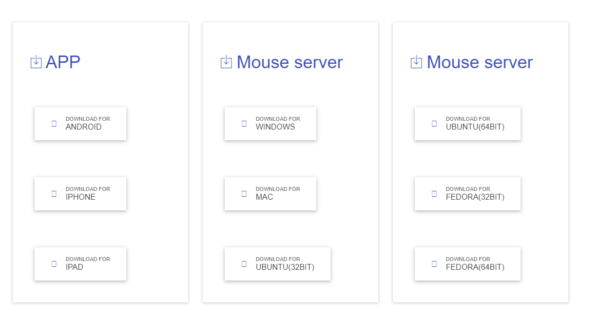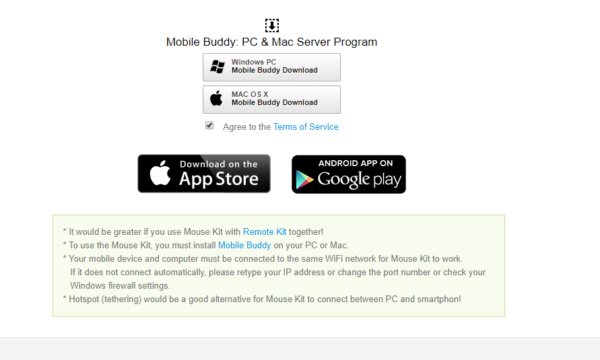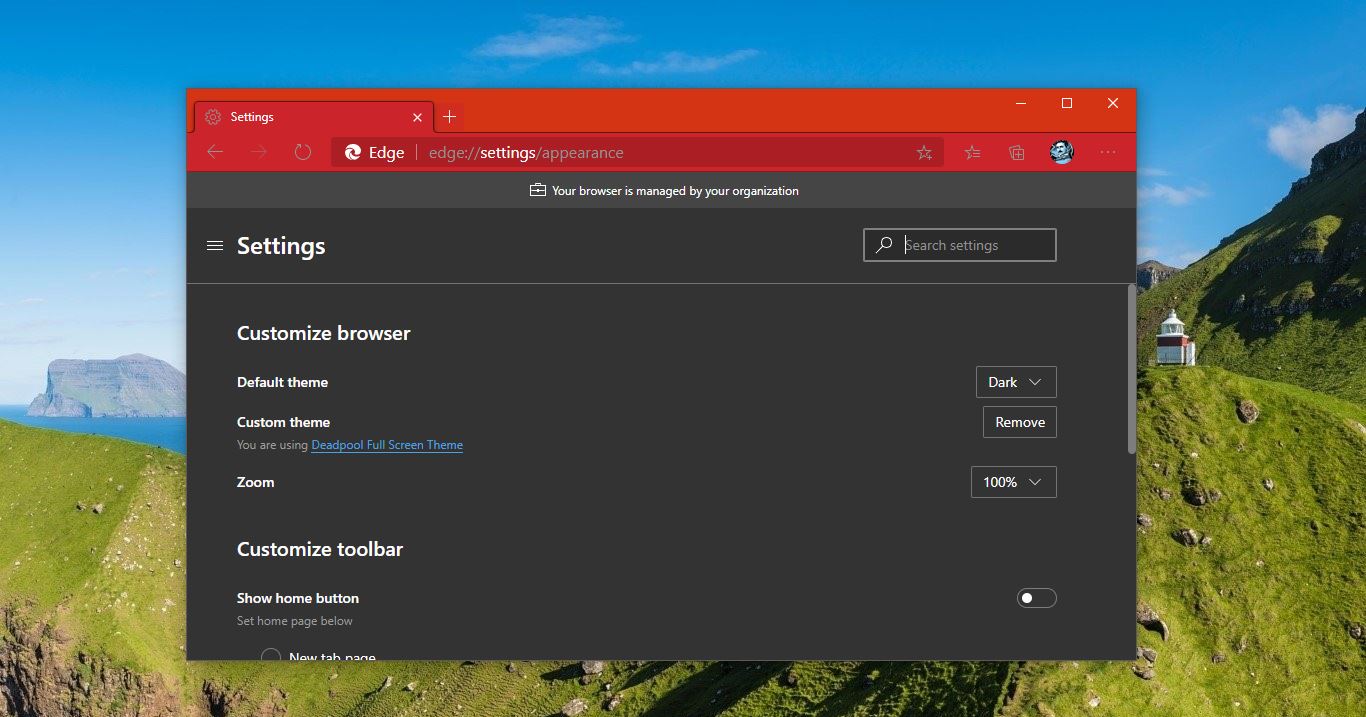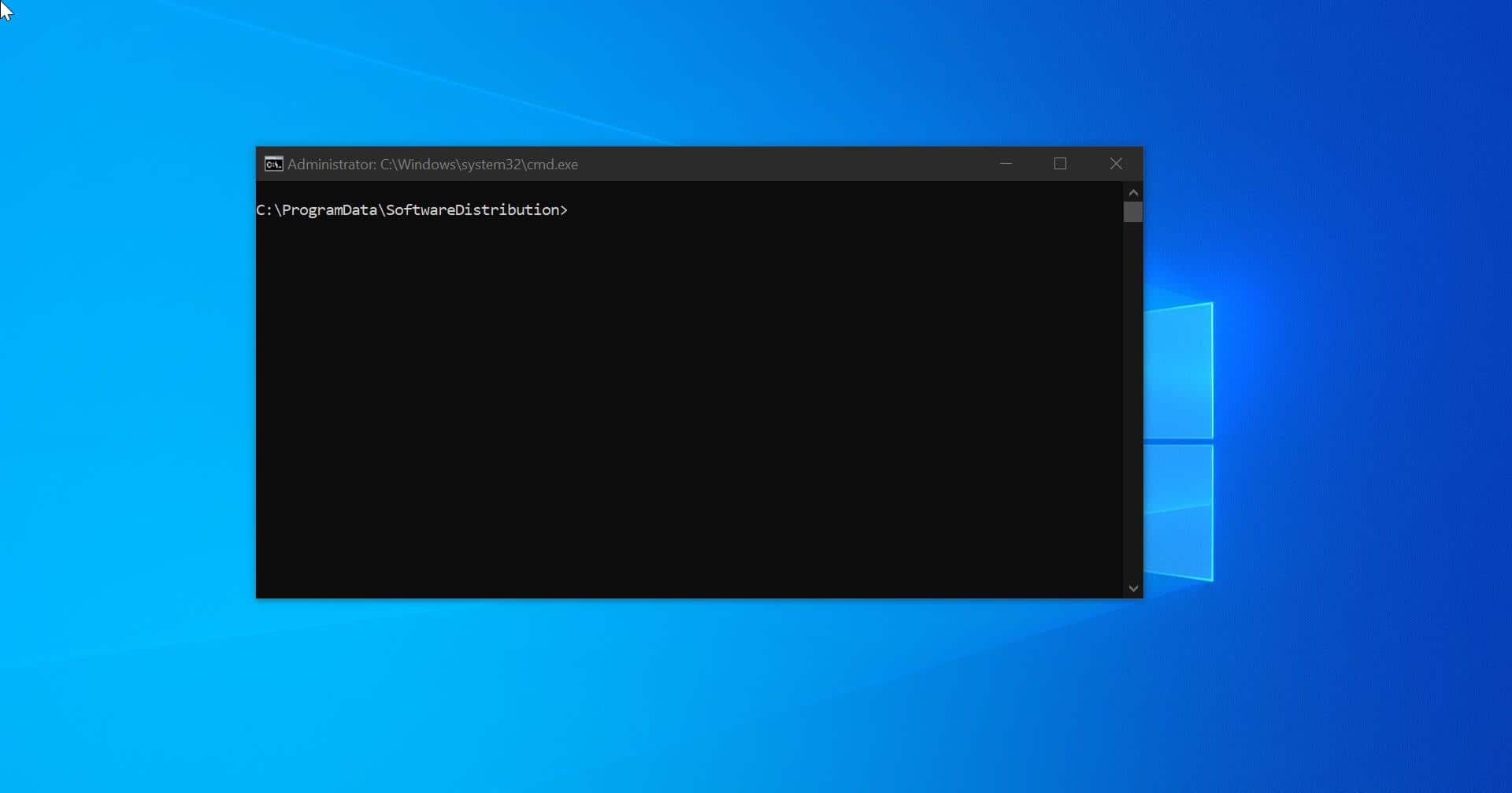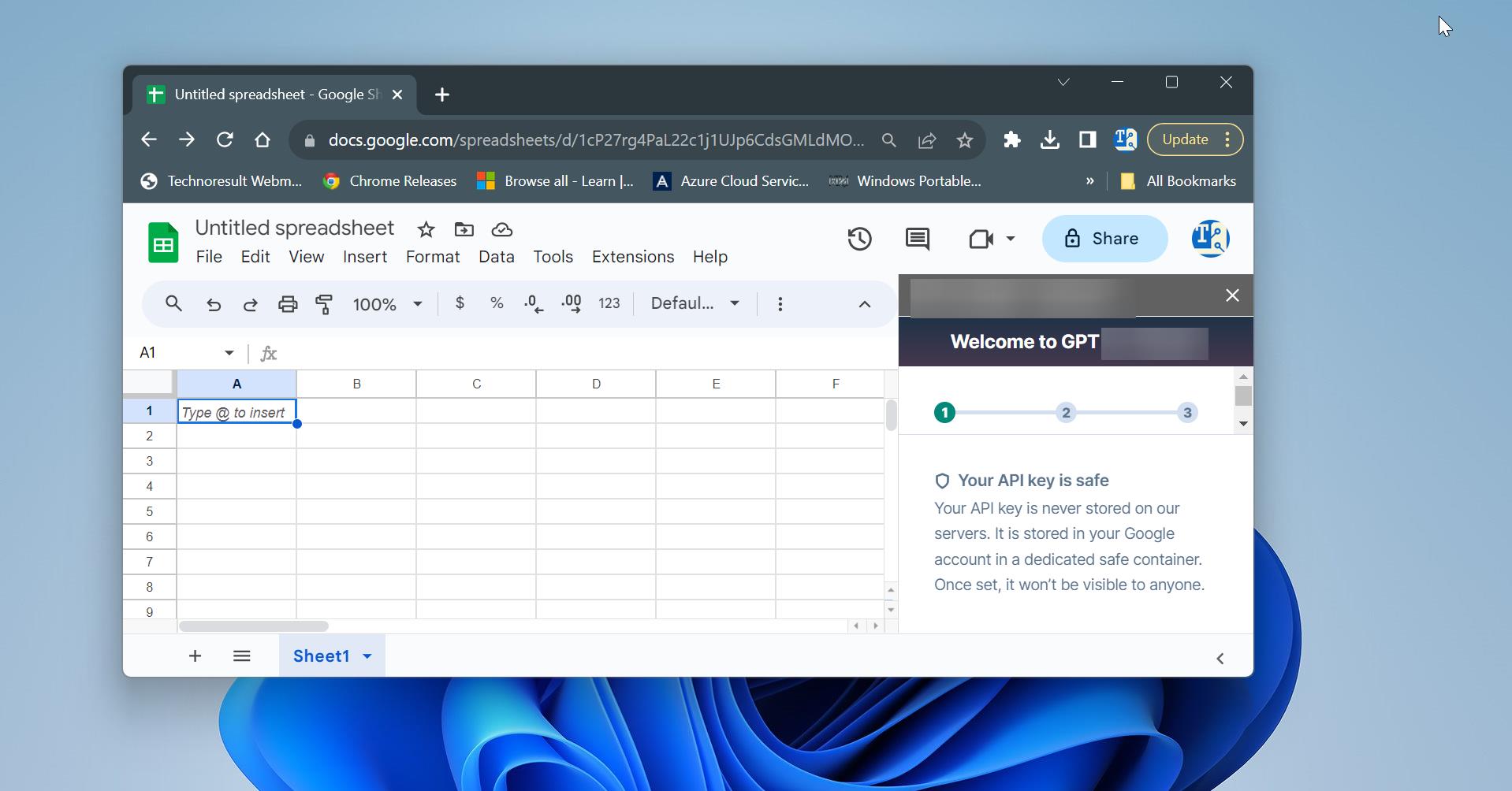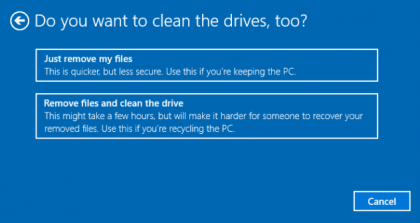Nowadays most of them are prefer to use a wireless mouse and keyboard rather than a wired one. There are lot of reasons and advantages of using wireless devices, these devices are becoming more and more popular today. The main advantage of wireless devices such as keyboards and mouse is that they can reduce the clutter of wires around your work area. The flexibility offered by a cordless mouse is of course a huge advantage over corded ones. No longer do you need to worry about the cords getting tangled up. As you shift from sitting up to a reclining position on your sofa with your laptop, you will not have to lift or awkwardly move the cord just so that you can have the mouse in a comfortable position. And there is only one disadvantage of these wireless devices is that they are little expensive than the wired ones. There are lot of apps available on the internet to turn your Mobile into a wireless mouse, but choosing the best app is a daunting task. This article will list out the best apps to turn your phone into wireless mouse.
1.Remote Mouse:
Remote Mouse turns your Android or iPhone into a user-friendly remote control for your computer. It stimulates the function of a wireless mouse, keyboard, and touchpad, also provides a variety of specialty control panels, such as Media Remote, Application Switcher, and Web Browsing Remote, which helps you perform specific operations more quickly. The small features designed for one-handed use or intuitive operations will also delight you. Installing this app is very easy.
- Click on this link to download the remote mouse.
- Download the Remote Mouse app for Mobile and install the remote mouse server on your Computer.
- Connect Your mobile device and computer to the same Wi-Fi then you are ready to go.
And also this app has other specialty control panels apart from wireless mouse and keyboard. This apps contains Media Remote and Web Remote which comes as in-app Purchase. This app is compatible with Windows 10, 8, 7, Vista, Mac OSX 10.6+, and Linux. Install this app and Turn Android Phone into Wireless Mouse.
2.Unified Remote
This is the remote control app for your computer that turns your device into a wireless or Bluetooth universal remote control for Windows PC, Mac, and Linux. Free ware of Unified Remote apps basically Controls Mouse, Keyboard, Screen, Volume, and More. And also it includes Light and Dark color themes.
- Click on this link to download Unified Remote.
- Installing this app is very easy and easy to use.
- Download the Unified Remote server from the given link and Mobile app from Play store.
- As the previous app you have to connect your system and mobile in the same Wi-Fi Network.
If you are going to use this app for a single purpose then this app is good. The mouse functionality works fine compared to other apps. Install this app and Turn Android Phone into Wireless Mouse.
3.Wifi Mouse
Wi-Fi Mouse is one of the best application which turns your phone into a wireless mouse, keyboard and trackpad for your computer, this application Compatible with Windows 7/8/10, Mac OS x/Linux. This app contains lot of key features like Mouse, Keyboard, Trackpad, Multi-touch Gestures, Shutdown Computer remotely Multi-Controller, Application Launcher, File manager, and screen capture.
- Download & install mouse server from the given Link.
- Download the Wifi Mouse Server from the given link and Mobile app from Play store.
- Make sure your phone and computer at the same network.
- Start app to connect one computer
4.AndroMouse and Keyboard
The best and the original remote AndroMouse and keyboard out there. AndroMouse converts your phone into wireless mouse, keyboard, and more. Connection with your computer is made either using your existing wi-fi or using Bluetooth. AndroMouse also features speech-to-type which uses Google speech recognition to make your work easier.
- Download the AndroMouse Server from the given link and Mobile app from Play store.
- Make sure your phone and computer at the same network.
- Start app to connect one computer
5.Mouse Kit
Mouse Kit is an All-in-one app that serves as a wireless mouse, keyboard, presentation clicker and PC controller for your computer. With the convenience of Mouse Kit on your computer, you will no longer have to fuss over tangled wires, missing USB wireless mouse receivers, or that presentation clicker you forgot to take with you to your big presentation. Mouse Kit transforms your work process and work style to be simpler, easier, more stylish and professional. This App key features are Presenter, Mouse, Keyboard, PC Controller, Gyroscope, Multi-Touch Gestures.
- Download the MobileKit Server from the given link and Mobile app from Play store.
- Make sure your phone and computer at the same network.
- Install this app and Turn Android Phone into Wireless Mouse.