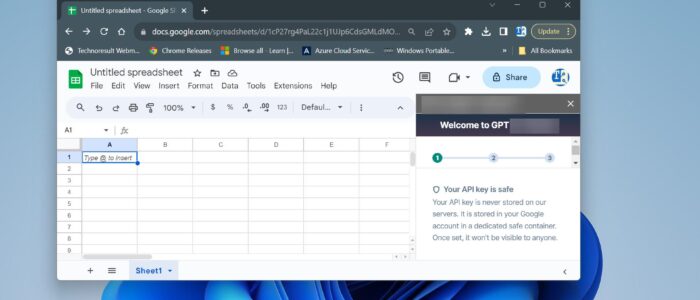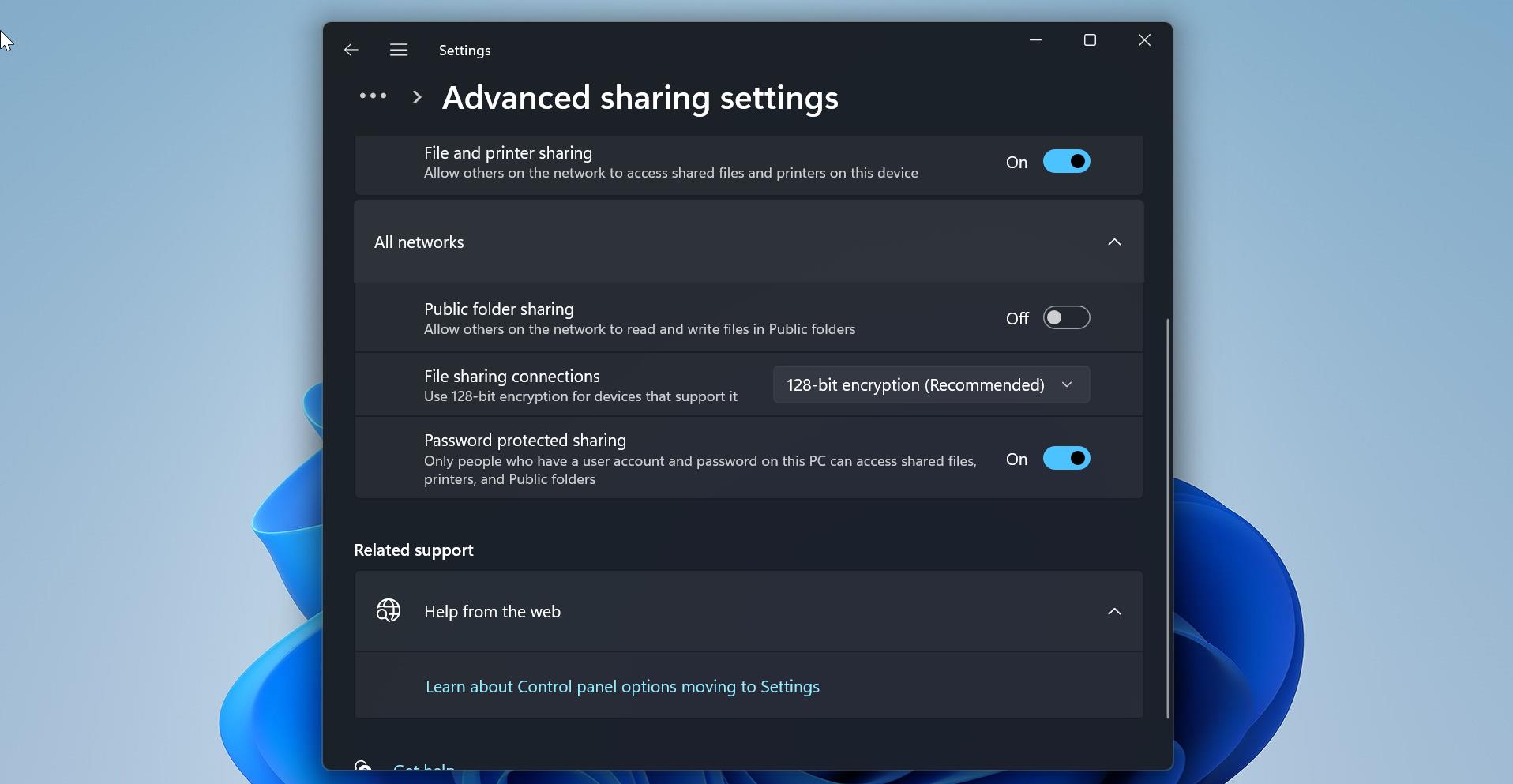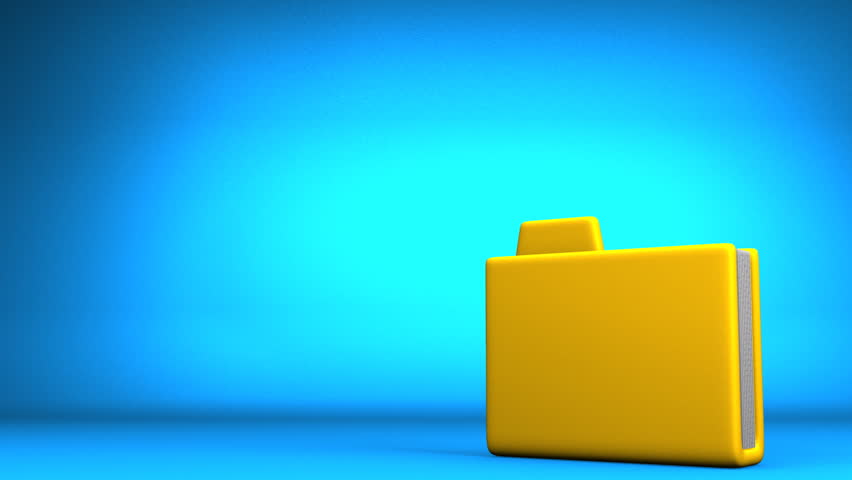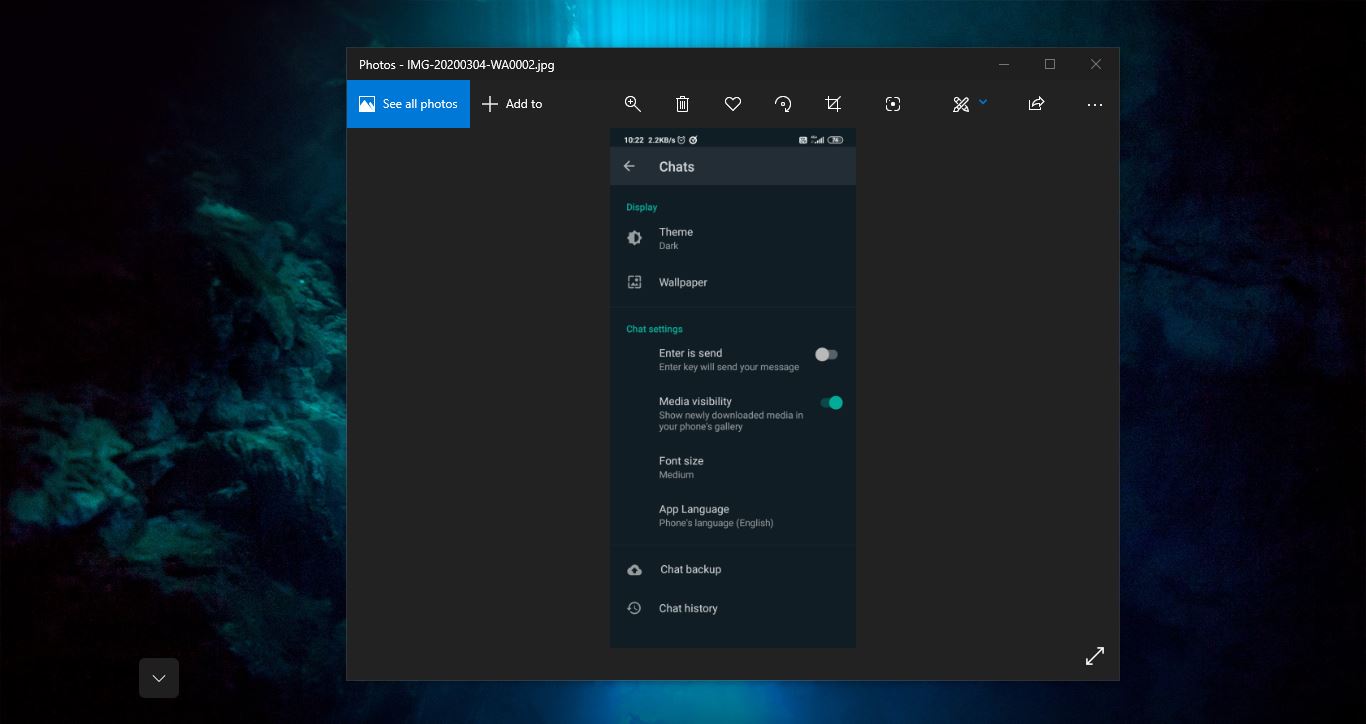ChatGPT has been one of the buzzworthy topics of the year. Developed by OpenAI, it stands as a prime example of AI-powered chatbots. This advanced AI language model is engineered to participate in conversations just like a human would. It’s capable of grasping context, crafting coherent responses, and offering valuable insights across a wide array of subjects. Initially, ChatGPT was introduced as a web-based model, accessible via browsers. However, it has since evolved to integrate into a wide range of applications seamlessly. Many users use ChatGPT-integrated tools to improve their productivity, in this article, I am going to show how to integrate ChatGPT with Google Sheets.
Integrate ChatGPT with Google Sheets:
You can integrate ChatGPT and Google Sheets using add-ons, this is the easiest method, follow the below-mentioned steps.
Launch Google Chrome and go to Google Sheets official Website, and make sure you are signed into your Google/Gmail account.
Once you logged in to Google Sheet click on the Extensions tab and choose Add-ons > Get add-ons.
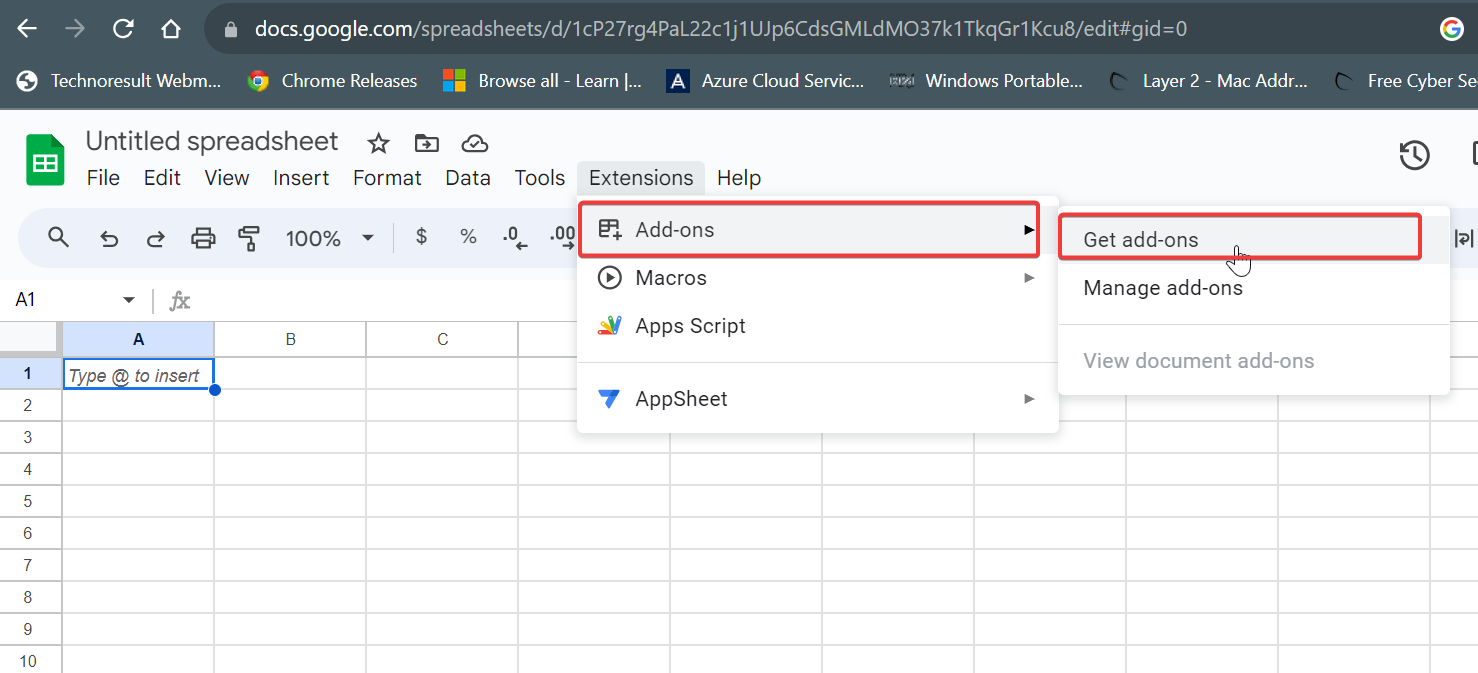
Search for “GPT for Sheets”.
You can also get this Extension from this link GPT for Work, install the add-on, it will integrate ChatGPT with Google Sheet.
Read Also:
Two Easy ways to install ChatGPT in Ubuntu Linux
How to integrate Clippy with ChatGPT in Windows 11?
Access Bing Chat AI on Chrome or Firefox
How to Save ChatGPT Conversations in PDF, HTML or PNG?
How to Install ChatGPT as an App in Windows 11?