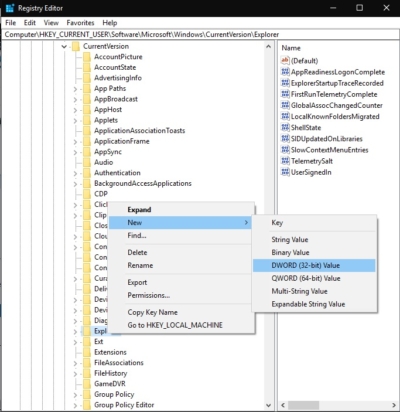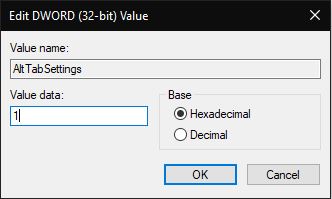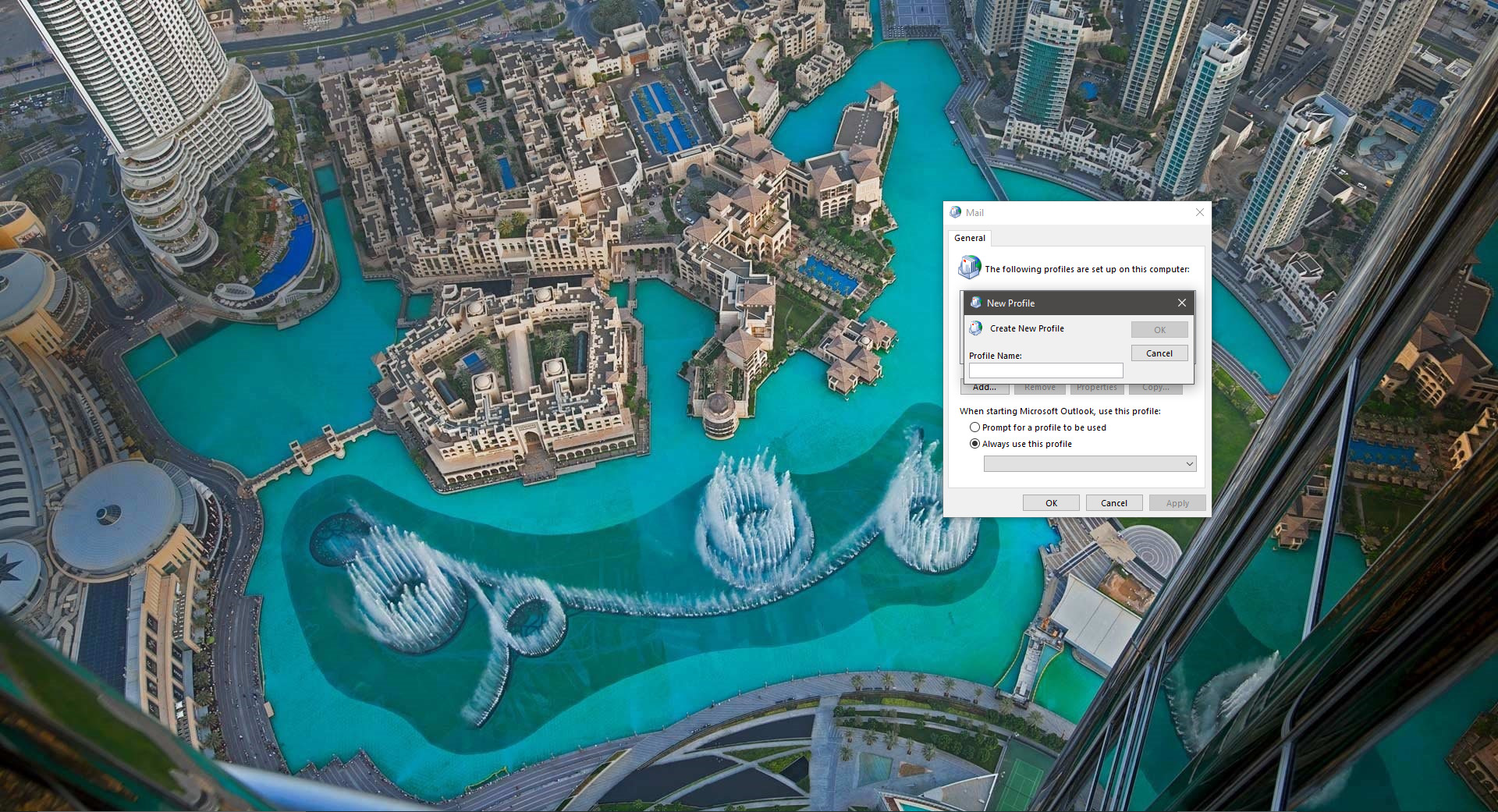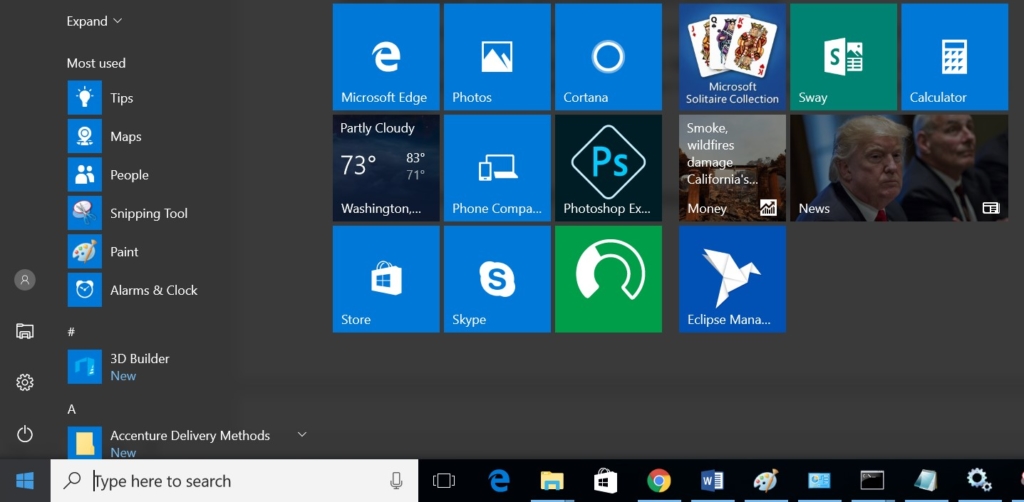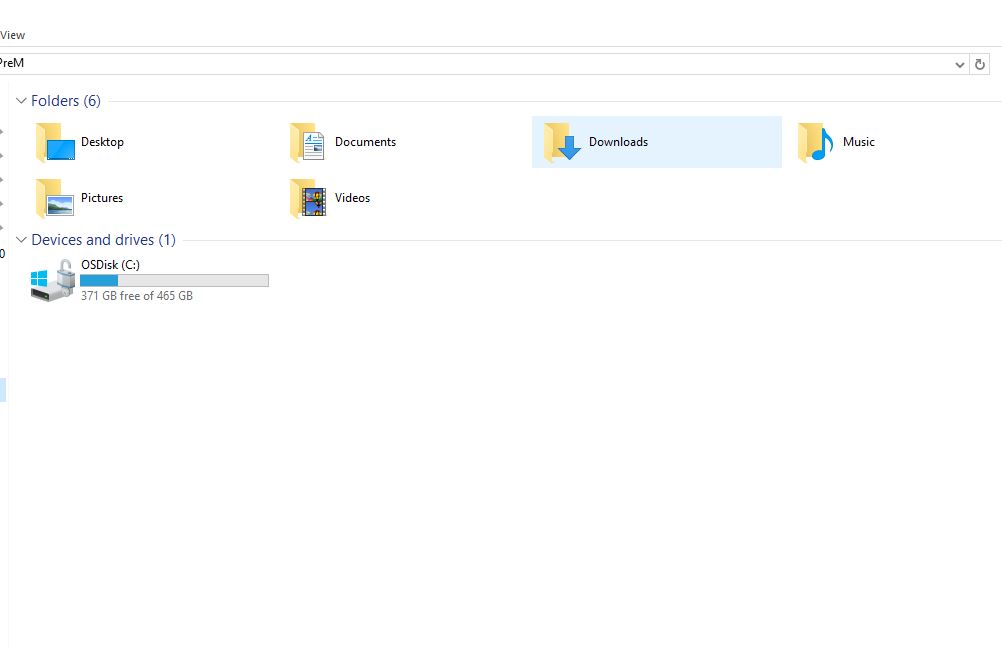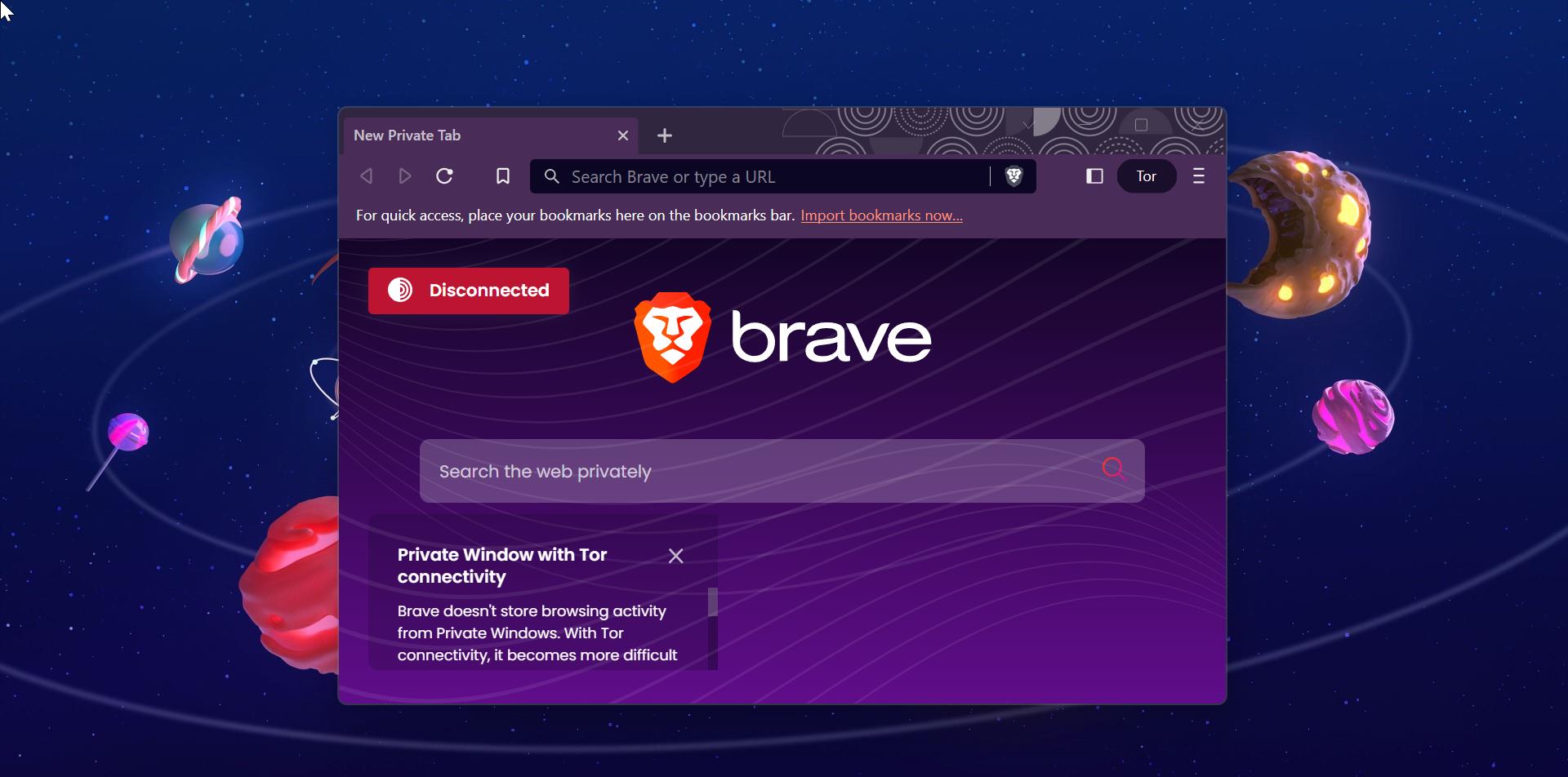Alt+Tab is the common name for a keyboard shortcut that has been in Microsoft Windows since Windows 3.0. This shortcut switches between top-level windows without using the mouse; hence it was named Task Switcher (Flip in Windows Vista). Perhaps the most common use of Alt+Tab is to alternate between a full-size window and the desktop, but it can also be used to switch to any running program that has a top-level window. Thus, it can be used alternate between the two most recent tasks. The window environment maintains a Z-order list of top-level windows (tasks) with the most recently used tasks at the front and the desktop at the bottom, so the most recently used tasks can be switched to the most quickly. In windows, 10 Alt+Tab view is so stylish with the black transparent background top of that recent program icons. We can change this view style to classic form. 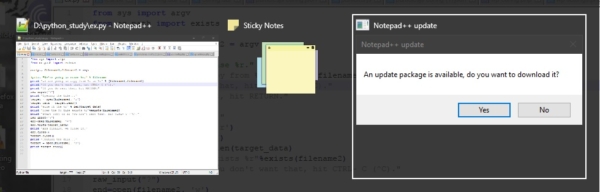
Steps:
Open Run command by pressing window + R. Type Regedit and Hit enter. Follow the below-mentioned path HKEY_CURRENT_USER\Software\Microsoft\Windows\CurrentVersion\Explorer