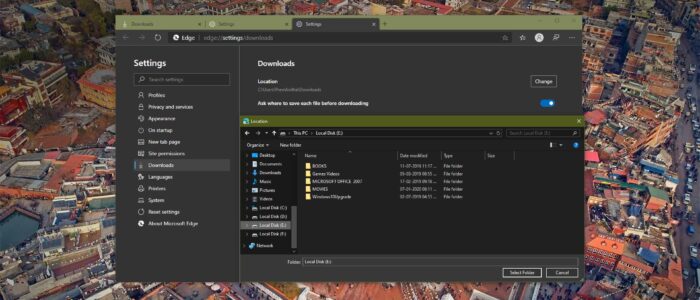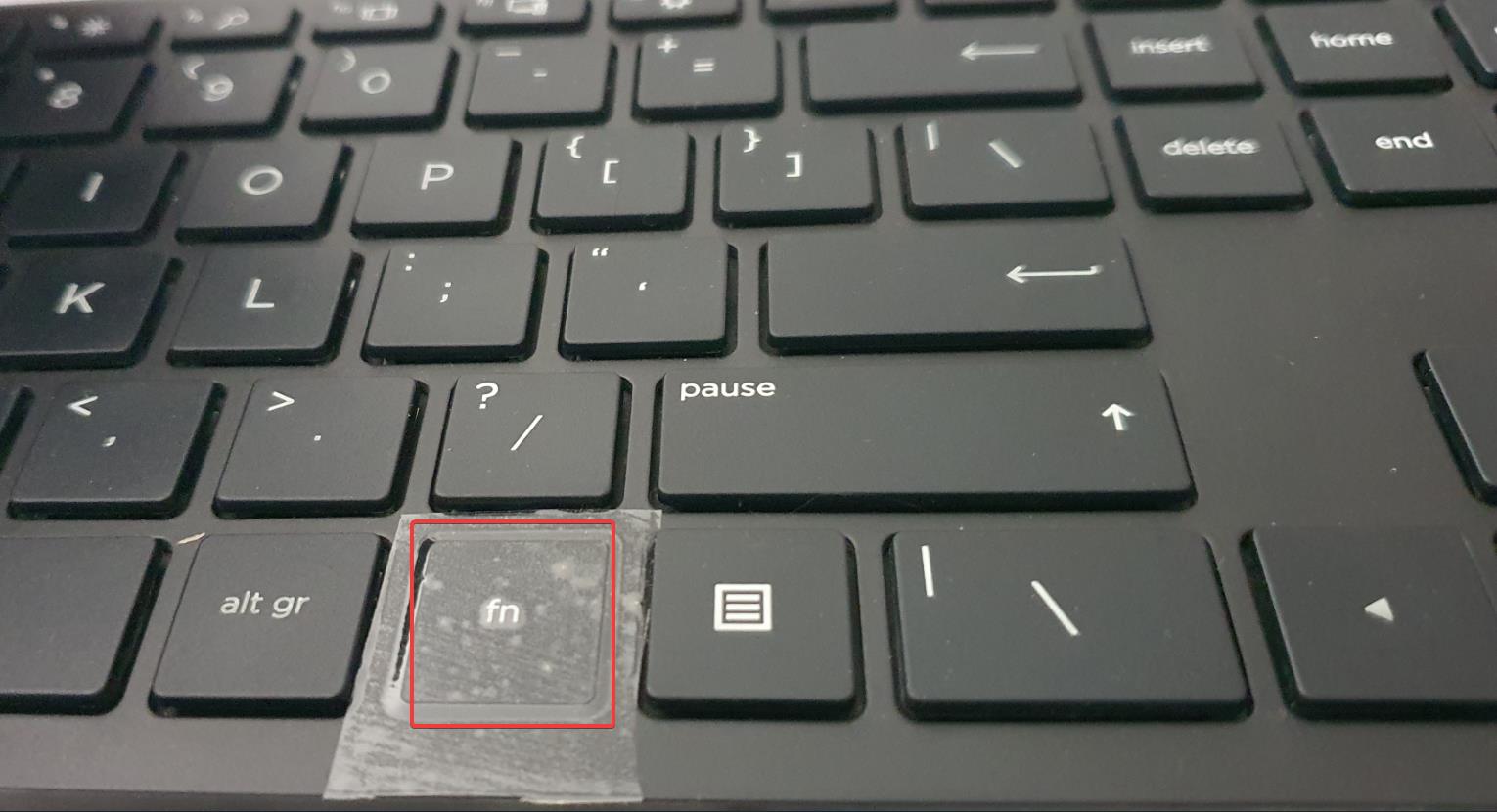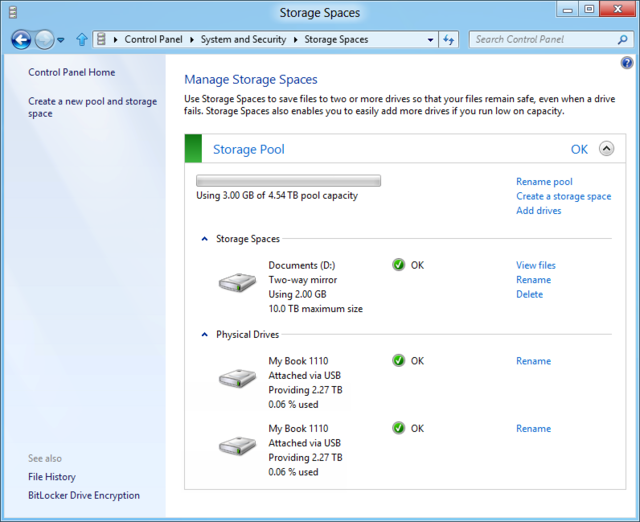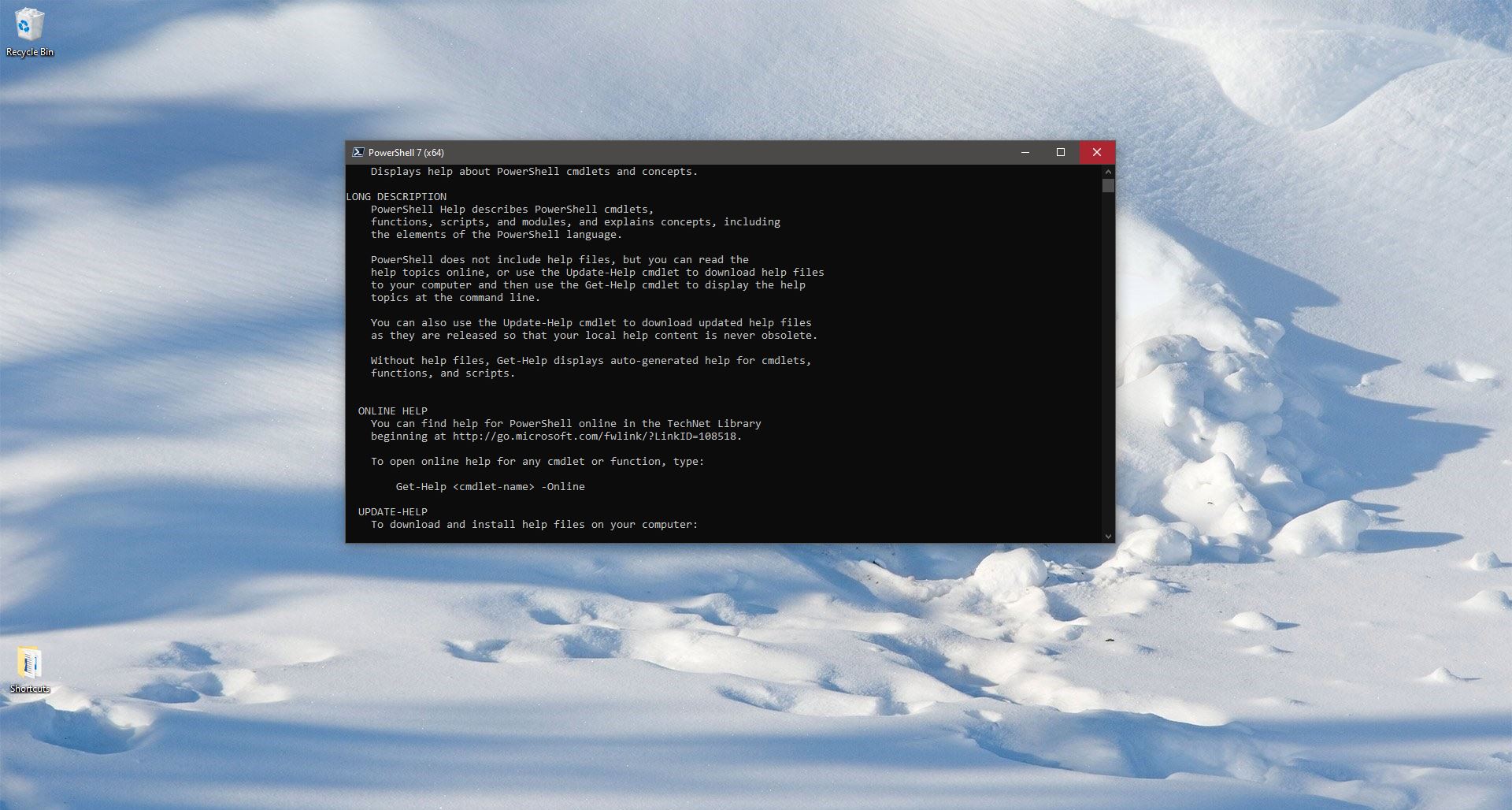Microsoft Edge is a web browser developed by Microsoft and it was first released for windows 10 in 2015, Later in 2017 it was released to Android and iOS devices, finally, in 2019 it was released to Mac OS. Previously Microsoft Edge was built with Microsoft’s own EdgeHTML and Chakra engines, and recently Edge was rebuilt as a Chromium-based Browser. Then Microsoft announced Edge is the default web browser included with Windows 10, and Nowadays Microsoft highly suggests to use Edge browser in Windows 10. Edge browser offers more features that are not included in the previous internet browser which is Internet Explorer. It includes Cortana search, Web Notes, cast audio, Video, and images directly to some television and other devices on your wireless network with just a couple of mouse clicks. And like other browsers, it includes Reading View, import favorites, shows the favorites bar, and In-Private Browsing. Downloading in Microsoft edge chromium is the same like other browsers, like other browsers, edge automatically save all downloads in the default location. But you can change the default location of your choice. This article will guide you to Change Download Folder Location in Microsoft edge chromium.
Steps to Change Download Folder Location in Microsoft edge chromium:
- Open Microsoft edge chromium and click on the menu button, three dots from the top right corner.
- Now click on downloads Or you can simply press Ctrl + J to open download folder.
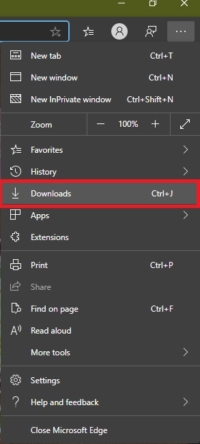
- In downloads page, from bottom left corner you can see the Downloads settings option. Click on Download settings.
- Click on Change. And browse to your favorite location to change the download location. Select Folder.
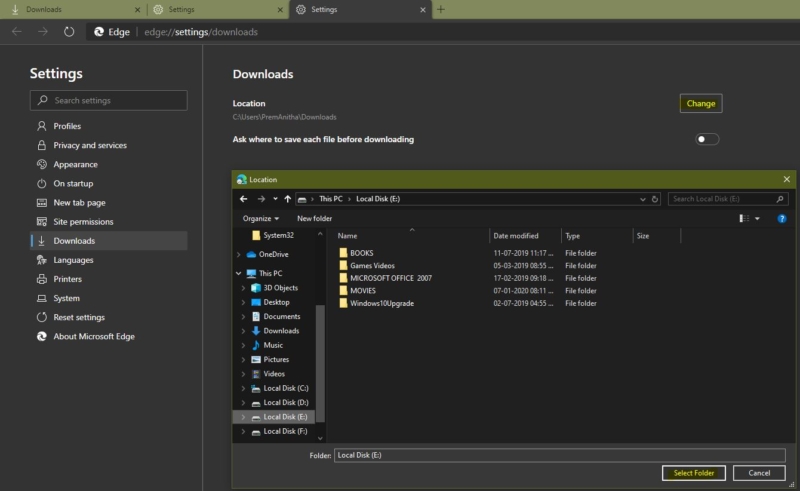
One more option is there, which is different from other browsers. Ask Where to save each file before downloading.

Once you switch on this toggle button, for each and every download browser will ask destination location to save the content.
Read Also: Move Downloads Folder to Another Partition in Windows 10