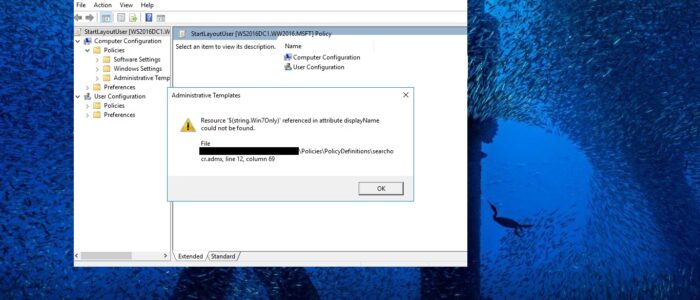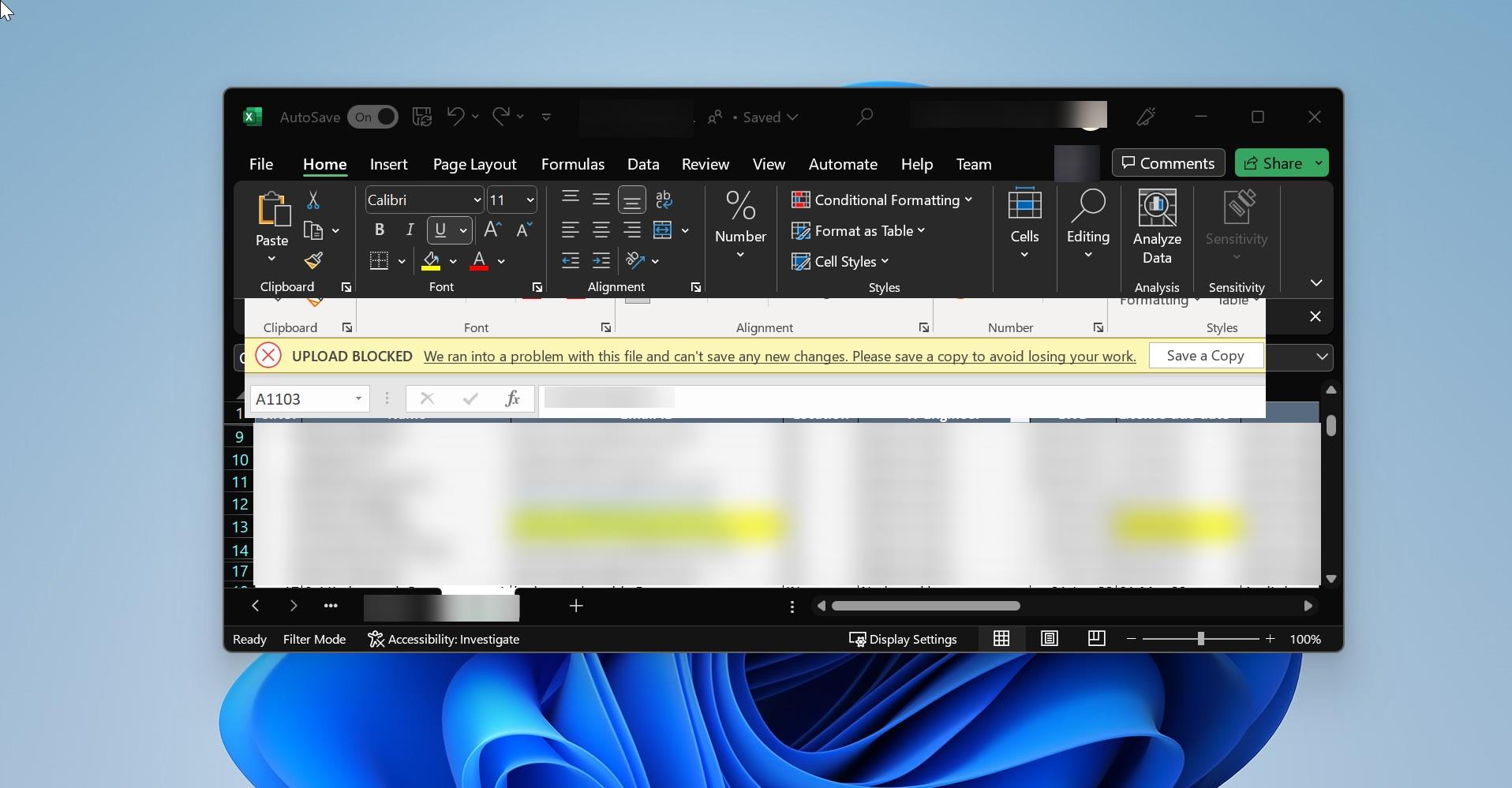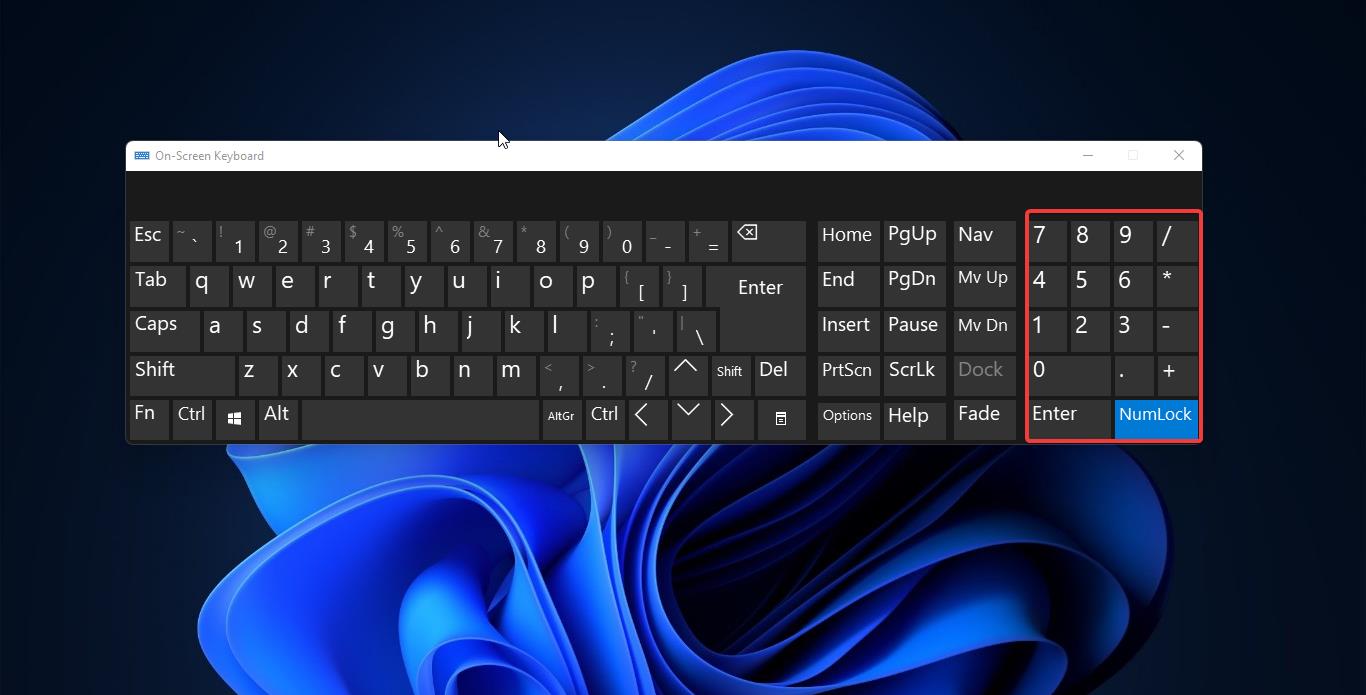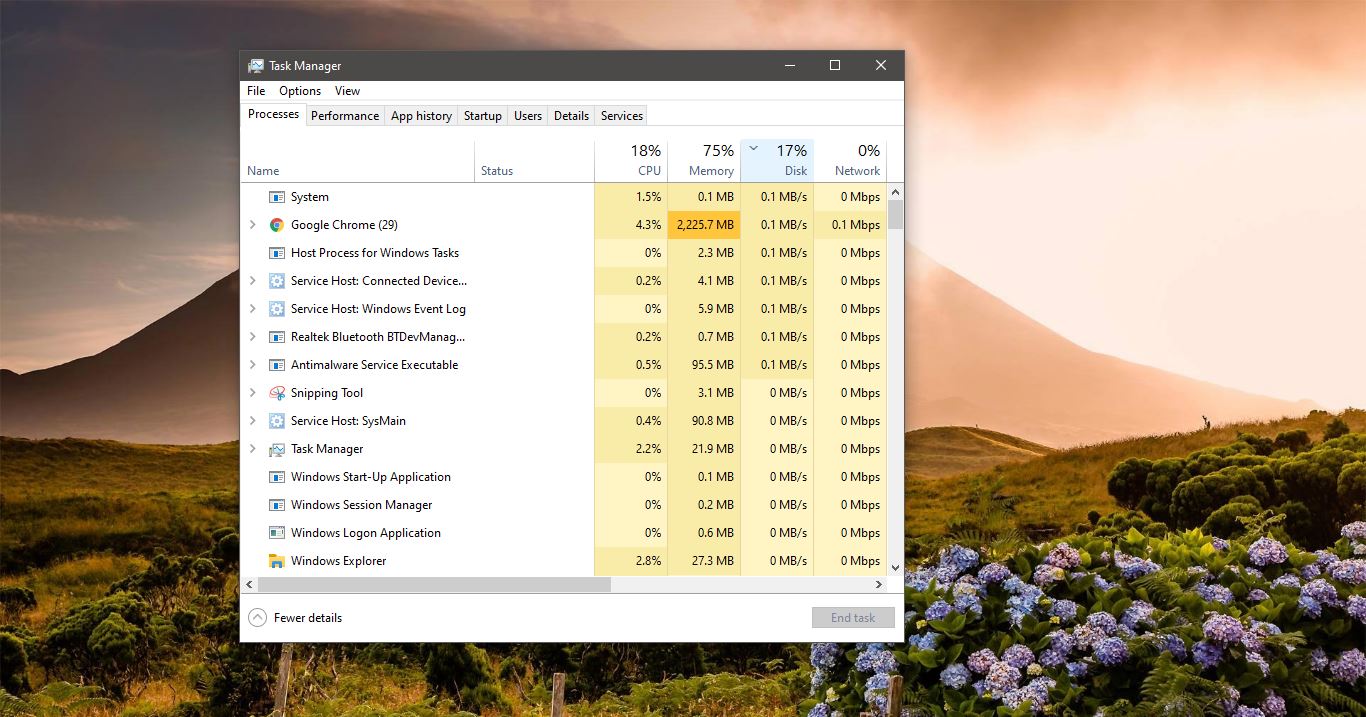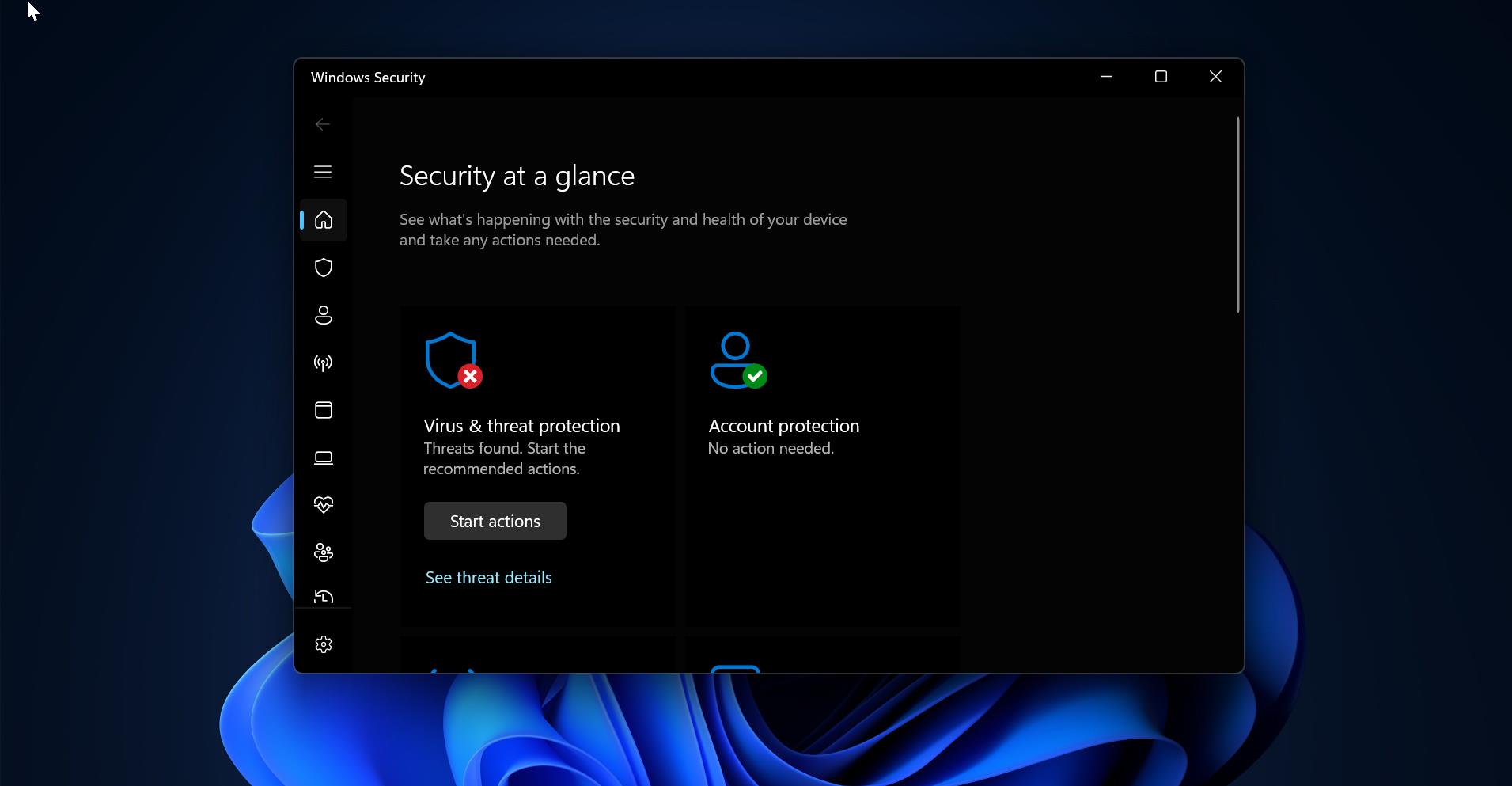Recently one user reported an issue in Group Policy Editor, When he tried to open the group policy editor, it throws an error like “Resource $(string id=”Win7Only)’ referenced in attribute displayName could not be found”, so what is the root cause for this error and how to fix this error? In this article, we are going to discuss how to fix Error while opening Local Group Policy Editor in Windows 10. As per Microsoft, this is a known issue, and this error is caused by SearchOCR.ADML file, once you updated your windows from the old version to the 1803 version, the text updates in the windows 10 version 1803 SearchOCR.ADML file misses a single line code. So after receiving the version update many users faced issue Error while opening Local Group Policy Editor.
Read Also: How to Update Group Policy in Windows 10?
So what is adml file?
ADML file is used by group policy editor while allowing the group policy object editor’s user interface to display information in different languages.
Fix: Resource $(string id=”Win7Only)’ referenced in attribute displayName could not be found
We can fix the above-mentioned error in two methods.
Note: In one of the methods we are going to edit the SearchOCR.ADML file, so before proceeding with the method take a backup of SearchOCR.ADML from the following location.
C:\Windows\PolicyDefinitions\en-US\ SearchOCR.ADML
Method 1: Manually edit the SearchOCR.ADML file
Open run command by pressing Windows + R and copy-paste the following path in the run command and hit enter.
C:\Windows\PolicyDefinitions\en-US\ SearchOCR.ADML
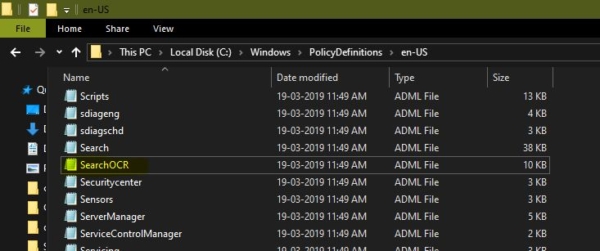
This path will directly lead you to the SearchOCR.ADML file. Open the file with the help of a text editors like notepad or notepad ++ I prefer Notepad++, Notepad++ is very easy to locate the line number. Now locate line 26, and place the cursor at the front of the line, and hit enter so that the line will come down. Now copy-paste the below-mentioned line, on line 26 and save the file.
Microsoft Windows 7 or later.
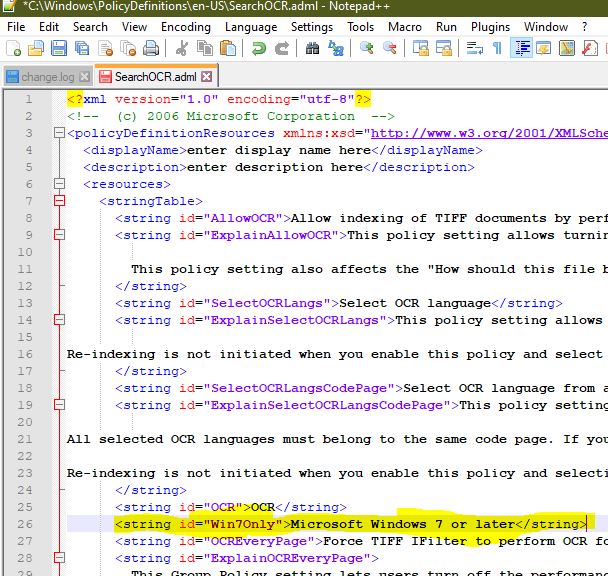
Note: The Windows 10 fix is for the United States English version (en-US) but the other languages have similar steps.
Method 2: Download the Updated ADMX file.
Microsoft release update installer for ADMX file this installer will update your current ADMX package, Then, use the updated SearchOCR.ADMX and SearchOCR.ADML files from it.
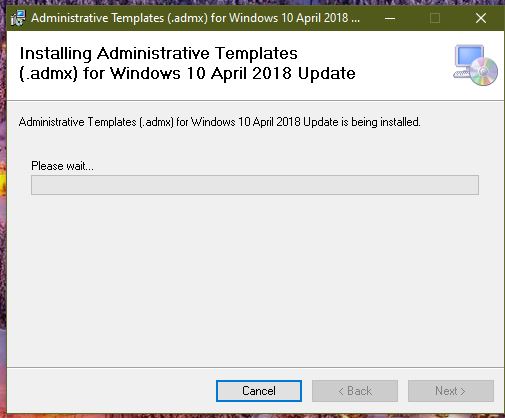
Download Administrative Templates (.admx) for Windows 10 April 2018 Update (1803).