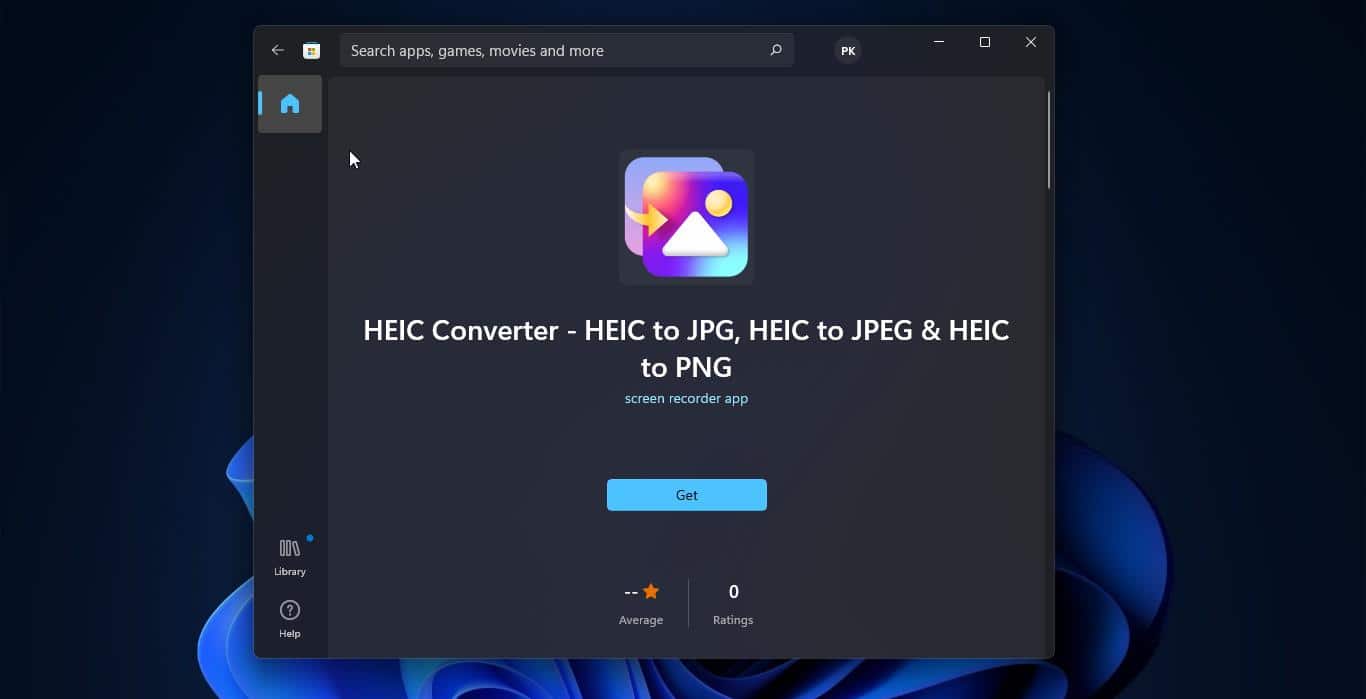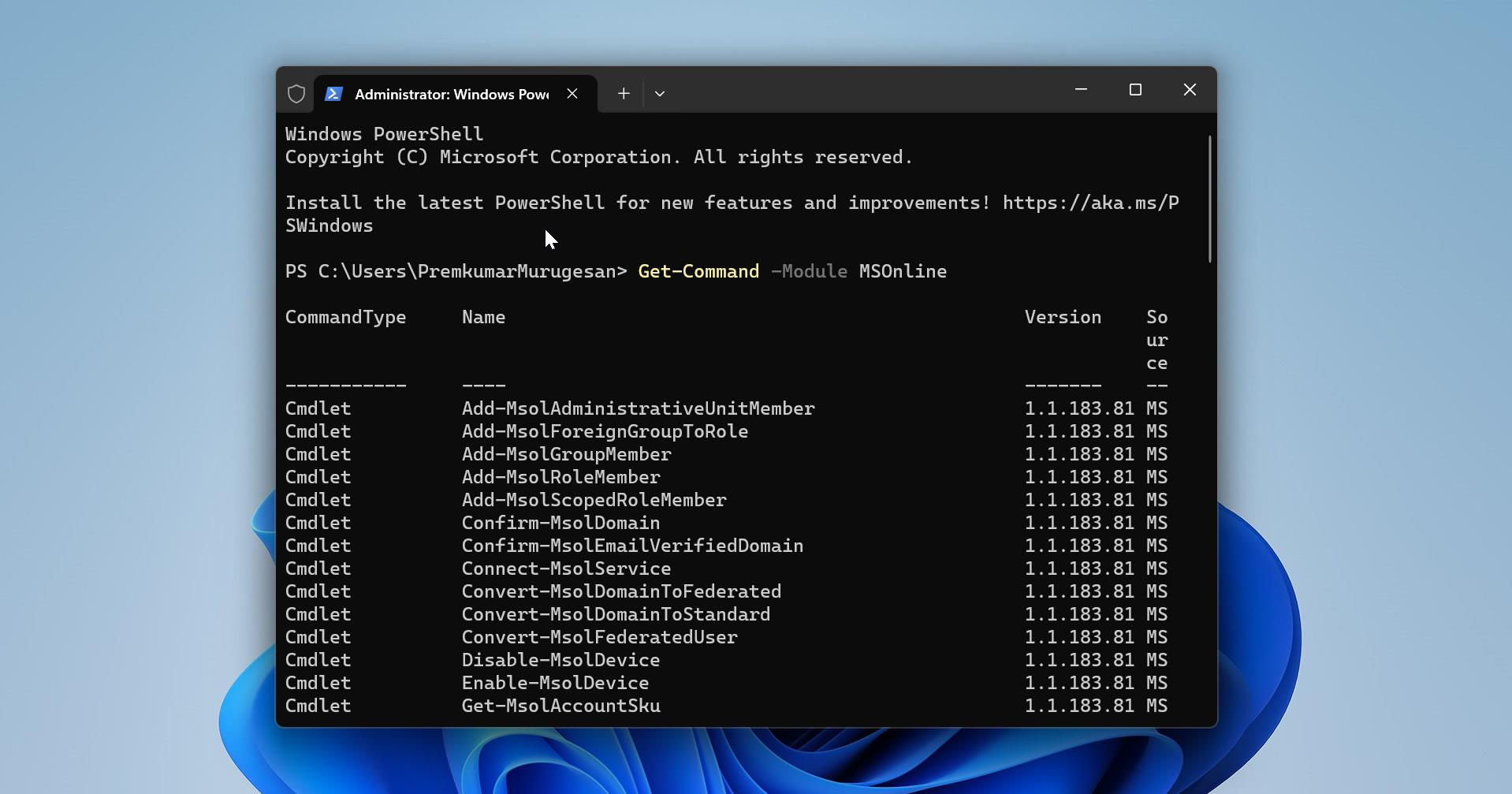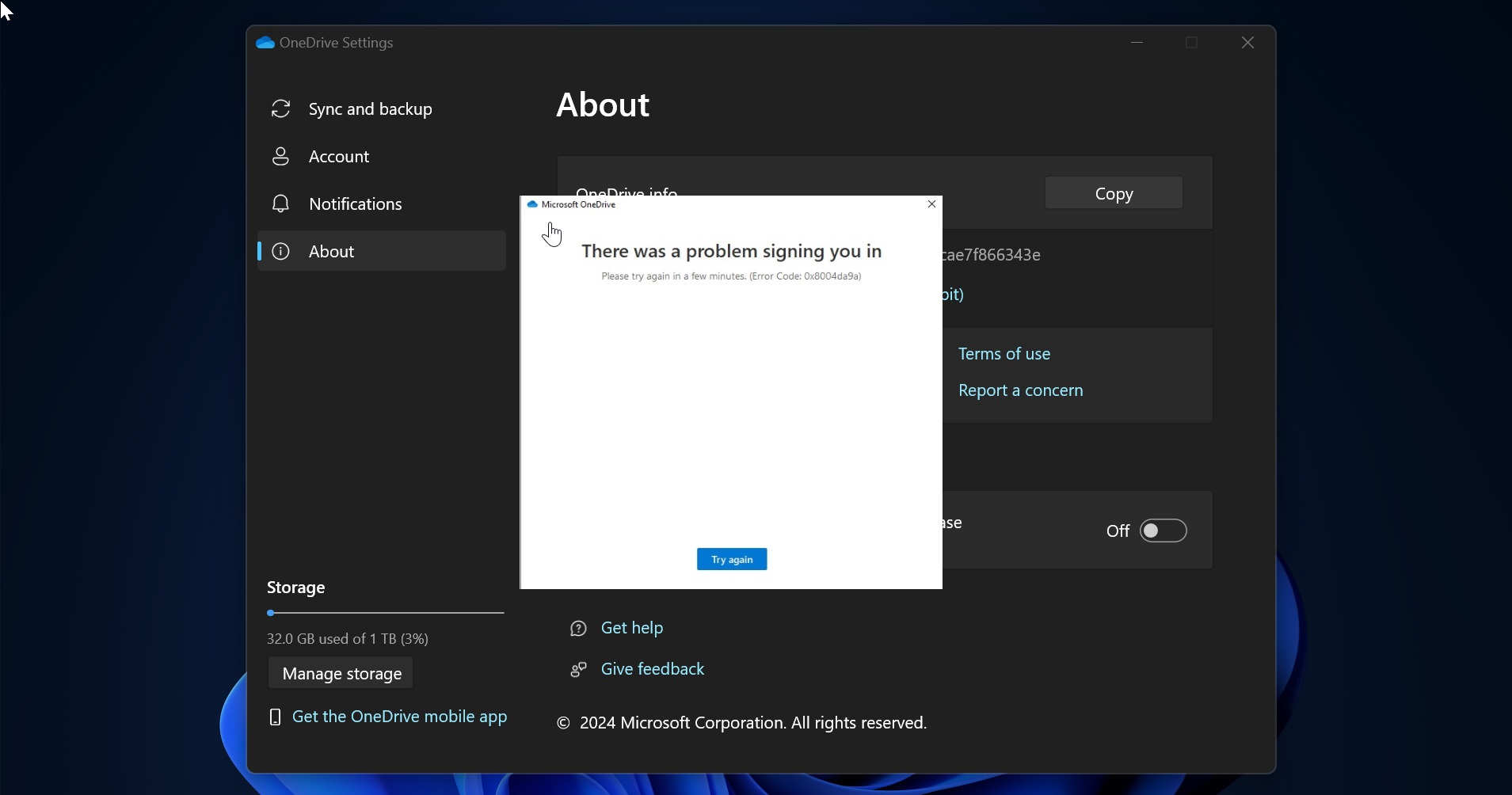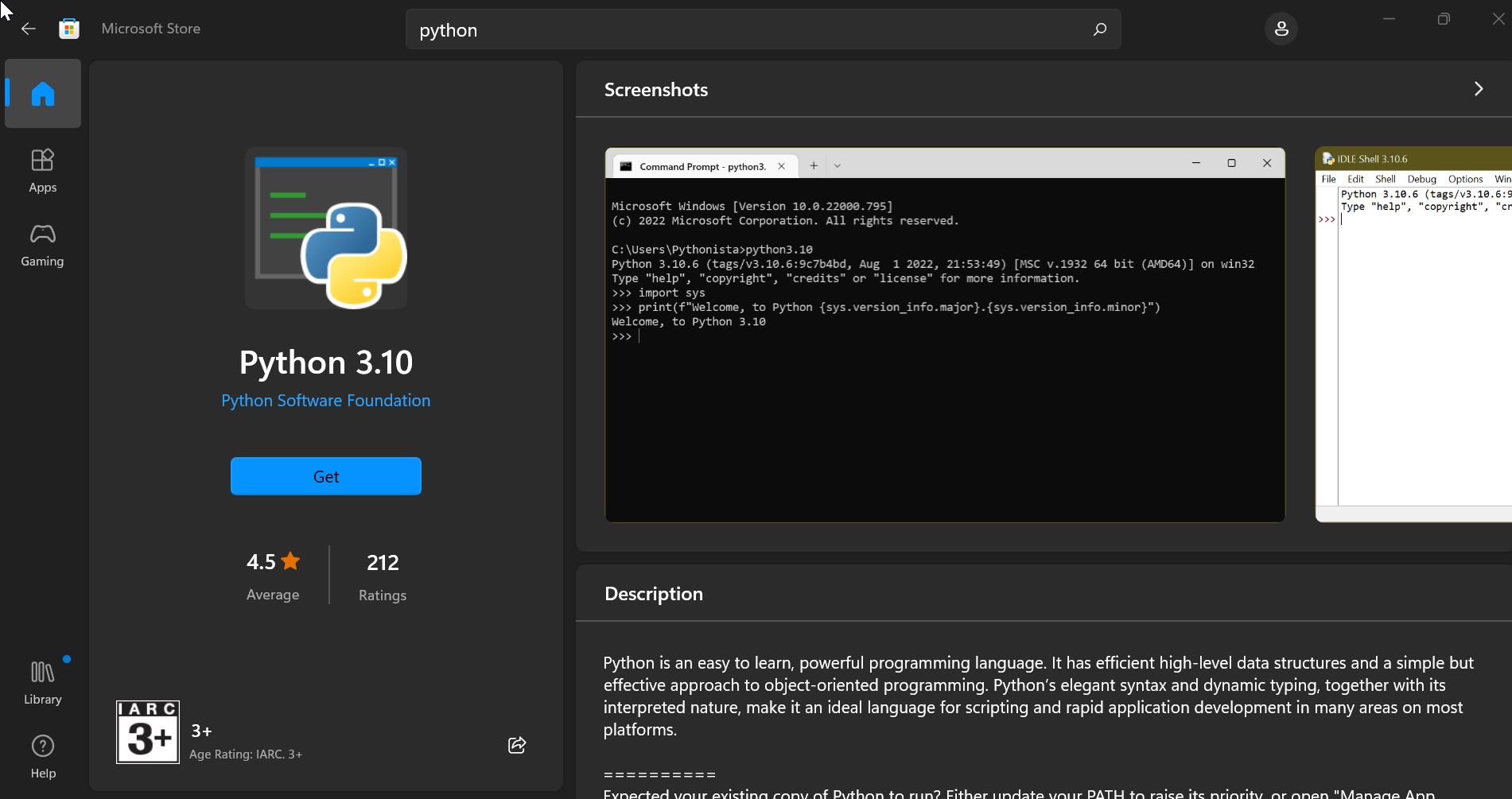On July 15, 2021, Microsoft has released the new Windows 11 Insider Preview Build Update 22000.71 (KB004252) to testers and Developers in the Dev Channel of the Windows Insider Program. From the release of Windows 11, this is the third public preview of the Windows 11 update, it comes with minor changes and quality improvements. The most notable change is a new Entertainment Widget. In this article, we’ll see what are all the changes and improvements present in this insider preview build update.
Windows 11 Insider Preview Build Update 22000.71 Changes and Improvements:
The first Notable Change is Microsoft includes a new Entertainment Widget to the Widgets app. The entertainment widget allows you to see new and featured movie titles available in the Microsoft store. you can add this entertainment widget by click or tapping on the “Add widgets” button and choose the entertainment widget. Clicking on the Movie title will direct you to the Microsoft Store to see more information about that title. But this entertainment widget is not available for all the locations, it is available for Insiders in the following countries: US, UK, CA, DE, FR, AU, JP.
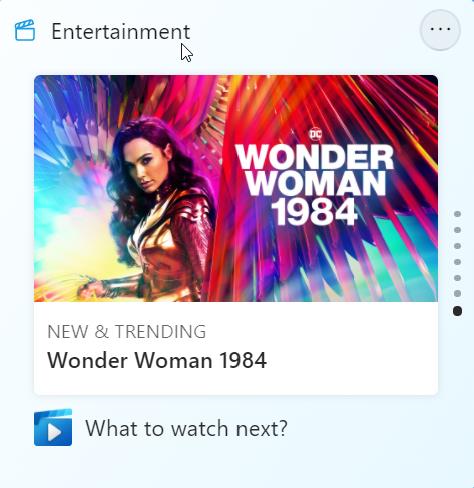
The next change is Microsoft updated the Right-click Context menu, so the new context menus and other right-click context menus have been updated to use the acrylic material.
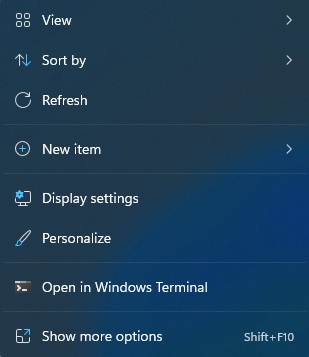
The next change is Microsoft added a new Splitbutton for making new folders and files in the File Explorer command bar. Now you can see the New Folder Split button at the top left corner of the File Explorer. Click on the Split button invokes a menu, under the menu you can see the New Folder and New items, hovering on the New items menu will invoke another submenu where you can see more items to create shortcuts, text documents, etc.,
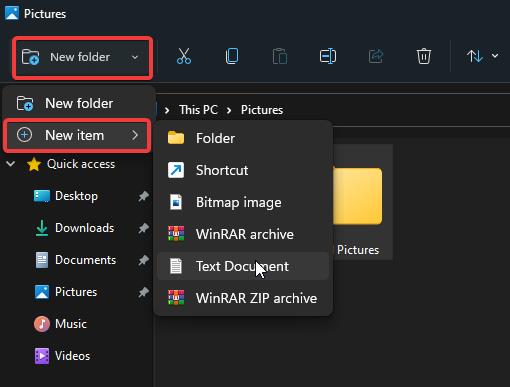
The final change is the Taskbar Previews, the Taskbar previews have been updated to reflect the new visual design of Windows 11. if you mouse-over opens apps on the taskbar you can see the new visual design of Taskbar previews.

Fixes that are done in this update