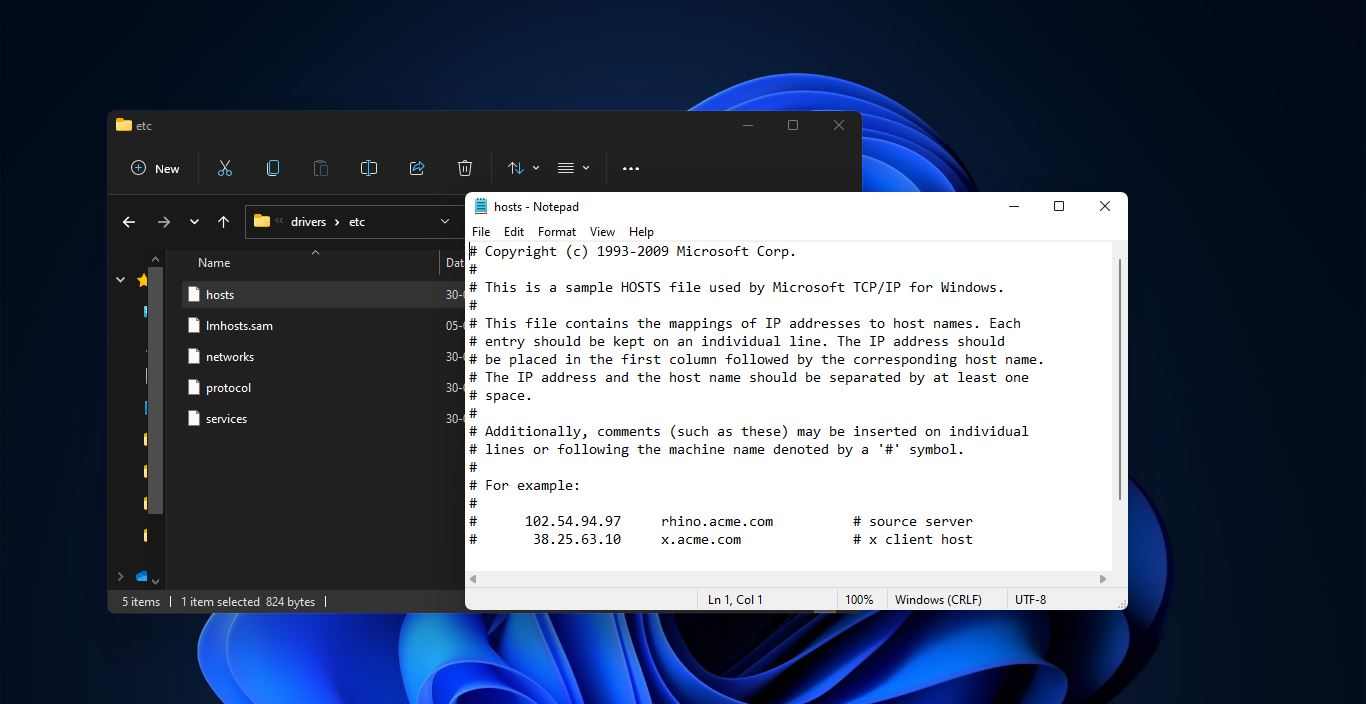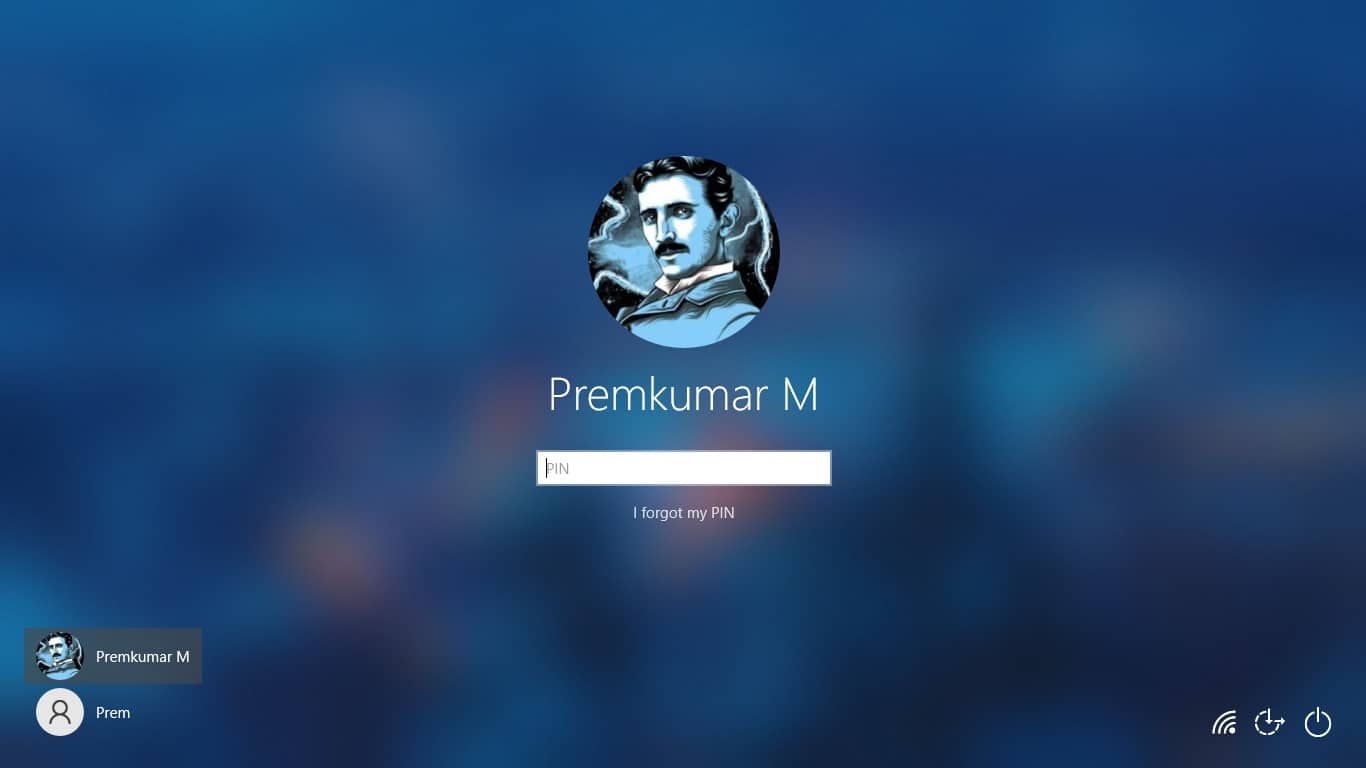HEIC is a file format, which is commonly used in iOS devices, if you are using iPhone then you mostly heard about the HEIC format. HEIC file contains one or more images saved in High-Efficiency Image Format (HEIF), also it contains an image or sequence of images created by iPhone or iPad’s Camera app, as well as metadata describing each image. This new file format was introduced in iOS devices to offer better compression while still preserving image quality. The only problem with this HEIC format is, it’s not widely compatible. If you try to open the HEIC format in Windows or other devices you may get any error like “The HEVC video extension is required to display this file”, in this article we’ll see how to open this HEIC file.
What is the HEIC File format?
First, don’t get confused between HEIC and HEIF, Apple named the new HEIF Standard as HEIC, so basically, HEIC is the advanced version of HEIF and HEIF is based on the HEVC (High-Efficiency Video Compression) or H.265 Video format. And HEIC files are saved with the .heic extension, HEIC works like a container for images and audio. It stores images encoded with the HVEC (H.265) video format and this works particularly well with Live Photos. So this format cannot be open easily in other devices due to compatibility issues. If you want to use you need to convert the HEIC file format to JPG or PNG.
There are many online conversion tools that converts .heic files to .jpg or .png.
Open HEIC in Windows 11:
To Open HEIC format files on your Windows 11, you need to add HEIF codec support, Windows 11 don’t have any native tools to open HEIC files. Even you cant open the HEIC files in the Photos application, to open the HEIC files, your system must have the HEIF and HEVC codec files.
Add HEIF Codec Support in Windows 11:
Open Microsoft Store, click on the Start menu and search for Microsoft Store and click on it.
Now search for HEIF Image Extension, click on Get and install it.
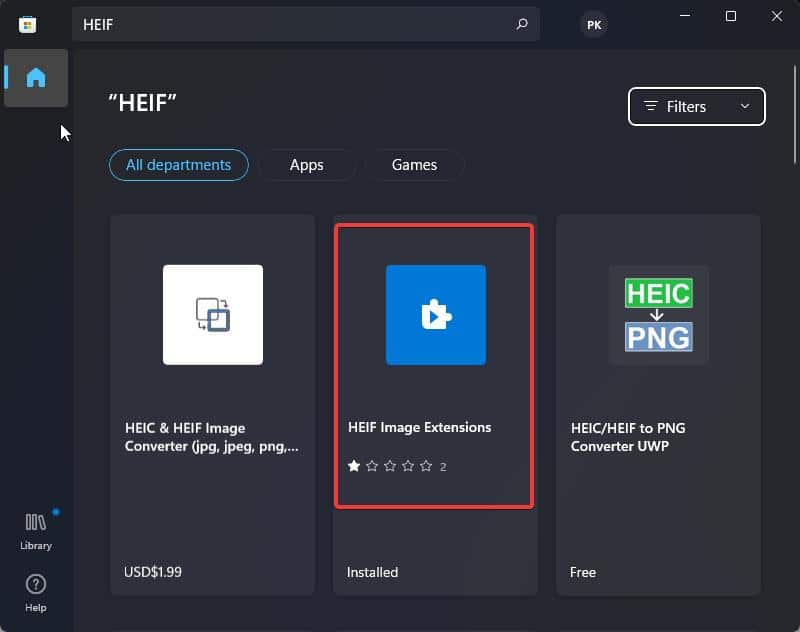
Add HEVC Codec Support in Windows 11:
HEVC stands for High-Efficiency Video Coding (HEVC), also known as H.265 and MPEG-H Part 2, is a video compression standard, one of several potential successors to the widely used AVC (H.264 or MPEG-4 Part 10). In simple terms, a codec is a combination of compressor and decompressor it is software that is used to compress and decompress the digital media file such as song or video. Windows 10 remove this codec from 1709. But we don’t want to check for some other players for this functionality. Microsoft has its own HEVAC extension, you can download and add this app directly from the Microsoft store. If you Found difficulties in downloading click here and download directly.