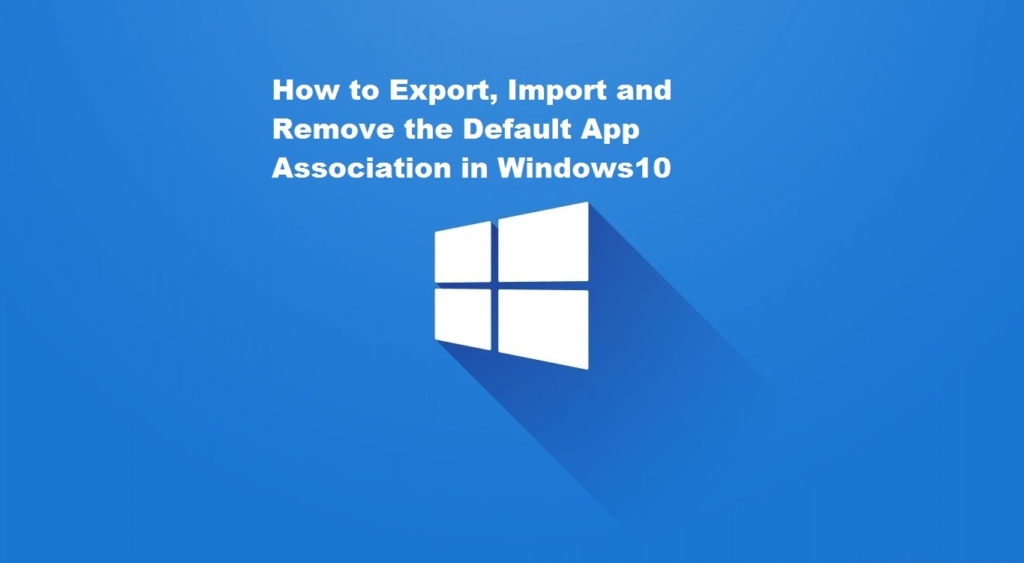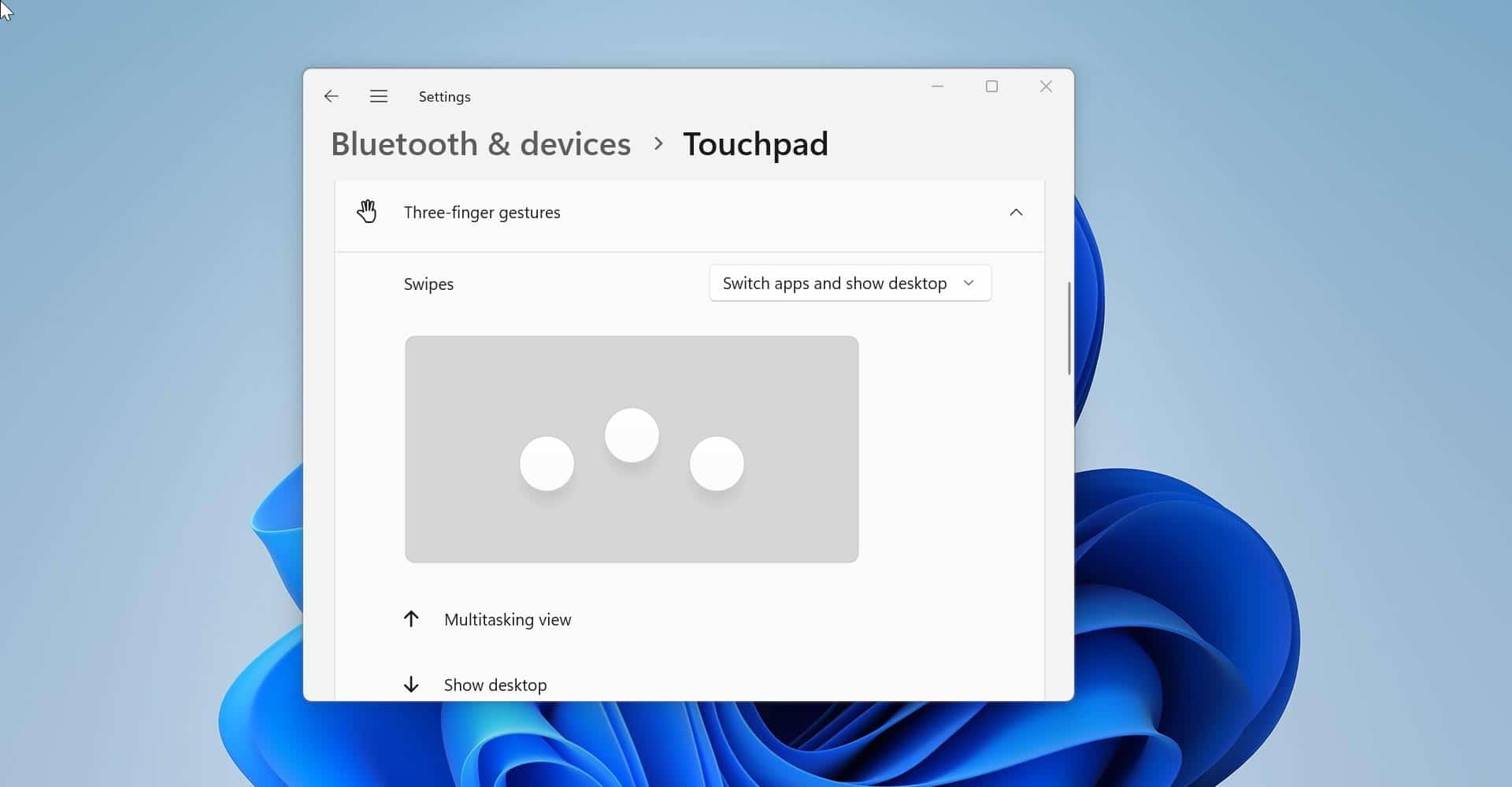There are two main categories of architecture, 32 bit and 64 bit, this depends on Processor. Processors are manufactured under these Categories. If you are using a 32-bit Processor then you have to install a 32-bit operation system, for a 64-bit Processor you can use either 32 or 64-bit operating system. The 32-bit Processor was already gone extinct so we will focus on only, 64-bit Processor. So, what 64-bit processor will do, the 64-Bit processor handles more calculations per second compared to a 32-bit processor.
And also, there is one big advantage of a 64-bit processor. A 64-bit processor supports more RAM (Random Access Memory) Memory, 32-bit only supports 4GB of RAM. And 64-bit CPUs support 8TB of RAM memory. Nowadays most Operating systems and Software support only 64 bit CPUs. So it is very mandated to know about your OS architecture and CPU architecture. This article will guide you to Check your Computer Processor Architecture Using CMD in Windows 10. Using this command, you will get your computer processor architecture is 32-bit, 64-bit or ARM.
Check your Computer Processor Architecture Using CMD:
You can check your computer processor architecture in two different methods in Windows 10. Also, there are many third-party tools available to check system hardware details. But if you are working in corporate, then you are restricted to install third-party applications on your laptop or system.
Using Windows Settings:
Open Windows settings by pressing Windows + I and click on the System icon.
Under System settings, from the left-hand side scroll down to the bottom and click on About.
From the right-hand side under Device Specifications, you can see the System type.
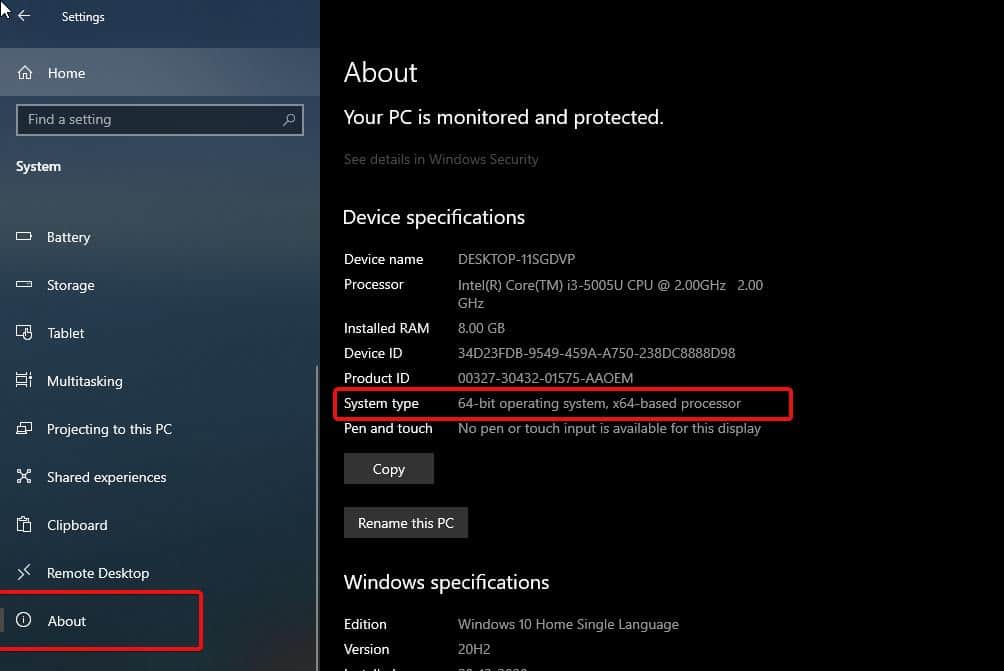
System type will show the OS architecture and the Processor Architecture.
Check your Computer Processor Architecture Using CMD:
Open Command Prompt in elevated mode, and type the following command and hit enter.
echo %PROCESSOR_ARCHITECTURE%
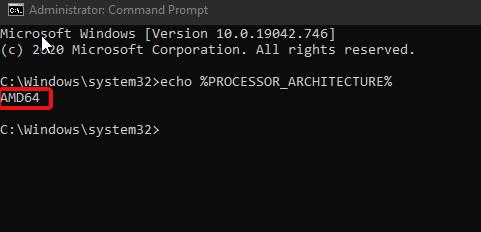
This command will display the Processor architecture.