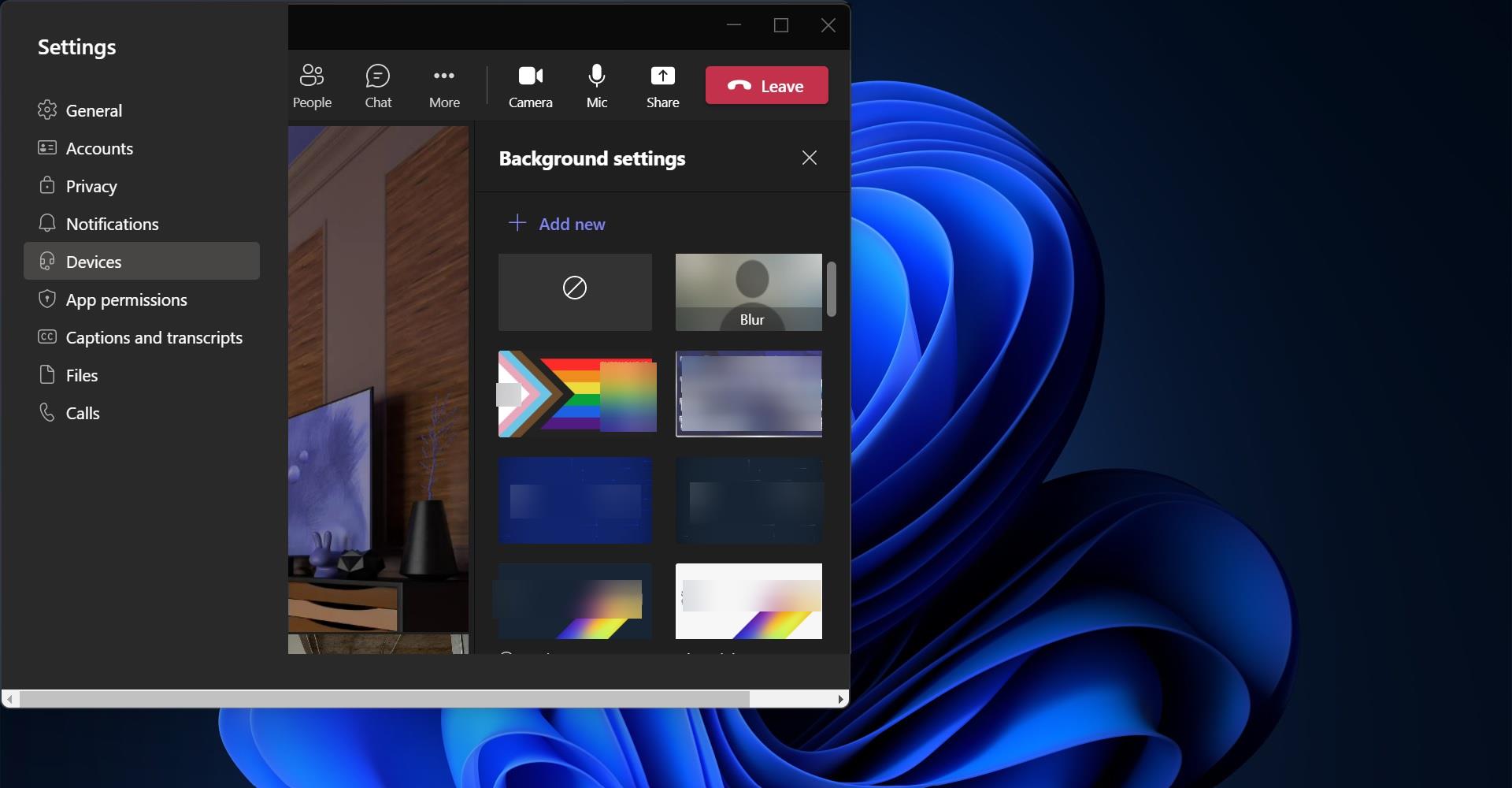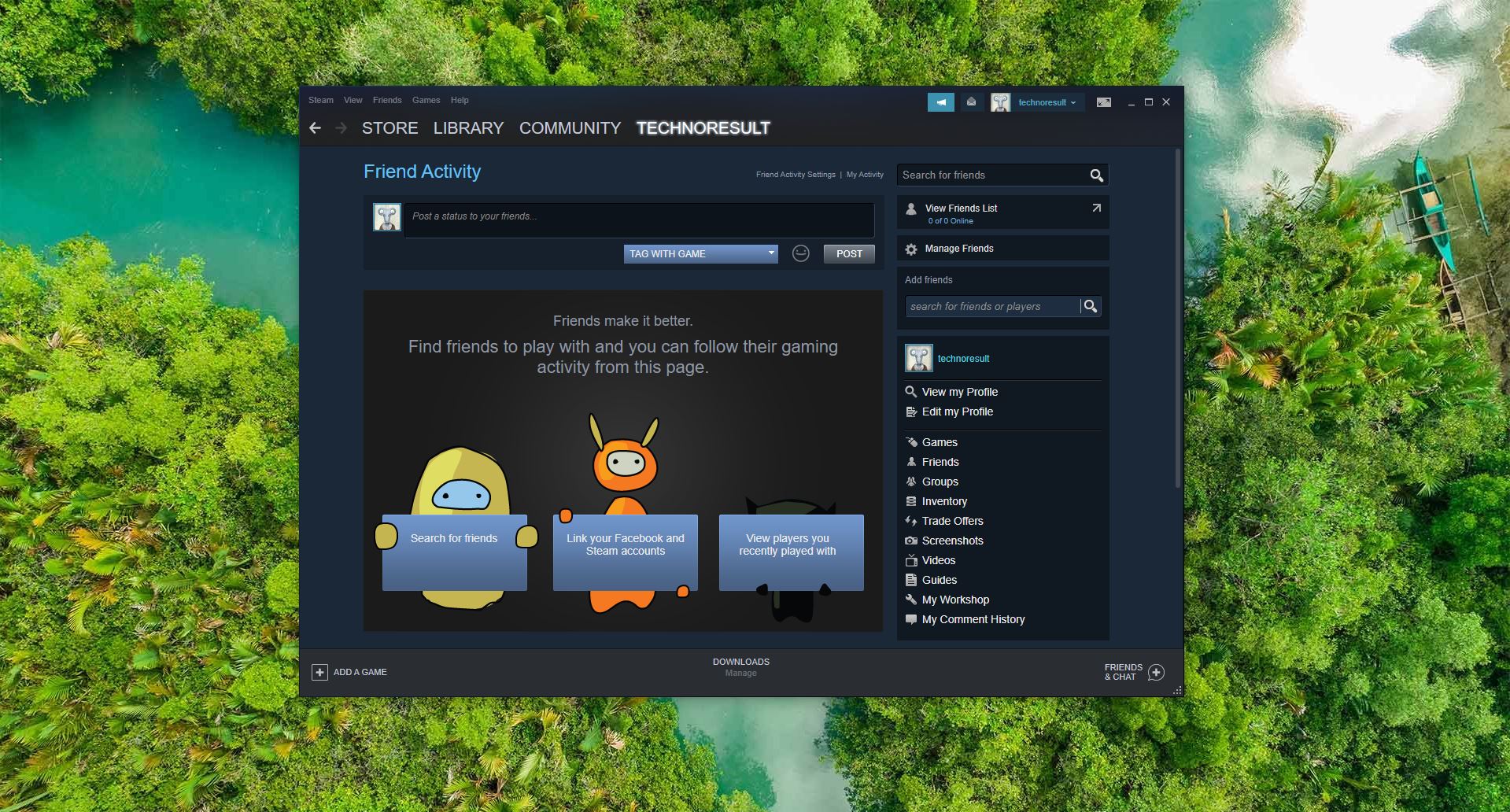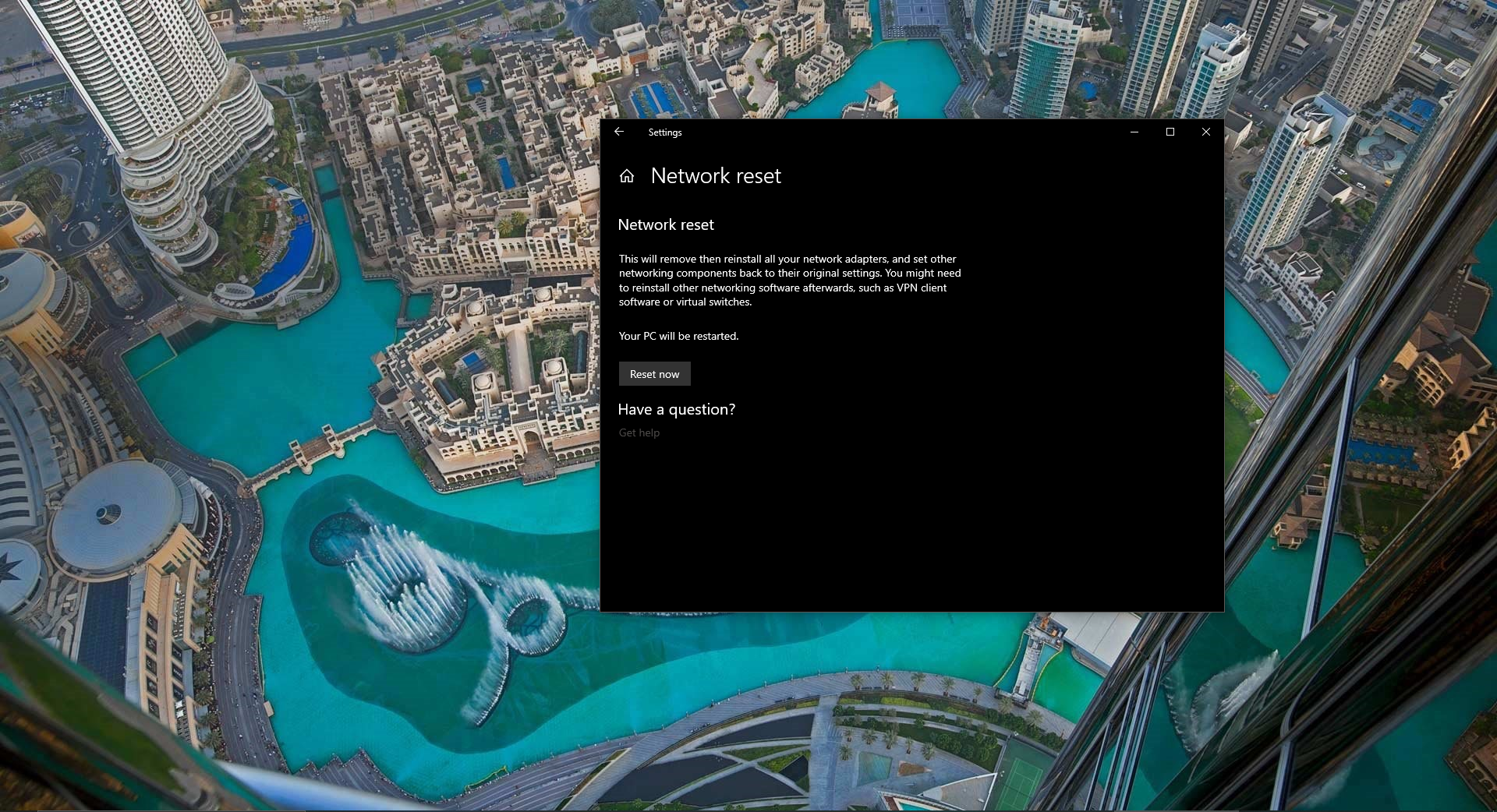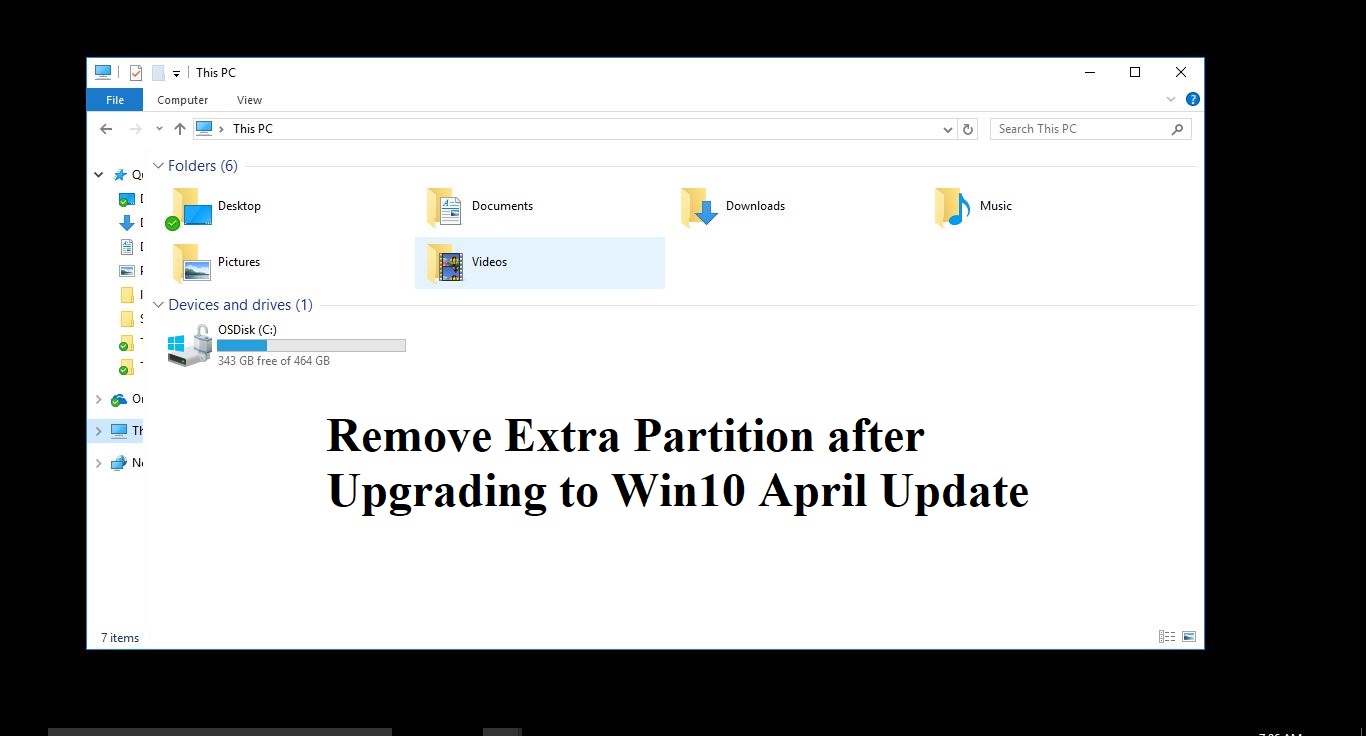Google Chrome has been rolled out to 76 for Android, Mac, Windows, and Linux, On July 30 with lot of changes, The main update is that the Flash is now disabled by default so that websites won’t detect whether you are using incognito mode or not. In this article, we will see what the new changes from Chrome 76 are and also find the Direct Links to download Offline installer for Chrome 76.
Flash is Disabled by Default
Adobe Recently announces that it will stop supporting Flash starting in 2021, So this announcement made a big move for Google. Google Chrome now blocks Adobe Flash by default on all websites. So, if you have a requirement to run any flash you can enable it from the options, but you can only use Flash in Click-to-play mode. And moreover, you can see a warning message from chrome that Chrome Won’t support the Flash Player after December 2020. Chrome 76 also brings a lot more features.
Websites are Blocked to detect Incognito Mode
In Chrome 76 websites can’t detect Incognito mode. Some sites detect you’re in incognito mode by making a FileSystem API request which is disabled in incognito mode. Websites use this trick to block visitors who are in incognito mode, as incognito mode is a common way of bypassing paywalls on the web. But Google is closing this loophole.
Automatic Dark Mode
Chrome 76 automatic Dark Mode is Coming to websites. Websites can detect that whether you’ve chosen dark mode on your Operating system, if you enabled Dark mode then the site can automatically enable a dark mode theme for you.
Security Update for Website Hijacking
As a security Update chrome 76 made a strict change to use the Escape Key. In Chrome, escape key is used to stop loading any website while interacting. But some malicious websites hijacked the Escape key to force popups in chrome, preventing it from working in the normal way.
Monitor Extension activity
In Chrome 76 you can check your extension activity log, this log shows what that extension really doing, also you can identify whether that extension is real or fake. But this feature is hidden you can enable it via Chrome Flag settings. Go to the Chrome flag page and search for –enable-extension-activity-logging flag and enable it.
Easy to Install PWA
PWA(Progressive Web Apps) is easier to install, Chrome 76, if a site supports PWAs, you’ll see an install button at the right side of the Omnibox.
Direct Links To Download Chrome 75 Offline Installer
Google Chrome 76 Online web installer for 32 bit.
Google Chrome 76 Online web installer for 64 bit.
Google Chrome 76 Offline Standalone installer 32 bit for windows.
Google Chrome 76 Offline Standalone installer 64 bit for windows.
Google Chrome 76 Enterprise Edition 32 Bit
Google Chrome 76 Enterprise Edition 64 Bit
Google Chrome 76 Offline Standalone installer for MAC OS
Google Chrome 76 Offline Standalone installer for Linux