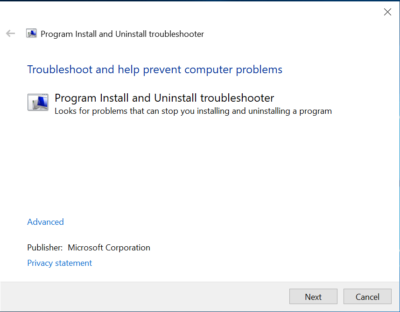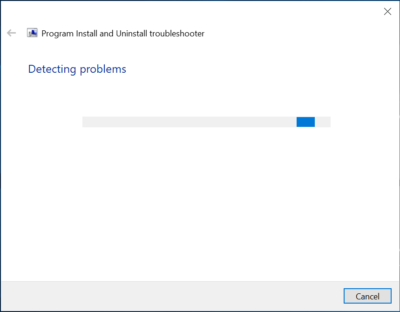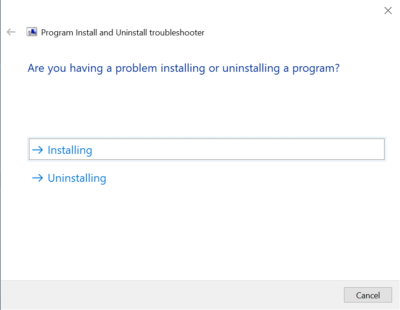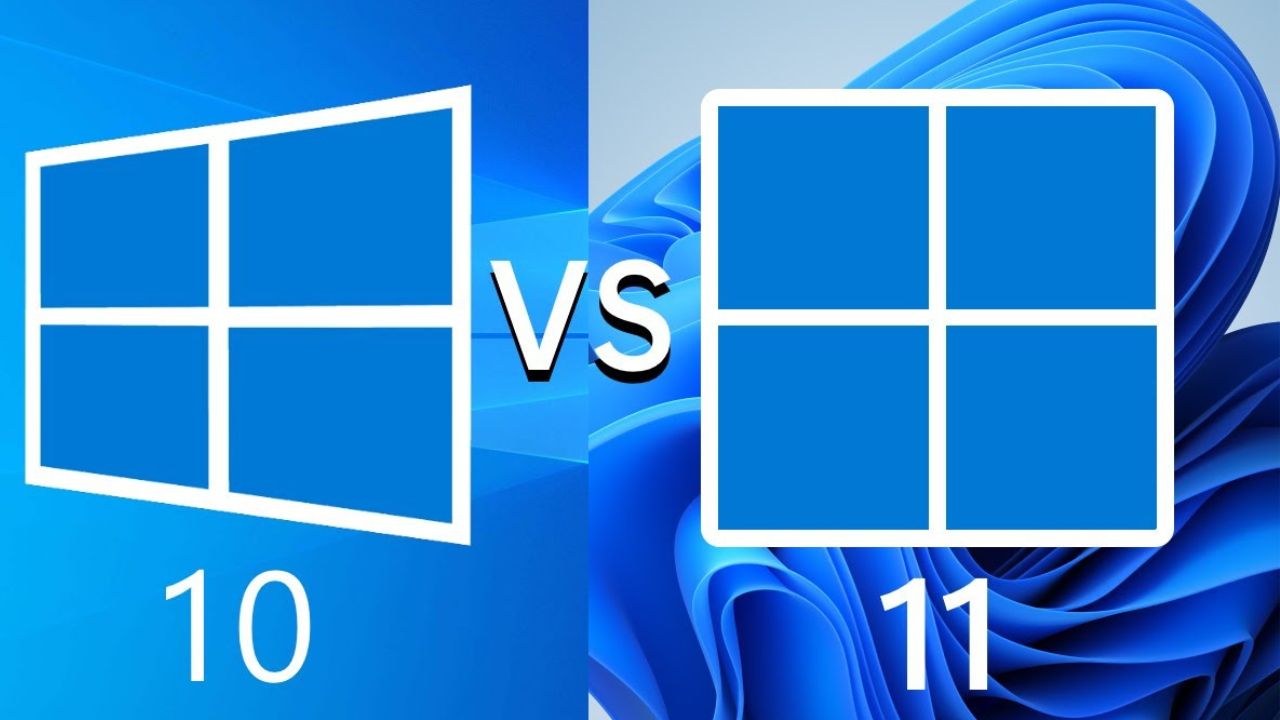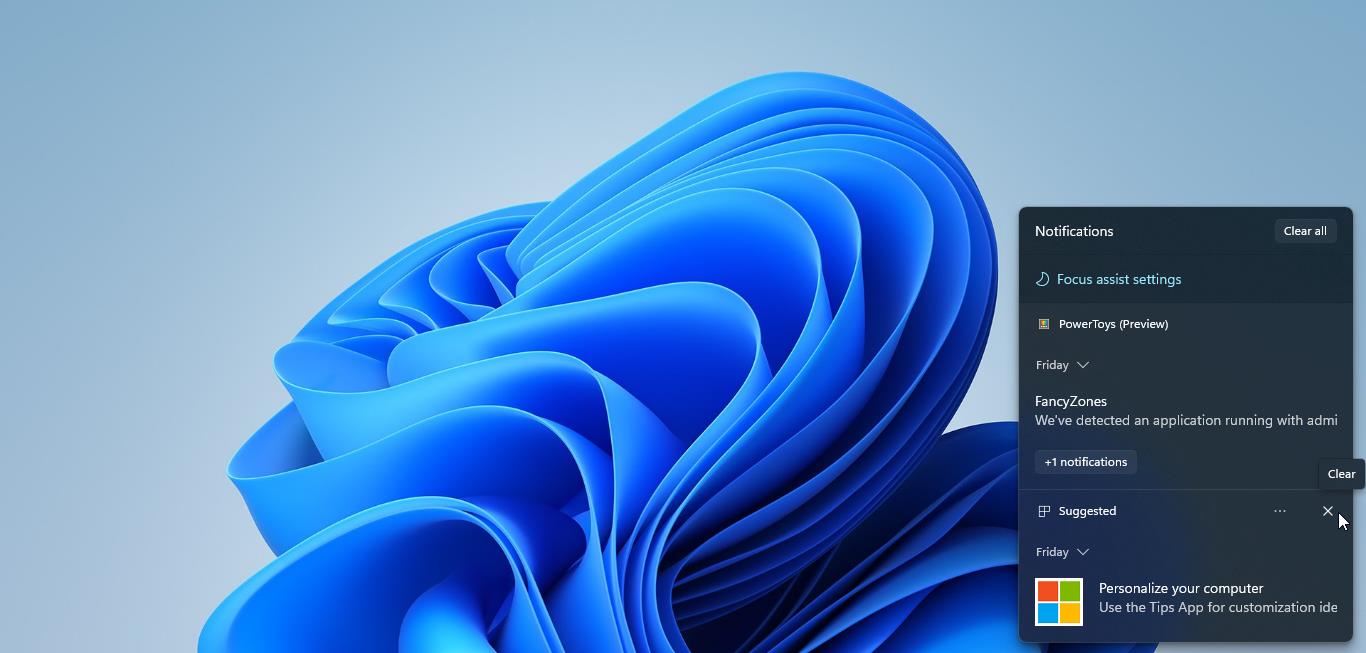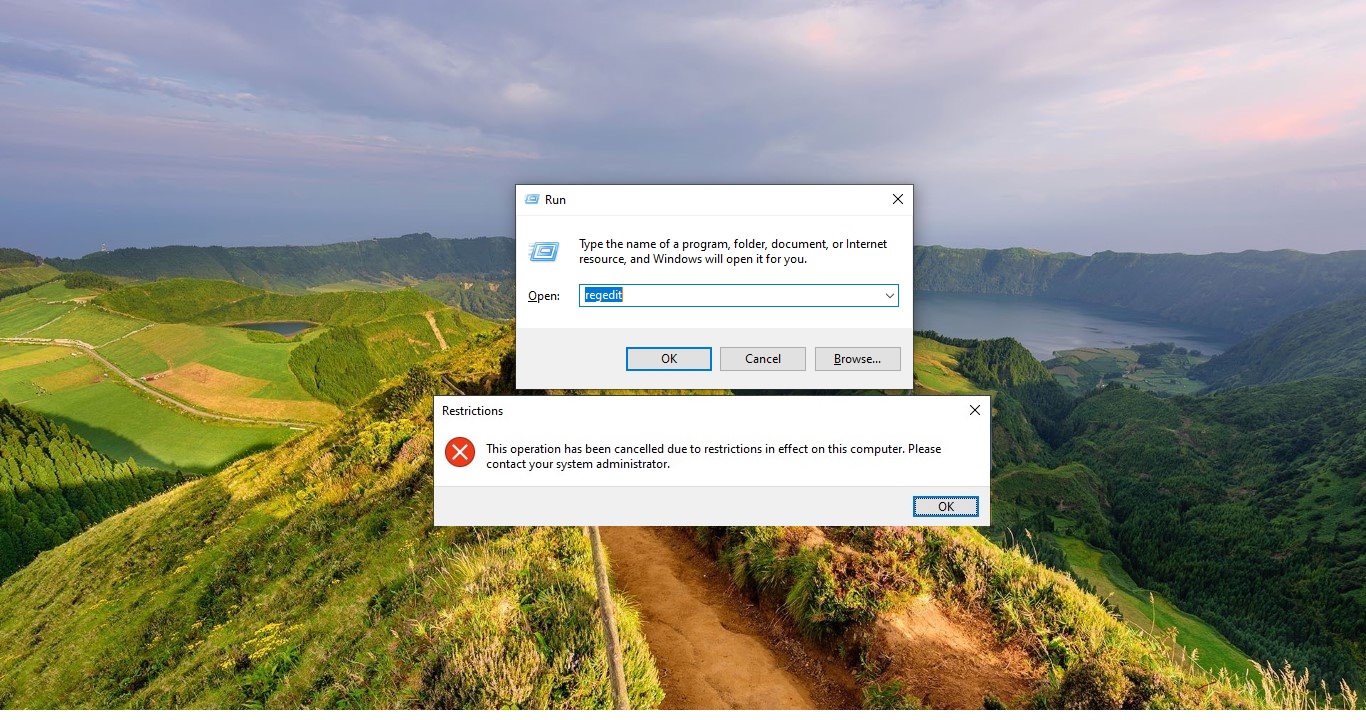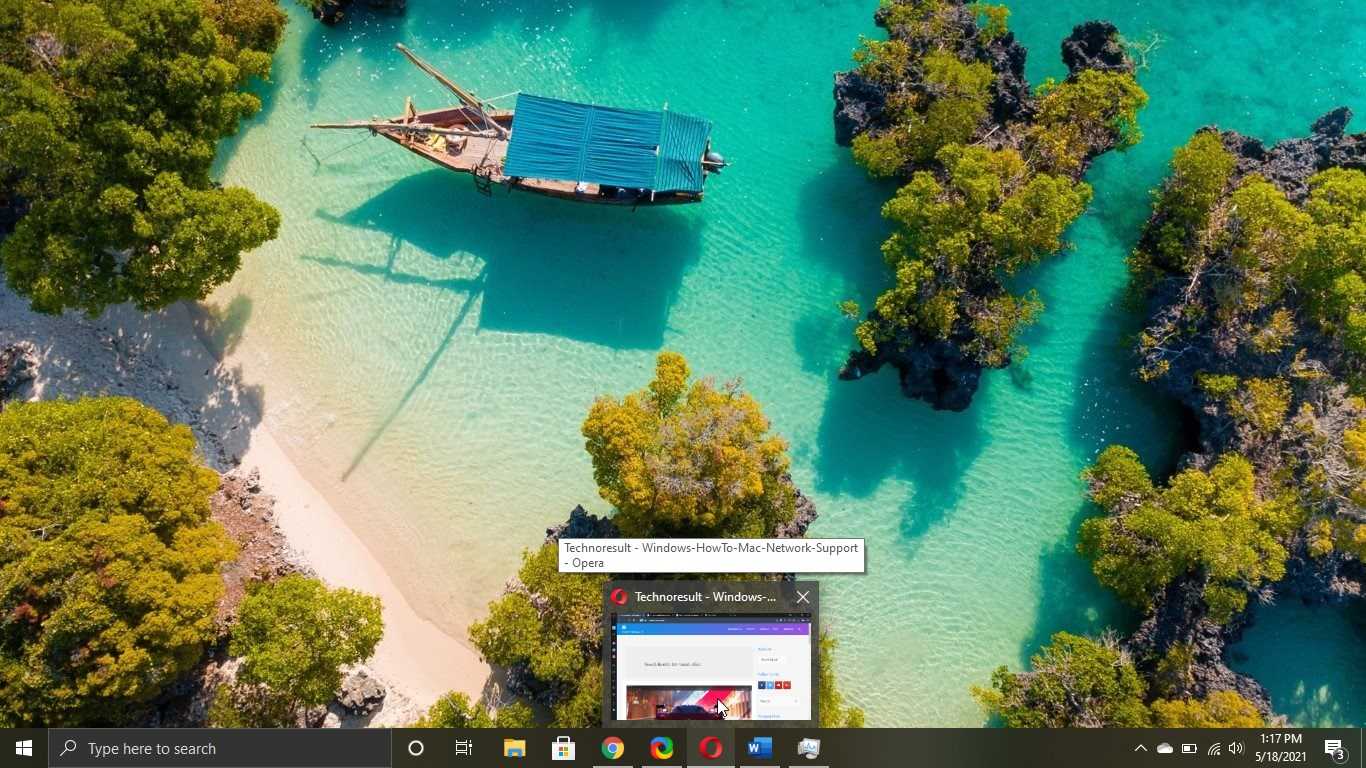Citrix Receiver is client software that is required to access applications and full desktops hosted on Citrix servers from a remote client device. This tool provides access to Citrix Virtual Apps (formerly Citrix XenApp)/Citrix Virtual Apps and Desktop (formerly Citrix XenDesktop) installations from different types of client devices including iPhone, BlackBerry, Mac OS X, iPad, Windows, Linux, Windows Mobile, Android, Google Chromebook, thin clients, and embedded operating systems. To access Client Desktops, we have to install Citrix Receiver in our systems. Download Citrix receiver application from its official site itself. Recently one user reported that he faced an issue while installing Citrix Receiver. While installing, the Citrix receiver pops up with the following error, Specified Account Already Exists.
Fix the Specified Account Already Exists Error:
This error mainly occurs because of the previous installation of Citrix receiver, If you used any version of Citrix receiver and you already uninstalled it and you thought there is no Citrix receiver then you are wrong. Because the Citrix receiver done an impact at the registry level. So, you have to delete all the Citrix receiver registry files completely. This article will guide you to fix the Specified Account Already Exists Error.
Solution 1: Use Microsoft Install Cleaner
Download the Microsoft Install cleaner here. This tool will work on Windows 7, 8, 8.1, and Windows 10.
Note: Make sure you are an Administrator, to run this software you need admin privileges.
Run the downloaded CAB file and start the troubleshooter once you started the troubleshooter the program will Look for Problems which is stopping you from installing and uninstalling a program.
Click on the option when you are facing the issue, Installing or Uninstalling.
In my case I need to remove the Citrix receiver, so I have to choose Uninstalling.
Once you choose the option you will get the list of programs. Choose the Citrix receiver application, remove all the application which starts by the name of Citrix. Once done restart the system and try to install the new version.
Solution 2: Use Third-Party tools.
This is very easy compare to solution 1, But this is not recommended because Citrix receiver is the application that is used mostly in the Corporate companies and Client systems. So, using third-party tools in that system is a Policy violation. But if you want to use this method download any third-party tools like CCleaner Clean up utility, iObit Uninstaller, Revo uninstaller. My suggestion is iObit Uninstaller easy to install and it’s completely free with all the tools. Use the Forced Uninstall, then choose the Citrix receiver installation path then uninstall it completely.