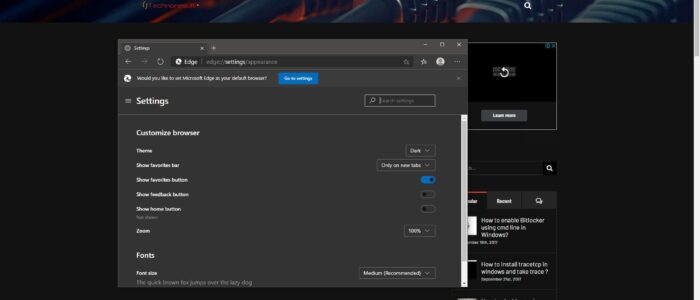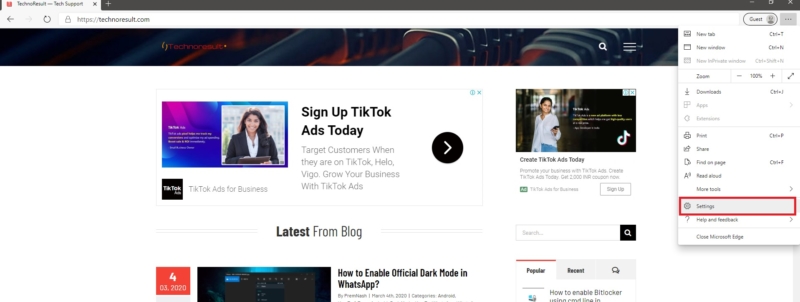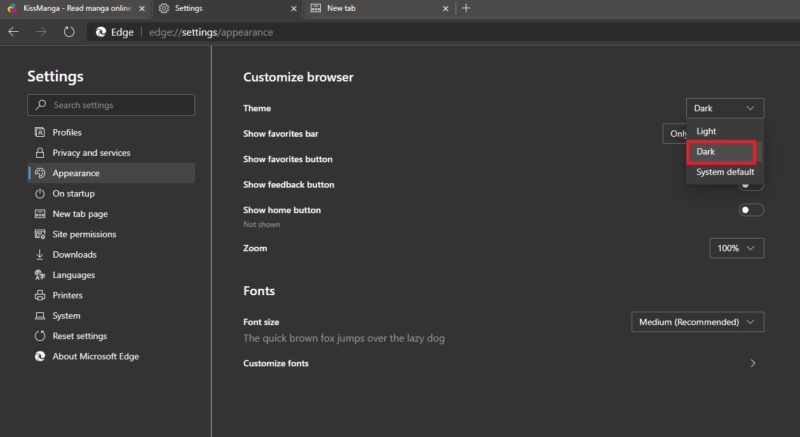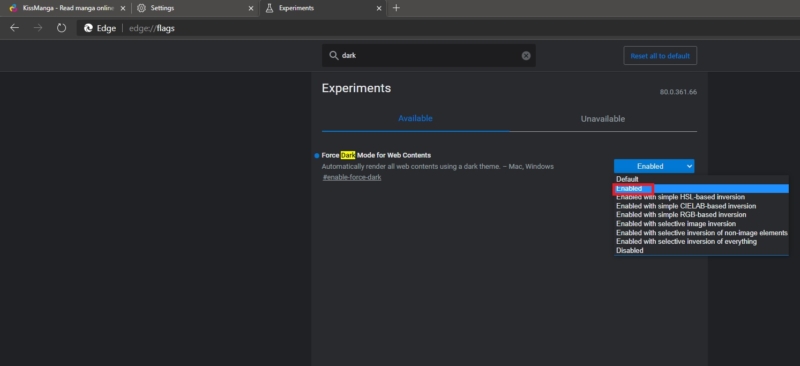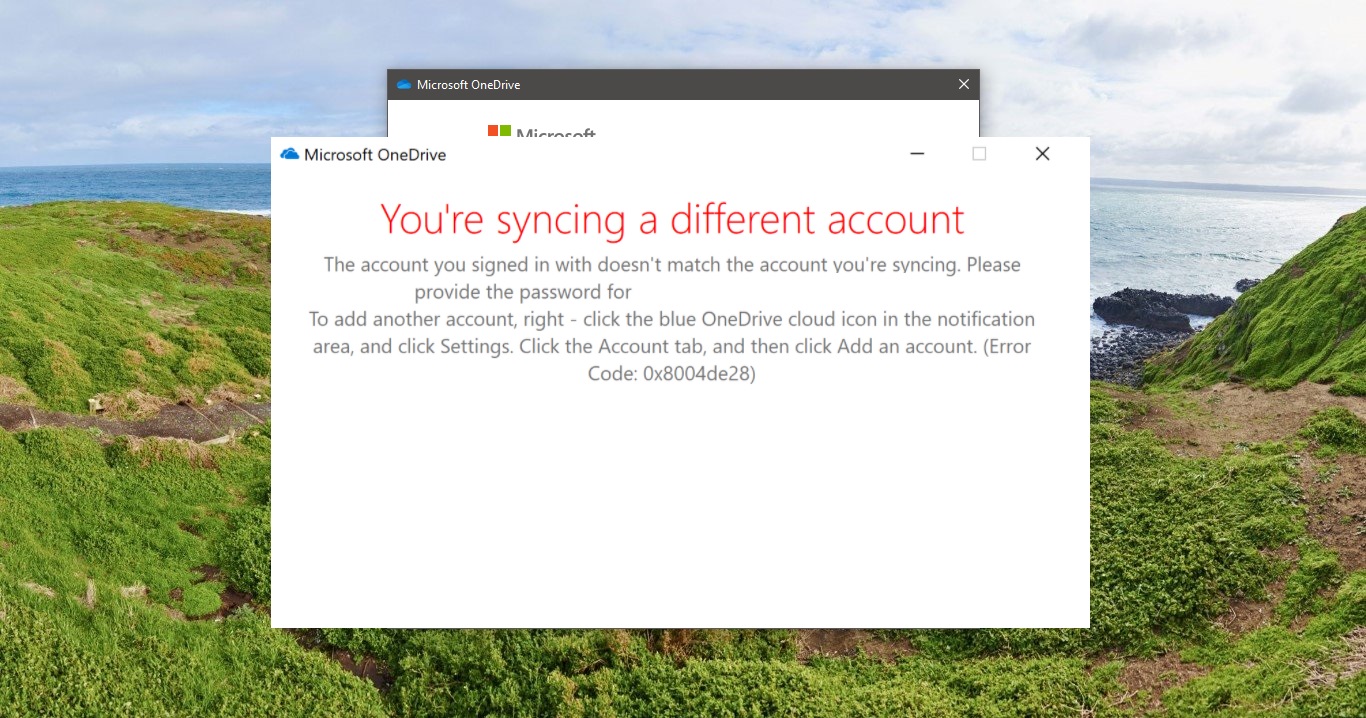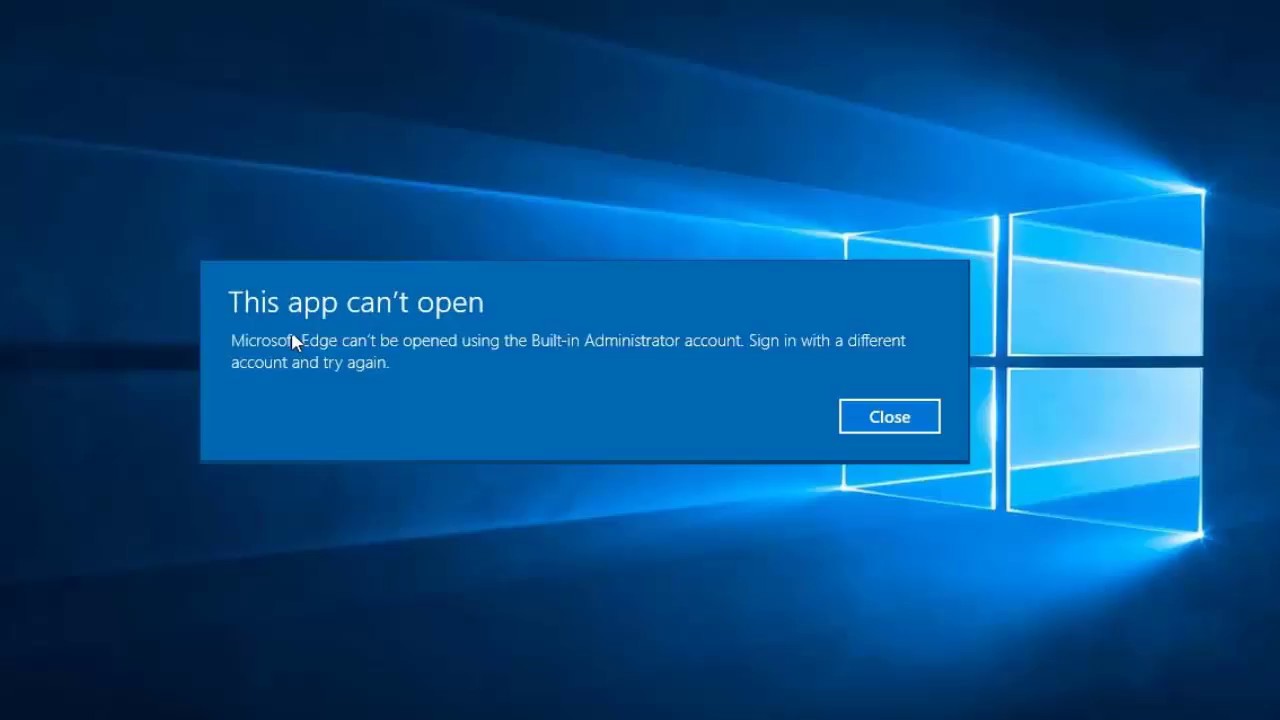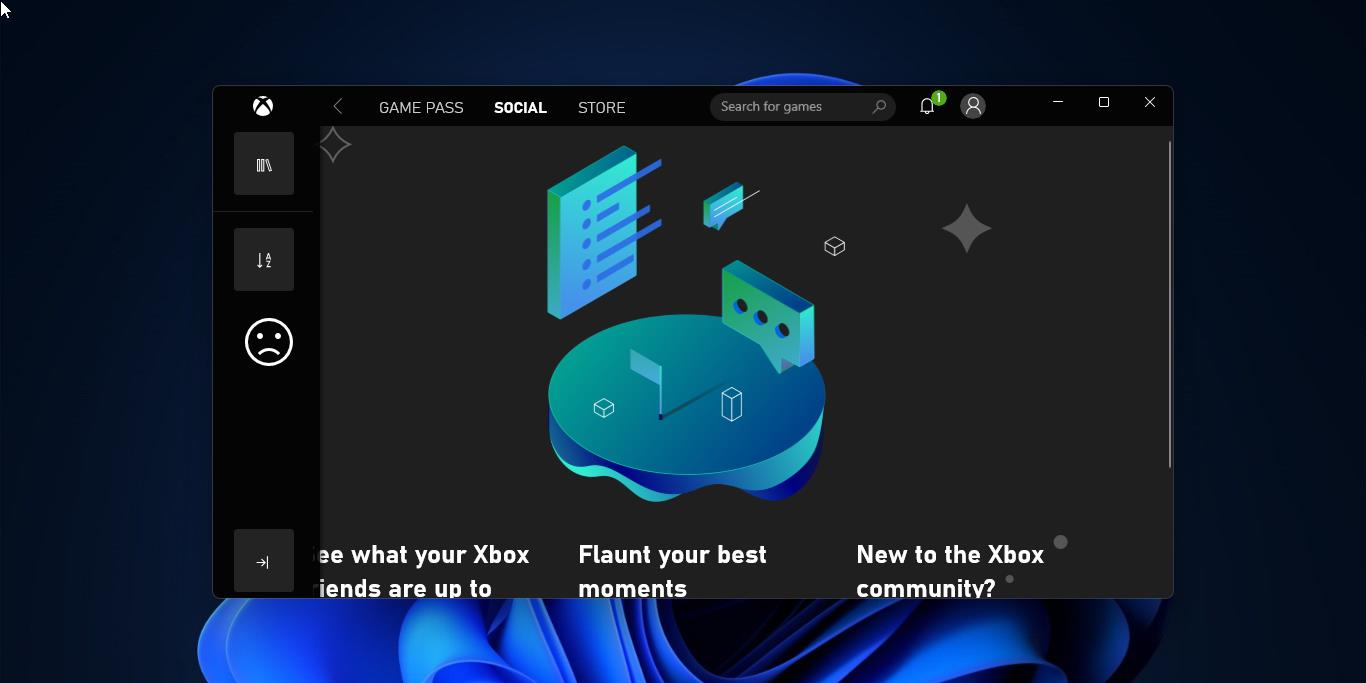Dark Mode is Common nowadays, you can see dark mode in all the operating systems, Android, iPhone, Windows, and macOS. Most of the applications and browsers are already switched to dark mode already. Developers are rushing to offer a dark versions of their apps so that users can spend lot of time on their apps. Regarding Dark mode, Apple says that dark mode “makes it easier to stay focused on your work.” Microsoft says dark mode can “reduce eye strain and improve battery life.” Google says it “improves visibility for users with low vision and those who are sensitive to bright light.” There are lot of benefits of dark mode the main thing is it can improve battery life. So most of the browsers switched to dark mode. Also using some tweaks we can enable complete dark mode in all browsers, Microsoft edge browser offers dark theme by default, like google chrome, edge switch to dark mode automatically once you enable windows 10 dark theme. This article will guide to Enable Complete Dark Mode on Microsoft Edge Browser.
Steps to Enable Dark Mode on Microsoft Edge Chromium:
Launch Chromium-based edge browser, Click on the three dots Menu button from the top right corner and choose Settings.
From the settings page click on Appearance and from the right-hand side under Theme, drop down the menu and choose Dark Mode.
Dark: Enable Dark mode all the time no matter if you enable light theme or dark theme on your windows 10 machine. That’s all successfully enable Dark mode on Microsoft Edge browser.
Force Dark Mode for Web Contents:
Some websites automatically switch to dark mode once you enable the dark mode option in edge, but some websites don’t have that option, so edge have the option to force all the websites to display in dark.
Launch Chromium-based edge browser, and type “edge://flags” in the address bar and hit enter.
And search for Dark mode and look for Force Dark Mode for Web Contents. Under Force Dark Mode for Web Contents, drop down the menu and choose Enabled.
Then the browser will ask Restart. Restart the browser. Now all the browser will appear in Dark.