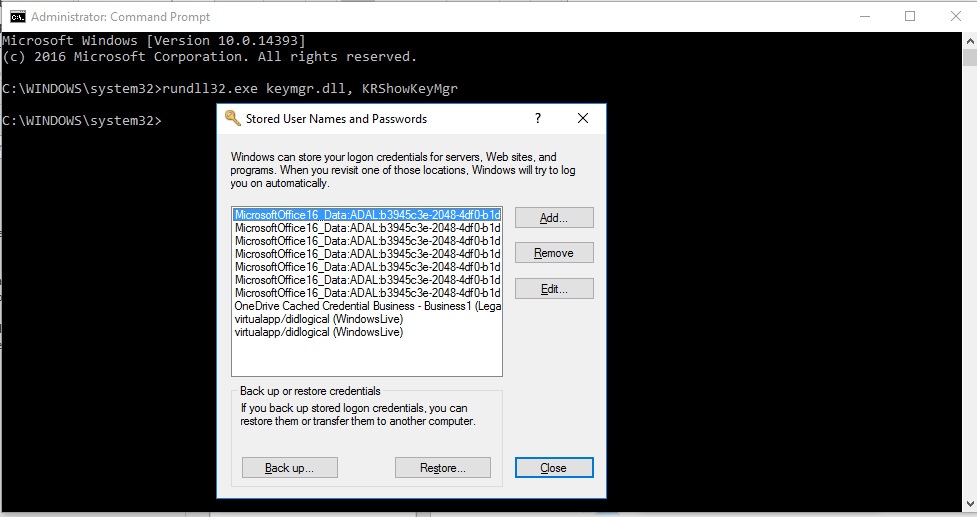Command Prompt is a command-line interpreter application that is available in all versions of windows. Command Prompt is also known as cmd, you can open the command prompt from the run command by typing cmd. Command prompt allows you to run multiple commands and also you can create batch files to automate a few basic tasks. You can use the command prompt efficiently by creating a batch file script and automate it using a task scheduler. And command prompt is a very powerful tool compared to apps with graphical user interfaces, also command prompt commands gives us a direct line of communication with the operating system.
If you Know the DOS command well then you can do literally anything with the system. Many users use the command prompt to check the network connection status. Ping, netstat, and ipconfig commands which can tell you a lot about your network status. Also, you can repair Windows operating system using a command prompt. In this article, we’ll see how to Encrypt files using Command Prompt in Windows 11.
Related: How to Lock Computer Using Command Prompt?
Encrypt files using Command Prompt:
Open the command prompt and navigate to the folder path which you want to encrypt using the cd command.
Type the following command to navigate to the folder path.
cd folder location
For example:
C:\Users\Preme\Desktop\EncryptTest
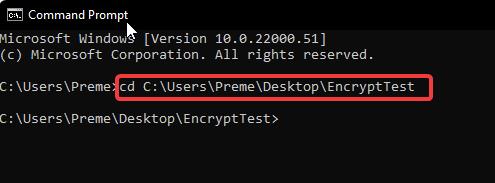
Now type the following command to encrypt the folder.
Cipher /E
This command will encrypt or decrypt data on NTFS drives. This tool also lets you securely delete data by overwriting it.
Command Syntax:
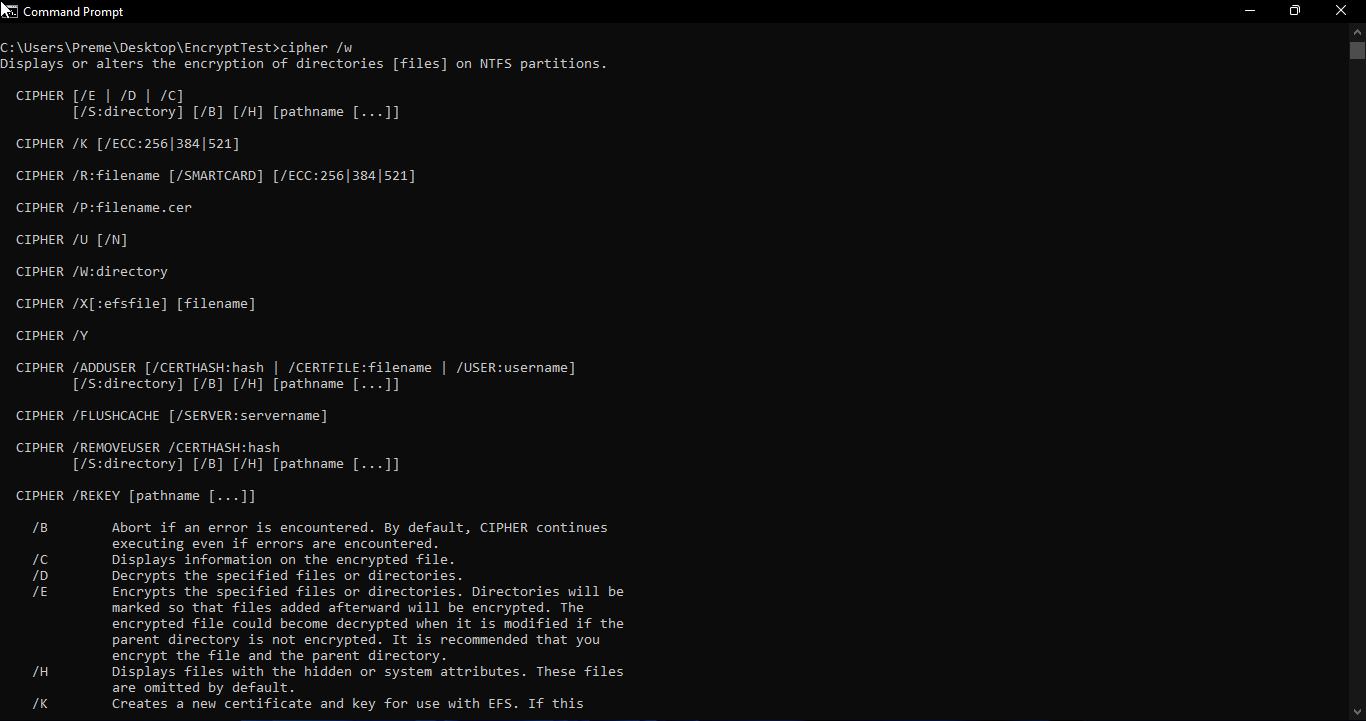
To Encrypt the particular folder and all the files associated with it type the following command.
cipher /E
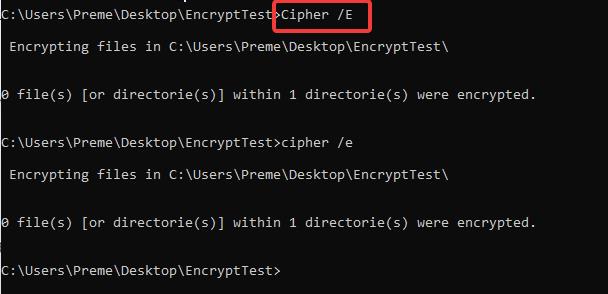
This command will Encrypt the specified files or directories. Directories are marked so that files that are added afterward will be encrypted.
To Decrypt the same folder, just open the command prompt and navigate to the folder path and type the following command to Decrypt.
Cipher /d
This command will decrypt the specified files or directories.