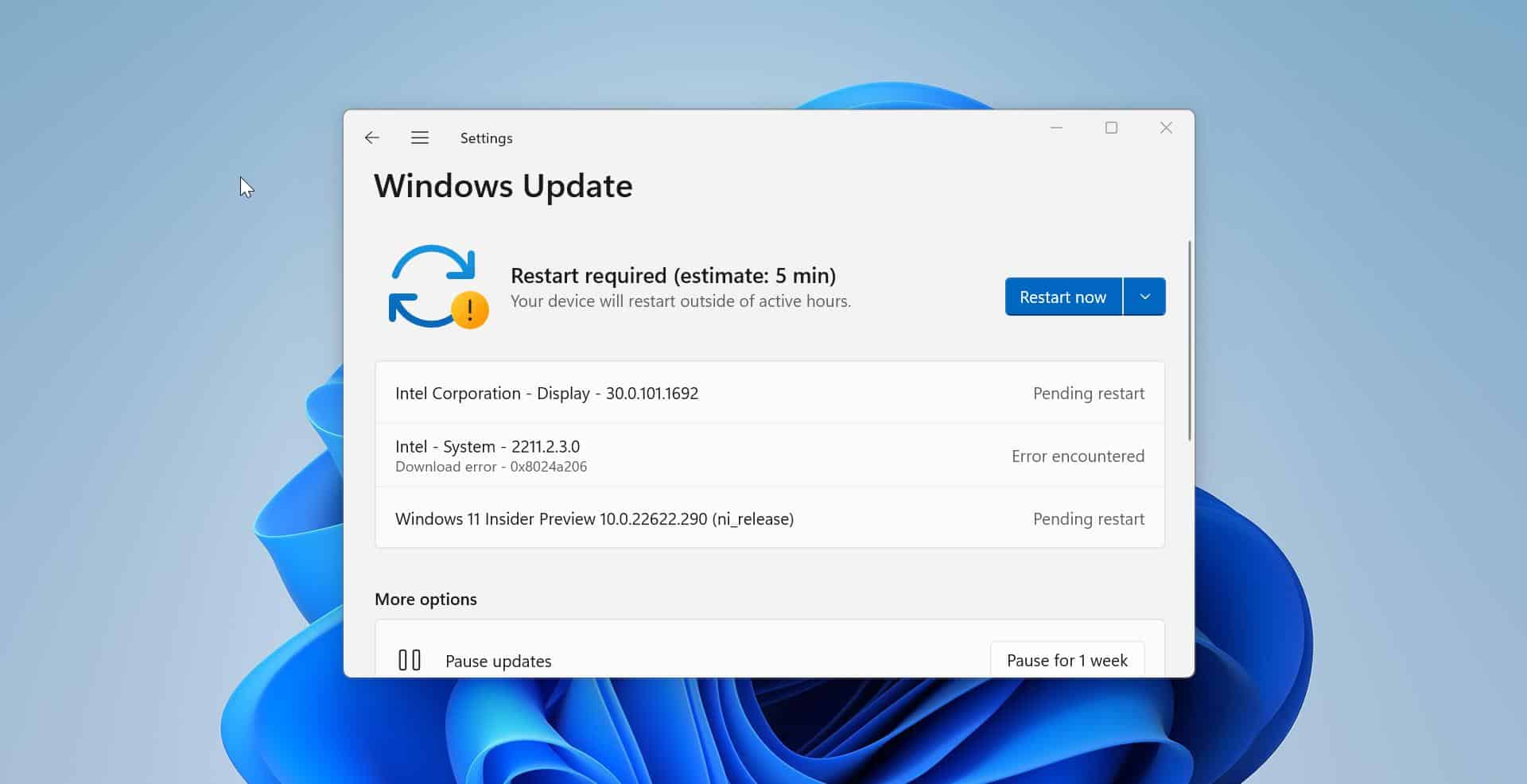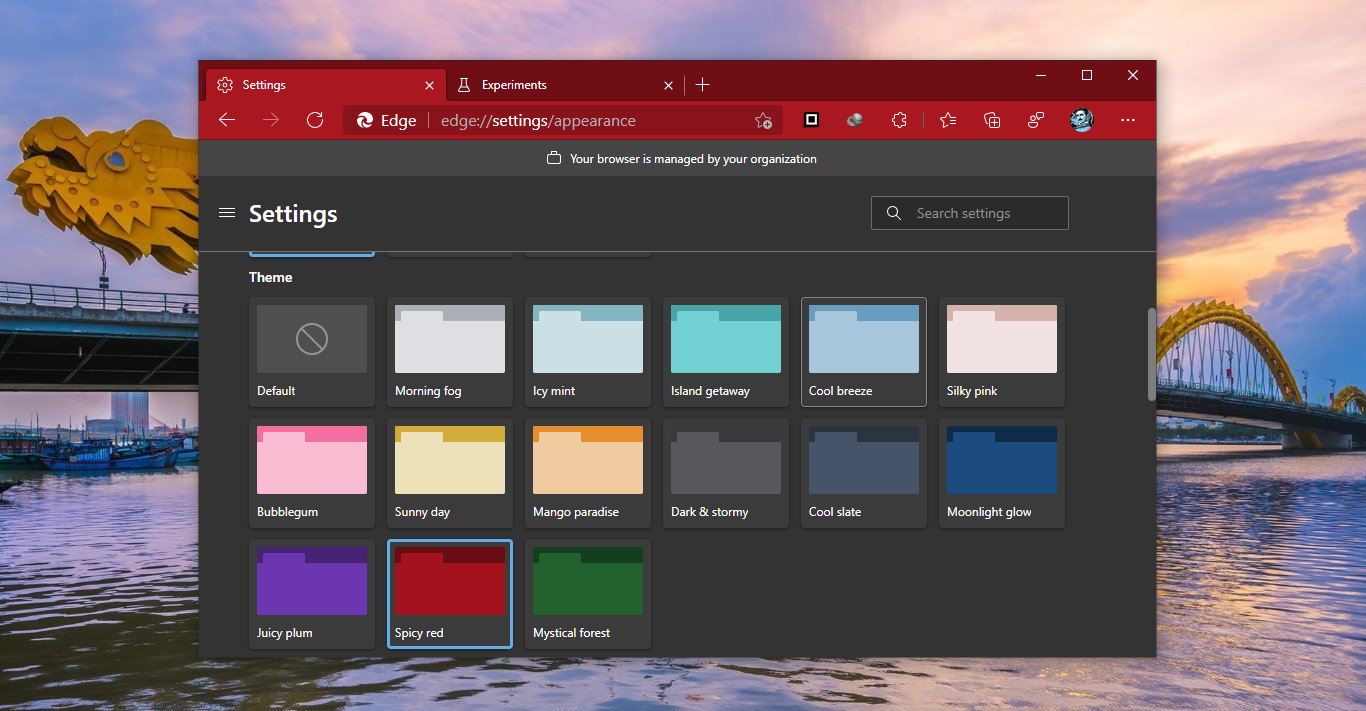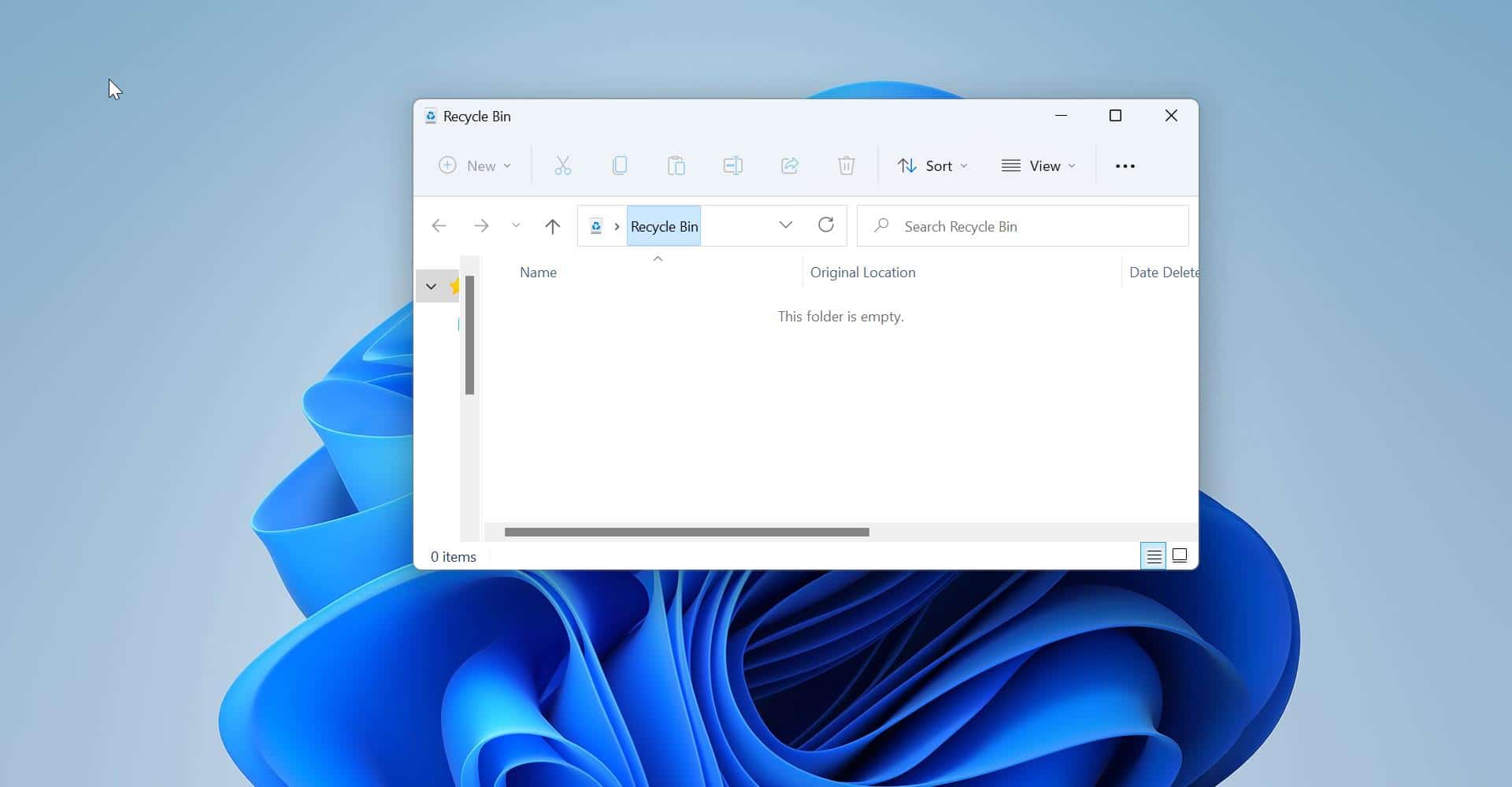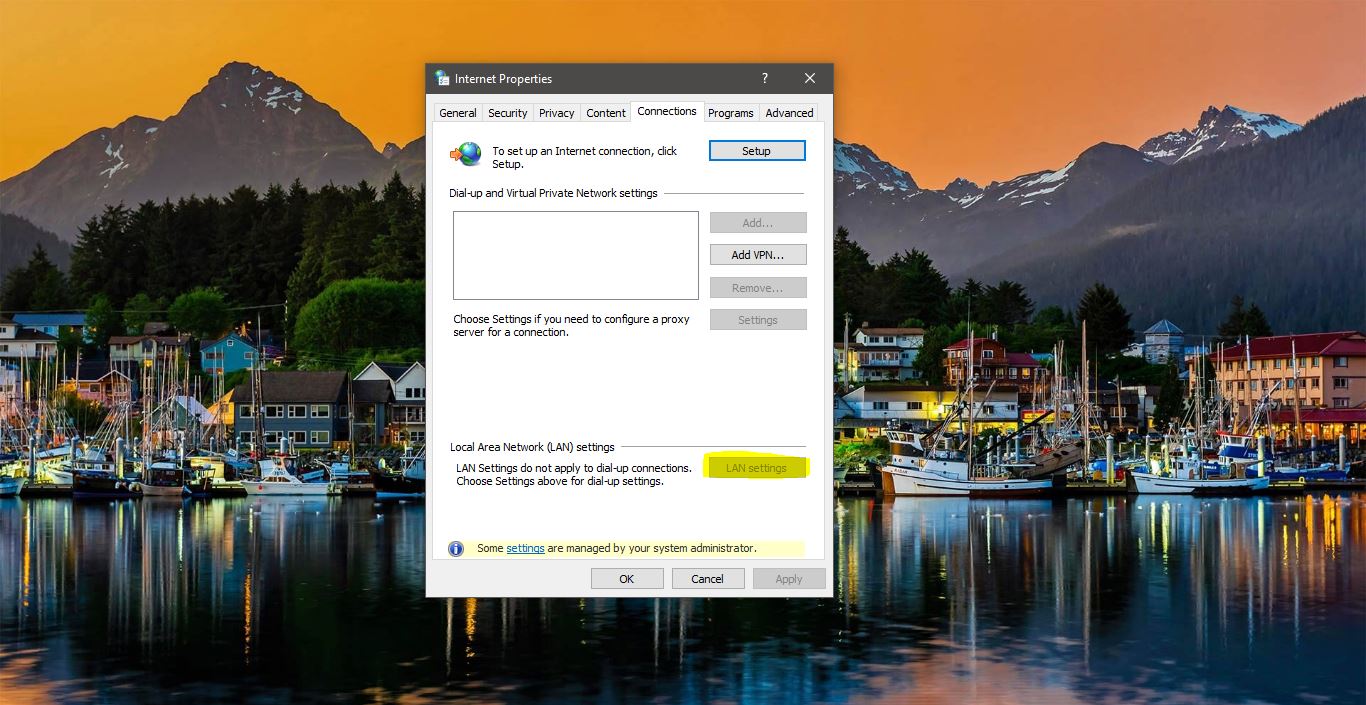If you are receiving the following error “You do not have sufficient privilege to perform this operation” while running the nvm then follow the below-mentioned resolution steps to fix this error. This error mostly occurs in the non-admin system and if you are a domain-joined user, without admin access, then you’ll face this error. Before Proceeding make sure you have not installed nvm in the Program files, keep the nvm installation folder on C Drive, where you can easily access it without admin access. If you are getting the same error even when you access the nvm folder from the non-admin location, then follow the below-mentioned solution. Mostly this issue occurs for Windows domain computers with custom security GPO applied.
What causes this error?
Windows user account performing the installation doesn’t have the rights to create a symbolic link and the licensing service fails to install.
Fix nvm you do not have sufficient privilege to perform this operation error:
Open the Run command by pressing Windows + R and type gpedit.msc and hit enter, this command will open the Group Policy Editor.
Now navigate to the following path.
Go to Computer Configuration > Windows Settings > Security Settings > Local Policies > User Rights AssignmentFrom the left-hand side click on the User Rights Assignment and from the right-hand side look for the policy named “Create symbolic links”.
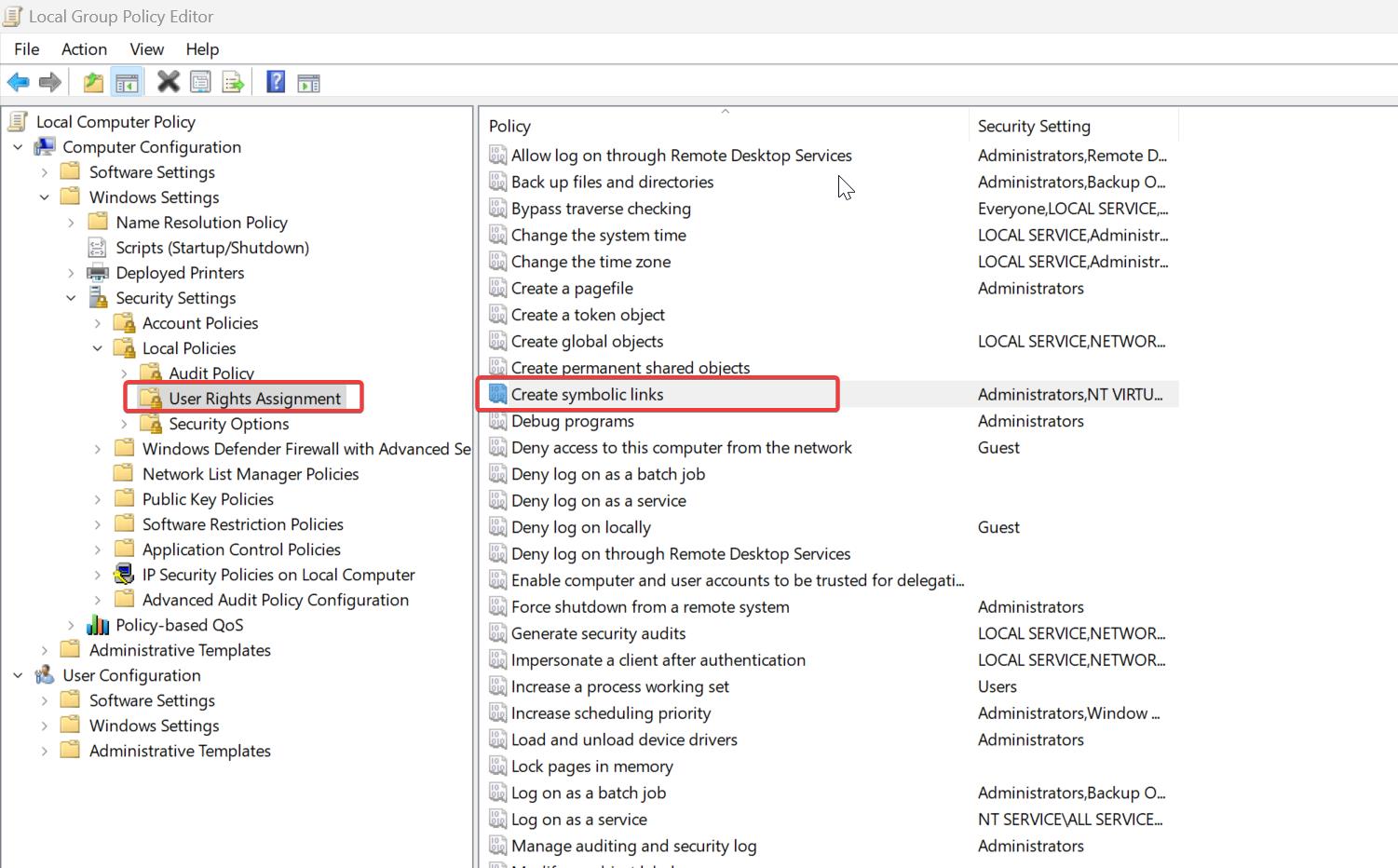
Double-click on Create symbolic links and open Properties.
Under the Local security setting tab, click on Add User or Group.
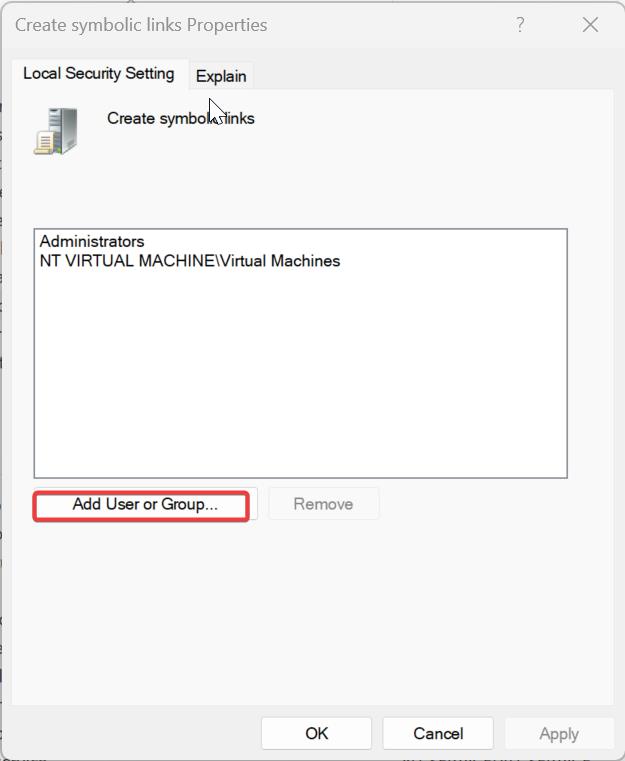
Then click on Advanced.
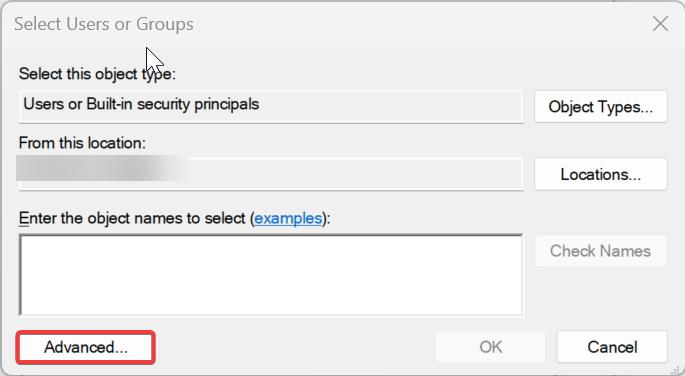
Under the Advanced window, click on Find Now and choose the user or group.
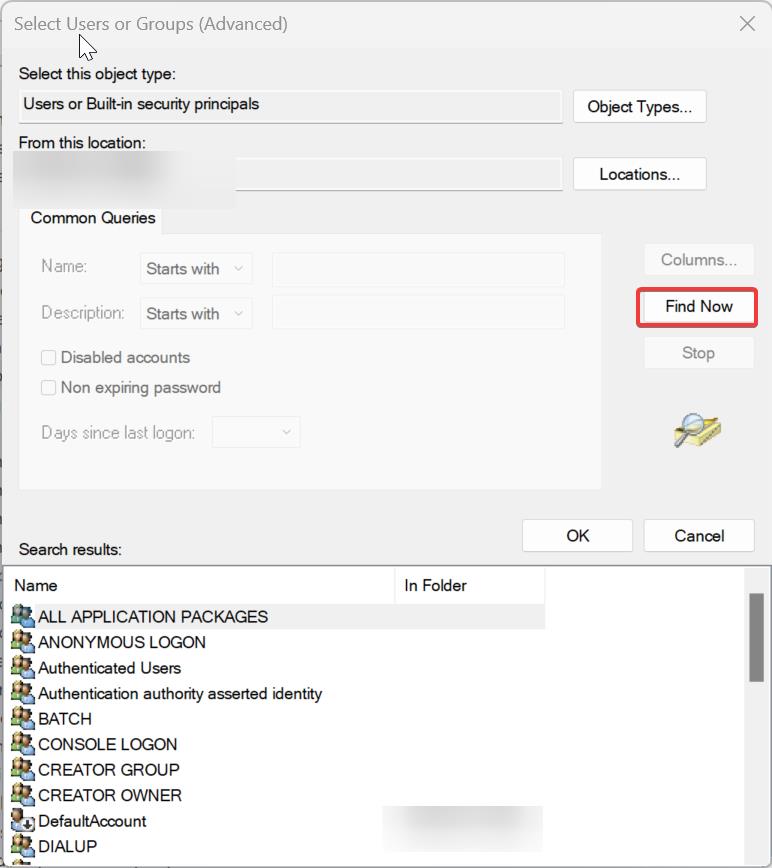
Click on OK. And restart your system once to make the changes effective.
After restarting, you can run the nvm command and verify, mostly this will fix you do not have sufficient privilege to perform this operation error.
Read Also:
How to add Python to System Environment Variables in Windows 11?
Fix Python command open Microsoft store in Windows 11/10