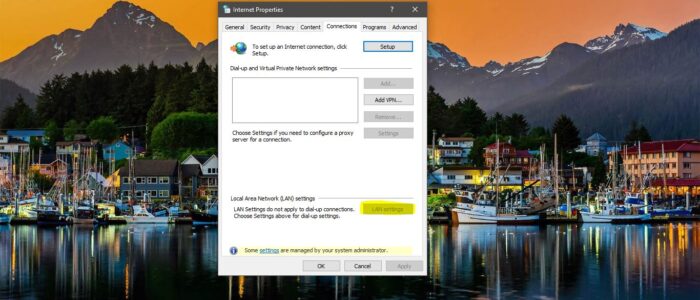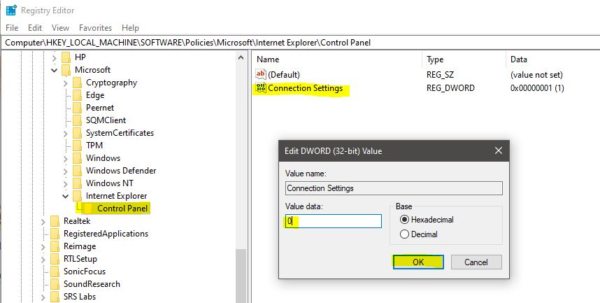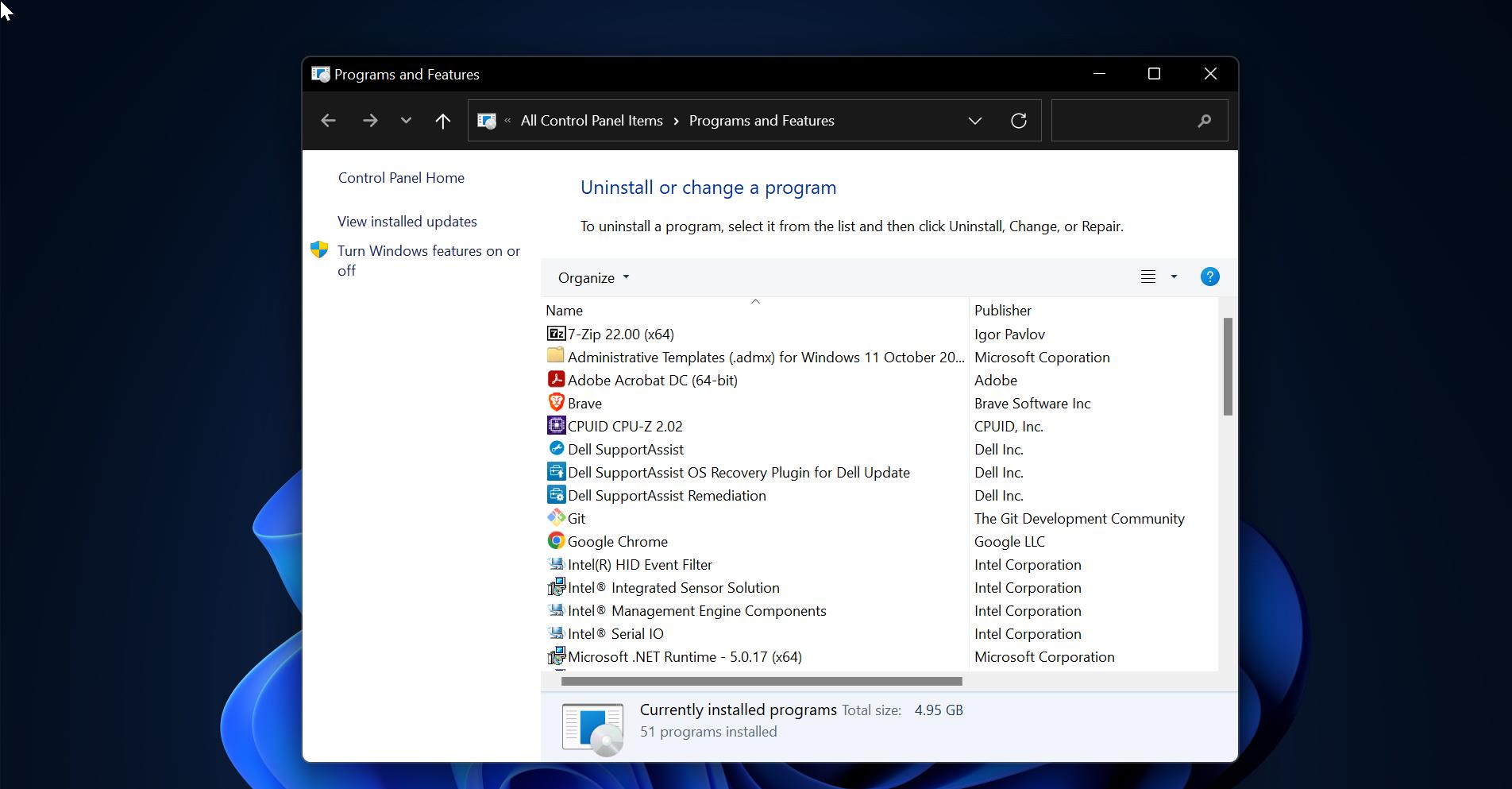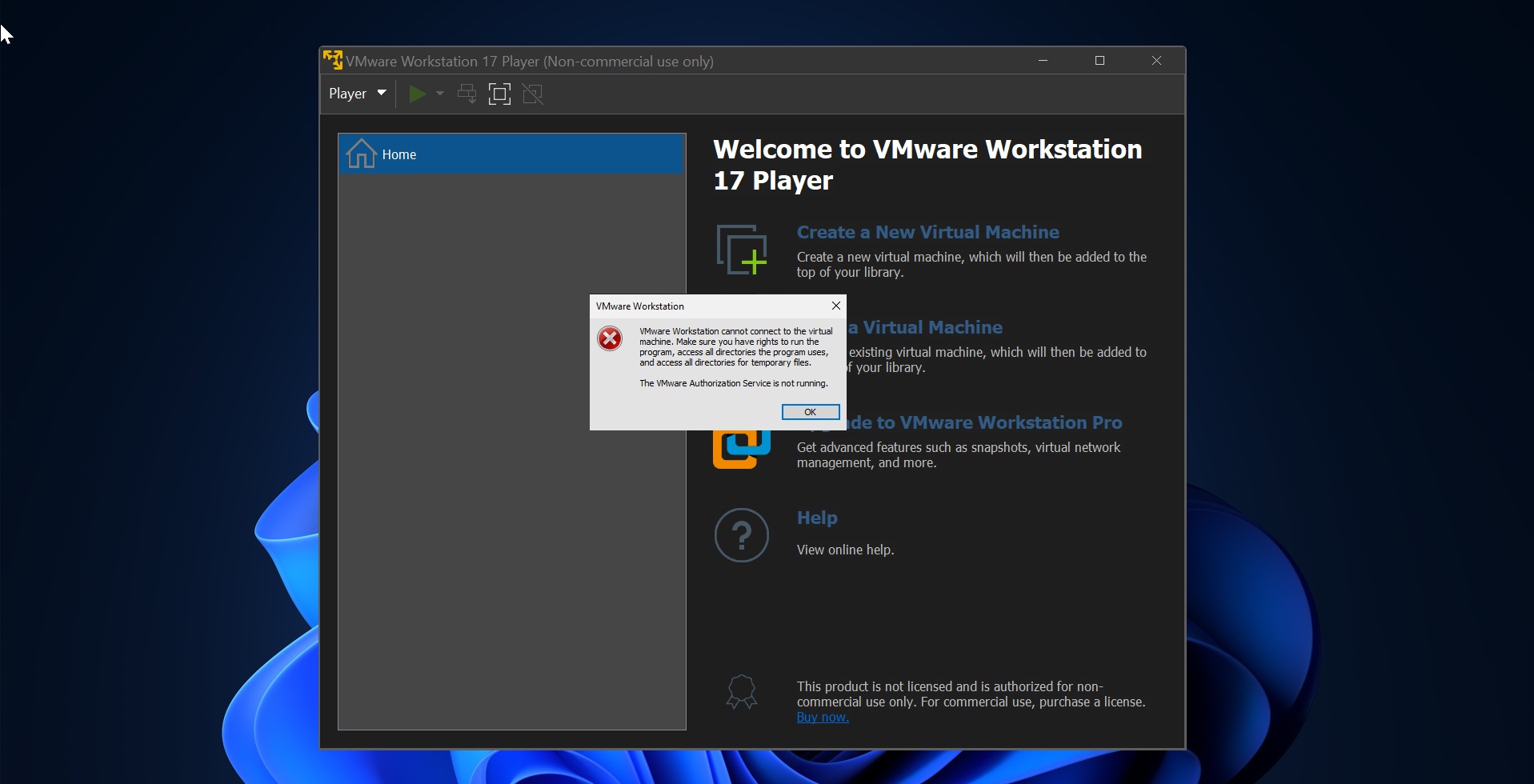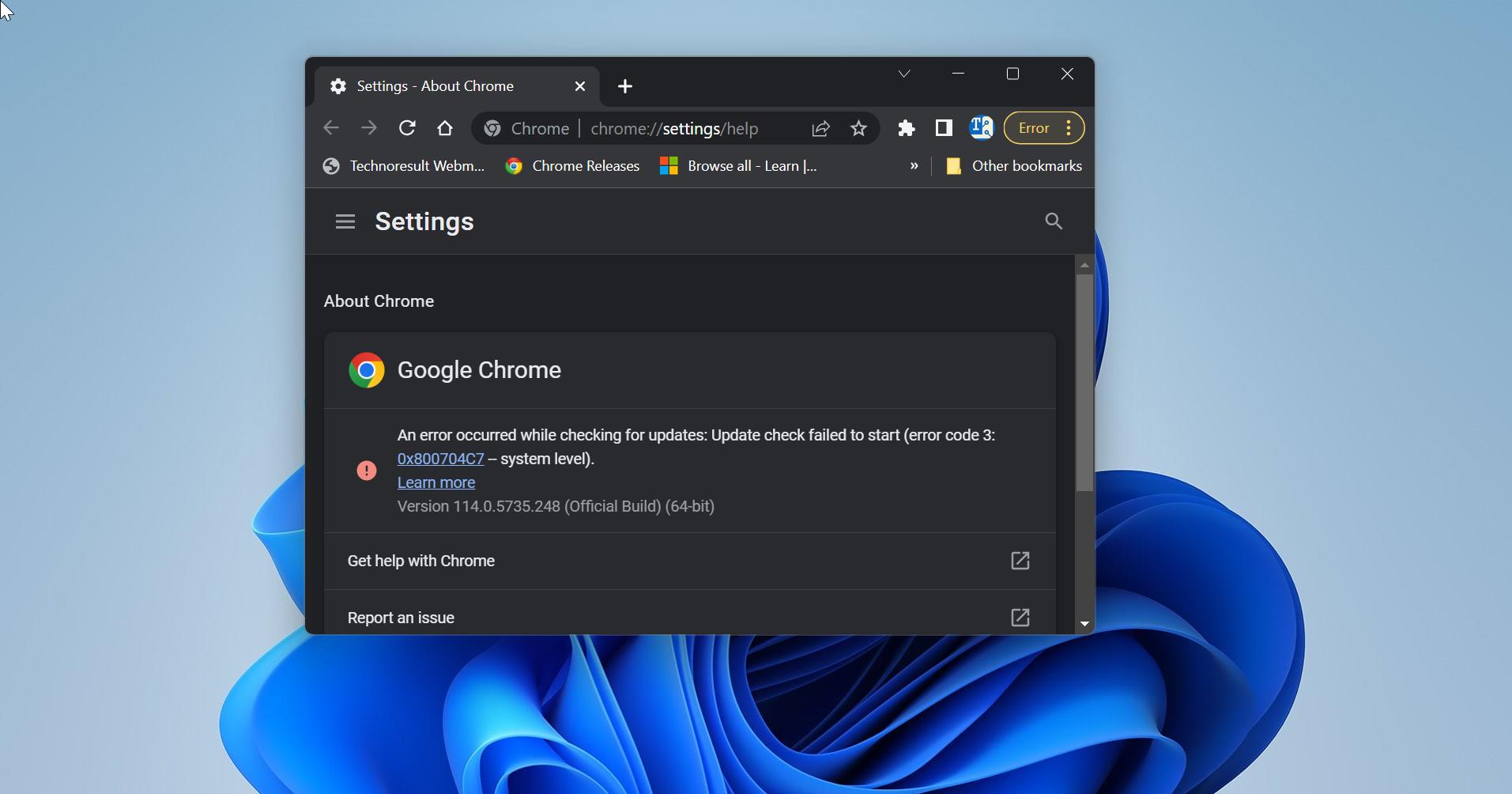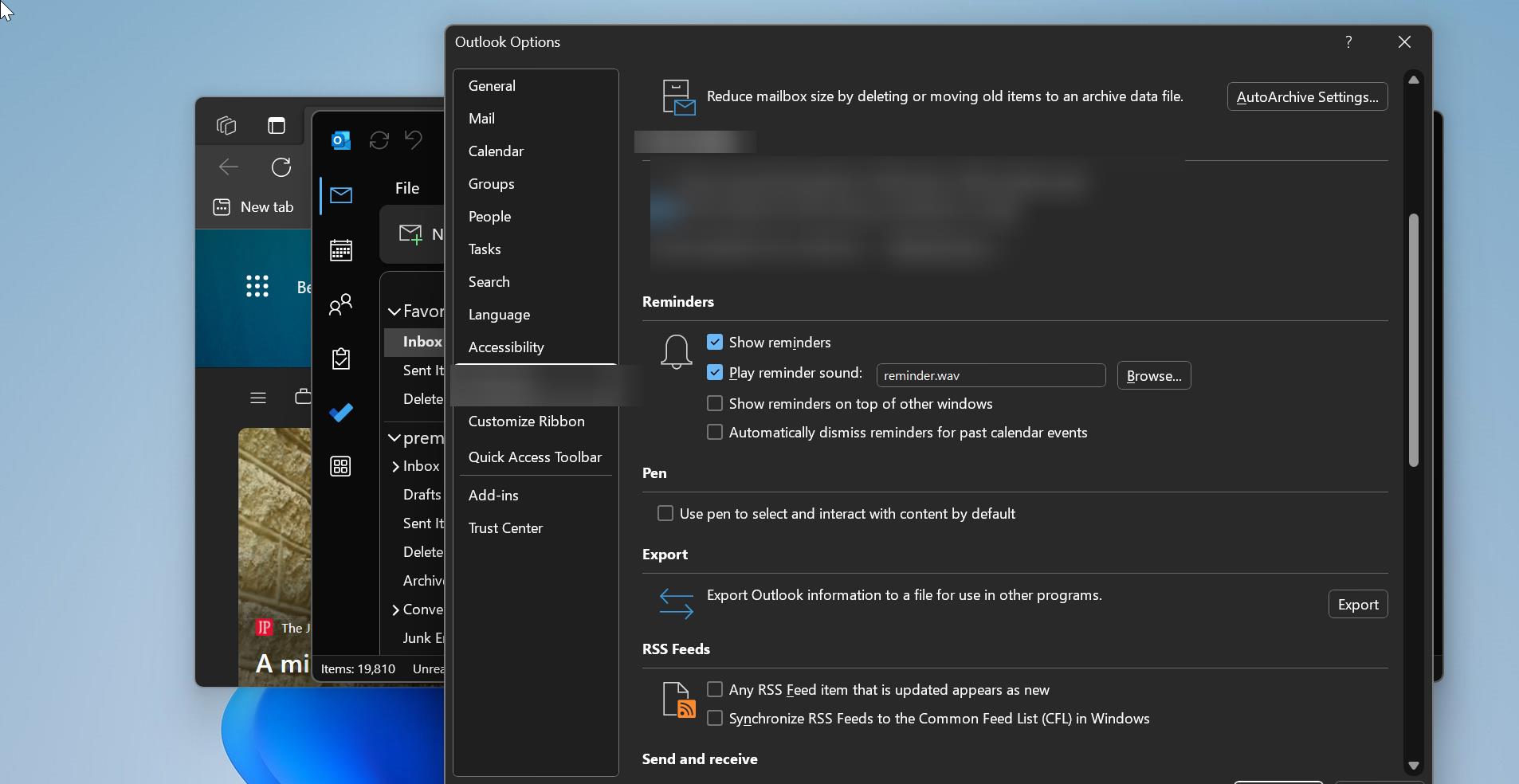In computer networks, a proxy server is a server (a computer system or an application) that acts as an intermediary for requests from clients seeking resources from other servers. A client connects to the proxy server, requesting some service, such as a file, connection, web page, or other resources available from a different server and the proxy server evaluates the request as a way to simplify and control its complexity. Proxies were invented to add structure and encapsulation to distributed systems. Today, most proxies are web proxies, facilitating access to content on the World Wide Web, providing anonymity, and may be used to bypass IP address blocking. Sometimes if you noticed that the LAN Proxy Settings greyed out due to some security reasons then this article will guide you to fix LAN Proxy Settings greyed Out Issue In Windows 10.
LAN Proxy Settings greyed Out Issue:
Note: Modifying the Registry is risky, and it causes irreversible damage to your Operating system. Friendly advice Before Modifying Registry, Creating Restore Point is recommended.
Open Run command by pressing Windows + R and type Regedit and hit enter. This will open the Registry Editor Console.
Now Navigate to the following path.
Computer\HKEY_LOCAL_MACHINE\SOFTWARE\Policies\Microsoft\Internet Explorer\Control Panel
If you are not able to see the Path then you need to create the Registry key under Microsoft. Right-click on the Microsoft and choose New > Registry key and name it as Internet Explorer.
And create a new registry key under Internet Explorer and name it as Control Panel.
Now from the Left-hand side click on the Control Panel and from the Right-hand side right-click on the empty area and choose New > DWORD (32-bit) Value. And name the Value as Connection Settings.
Now Double click on the newly created DWORD and set the value from 1 to 0.
And click on OK.
Now Close the Registry Editor and restart the system once.