In Windows 10 to manage users and groups we normally use the Local User Management console, this Console helps administrators to create, manage and secure users and groups accounts that are stored locally on a Windows computer. Local Users and Groups is a Windows administrative tool that is installed in all versions of Windows computers except Windows 10 Home editions. If you are a Windows 10 home user then you can’t use this feature. Windows Pro and Enterprise users can launch this feature by entering Lusrmgr.msc run command. This is the quickest way to open this feature. In Windows 10 Home if you try to launch this feature by entering the same command, then you will receive the following error inside the console.
“This snapin may not be used with this edition of Windows 10. To manage user accounts for this computer, use the User Accounts tool in the Control Panel.”
This error clearly states that you can’t use the Built-in Local users and groups management tool. Instead, it asks users to use the Control Panel to manage users and groups.
Fix This snapin may not be used with this edition error:
So by default the built-in Local users and groups management tool is disabled and you can’t enable directly on Windows 10 home. But we can use a third-party tool which is very similar and has the same functionality like built-in local user management tool.
You can download this tool from the GitHub page, Find the Link here.
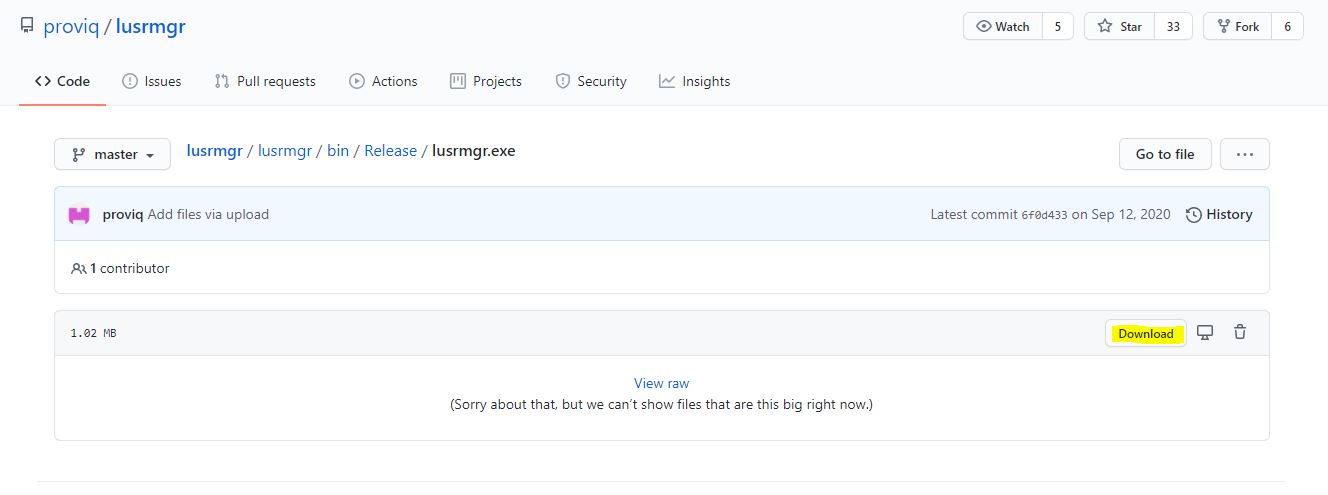
Once you download the tool then right-click on it and choose run as admin. This tool is not digitally signed, so you may get Microsoft Defender SmartScreen Prompt. Click on More info and then choose Run anyway.
This is a Portable app so you won’t get any installation page. You can directly run this tool.
Note: Lusrmgr tool requires administrative privileges and .NET framework 4.5 or higher to function correctly
Once you launch this tool you can see your Desktop on the left-hand side and from the right-hand side, you can see the Users and Groups.
Double click on Users to manage users, Under Users Properties, you can see the General, Password, Account, Profile, and Group Management tabs.
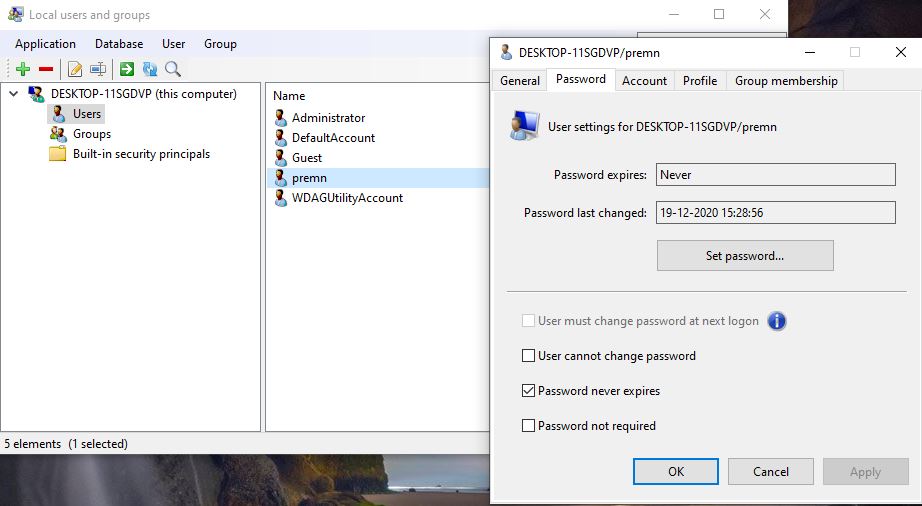
Find more information about this tool from the video.

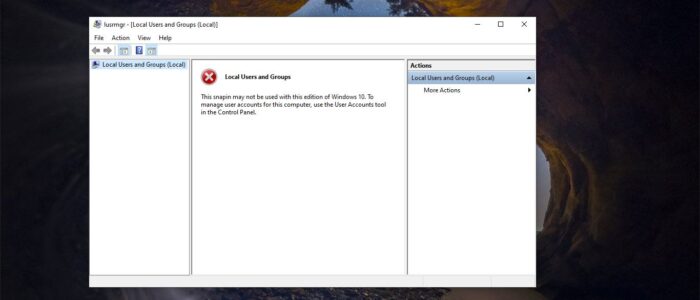

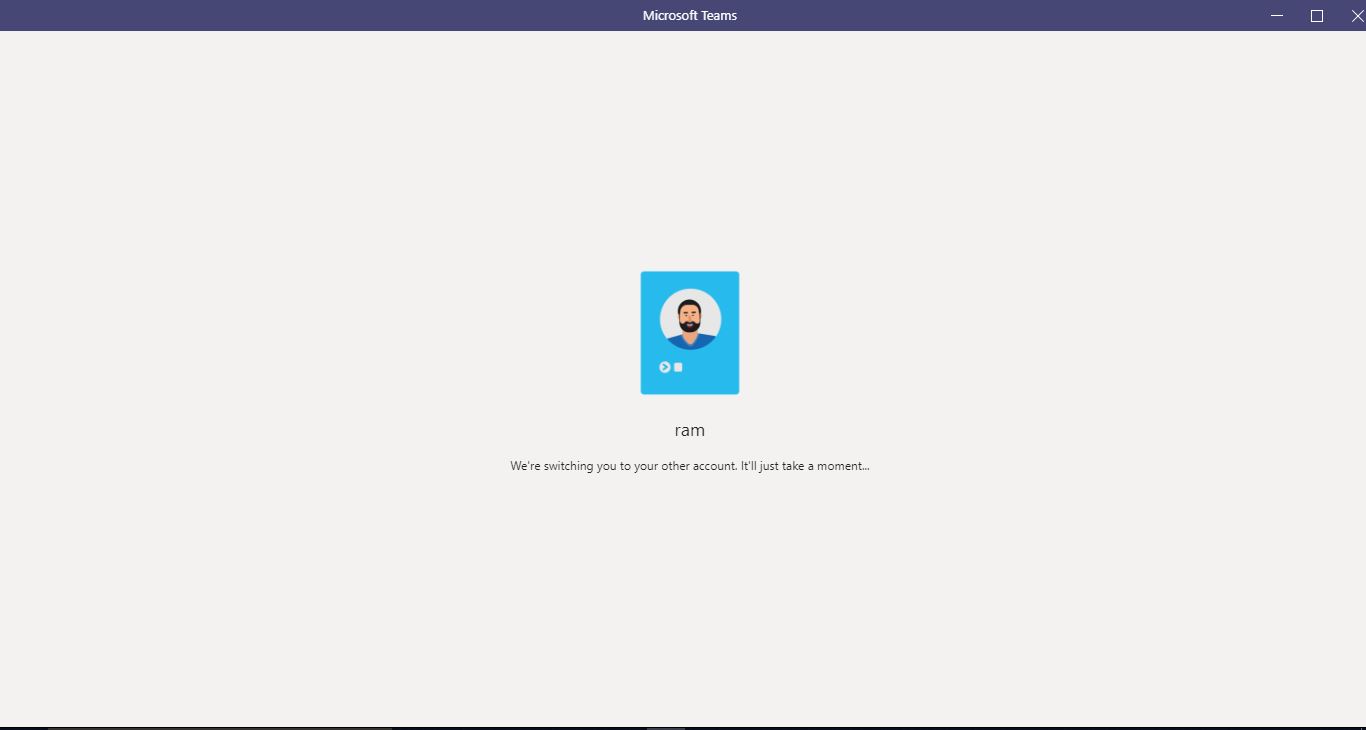
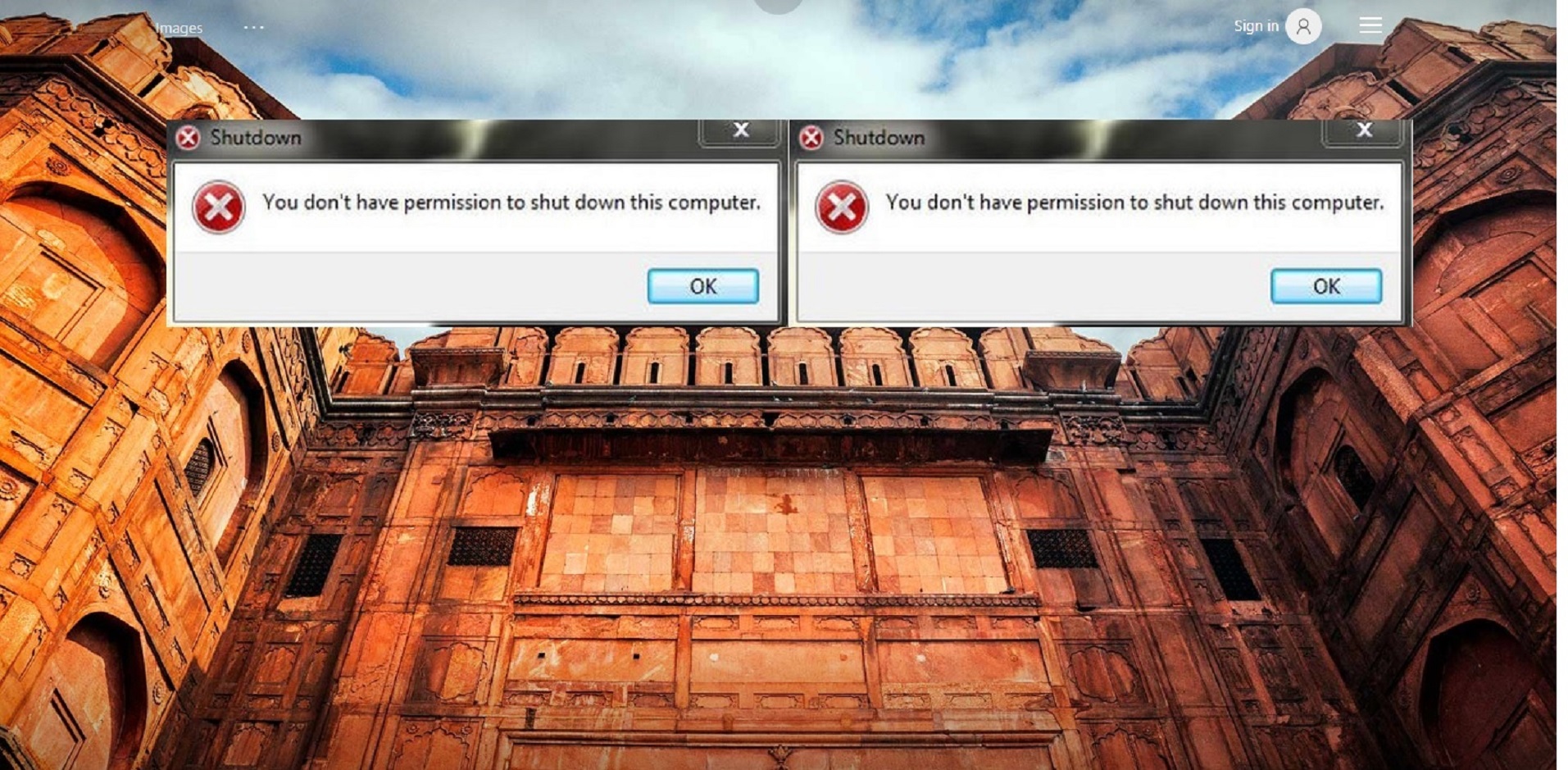
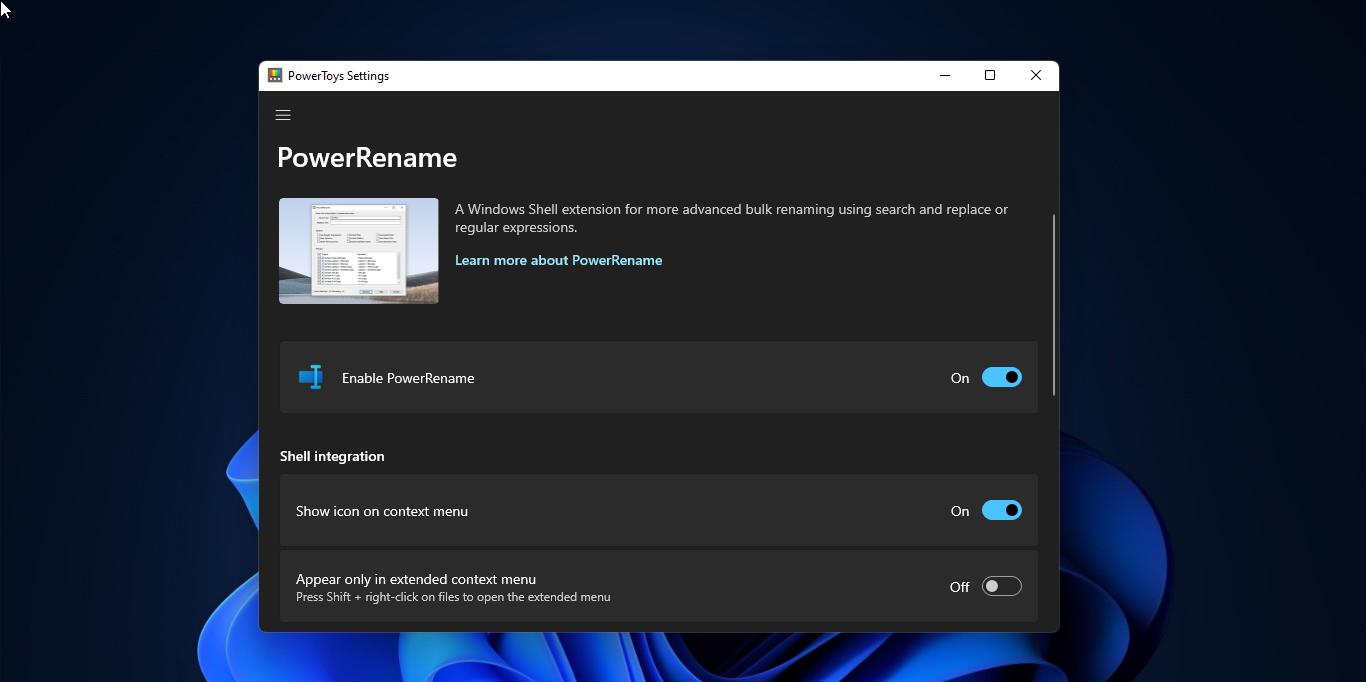
Thx a lot, that is working.
Pingback: Top 7 This snapin may not be used with this edition of Windows 10
I’m getting this issue on a laptop running windows 11. What’s going on there?