Start Menu in Windows is like the master control panel of your PC. In Windows 11, Microsoft made some big changes to the start menu. The layout has changed and the features that are included have been streamlined for a cleaner, hopefully, more intuitive, user experience. And moreover, the start menu is moved to the central location, instead of having a static position in the lower-left corner of the screen, Microsoft moved the Start button and the other icons to the middle portion of the taskbar. Windows 11 Offers lot of customization options to add or remove app and programs to the Start Menu. You can Pin any apps to the Start Menu and the Recommended section will show you the recently opened items. And you can add System folders to the Start Menu. One of the noticeable missing features of Windows 11 is that the Hibernate option is missing from the Power menu. If you click on the Power button from the start menu you can see the Sleep, Shutdown, and Restart option. Hibernate will be missing from the list. This article will guide you to Add Hibernate to the Windows 11 Start Menu.
Related: How to enable hibernation option in Windows10?
Add Hibernate to the Windows 11 Start Menu:
Know More about Hibernate and enable the Hibernate using Command Prompt
Open Run command by pressing Windows + R and type Control and hit enter. This command will open the Control panel.
Now Click on Power Options from the Control panel.
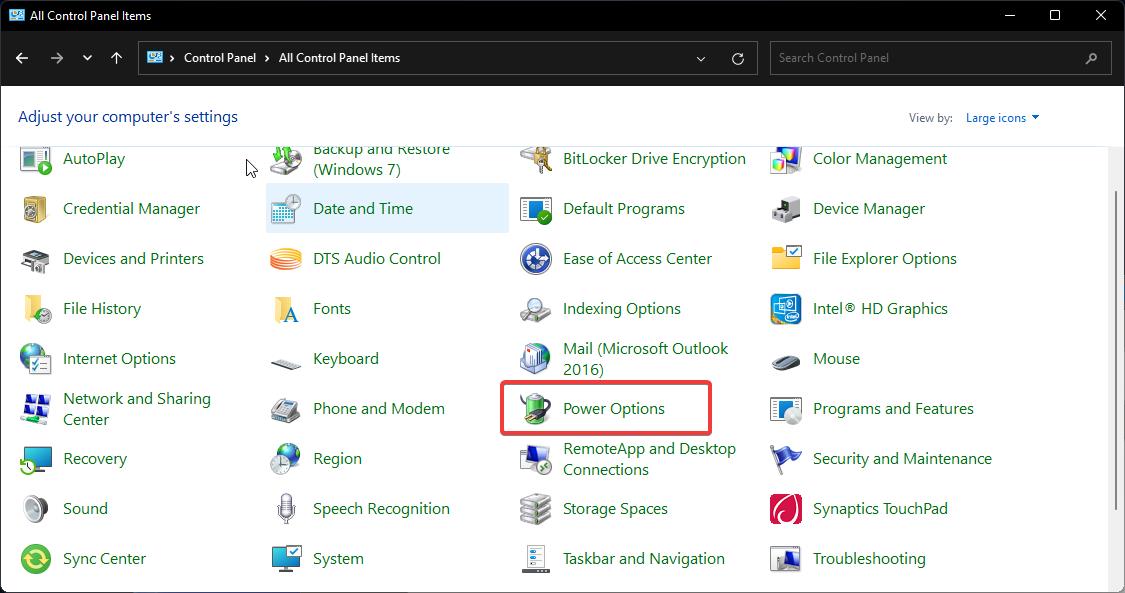
Next under Power Options, from the left-hand side click on Choose What the power button does.
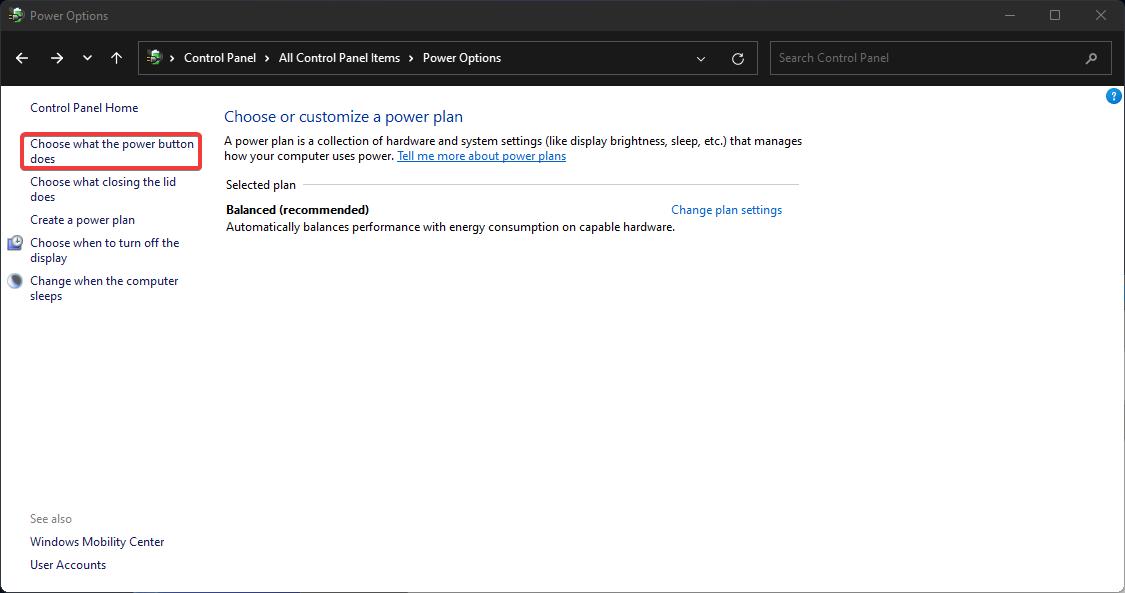
Under Define power buttons and turn on password protection, click on Change settings that are currently unavailable.
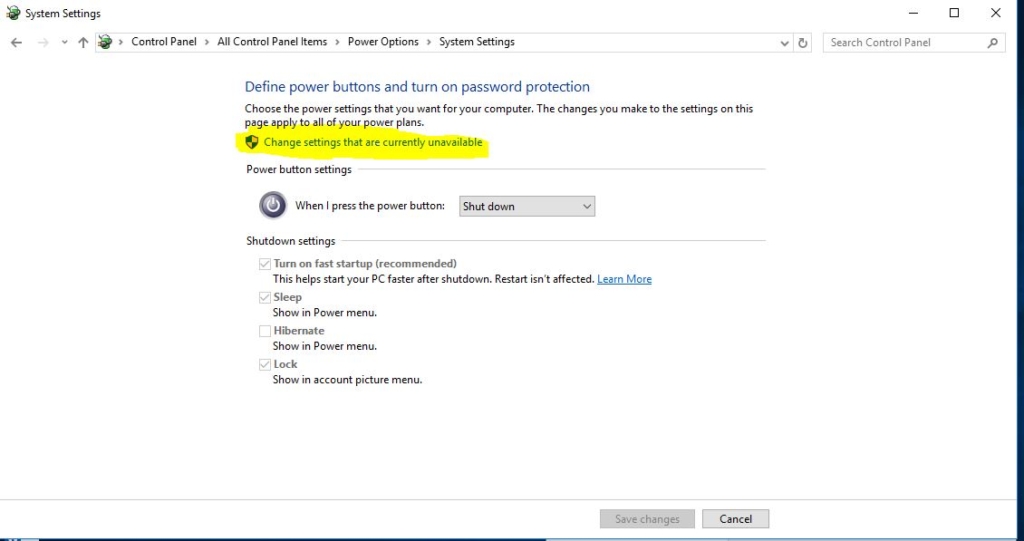
Now under Shutdown settings, Turn on the Hibernate option and click on Save Changes.
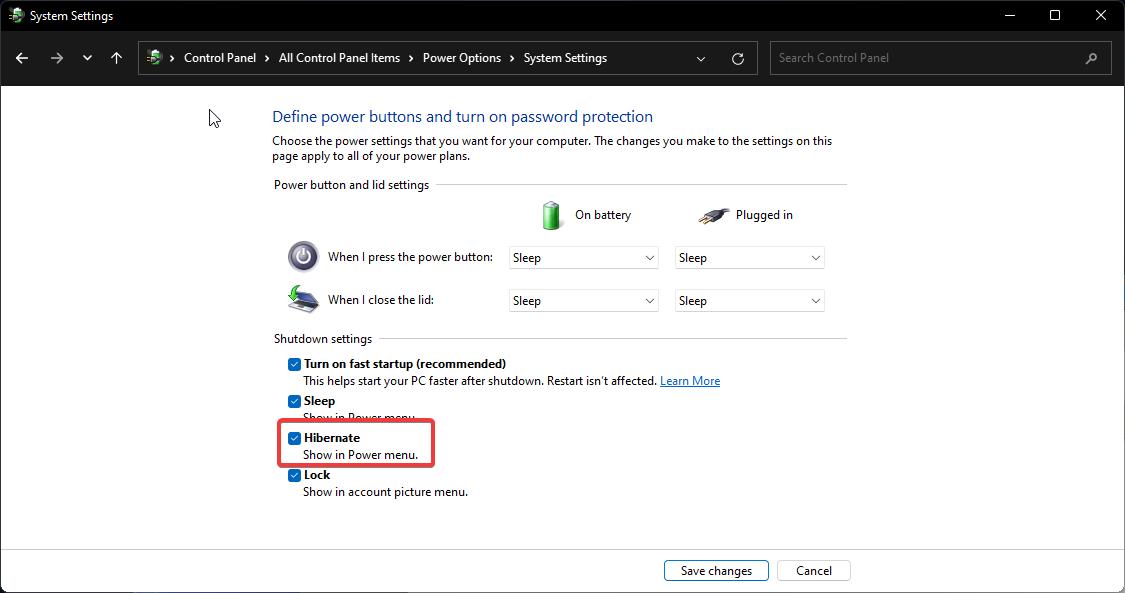
That’s it now you can see the Hibernate option in Windows 11 start menu Power options.



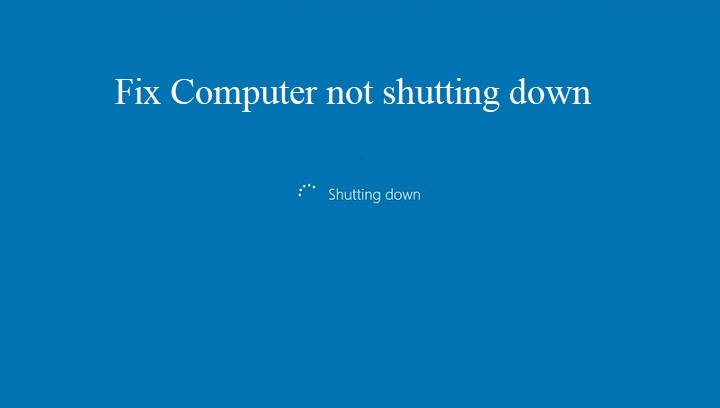
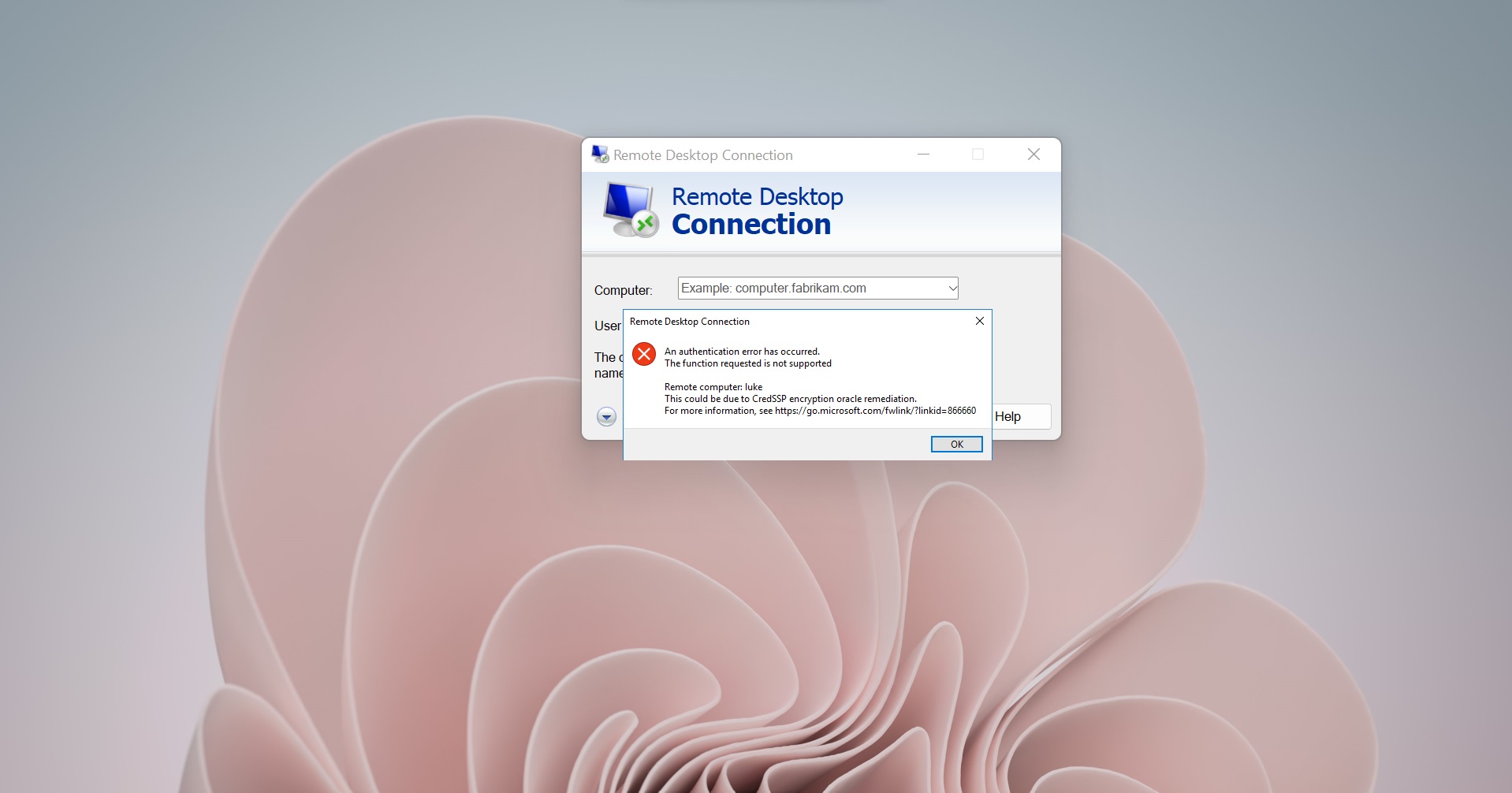

hi, after i click “Change settings that are currently unavailable” there are no additional shutdown options. it’s still just the “Lock” entry. What does this mean? did i get a fake windows 11? thank you.
you need to check your system support Hibernation. https://technoresult.com/how-to-enable-or-disable-hibernation-using-command-prompt/