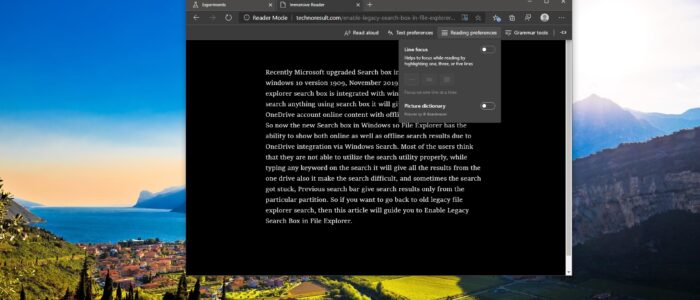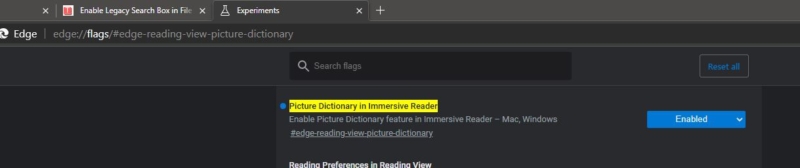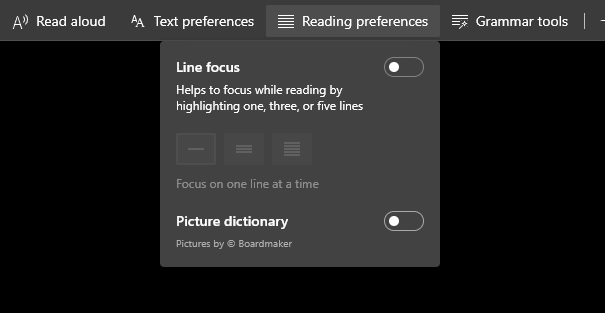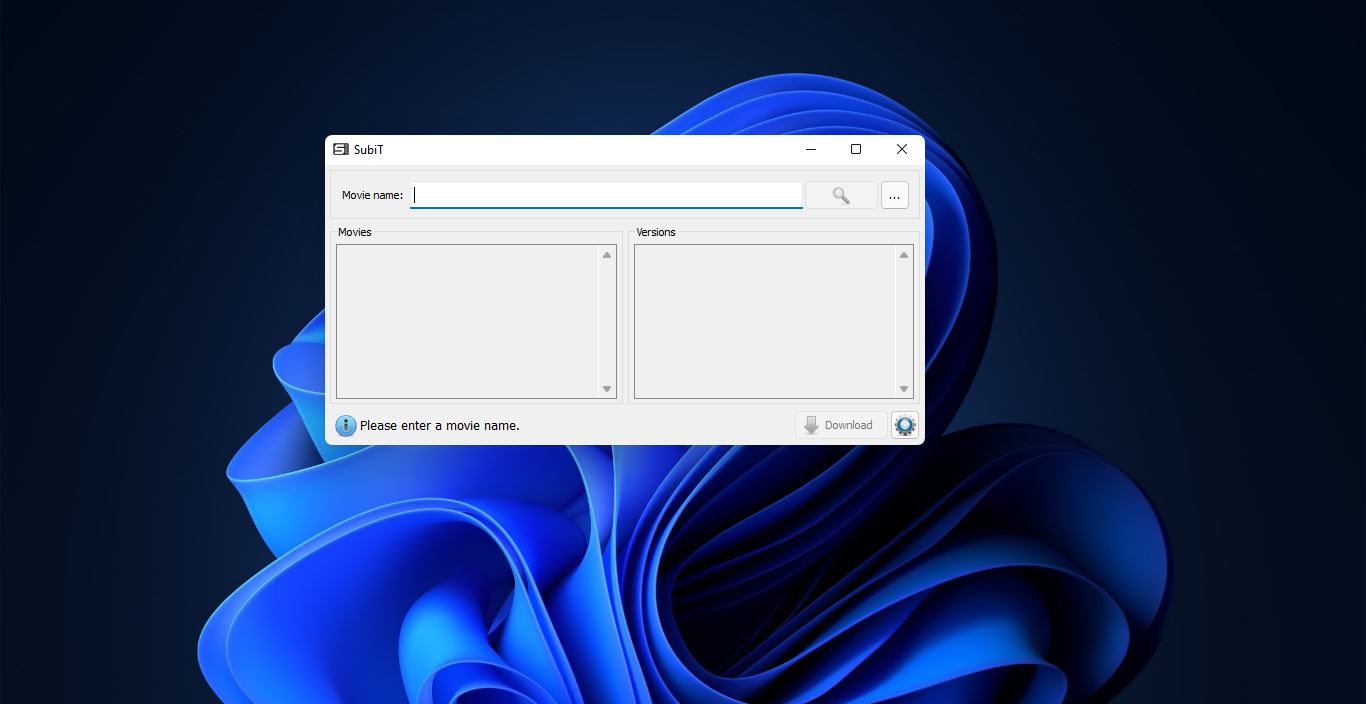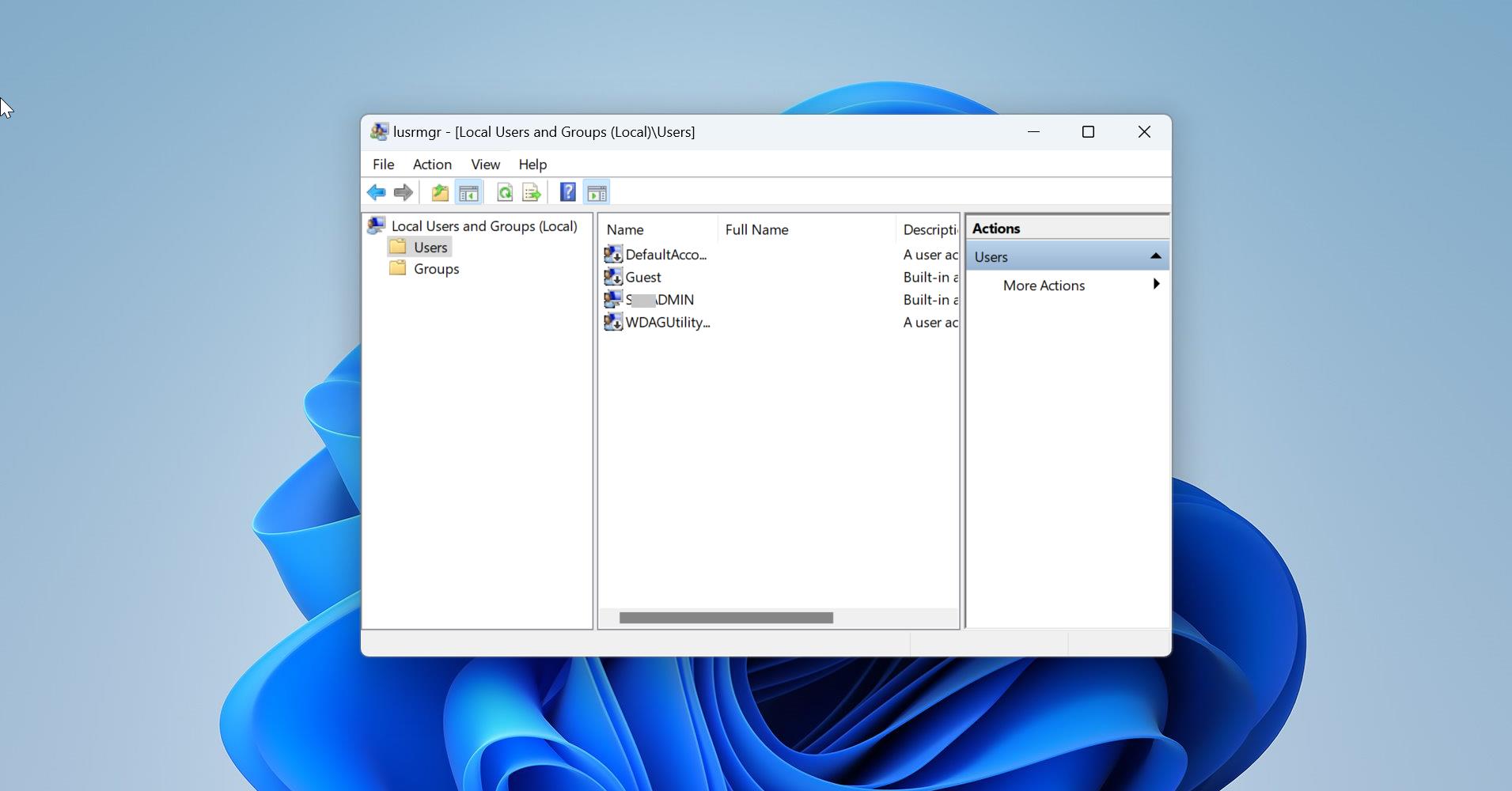Microsoft Edge introduces a number of improvements and features, including word dictionary and Picture dictionary, both the features are available in immersive Reading mode, Immersive Reading mode is a feature which provides a clutter-free experience to read content online, It helps users to concentrate on article online by removing unwanted visual elements, advertisements, and links around the page. This immersive Reading feature is available in Chromium versions of Microsoft Edge with few settings to customize the experience, and features like read aloud and grammar tools to help improve text comprehension. Recently Microsoft included a new feature called Picture Dictionary to edge chromium. Still, this option is not given directly, this article will guide to enable Picture Dictionary in Edge Chromium. A picture dictionary or a visual dictionary relies on pictures to show the meaning of words. Obviously, these words often teach nouns, although there are visuals to demonstrate abstract ideas like emotions as well.
Steps to enable Picture Dictionary in Edge Chromium:
Note: You can use the Picture Dictionary only in Immersive Reading mode.
Launch Microsoft edge chromium and copy based below-mentioned settings URL in address bar.
edge://flags/#edge-reading-view-picture-dictionary
Click on the Picture Dictionary in Immersive Reader and select the drop down menu and choose Enabled.
And Restart the browser.
Now open any web article and switch to Immersive reading mode and click on the Reading Preferences, and Enable the Picture Dictionary.
you can enable inLine Focus mode to select only particular set of lines, Inline focus is enabled, only one, three, or five lines remain highlighted for the webpage and rest of the content remain under the dark mode. That’s it you have successfully enable the Picture Dictionary.