VLC player formally known as VideoLAN Client player, it is very popular for so many reasons, mainly it is completely free to download, it supports almost all audio and video file formats without any additional codecs, can optimize video and audio playback for your chosen device, it supports steaming and You can use VLC as a Podcast Player. And it is the most download video player for windows version, There are number of secrete features which you can use it effectively, Today in this article we are going to guide to play only audio from a Video file using VLC Player. VLC player supports both audio and video file formats, at some scenarios if you want to play only audio file from the video file then you can use the following method to achieve this.
Steps to play only audio from a Video file:
Launch the Video file using VLC Player Now right-click on the VLC player and choose Video > Video Track > Disable

That’s it now you can listen only to audio, this feature is available in all the platform for VLC android, MAC, and Linux This method only disable the video file only for the particular file as temporary, If you close and open that video file then it will show the video.
To disable video permanently Open VLC Player and click on the Tools menu and Choose preferences, OR simply press Ctrl + P.
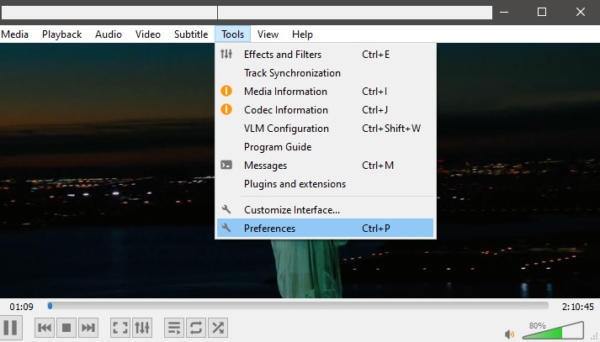
Choose Videos tab in the Preferences window and uncheck the ‘Enable Video’ option.
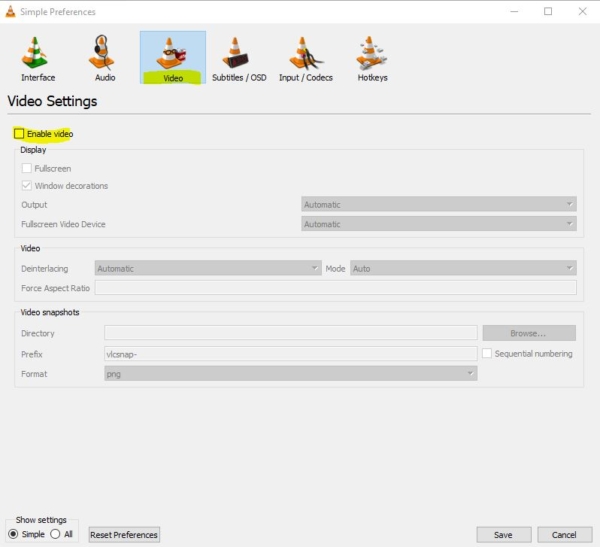
This option will permanently disable video playback for all video files. If you want to enable it for any single video file then open that file and right-click on that video file choose Video > Video Track and choose the video track.
For Android App
Launch the VLC App and Play any video file.
Now click on the menu button from the bottom right corner and choose Play as audio option, Now You can listen only audio file.

This option is very useful in VLC android app compare to other platforms.
Read Also:
How to Enable Dark Mode in VLC media player?
How to Screen Record using VLC Media Player?
Fix VLC not playing mkv files in Windows 11



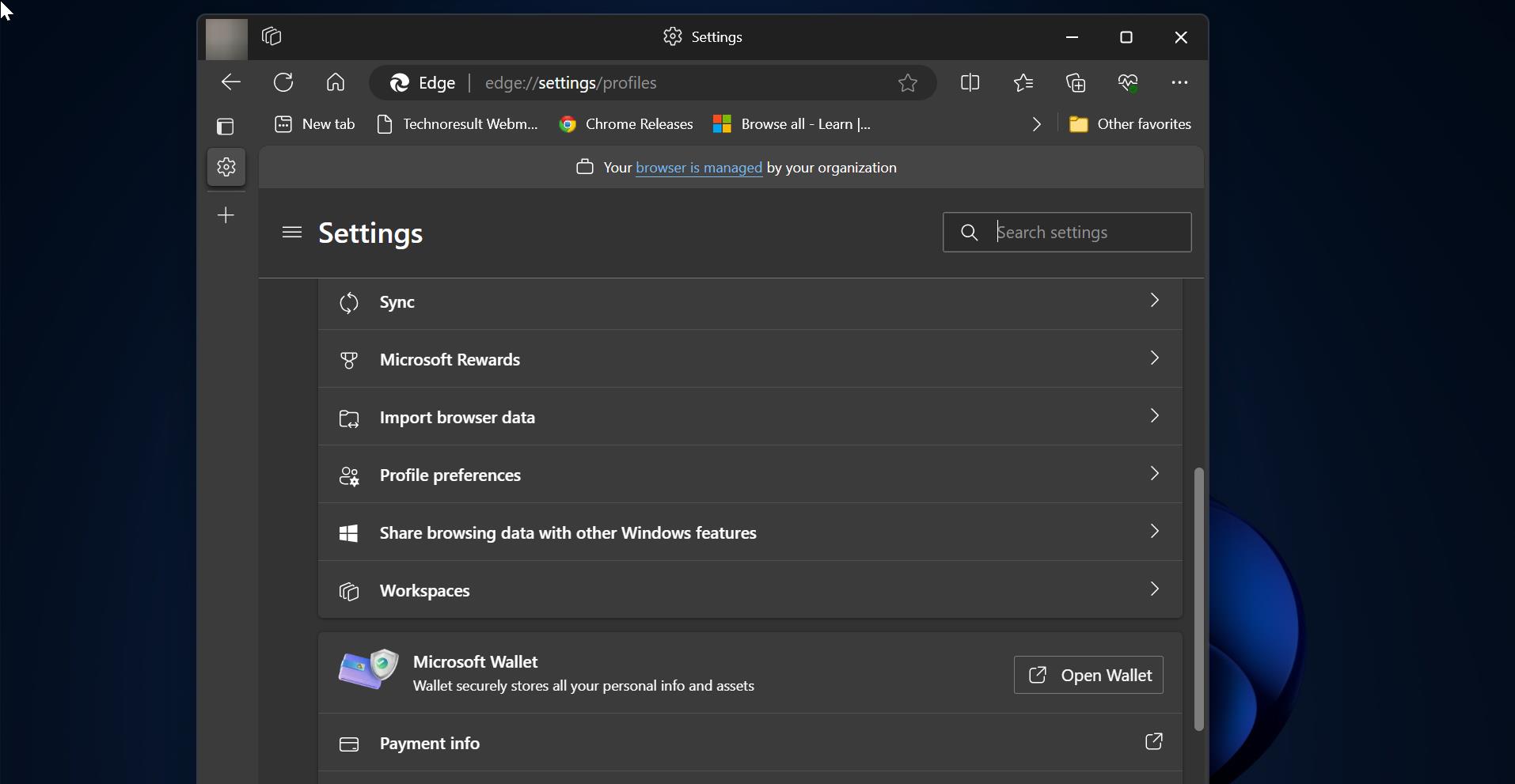
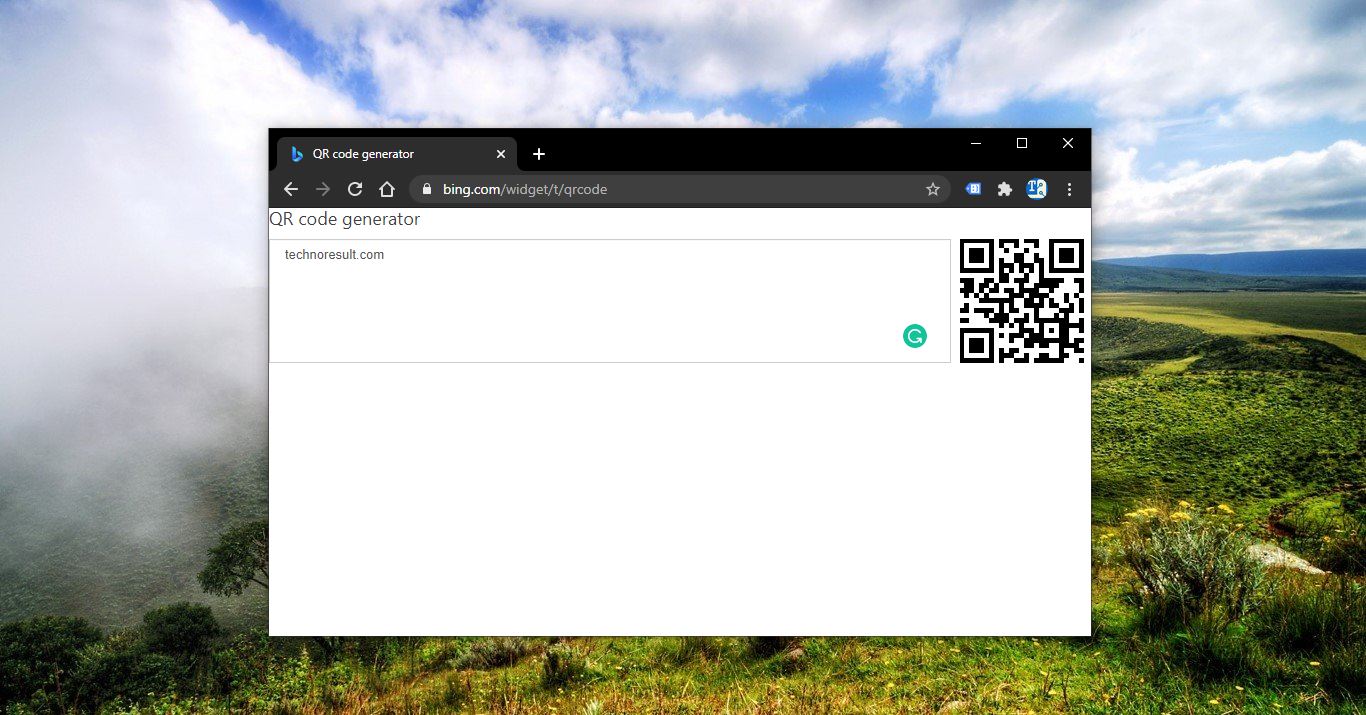
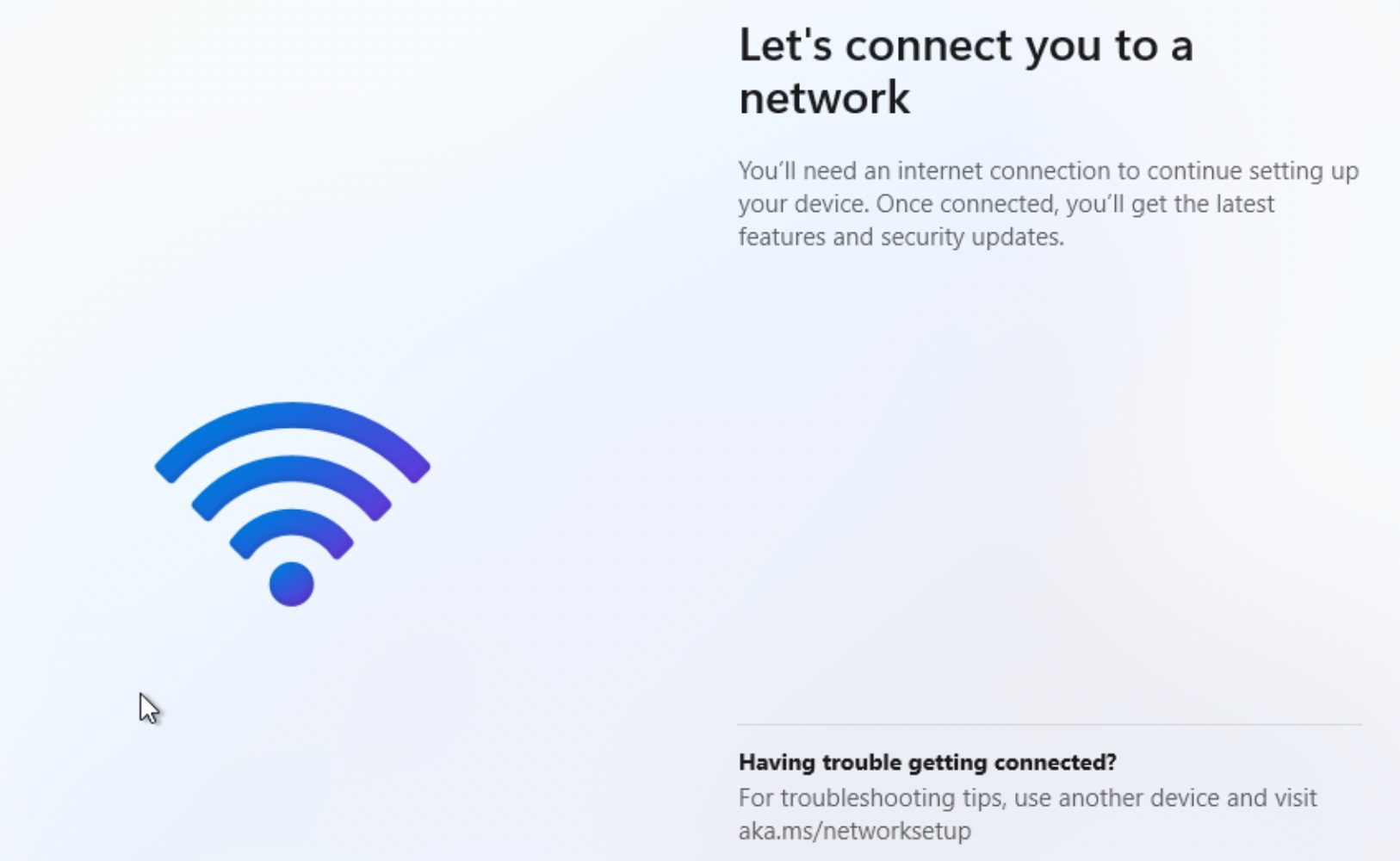
Does this also apply to the windows ?
After I switch the media to only play audio, how do I switch back to playing with the video?