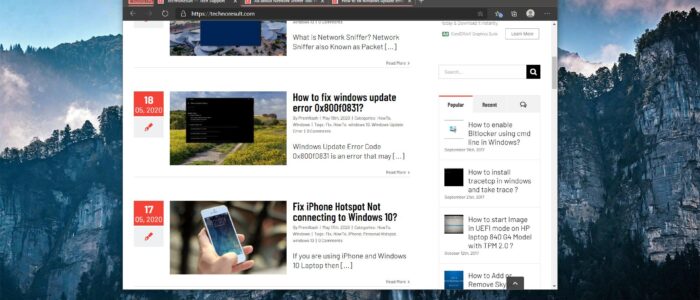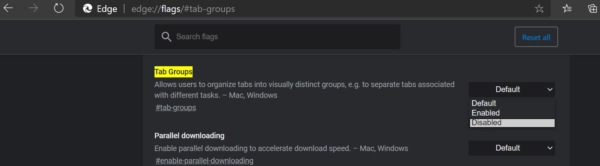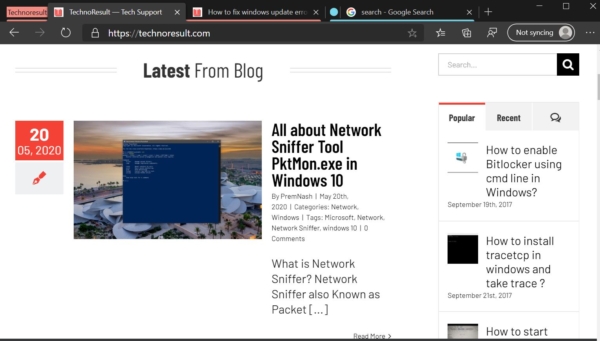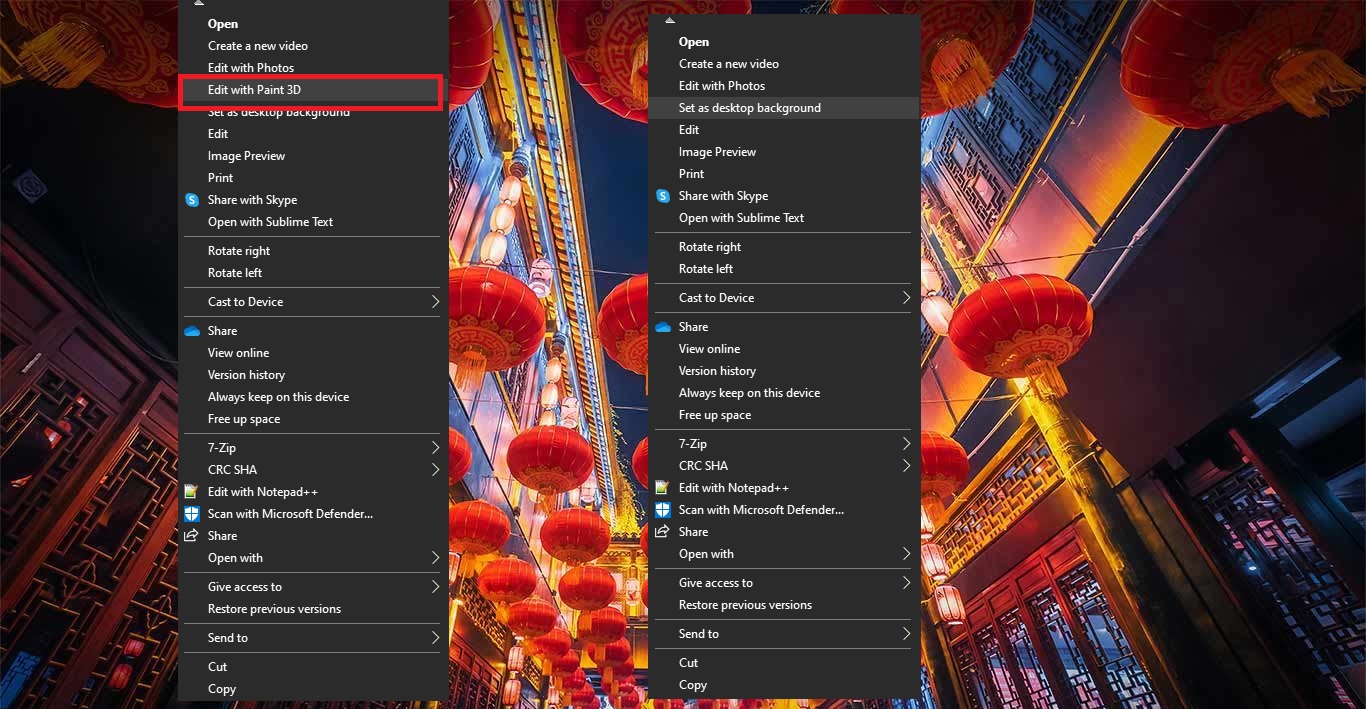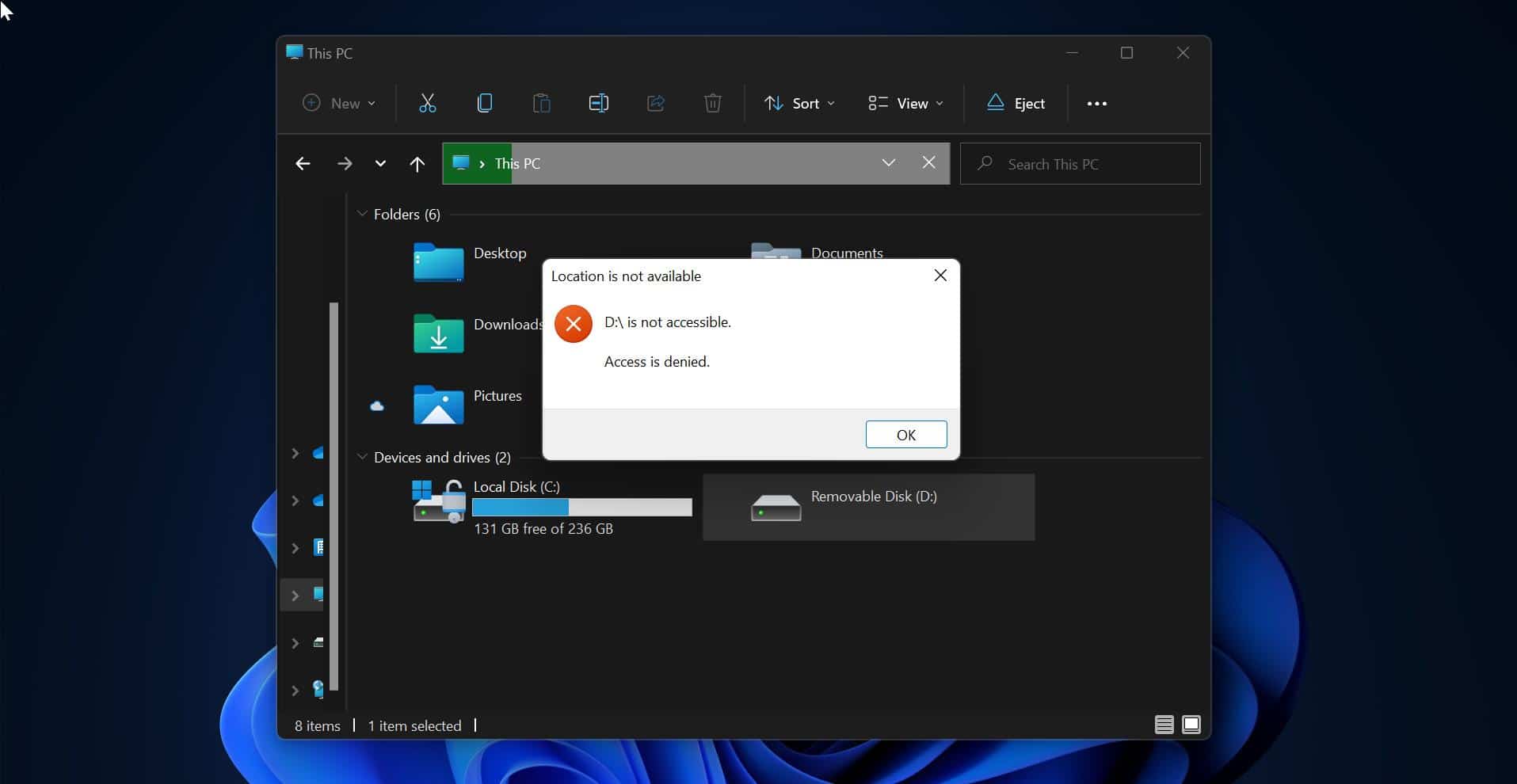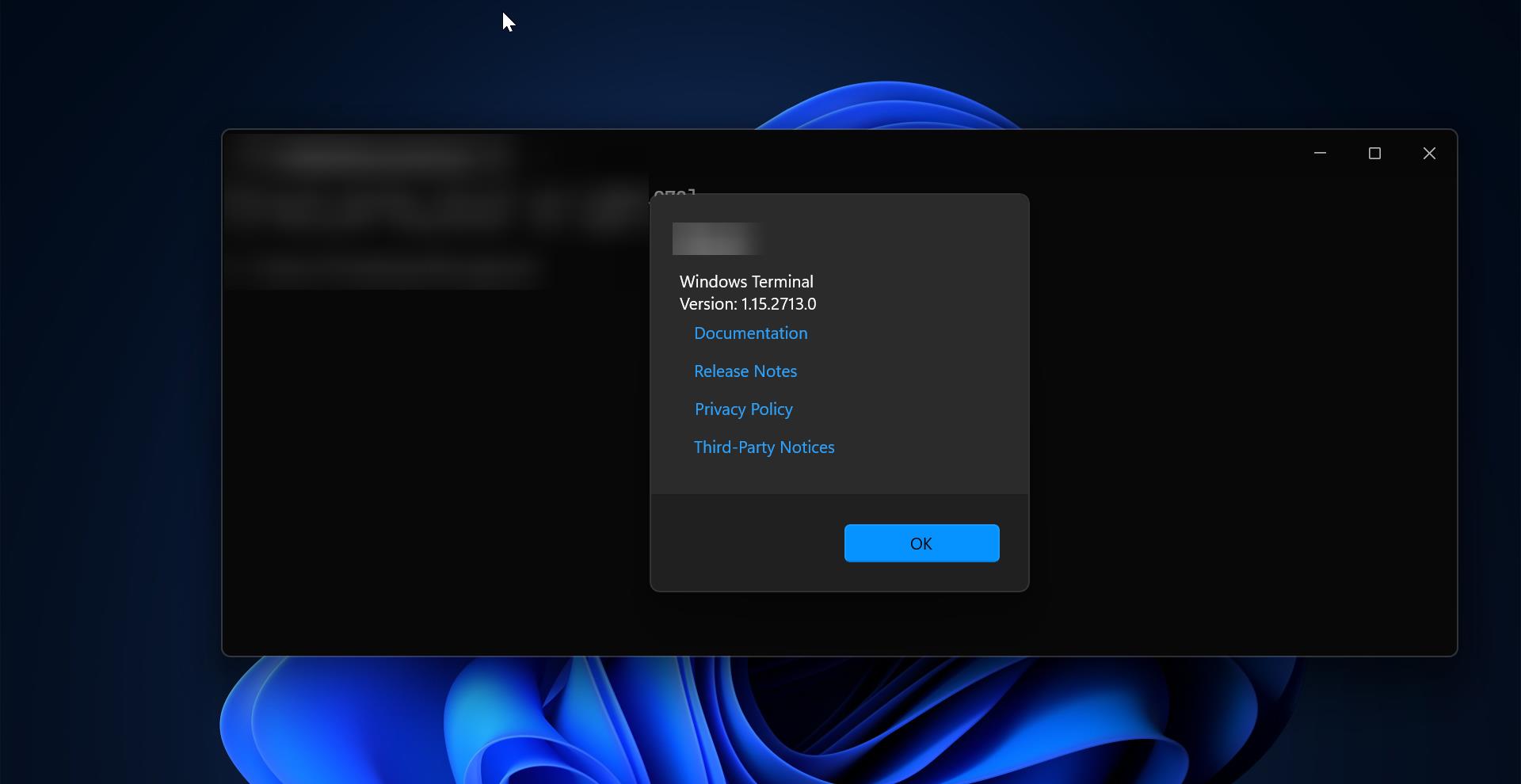The New Microsoft Edge is based on the Chromium open-source project. Edge offers a lot of similar features found in chrome, and it supports chrome browser extensions and has the same rendering engine as Google Chrome. Like Google Chrome Edge will get frequent updates, statistic shows it will get the update from every six weeks. Edge offers a lot of features that chrome doesn’t. Like Build-in tracking Prevention feature and PUP (Potentially Unwanted Program), blocker and Microsoft Edge can install PWA apps. This allows users to create any website to install as an active application. Using these feature users can install Disney+, Prime, Hulu, and Teams Web as an active app. Recently Microsoft Edge included Tab Groups Features, Tab Groups has introduced by Chrome, According to Chrome Team, the new Tab Groups is a feature that allows users to organize tabs into visually distinct groups, Like Chrome now you can separate the Tabs associated with different tasks. This article will guide Disable or Enable Tab Groups in Microsoft Edge Chromium.
Enable Tab Groups in Microsoft Edge Chromium:
Like Chrome, Tab Groups is not officially rolled out, but you can enable this option from Edge Experimental Flags. Tab Groups includes the following features:
- Add tab to new or existing group
- Remove tab from group
- Name or rename group
- Open new tab in group
- Ungroup tabs in a group
- Close group to remove group and all added tabs
Launch Microsoft Edge Copy and paste the below-mentioned flag URL in the edge address bar and hit enter.
edge://flags/#tab-groups
Under Tab Groups you can see the Drop-Down Menu, click the drop-down menu, and choose Enabled.
Once you enabled the Tab Groups then the browser will ask for Restart, Restart the browser.
Now you can enable see the Tab Groups option, Right-click on any Tab and add it to Tab Groups.
You can create a New Tab Groups, name it, and assign color code to the Tab.