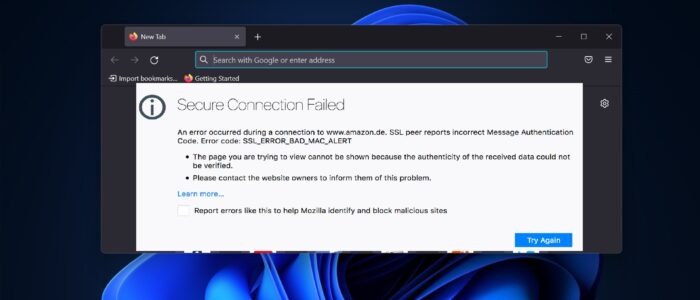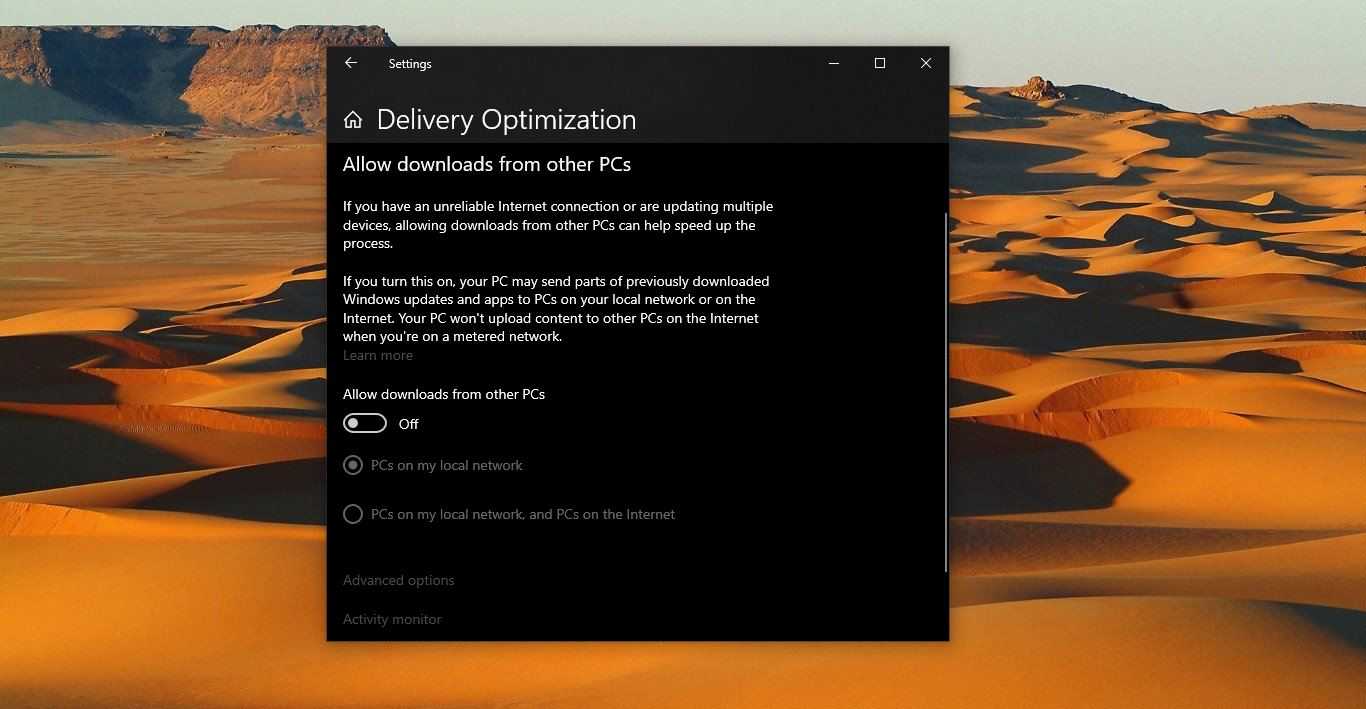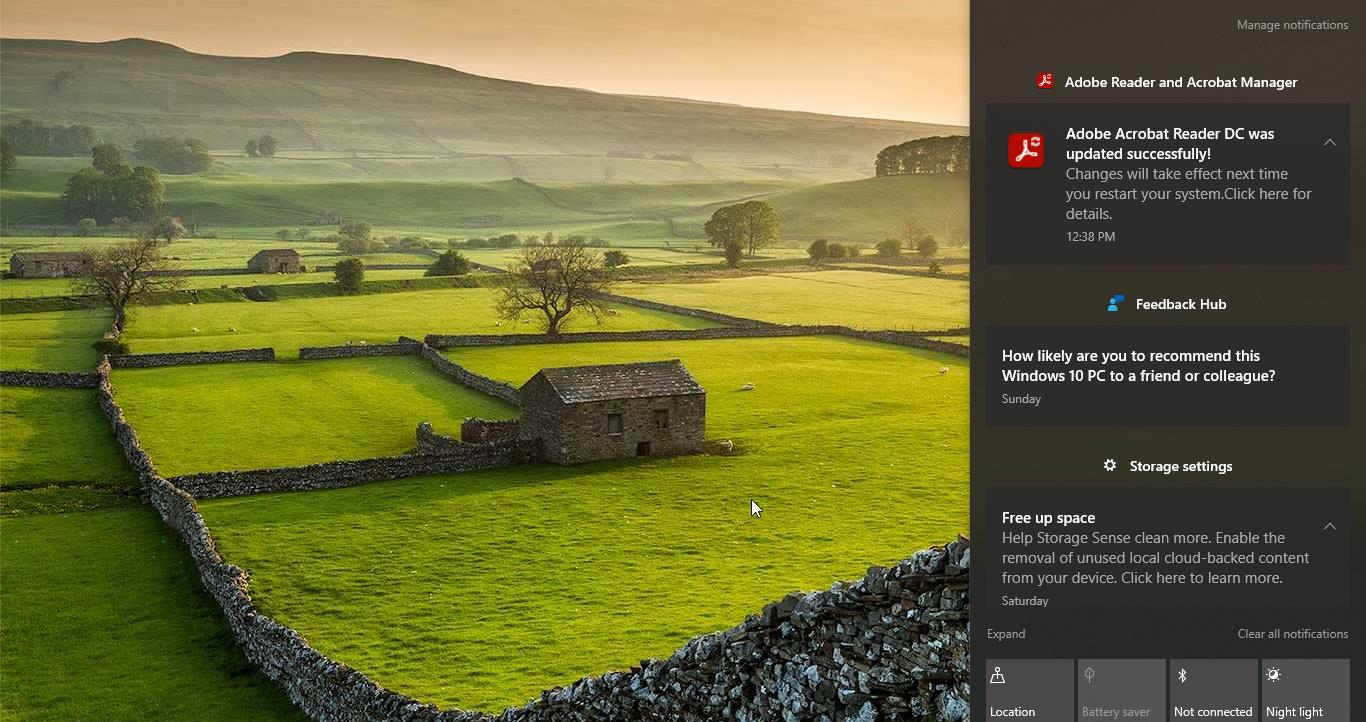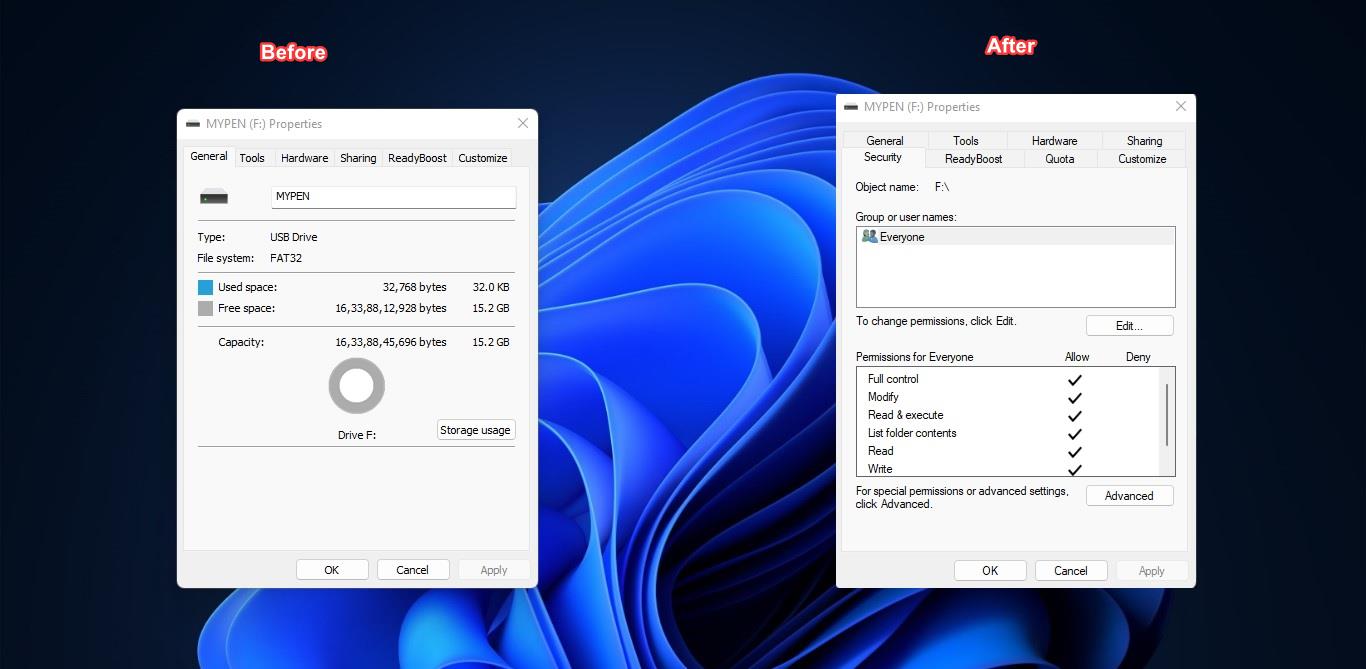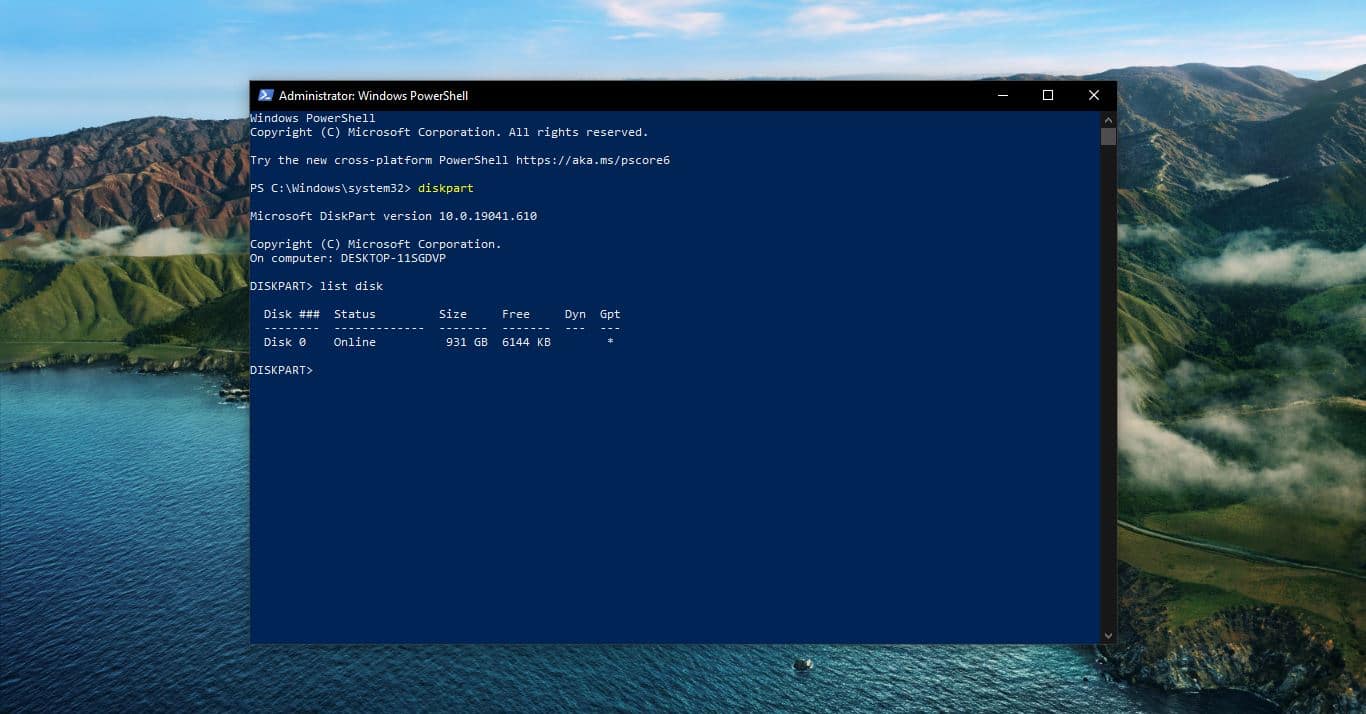In Firefox “SSL_ERROR_BAD_MAC_ALERT” error is very common, and mostly this error occurs only on Mozilla Firefox, if you encounter this error, then this article is intended to help you to fix this issue. This error occurs particularly if you attempt to visit certain secured websites. And when you attempt to send emails via the IMAP interface to Gmail. As per Mozilla Firefox forums, this error also occurs due to a problem with the TLS 1.3 Early data feature also known as Zero Round Trip Time Resumption (0rtt). Once you received this error, you can’t access the webpage even if you try to reload the page. This article will guide you to fix SSL_ERROR_BAD_MAC_ALERT error in Firefox.
Fix SSL_ERROR_BAD_MAC_ALERT error in Firefox:
You can fix this error by following the two resolution methods mentioned below. Before proceeding make sure your system Date and time are correct and pointing to your Time Zone location.
Solution 1: Modify Insecure FallBack Hosts List:
Launch Mozilla Firefox, click on the address bar and type about:config URL in the address bar, and hit enter.
You’ll get Proceed with Caution page, click on Accept the Risk and Continue.
Copy-Paste the following line in the Search preference name field box, and hit enter.
security.tls.insecure_fallback_hosts Under the search results, click on the edit icon next to security.tls.insecure_fallback_hosts .
In the text box field, you need to enter the URL which you are facing the issue with and hit enter.
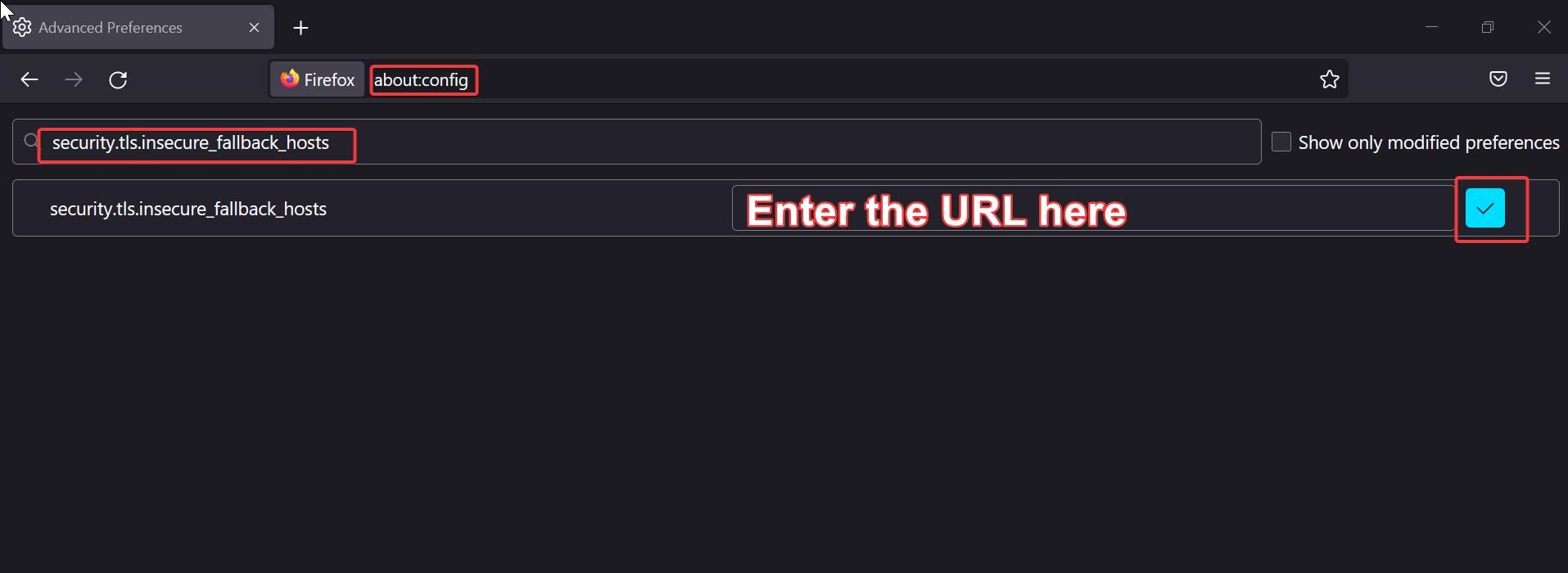
Next, relaunch the Firefox browser and try to access the URL that you are facing an issue with. Mostly this will fix the issue, if not follow the second resolution method.
Solution 2: Disable TLS 1.3 Early Data:
Launch Mozilla Firefox, click on the address bar and type about:config URL in the address bar, and hit enter.
You’ll get Proceed with Caution page, click on Accept the Risk and Continue.
Copy-Paste the following line in the Search preference name field box and hit enter.
security.tls.enable_0rtt_dataUnder the search results, click on security.tls.enable_0rtt_data toggle button and then set the value to true.
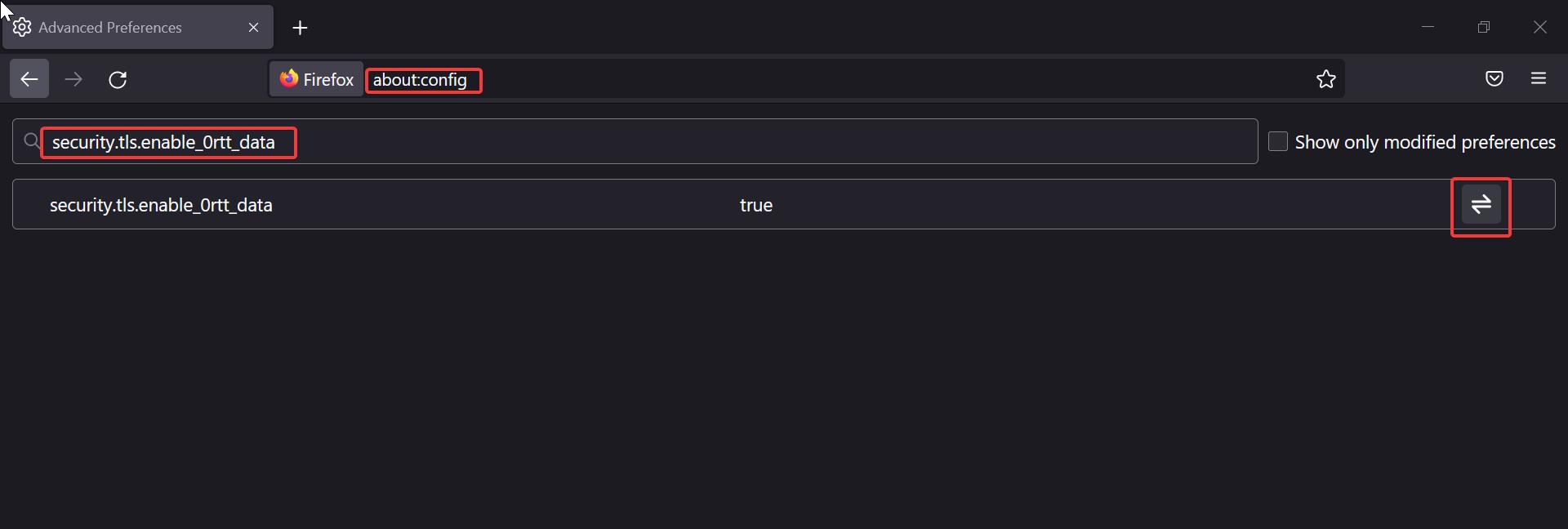
Then relaunch firefox once and try to access the URL which you are facing an issue with.
Also Read:
Send Files via Firefox up to 1 GB over encrypted network
Fix SSL connection error on Google Chrome in Windows 10/11