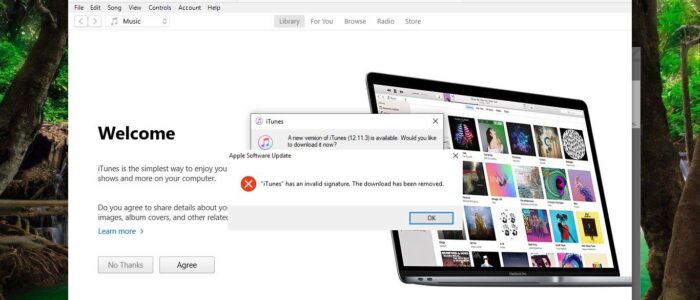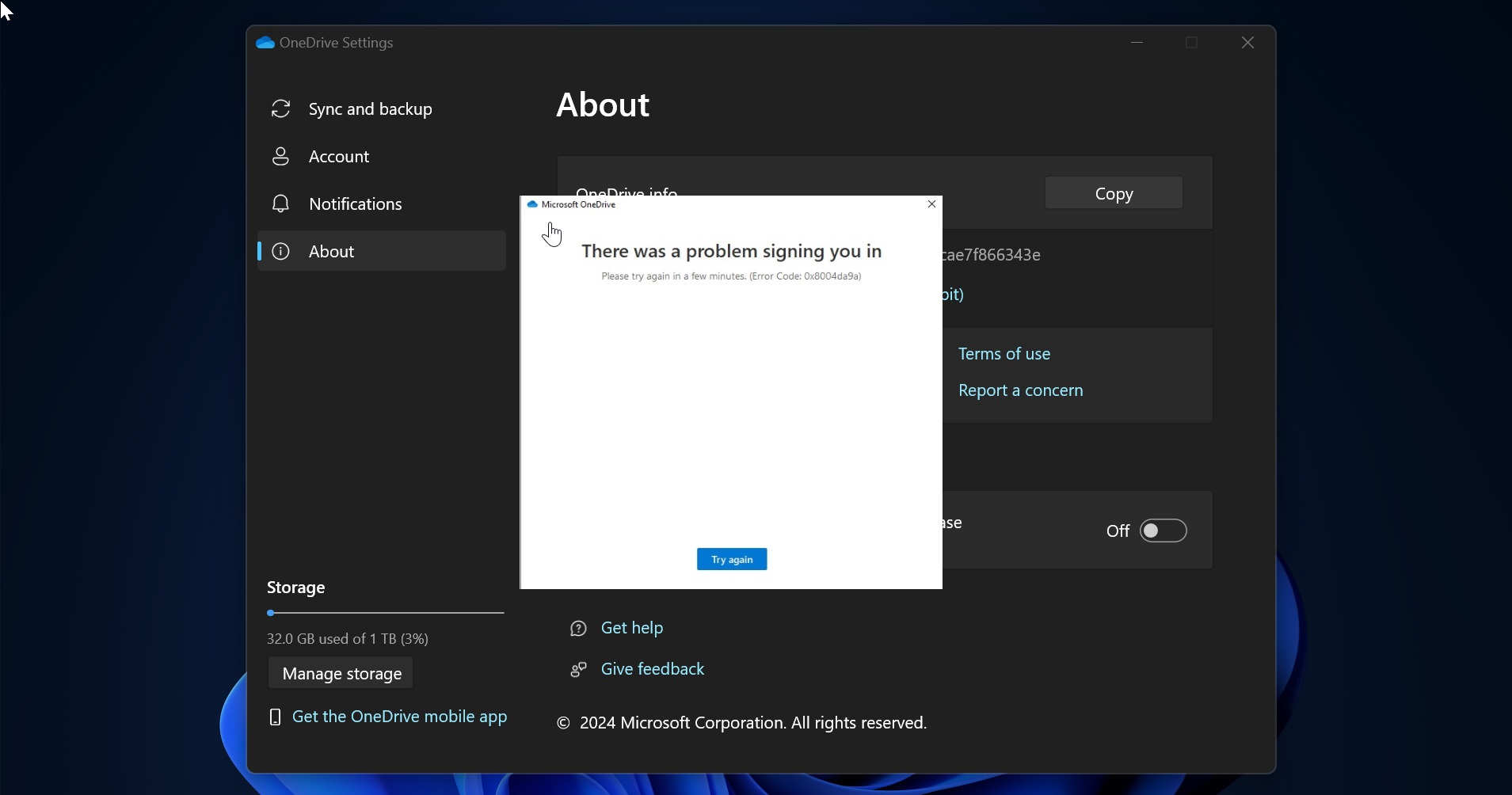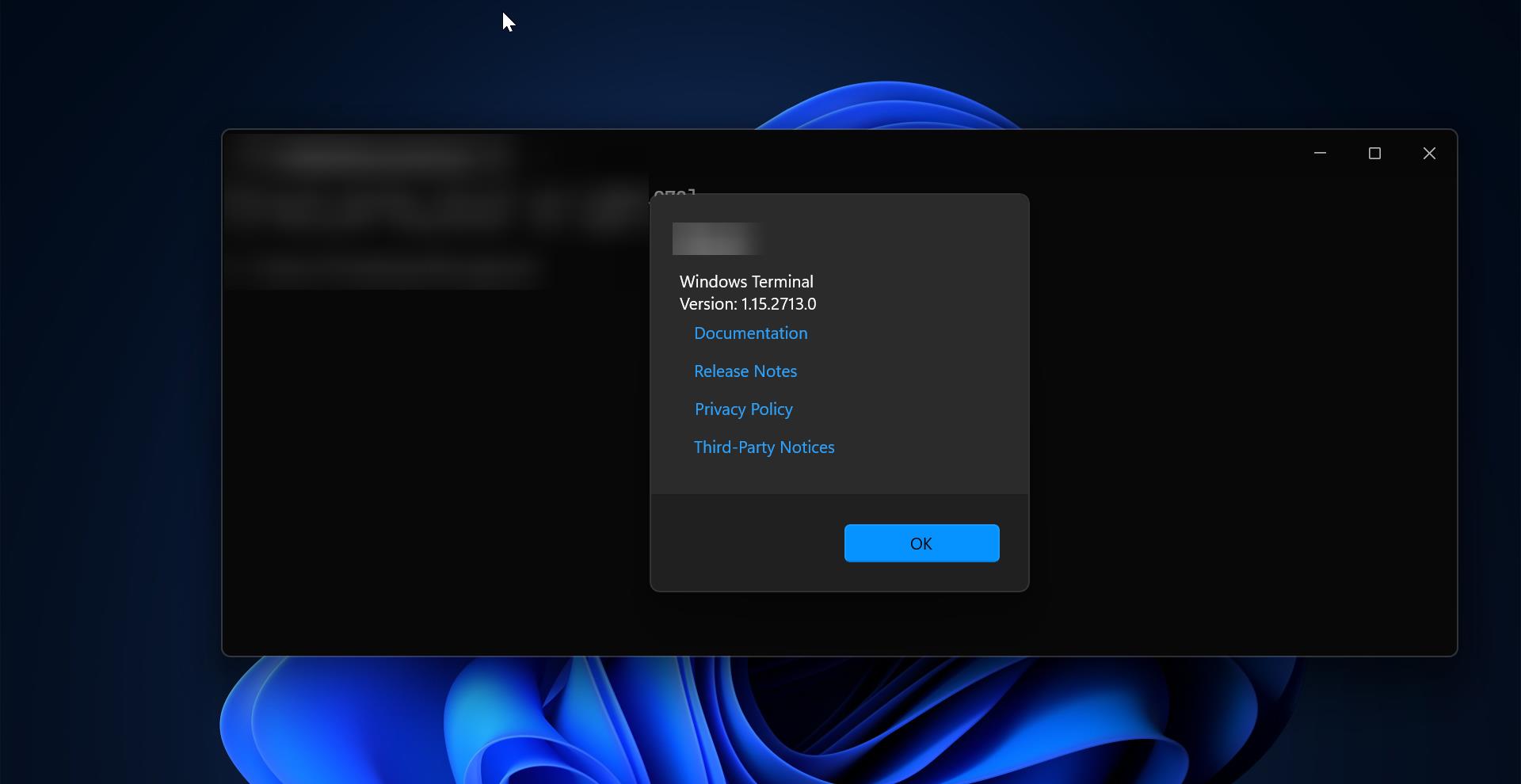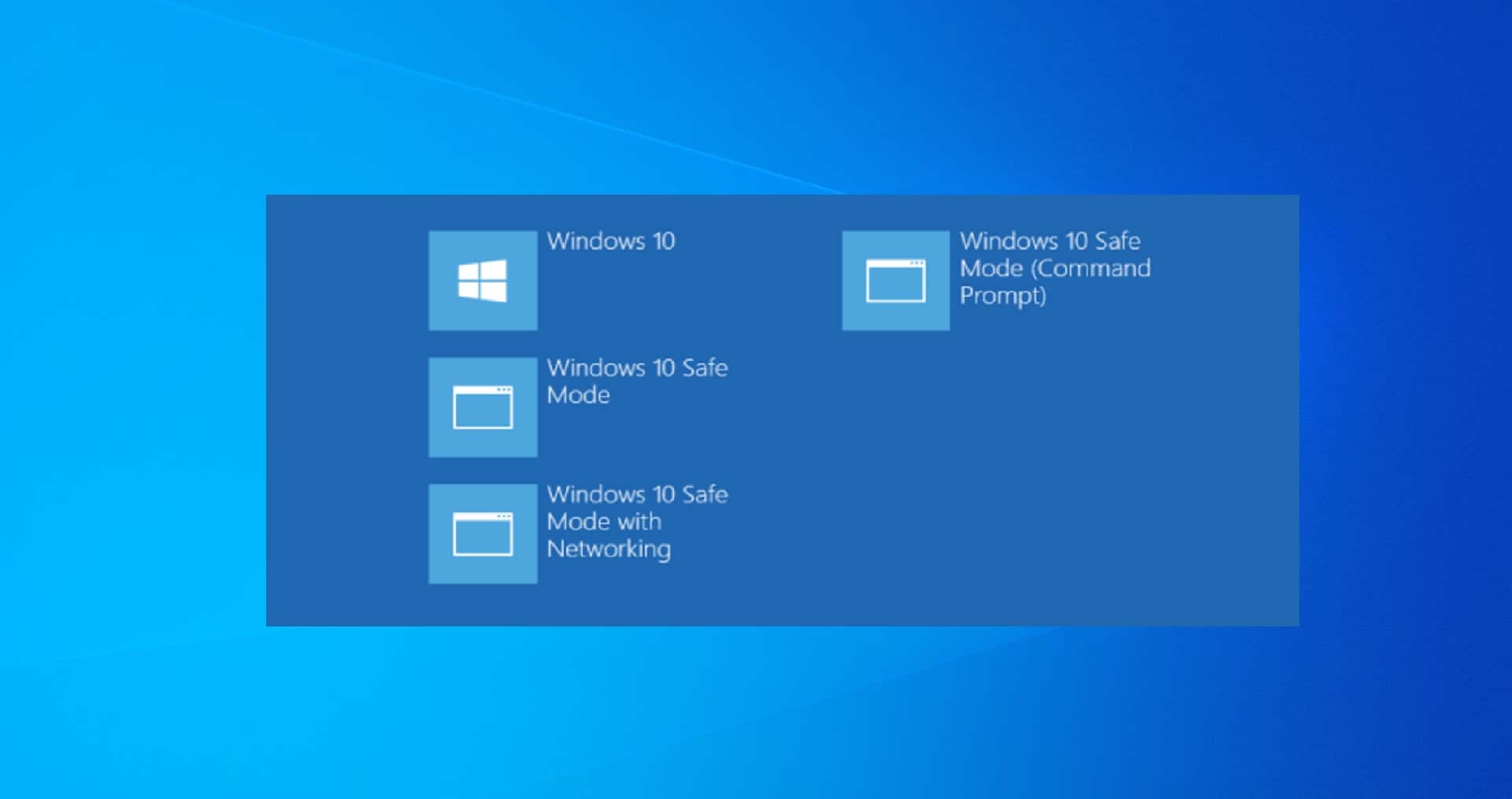iTunes is a Software Program which is developed by Apple in 2001, The main Purpose of iTunes is that it acts as a Playback Media program. You can use iTunes to import songs from CDs as well as other audio files from your Hard Drive. And this program allows users to download songs from the iTunes Music Store. iTunes has a lot of advantages for Apple Product users. If you are using the iPhone, iPad, or iPod Touch devices then you need to use iTunes for sure. Without iTunes, you can connect your Apple device with non-Apple hardware devices. Most of the users use iTunes to buy music and to transfer media files from computers to Apple Devices. iTunes is available for the Windows Operating system. You can download iTunes for Windows 10 from the Apple Official Website. iTunes will update automatically, recently a few users reported that iTunes is not updating, and while updating it manually it throwing an error like this “iTunes has an invalid signature, It will not be installed”. This article will guide you to Fix iTunes has an invalid signature error in Windows 10.
Fix iTunes has an invalid signature error:
If you are encountering the same issue while updating iTunes, then follow the below-mentioned resolution methods to fix it.
Updating iTunes is very simple, just launch the Program and click on the Help menu and choose Check for Updates. Then you’ll receive one Pop up window to download the latest version of iTunes. But if you receive any error while updating follow the below-mentioned solutions, not in a particular order.
Install iTunes Update package Manually:
Follow the steps carefully to install the iTunes Update package Manually. Once you receive the iTunes has an invalid signature, it will not be installed error prompt. Then don’t click on the OK button.
While updating, iTunes will download the installer first, then it will delete the old version and install the new version. If you got this error while updating, then first iTunes will download the latest update, then it will delete the old version and install the new one. But due to this error iTunes will not able to delete the old version. So follow the below steps to install the new version.
Open Windows Explorer by pressing Windows + E and navigate to the following path.
C:\Users\<username>\AppData\Local\Apple\Apple Software Update
Inside Apple Software Update, you’ll see the iTunes64 exe file and other service installation applications.
Double click on the exe file and install the software, After the installation restart the system once and check.
Download and Install the New Version:
This is the alternative method, once you receive this error, open Programs and Features on your windows 10 computer.
And Uninstall the Old iTunes version.
Download the latest version from Apple Website and install it.
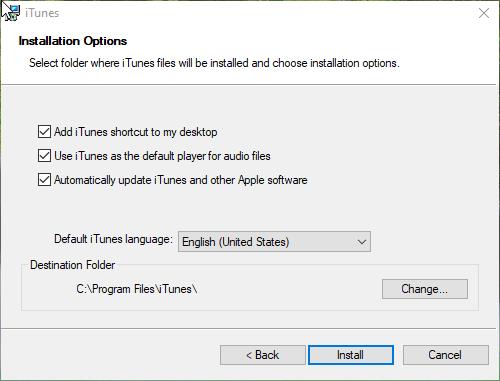
After the installation close the installer wizard and restart your computer.
Repair iTunes:
Open Run command by pressing Windows + R and type appwiz.cpl and hit enter. This command will open Programs and Features.
Now look for iTunes and right-click on it and choose Repair.
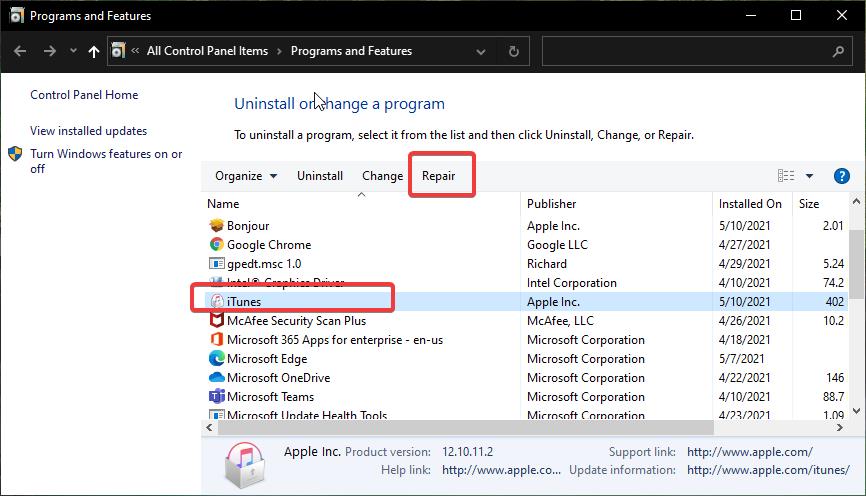
Repairing iTunes will fix the issue and update iTunes to the Latest Version.