Admin access is the basic need when you are using the standard user account, to install most of the software in Windows you need admin access. Without admin access it’s very difficult to use the computer, you can’t use your computer properly. Admin access is a very standard security requirement and admin access allows you to change security settings, install software and hardware, access all files on the computer, and make changes to other user accounts. Most of the organizations won’t give admin access on user laptops to prevent users from installing the unwanted software or messing up with the system settings. So each time while installing any software you need IT admin help, so what if there is a workaround, that allows you to install any software without admin rights. This article will guide you to Install Software without Admin rights in Windows 11/10.
Install Software without Admin rights in Windows 11/10:
Using this method, you can easily install any Software without admin access on your Windows 10/11. The solution is quite simple and straightforward, follow the below-mentioned steps.
First, you need to create New Folder, right-click on the empty area on the Desktop, choose New > Folder and name the folder as Admin Rights.
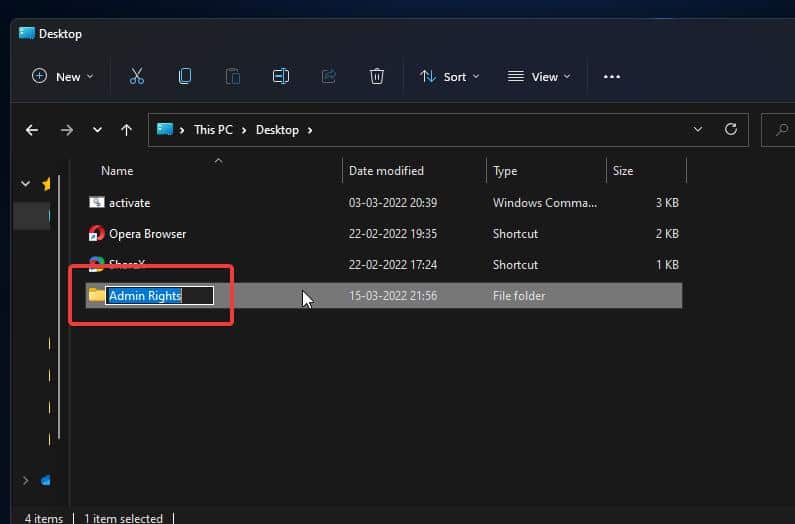
Next move the installer file to the Newly created Admin rights folder. Here I have copied the Notepad++ to the Admin Rights folder.
Next, you need to create one batch file, right-click on an empty space inside the folder and choose New > Text Document.
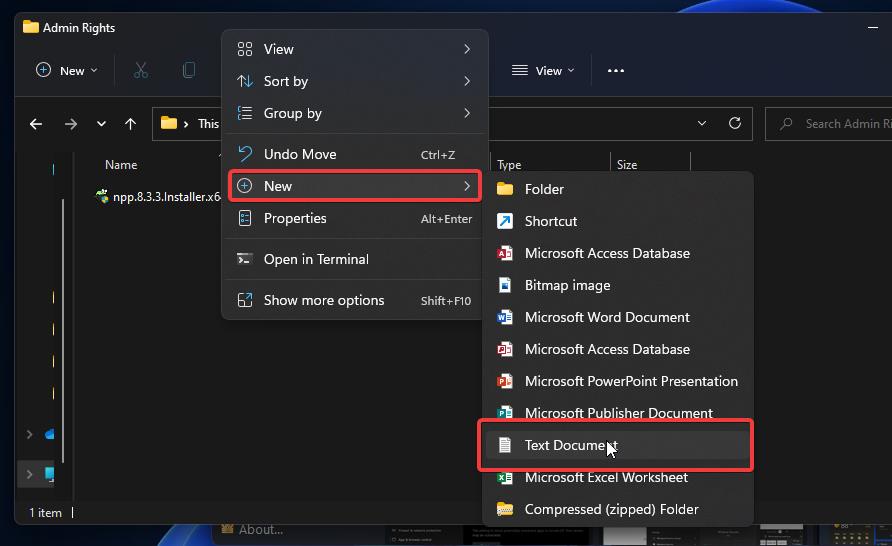
Open the text document and copy-paste the following codes in the Notepad, here you need to replace the <name_of_Setup_File> with the actual name.
set _COMPAT_LAYER=RunAsInvoker
Start <name_of_setup_file>To get the file name, open the Admin Rights folder and right-click on the installer file, and choose Rename, now you need to press CTRL + C and copy the name of the file and open the notepad and paste it in the Name of the setup file.
Save the text file as Admin Rights.bat in the same folder.
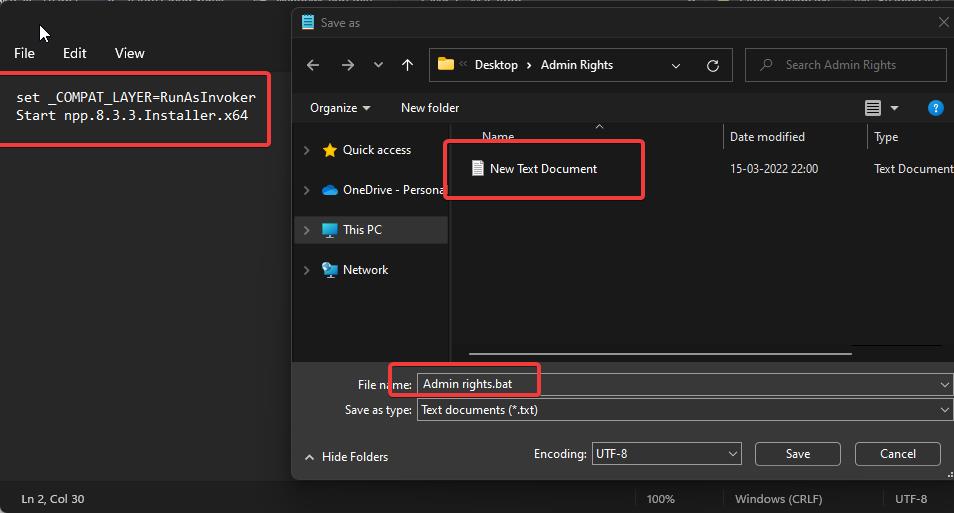
Next double click on the batch file and run the script, now it won’t show any password prompt.


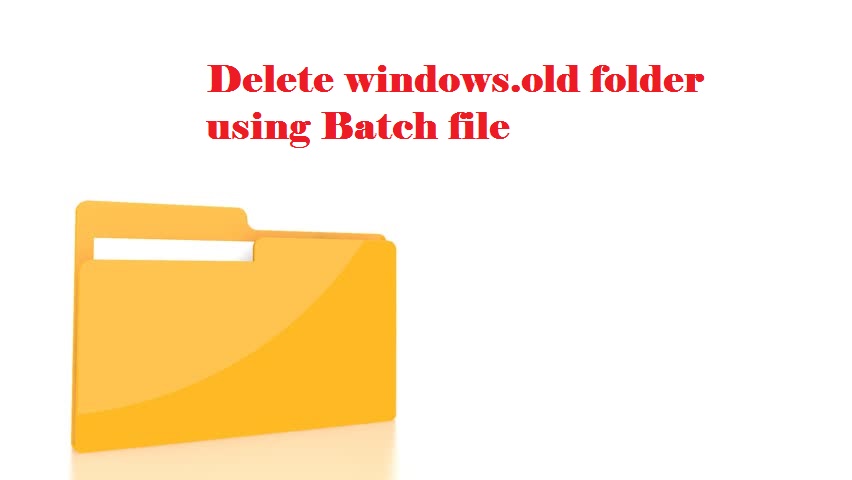

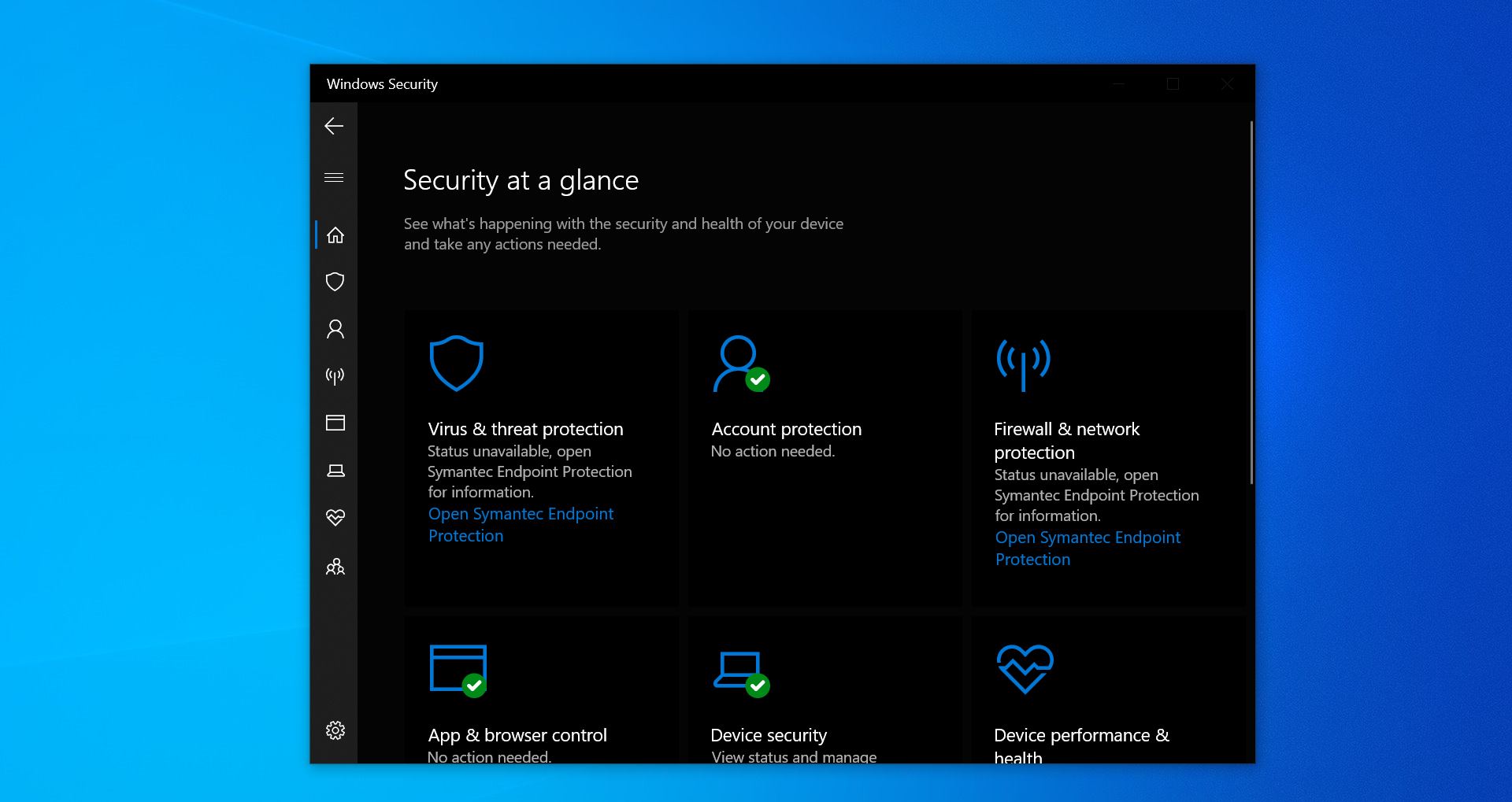
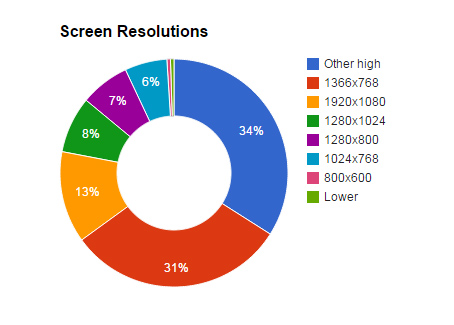
Doesn’t work at all. Still asking for password
Copy this instead
set __COMPAT_LAYER=RunAsInvoker
Start