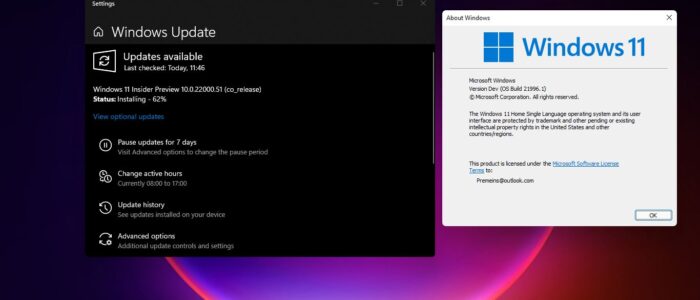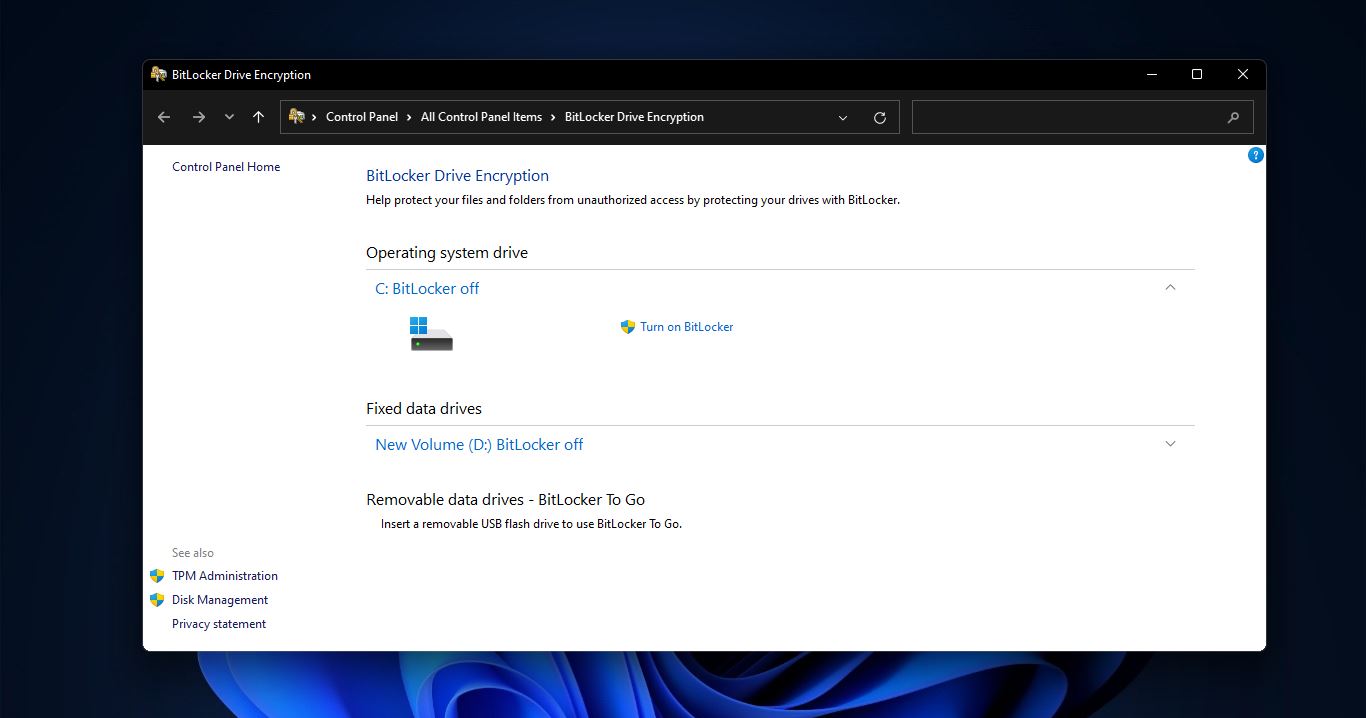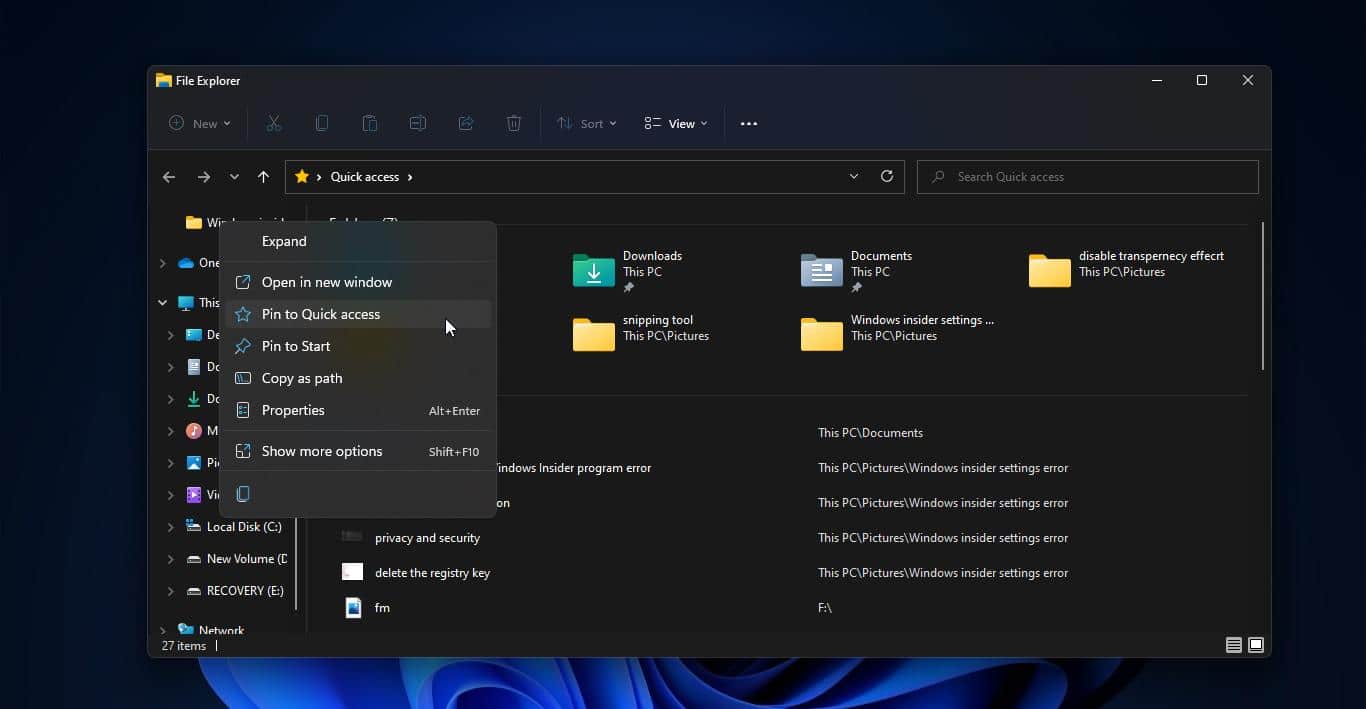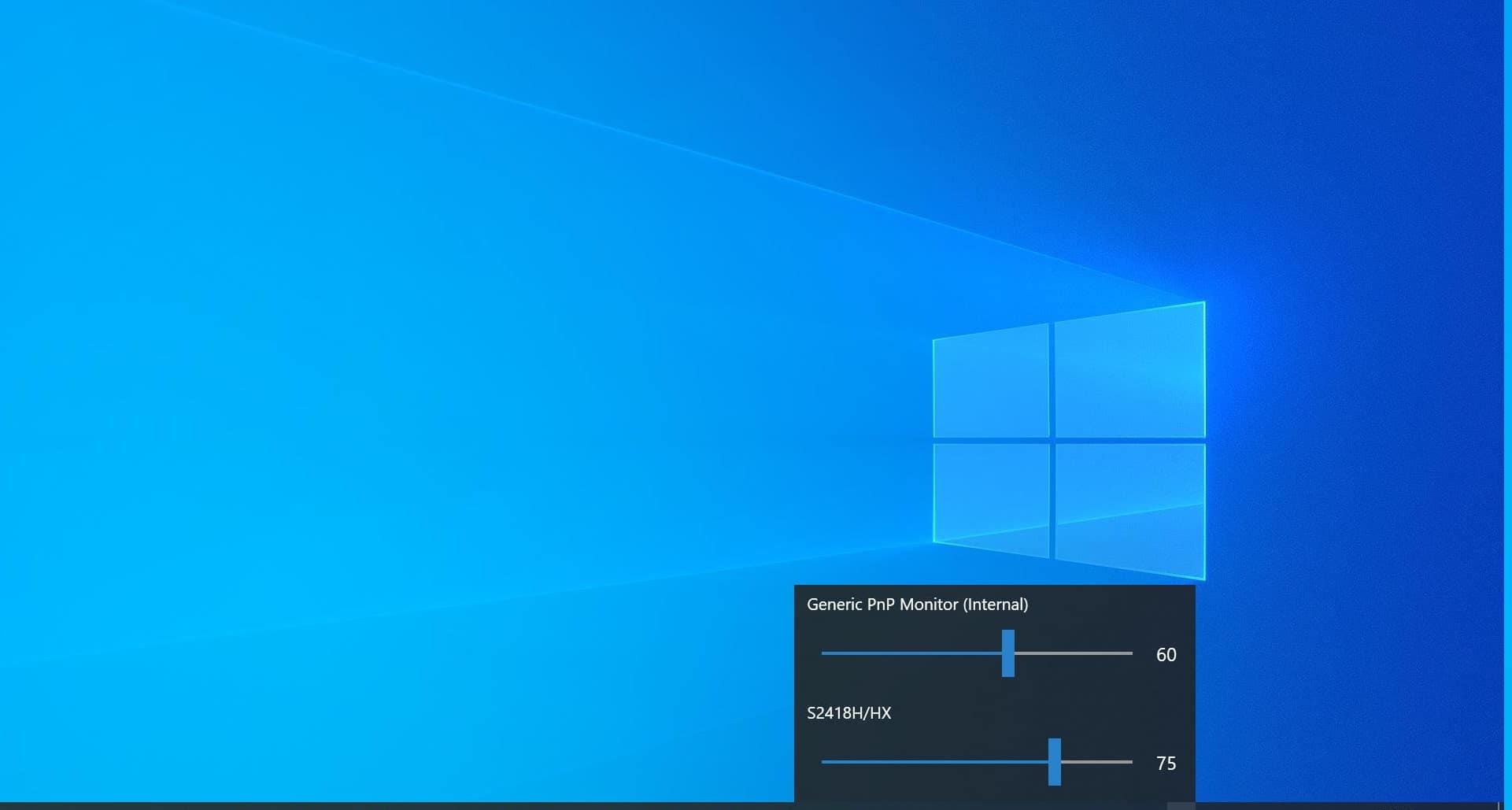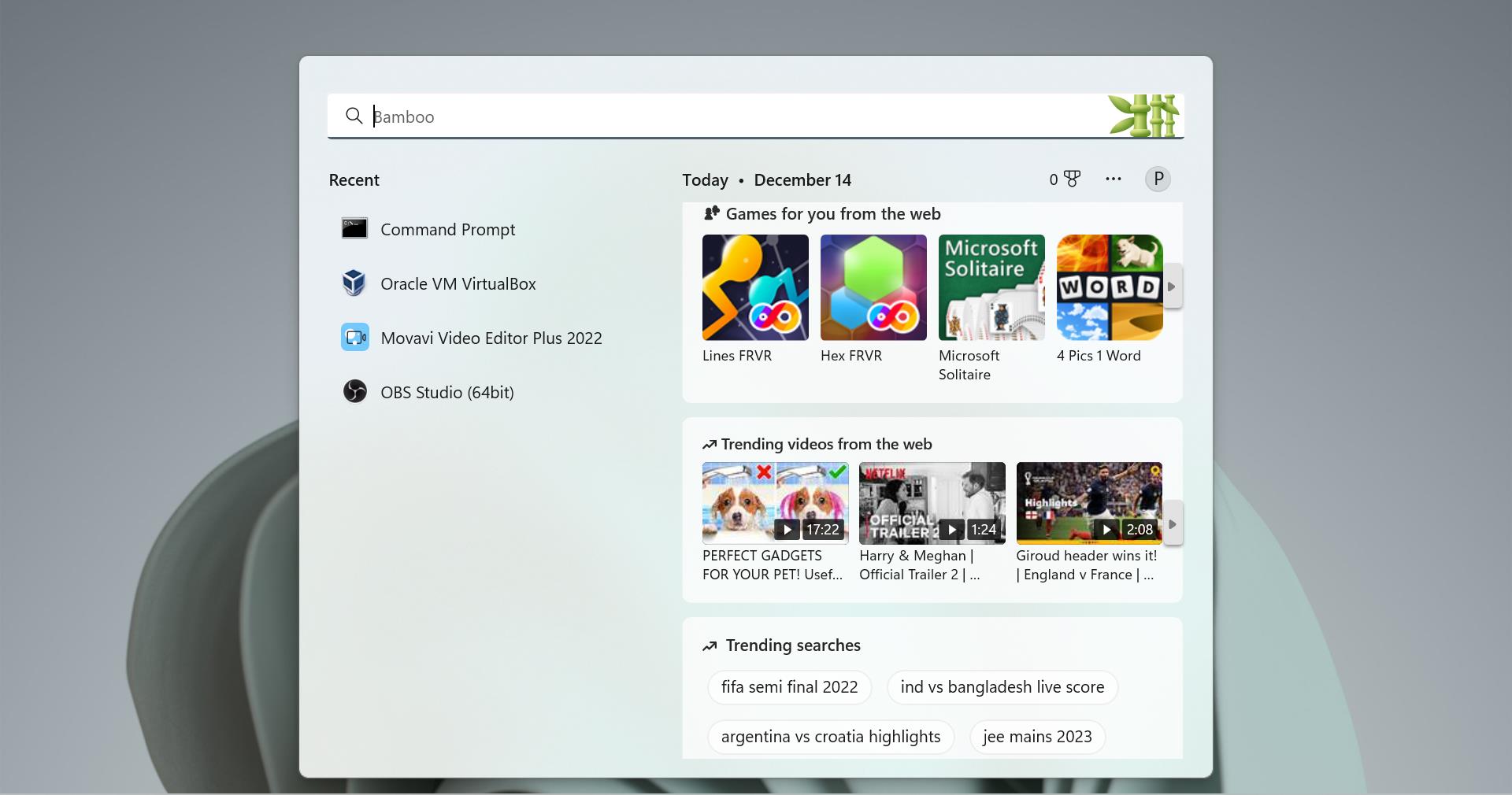On June 15, 2021, a near-final edition of Windows 10 was leaked on the Chinese web forum website. And the leaked screenshots of Windows 11 emerged on China’s website and many users from all over the world just talked about the immersive look of Windows 11. Soon after the screenshot, someone uploaded the Windows 11 ISO files online and many users already downloaded the Windows 11 ISO. After the release of the leaked version, On June 24, 2021, Microsoft announced its Official Version of Windows 11, and Windows 10 users can freely upgrade from Windows 10 to Windows 11. But for upgradation your system must pass the Microsoft Recommended minimum system requirements. The Windows 11 Upgradation cause so much confusion, because lot of Windows 10 users are failed to upgrade because of the eligibility check. I am not sure why Microsoft set hardware limitations for Windows 11. Many users asked, is there any way to install Windows 11 on unsupported devices. In this article, I am going to show how to install Windows 11 insider preview build on an unsupported system. First, you need to install the Leaked Version. Because the Leaked Version of Windows 11 is getting Insider Preview Build update.
Leaked Version of Windows 11 is getting Insider Preview Build update:
My System Configuration:
First, I need to display my system configuration, because I installed Windows 11 insider preview build on my system. My system doesn’t pass the eligibility check due to the Processor. I am using an intel core i3 5th gen processor.
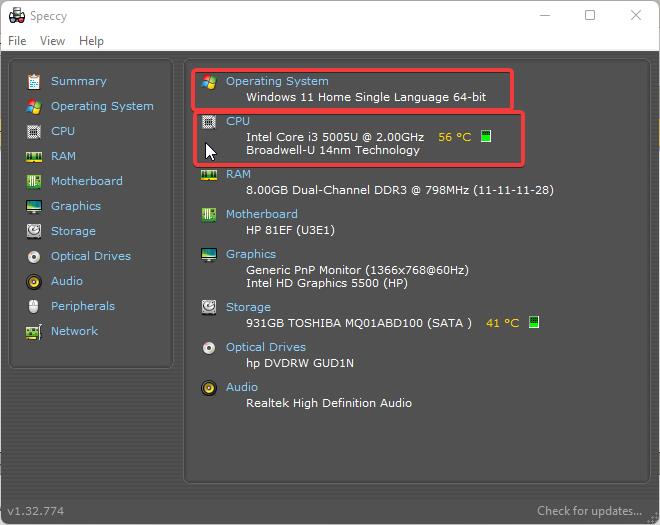
First Install Windows 11 Leaked version:
To install Windows 11 preview build, then first you need to install the Leaked version of Windows 11. Because the Leaked Version of Windows 11 is getting Insider Preview Build update.
Windows 11 Leaked, Download and Install Windows 11
You can install Windows 11 leaked version on any Windows 10 devices, just ignore the system requirements.
Sign-Up for Windows Insider Program:
Once you installed the Leaked version of Windows 11, then sign up for Windows Insider Program.
Search for Windows Insider Program and click on Sign up, add your Microsoft account, and then pick the Dev channel.
Check Windows Update Settings:
Search for Windows update Settings, from the left-hand side click on the Windows update, and from the right-hand side, click on Check for Update.
Hopefully, you’ll get the Windows 11 Insider Preview build (10.0.22000.51), click on Download.
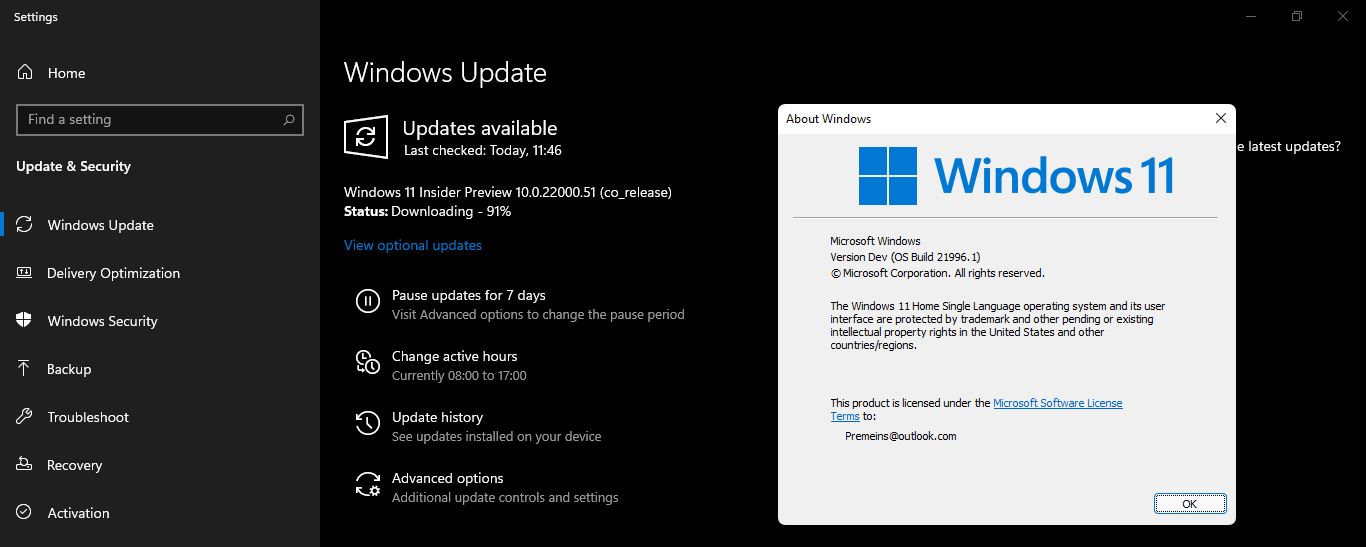
The download will take time, after the download the installation will start automatically. After the installation, the system will restart automatically.
That’s it you have successfully installed Windows 11 Insider Preview build on non-supported devices.