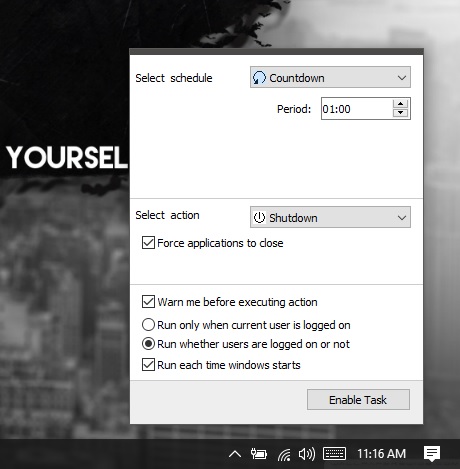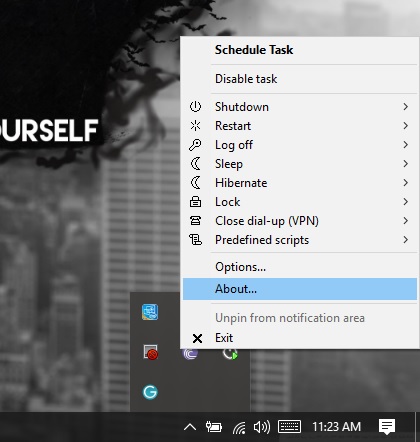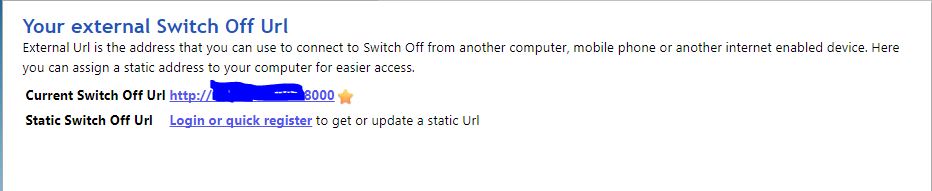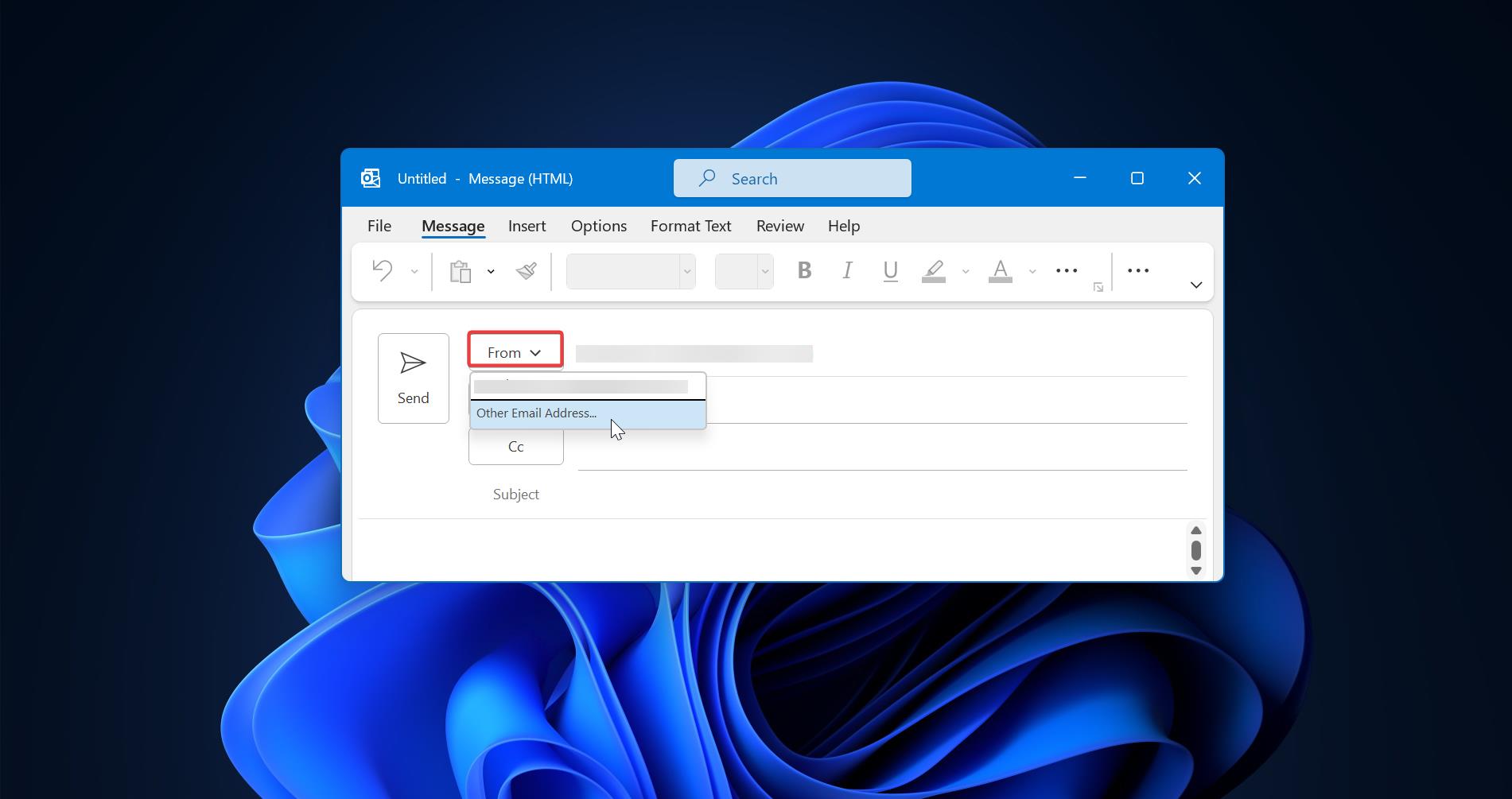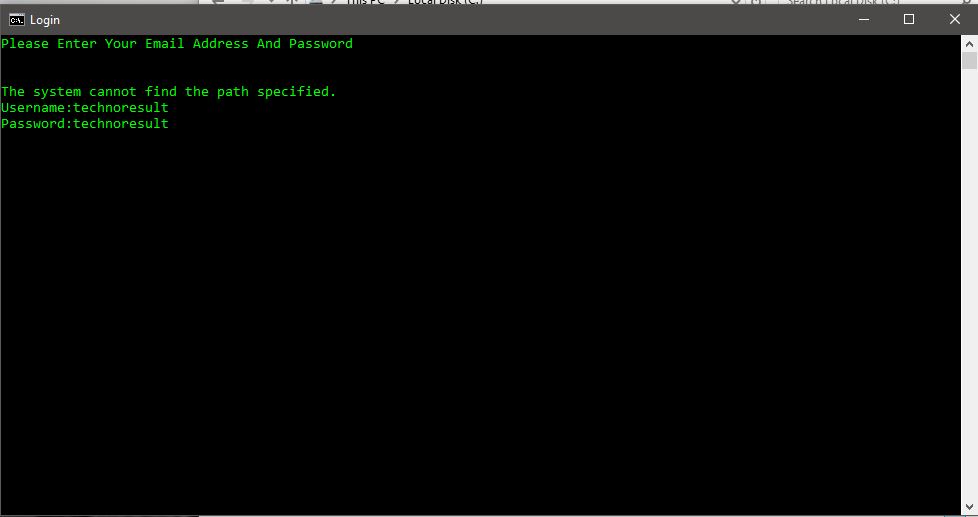Nowadays people are not shutting down their PC because of the more internet usage. This is very harmful to your pc this may end up in hardware issues and also you are utilizing more electricity and paying more money for that. Most of the people are trying to switch off their PC, but they may forget. In this article, I am going to show you how to switch off your PC from anywhere using a mobile. What do you need for this? Just one phone and target system with an internet connection. Modern days PC all mostly connected to the internet. We tried a lot of apps from the play store, but none of them working properly, but this method won the day. This article will guide to Remotely Shutdown your PC from anywhere using a Mobile.
Remotely Shutdown your PC:
Software requirements:
- To achieve the Remote shut down you need a single software name AIRYTEC SWITCH OFF click and download the software first. Click here to Download
- After the program is installed, expand the windows notification.
- Select the schedule to countdown and set the time to 1 min.
- Select the action to shut down.
- Check on the force application to close.
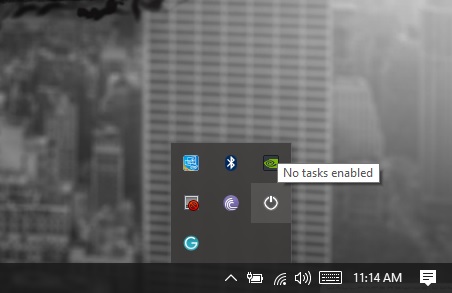
- Check they warn me before executing the action, check on Run whether the user logged in or not.
- Check on Run each time windows starts.
- And enable the Task.
- Right-click on the notification icon, select the option, and select the Remote Tab.
- Check on the Enable web interface
- Leave the port number as it is.
- Check on the enable authentication and give the password.
- Click on apply.
- Then click on View/Update static address and note down the URL in your mobile browser.
- Mark it as a bookmark in your phone browser for easy access.
- Now the program is all set. Just opens the URL from your mobile browser.
- You will see the option to shutdown
- Select it and shutdown your computer from anywhere.