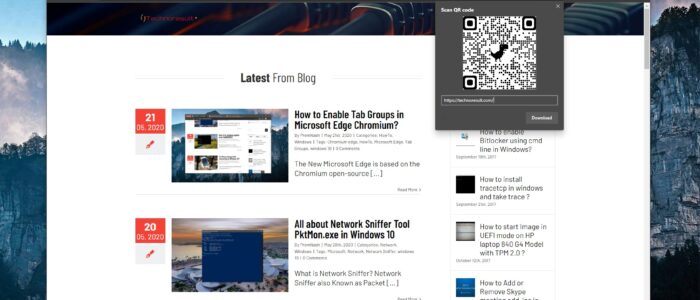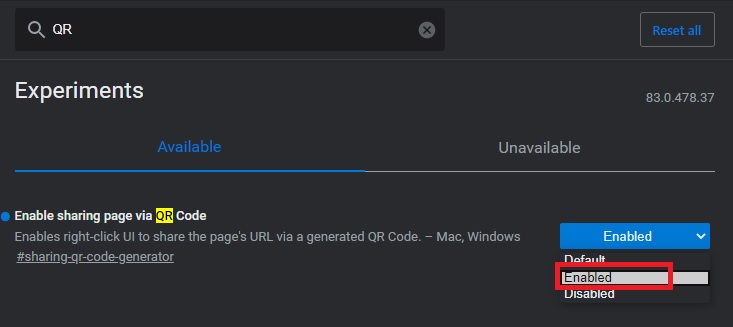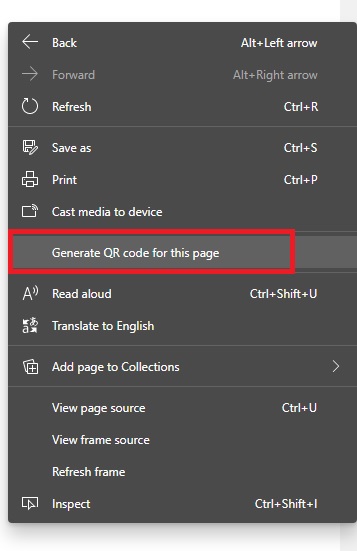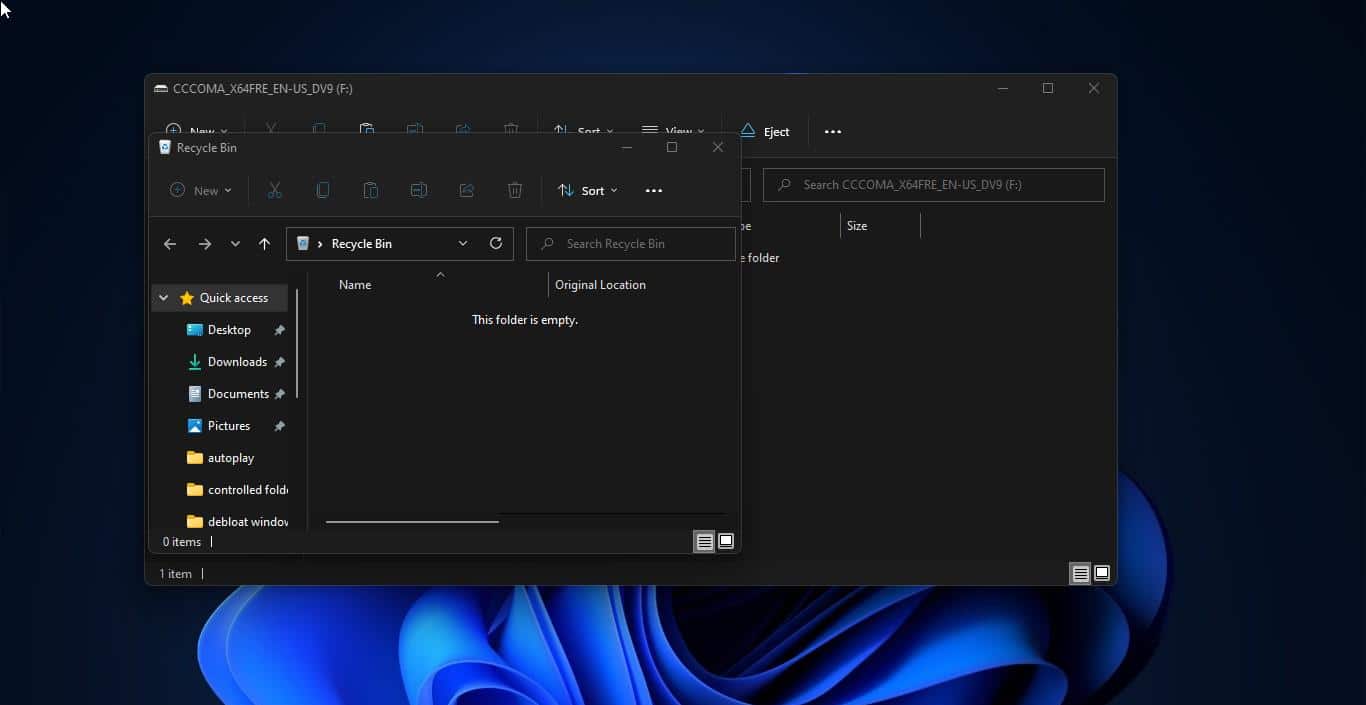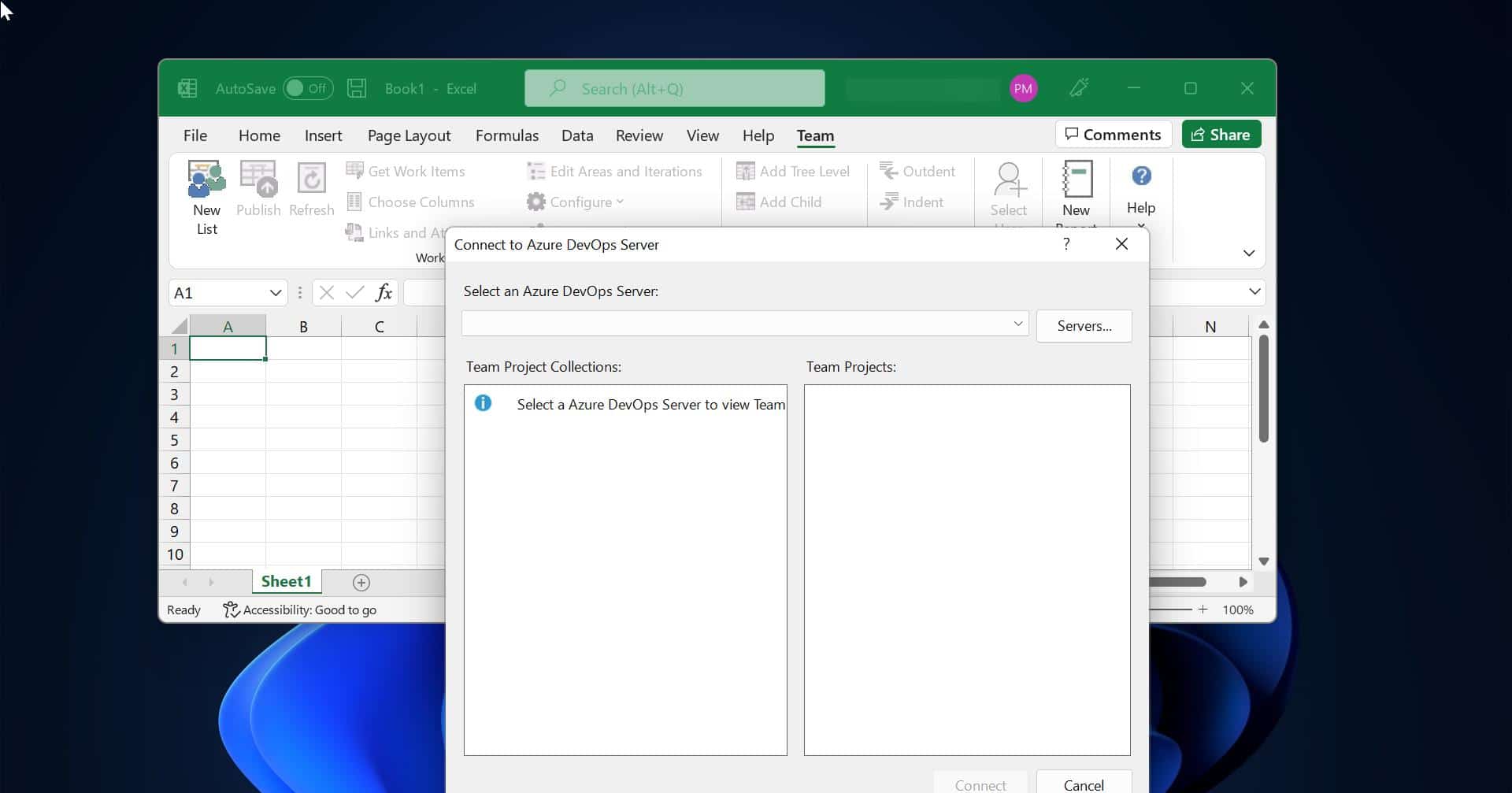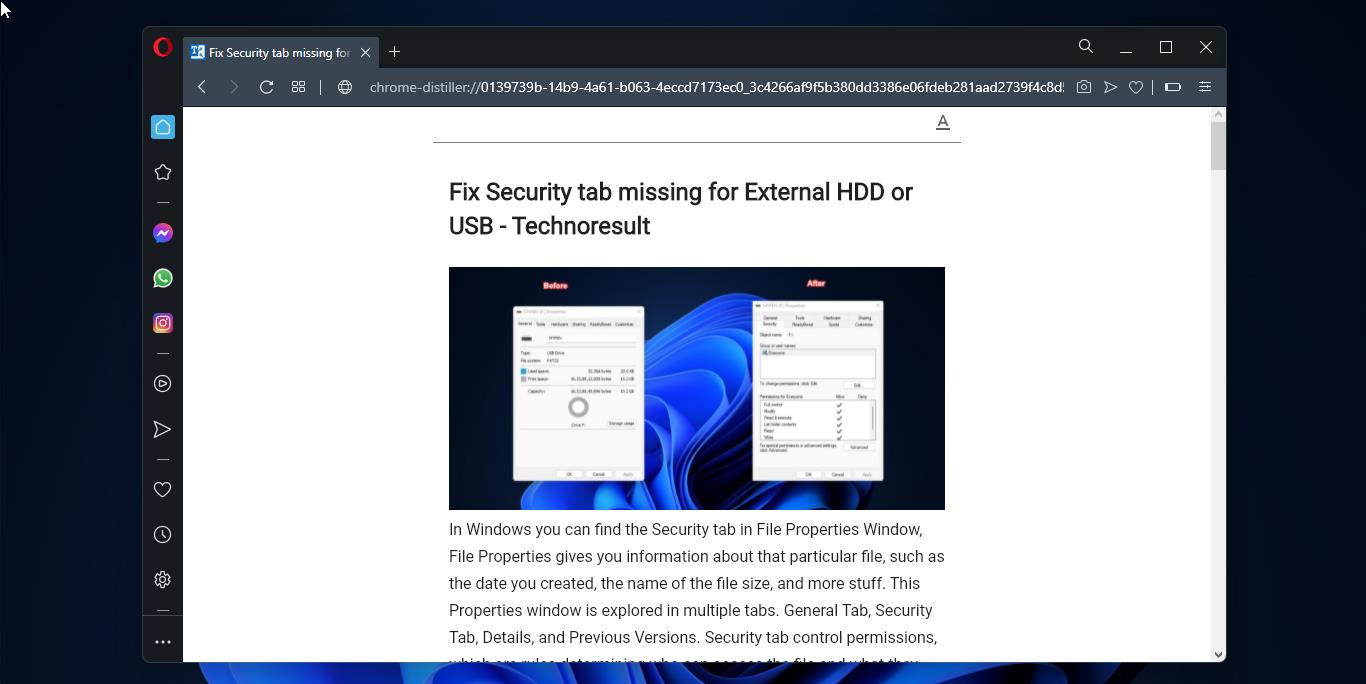QR (Quick Response) Code is a Two-Dimensional barcode that is readable by Smartphones and QR Code Reader. It allows users to encode over 4000 characters in a two-dimensional barcode. The QR code consist of pixels also called modules instead of bars. QR code was invented by the automotive industry to identify components. Mostly this was originally used in industrial applications. And it is very easily printable in form and size as well as staying legible when partially destroyed or dirty. Like Barcode, QR code can be captured with imaging devices like a camera and then digitally processed. A software prepares the captured image data until it can be algorithmically processed according to the QR code standard so the QR code content can be read. This Software is known as QR code reader or Scanner. QR code can be generated using software that stores data and converts it into a QR code. This software is known as QR Code Generator. QR Code Generator is now available Edge, this feature can be enabled using the Edge flags option. This article will guide you to Enable QR Code Generator in Microsoft Edge Browser.
Enable QR Code Generator in Microsoft Edge Browser:
Open Edge Browser and copy-paste below mentioned flags path in the address bar.
edge://flags/#sharing-qr-code-generator
Once you reach the Experiments page, you can see Enable Sharing Page via QR code.
Click on the Drop-Down menu and choose Enabled. Restart the browser once, Now You can see the QR code option at the top right corner of the address bar.
Click on the QR Code button to generate the QR code of the page. OR you can right-click on the page and click on Generate QR Code for this page.
Now You will get a separate window with the QR Code, at the bottom you can see the URL box, Now you can download this QR code image and share it, OR You can take Print out and put it in Public Notice.
Note: QR Code Generator will work Edge canary version 84 or above, if you are using Edge Beta Channel then try to install the Canary version from Insider builds and then try.