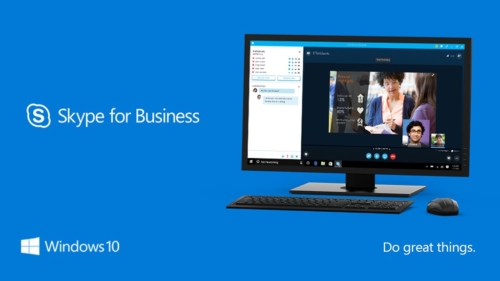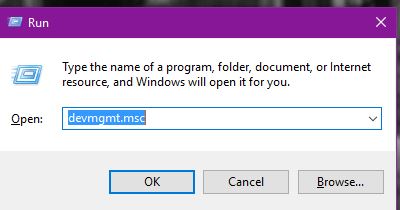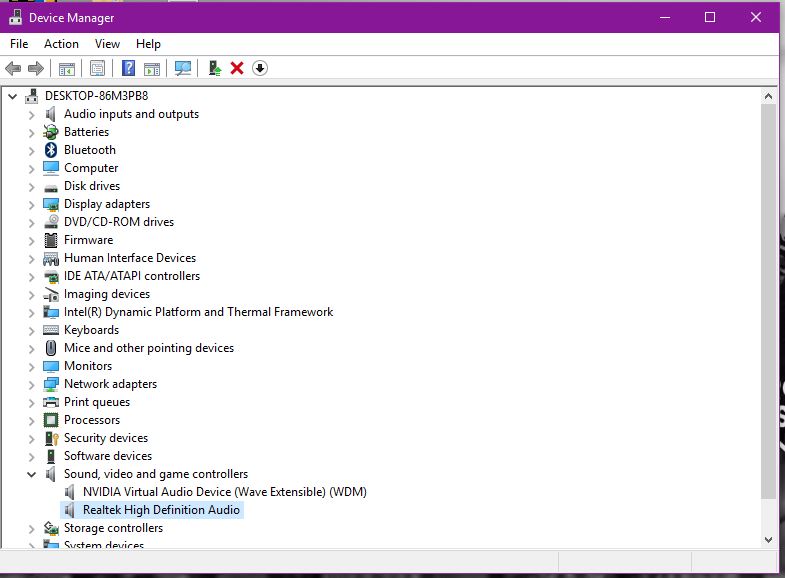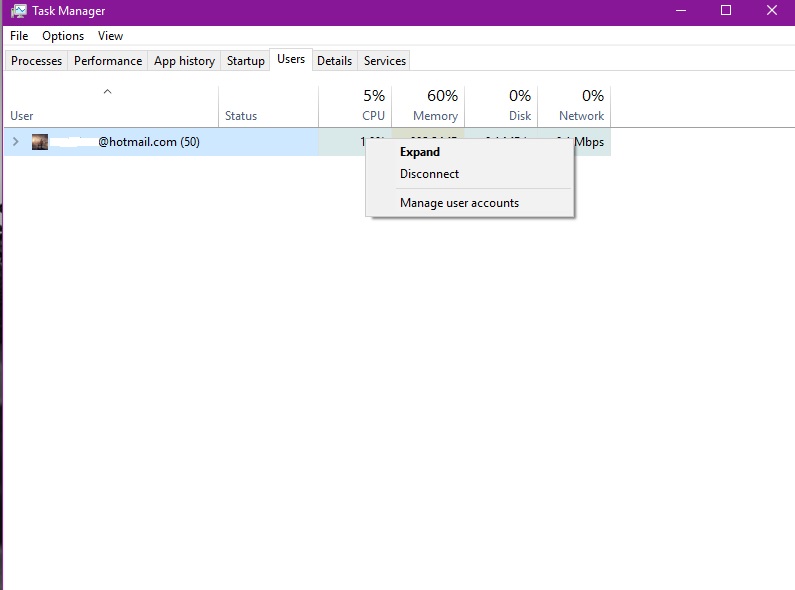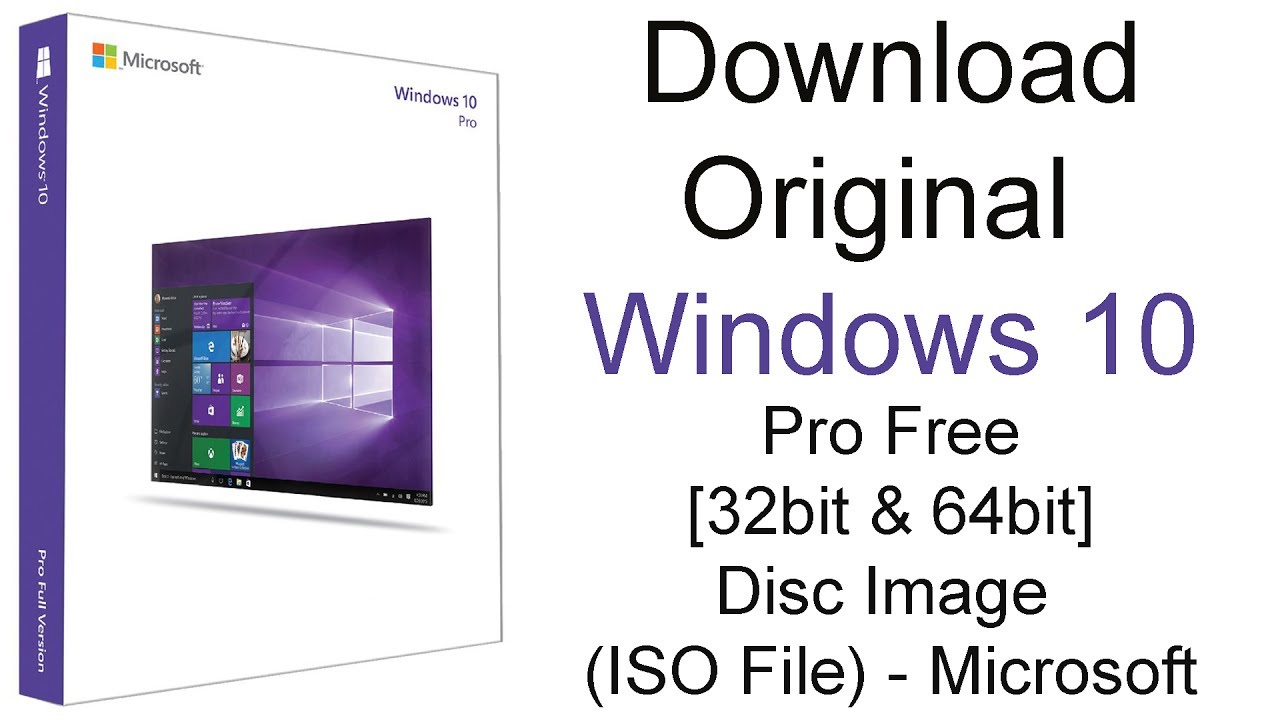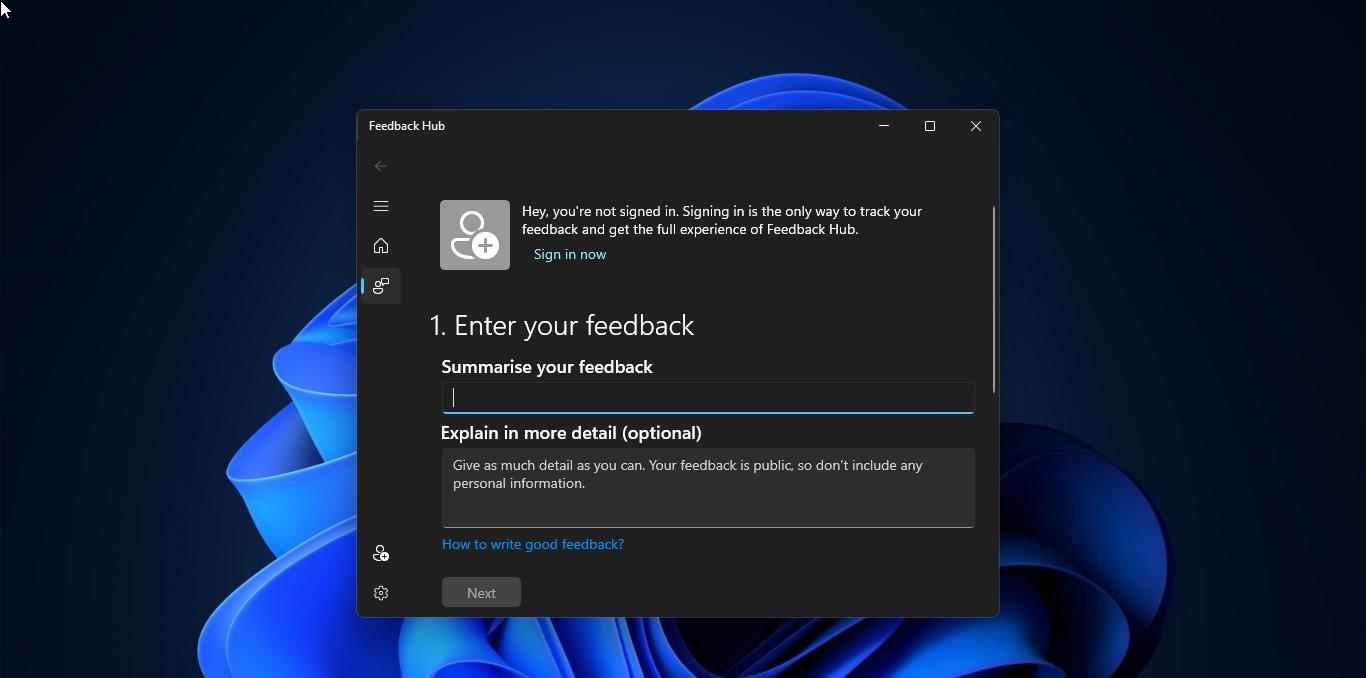Skype for business is the VOIP Software application which allows users to make calls and receive calls over the internet, this is very popular among the corporate world. This business application has lot of features like IM, voice, video, screen sharing on all your devices, from any location. And you can Create a group for your project requirement and for businees meetings. There are different types of modes available in skype for business,like Availble, DND, Busy, and Away. you can change this mode according to your availability. And there are lot more features available in Skype for Business You can unlock these features according to their business requirement. In corporate environment Skype is mainly used for Business calls and meetings, recently some users reported that the skype calls are dropping or disconnecting after one min. This article will guide to fix Skype call Disconnects After One min.
If you are facing a call drop out after one min or 59 sec in Skype for Business Follow bellow mentioned solutions .
Solution 1: Reinstall the Audio Driver
- Open run command by pressing windows + R and type Devmgmt.msc and hit enter this will open the device manager.
- Expand the Sound and Game controllers.
- check the audio driver is up to date.
- Right Click on the Audio Drivers and choose Update audio Drivers. If it is already Updated choose uninstall audio driver.
- Once the uninstallation is done. Do the scan for harware changes. It will reinstall the audio Driver automatically.
Solution 2 : Check Other users Logon
The main reason for Skype call dropout is there may be chance of other user logon in same system. In that case you can follow the below mentioned steps to resolve. Mostly this scenario occurs in Enterprise System, When the system is used by many users and for the current user the skype call will disconnect frequently.
- Open Taskmanger and choose the Users Tab.
- Right click And disconnect the remaining user apart from yours and restart the system once
This will Resolve Skype call Disconnects After One min issue .