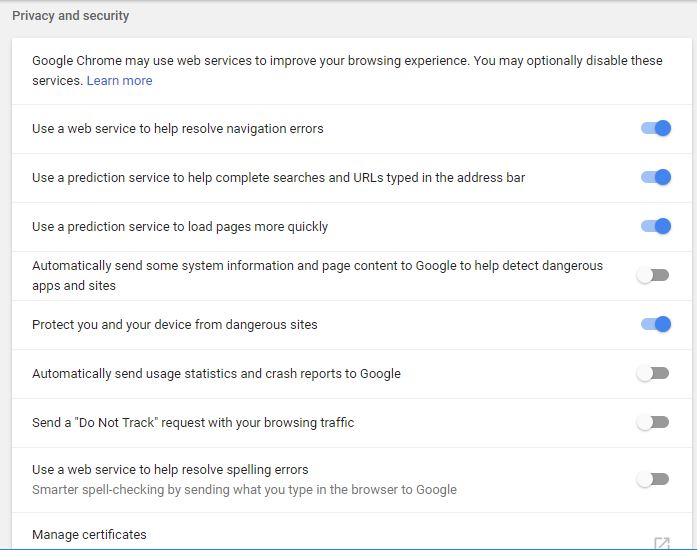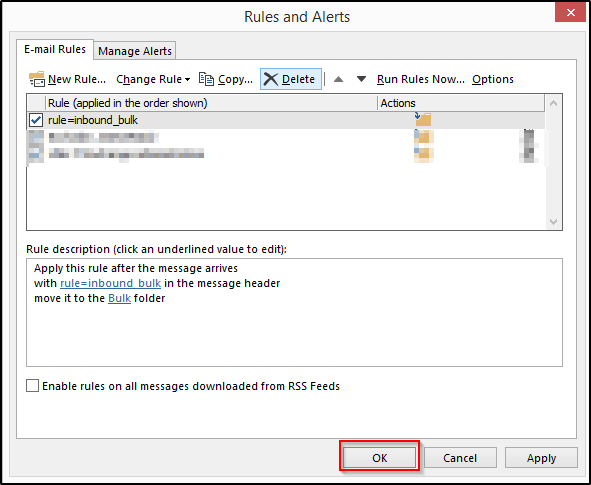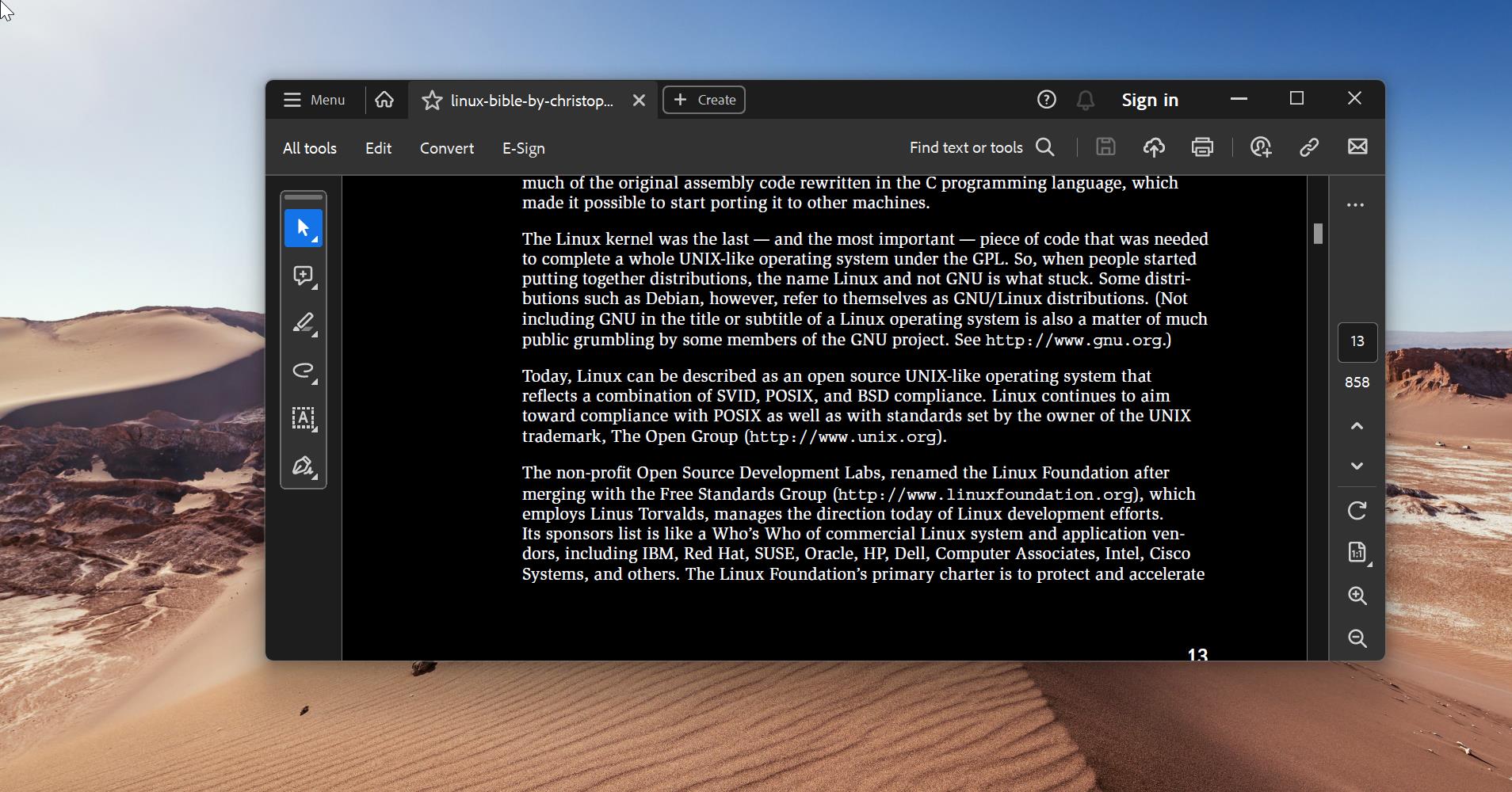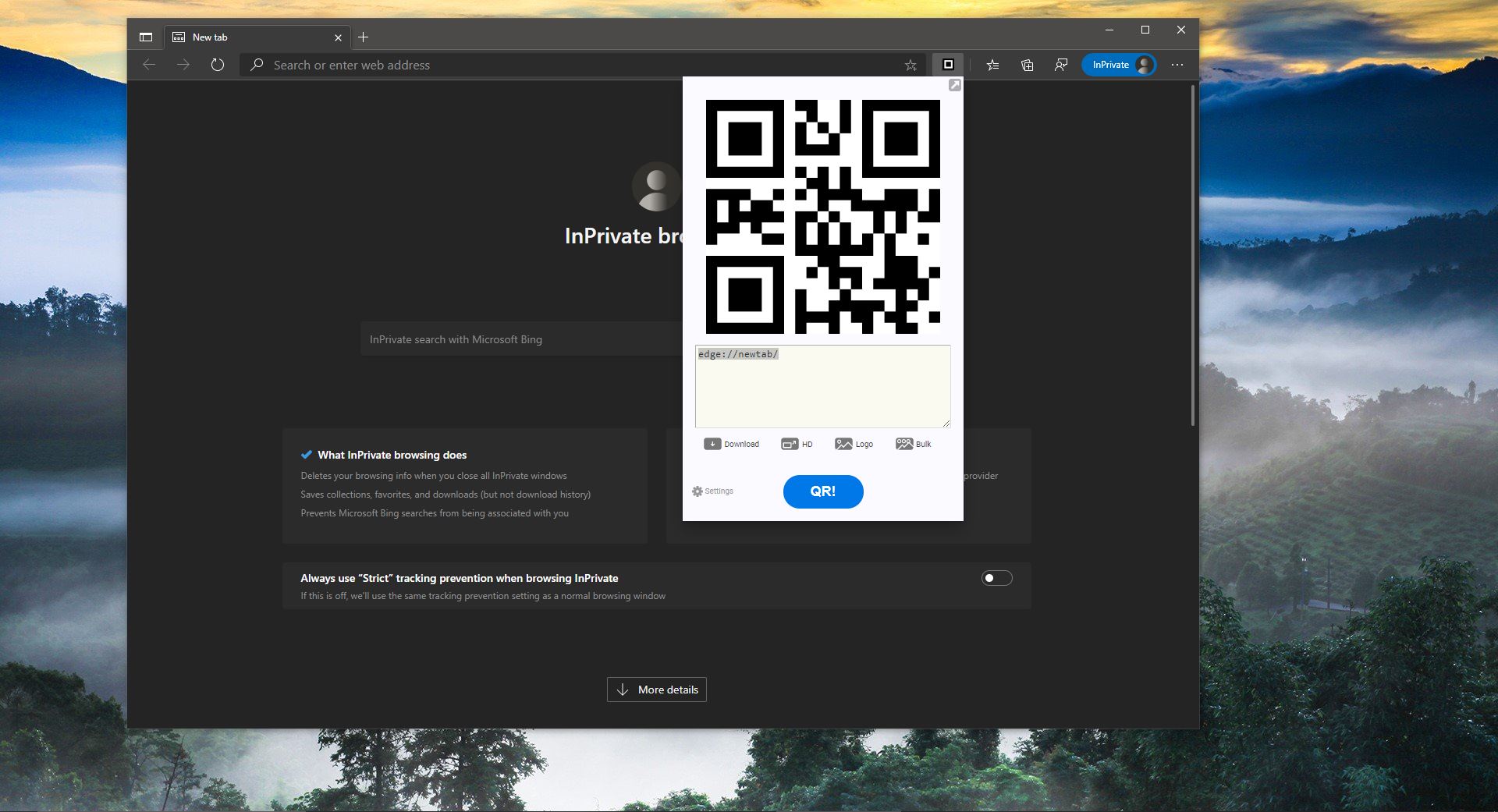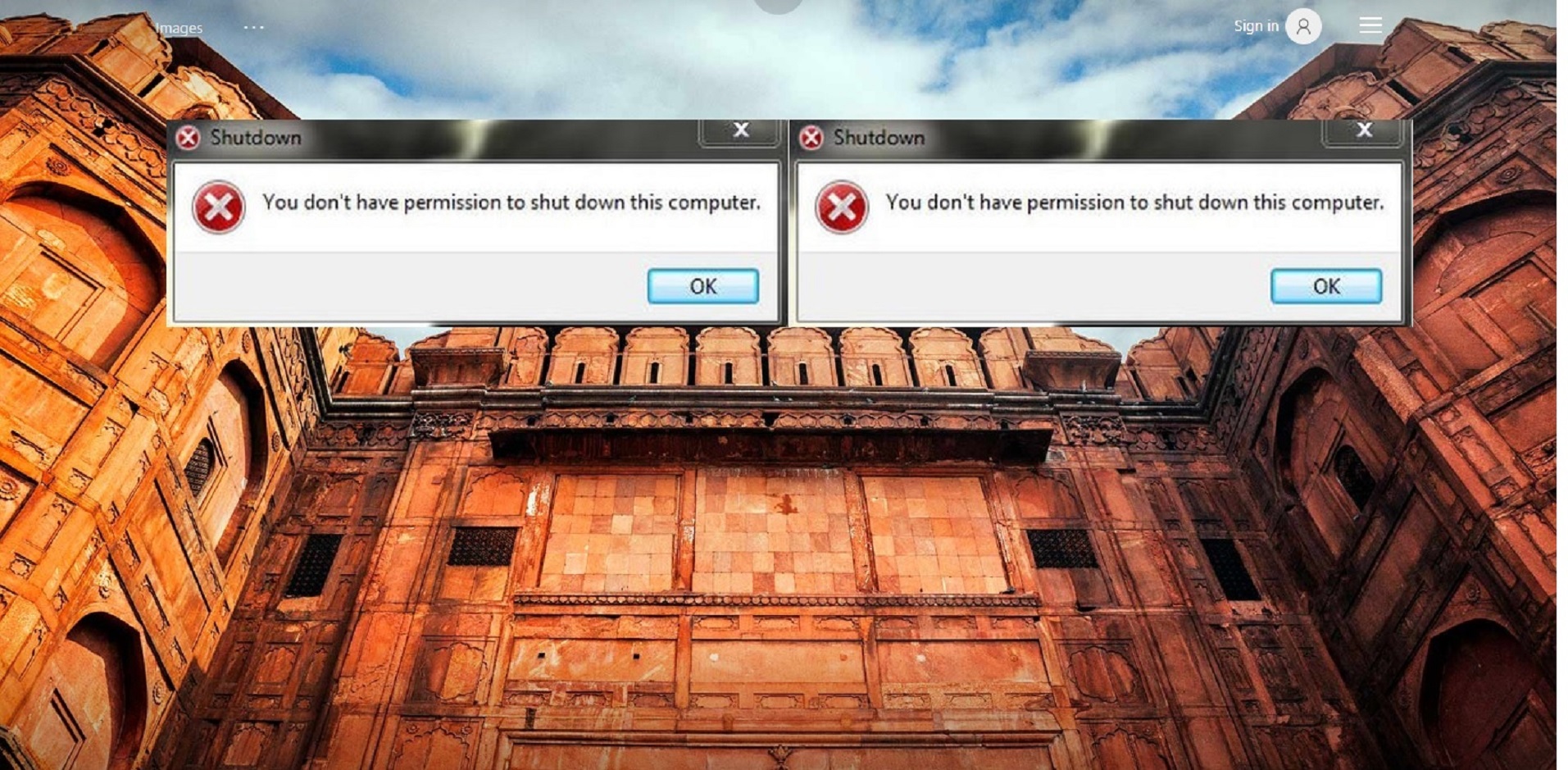Google chrome is a freeware web browser developed by google at first it was released and used by Microsoft Windows and later it ported to Linux, MACOS, iOS, and Android. Google chrome has 63% worldwide usage of web browsers as a desktop browser. The main reason behind this is, chrome works faster than any other browser. several websites performed benchmark tests using the SunSpider JavaScript Benchmark tool as well as Google’s own set of computationally intense benchmarks, which include ray tracing and constraint solving. They unanimously reported that Chrome performed much faster than all competitors against which it had been tested, including Safari (for Windows), Firefox 3.0, Internet Explorer 7, Opera, and Internet Explorer 8. Chrome uses DNS prefetching to speed up website lookups, as do other browsers like Firefox, Safari, Internet Explorer uses DNS Pre-resolution. In this article, I am going to show how to make Google Chrome faster.
Make Google Chrome faster:
Method 1:
Open Chrome Browser and type Chrome://flags/ in the address bar. And you can see a lot of experiments list Press control + F to find and type Number of Raster threads and set it to 4. 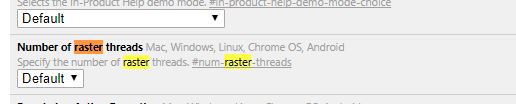
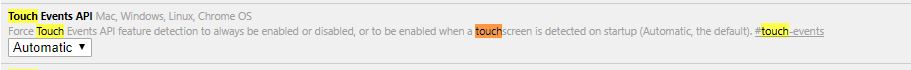
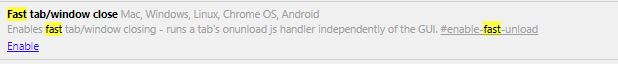
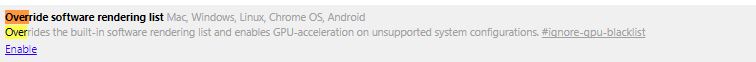
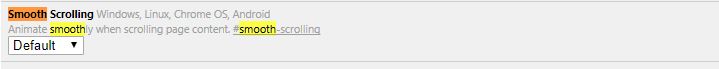
Method 2:
Open the Chrome browser and click on settings. Under the privacy setting, check the box “Use a prediction service to load pages more quickly”.
Method 3:
Use speed up extension like better browser, the great suspender, and speed Up browsing.
Method 4:
Disable unwanted extension and Plugin this may cause speed degradation.
Method 5:
Last but not least clearing browsing history and cookies also speed up the browser and it will make Google Chrome faster.