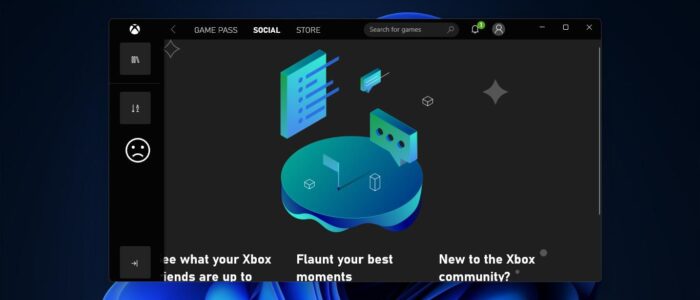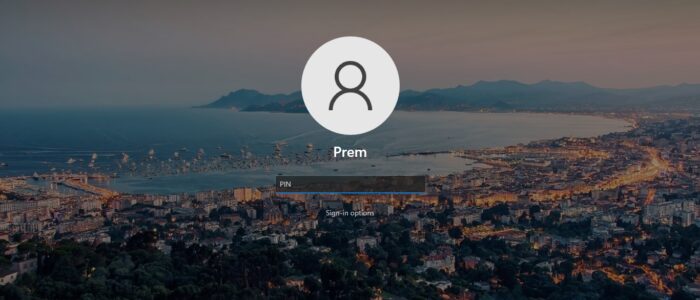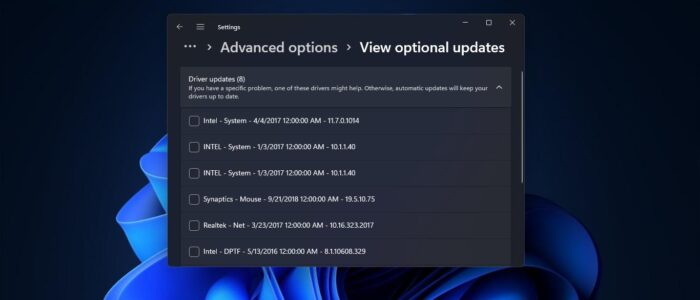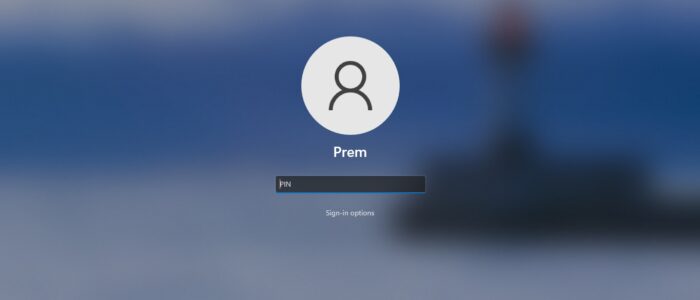How to Stop Xbox App Starting automatically in Windows 10/11?
Xbox is an app available on all your compatible Windows 10/11 devices, the Xbox app is used to manage your Xbox […]
How to Stop Xbox App Starting automatically in Windows 10/11? Read More »