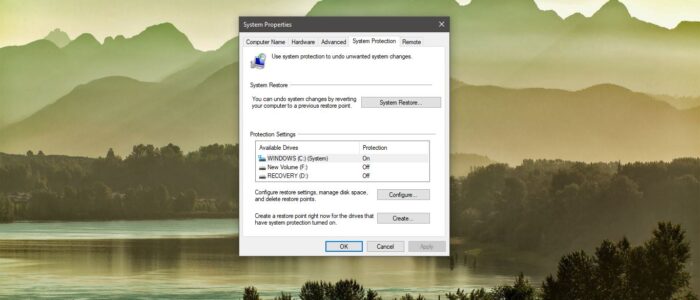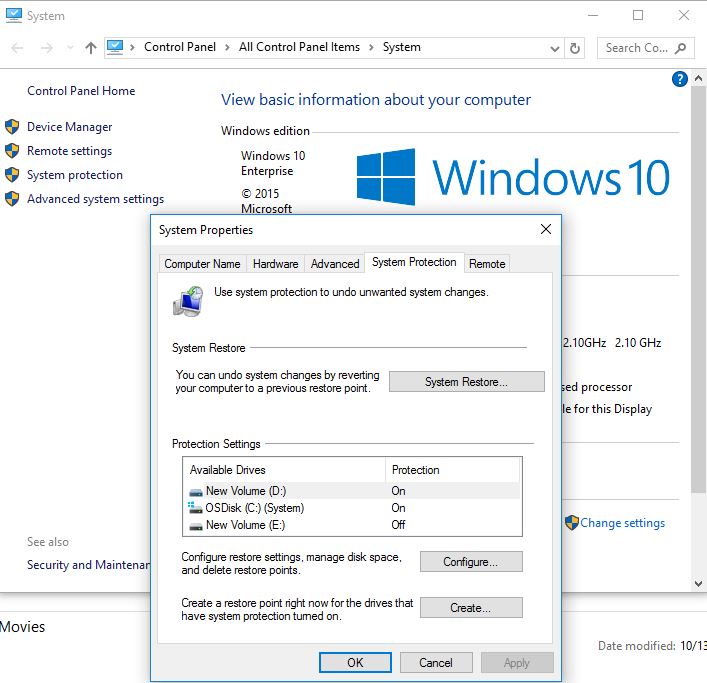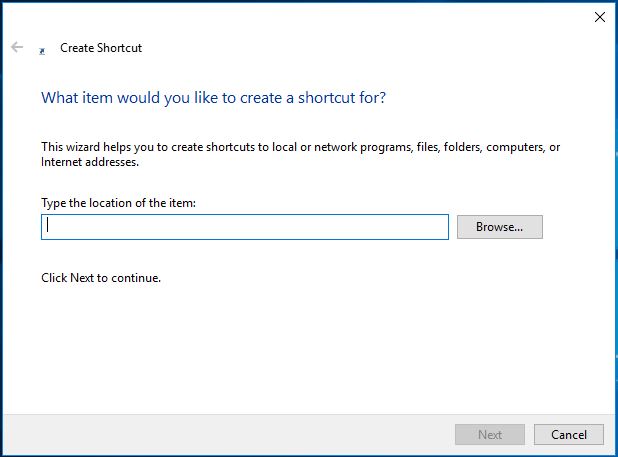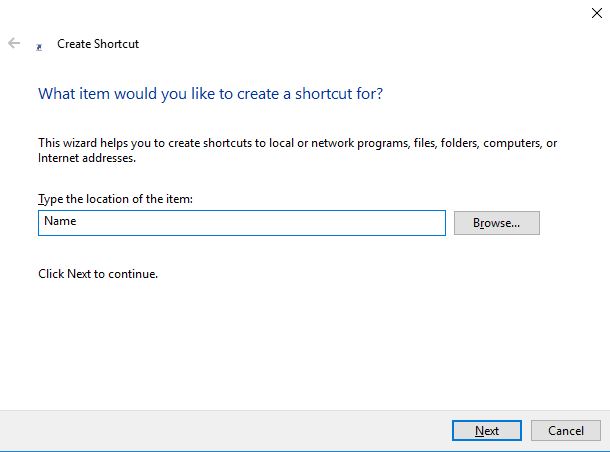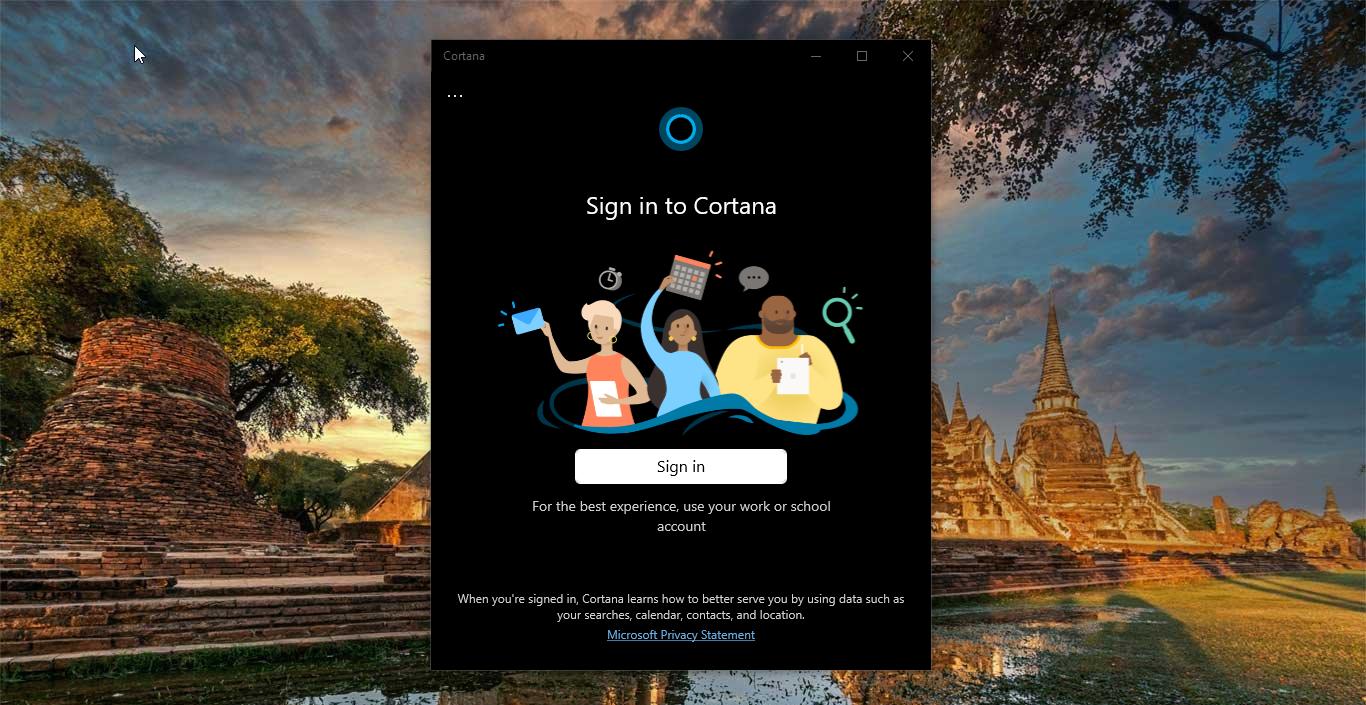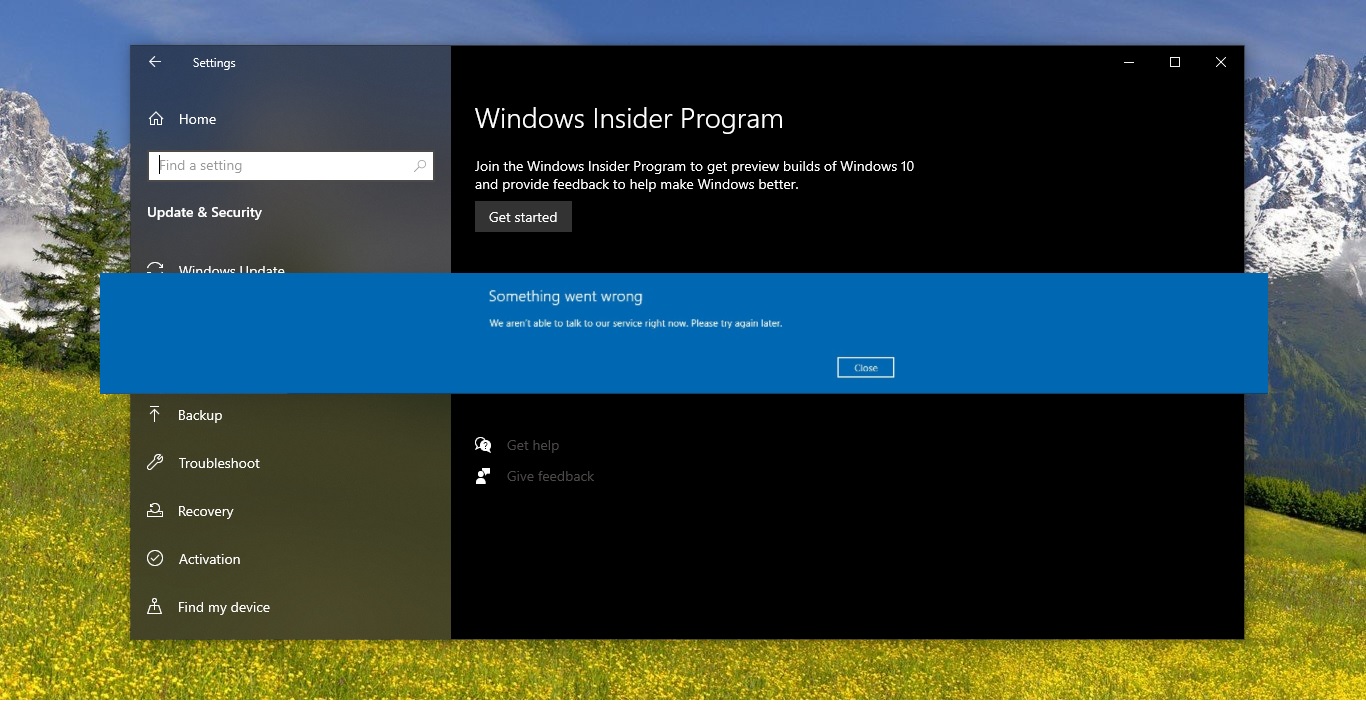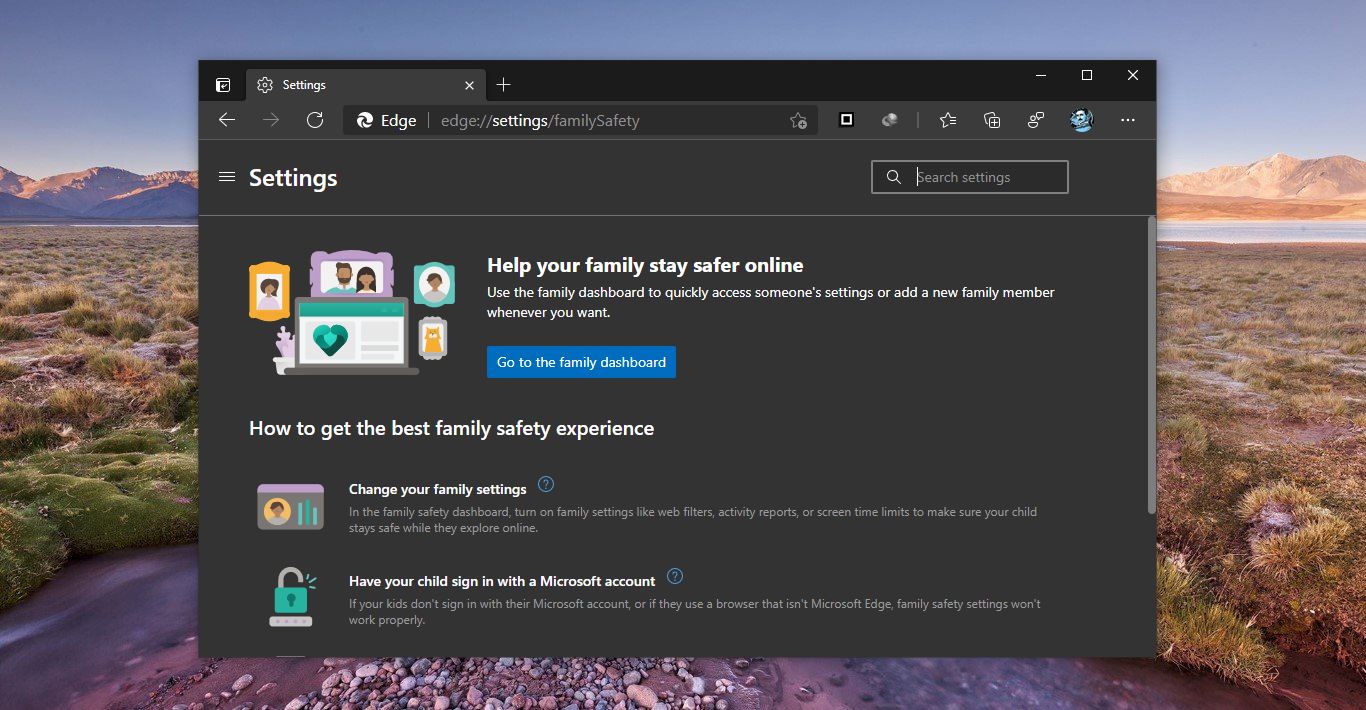System Protection Shortcut is a feature that allows you to perform a system restore that takes your PC back to an earlier point in time, called a system restore point. This can be handy if your PC isn't working well and you recently installed an app, driver, or update.
Each restore point contains the necessary information needed to restore the system to the chosen state. Restore points are automatically generated when you install a new app, driver, or Windows update, and generated when you create a restore point manually. Restoring won’t affect your personal files in your %UserProfile% folder, but it will remove apps, drivers, and updates installed after the restore point was created.
This tutorial will show you how to create or download a System Protection shortcut that opens directly to the System Protection tab in System Properties in Windows 10.
Table of Contents
ToggleCreate System Protection Shortcut
You create the system Protection Shortcut in two methods, you can either download it directly or you can create it manually.
Download System Protection Shortcut:
- Click on the Download button below to download the .zip file below.
[fusion_button link="https://drive.google.com/open?id=1e3uRLEzMgaMnmQH9VIe3nY0Ek8LiY92O" title="" target="_self" link_attributes="" alignment="" modal="" hide_on_mobile="small-visibility,medium-visibility,large-visibility" class="" id="" color="default" button_gradient_top_color="" button_gradient_bottom_color="" button_gradient_top_color_hover="" button_gradient_bottom_color_hover="" accent_color="" accent_hover_color="" type="" bevel_color="" border_width="" size="" stretch="default" shape="" icon="" icon_position="left" icon_divider="no" animation_type="" animation_direction="left" animation_speed="0.3" animation_offset=""]
Download System_Protection_shortcut.zip
[/fusion_button]
- Save the .zip file to your desktop.
- Unblock the .zip file.
- Open the.zip file, and extract the shortcut to your desktop.
- If you like, you can Pin to Taskbar, Pin to Start, add to All apps, add to Quick Launch, assign a keyboard shortcut to, or move this shortcut to where you like for easy use.
- When finished, you can delete the downloaded .zip file if you like.
Create a shortcut manually:
- Right-click or press and hold on an empty area on your desktop, and click/tap on New shortcut.
- Copy and paste the location below into the location area, and click/tap on Next.
%windir%\System32\SystemPropertiesProtection.exe
- Type System Protection for the name, and click on the Finish (NOTE: You could name this shortcut anything you would like though).
- If you like, you can Pin to Taskbar, Pin to Start, add to All apps, add to Quick Launch, assign a keyboard shortcut to, or move this shortcut to where you like for easy use.