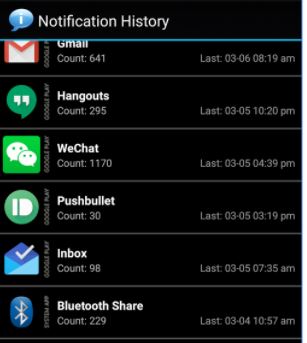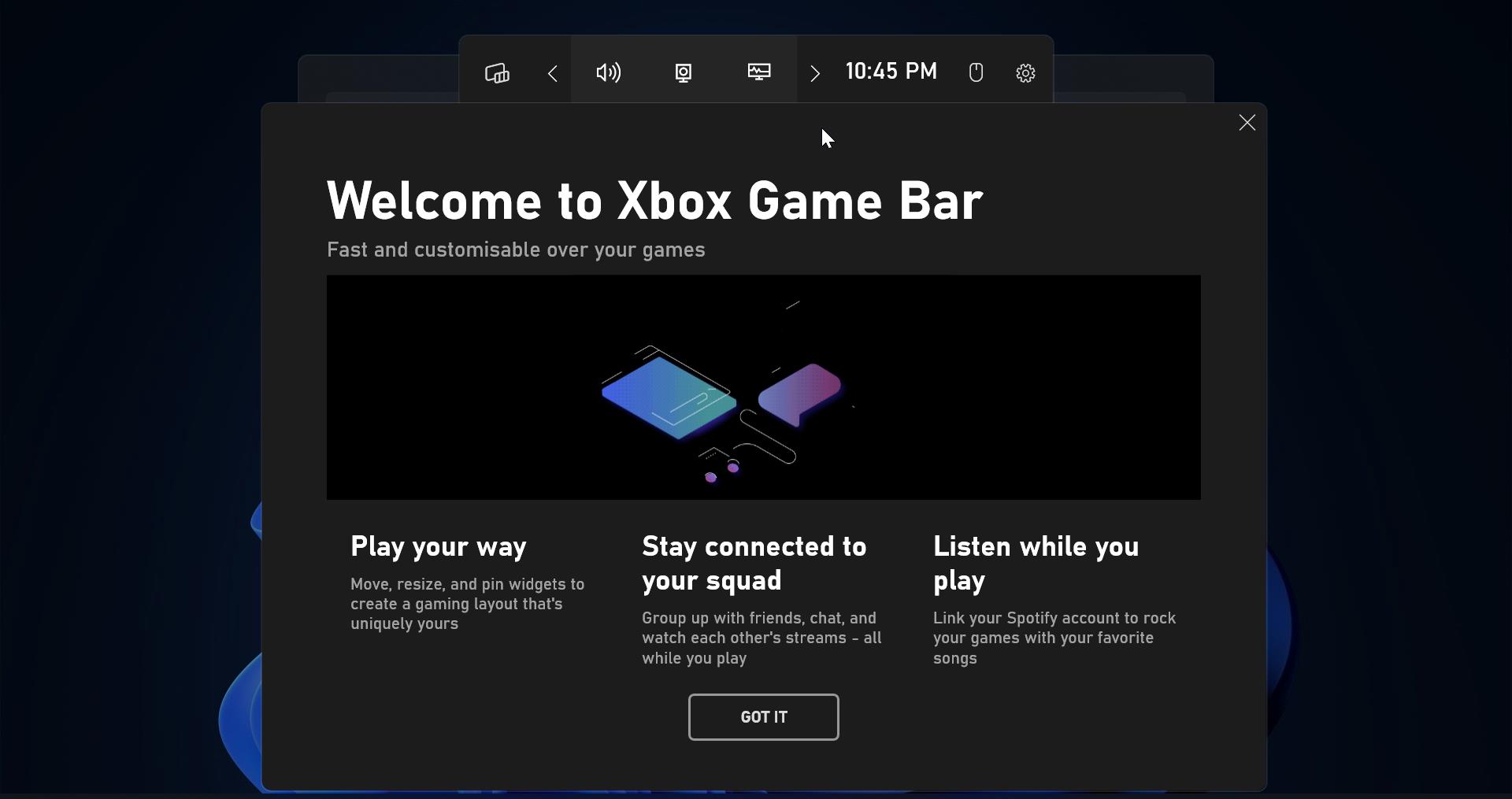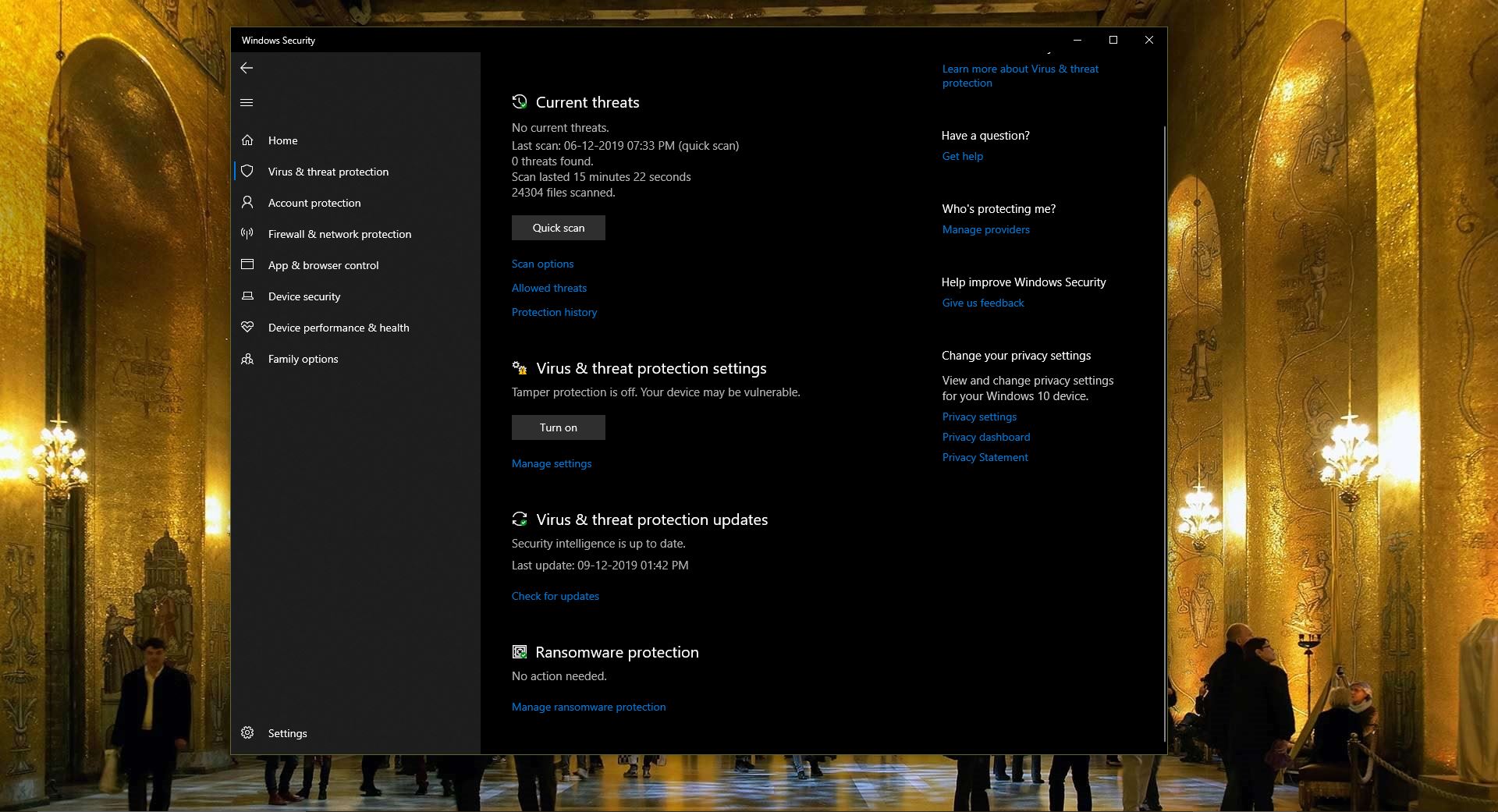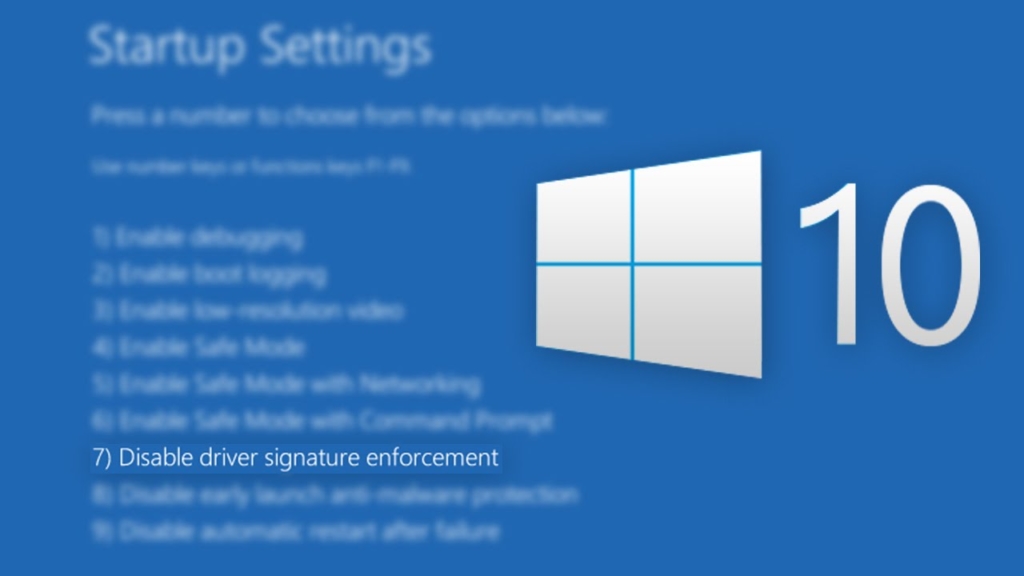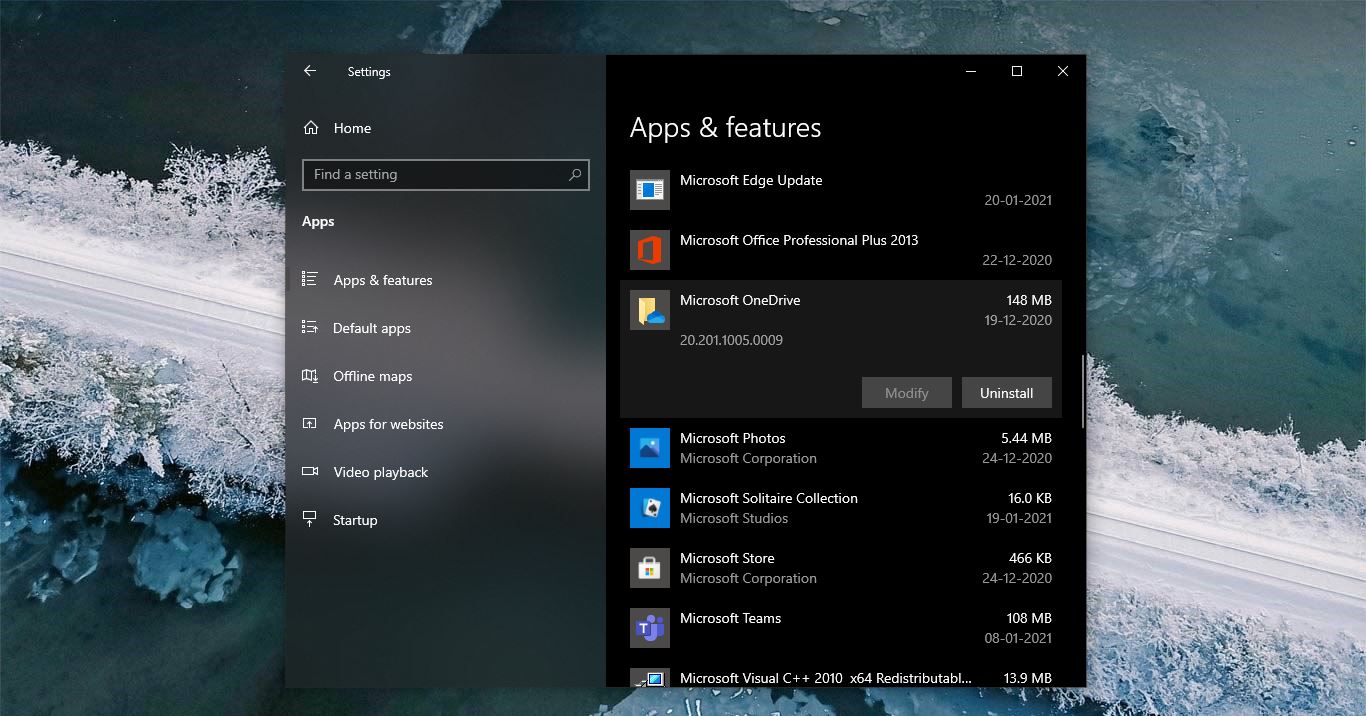We all know Whatsapp is one of the best and widely used instant messaging app, recently Whatsapp added a lot of new features, in that the ‘Delete for Everyone’ feature also included. This feature lets people recall messages sent on individual chats as well as WhatsApp groups, and is available across different platforms, such as Android, and iPhone. But recently Android Blog Android Jefe has claimed that Deleted Whatsapp messages are still present in the notification log of the device. We can access this notification Log using a third-party app called Notification History. The Blog said, “What we found is that the messages are stored in the notification register of the Android system. So, it’s just a matter of entering that record to see the messages that the other person deleted,”. So, this is the Loophole to see a Deleted Whatsapp Message Someone Sent You.
See Deleted WhatsApp Message Using Notification History
- Download the Notification History from the Google Play store and directly click here to Download.
- Once Download, launch the app, then the app will Pop up a window to enable some setting. enable those two settings.
- Now the Trick is when some sent a message in WhatsApp this app will immediately store it in the notification Log. After if they deleted the original message you can see the message through this Notification History.
- Open notification History this will List out all the Notifications including WhatsApp. Click on the wats app and see the Deleted Whatsapp message.
Disadvantage:
- After using this app we found out this app actually stores all the notifications, but, after restarting the Phone all the Notification Logs will be cleared automatically.
- And One more thing this app can’t store the media related messages, like audio, video, and Images.
- And also this app can show only the first 100 characters of the message.
Note: One of the biggest use cases of the Delete for Everyone feature has been when a user sends a message to the wrong chat, or if the message sent contains a mistake. It is the latest feature added to WhatsApp in a long list of features introduced this year and is the biggest change to the chat app since blue ticks aka send receipts.