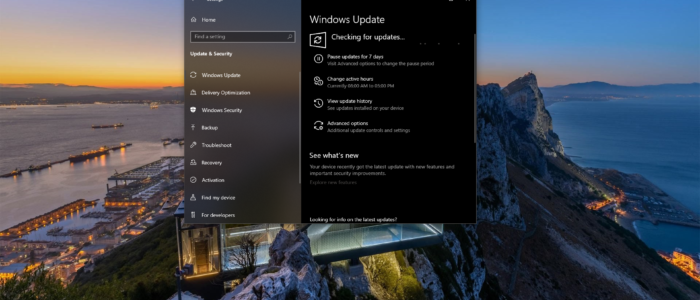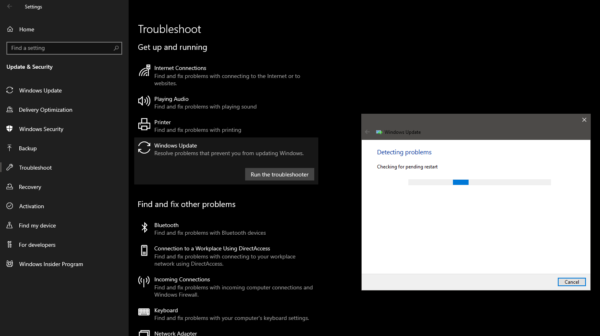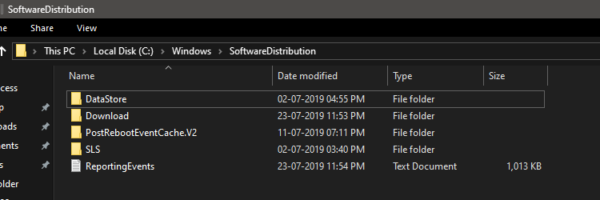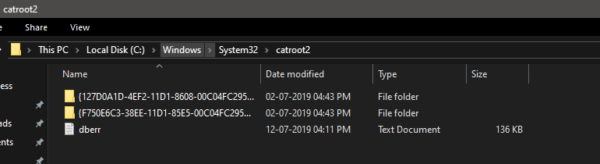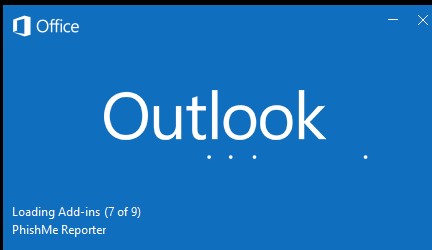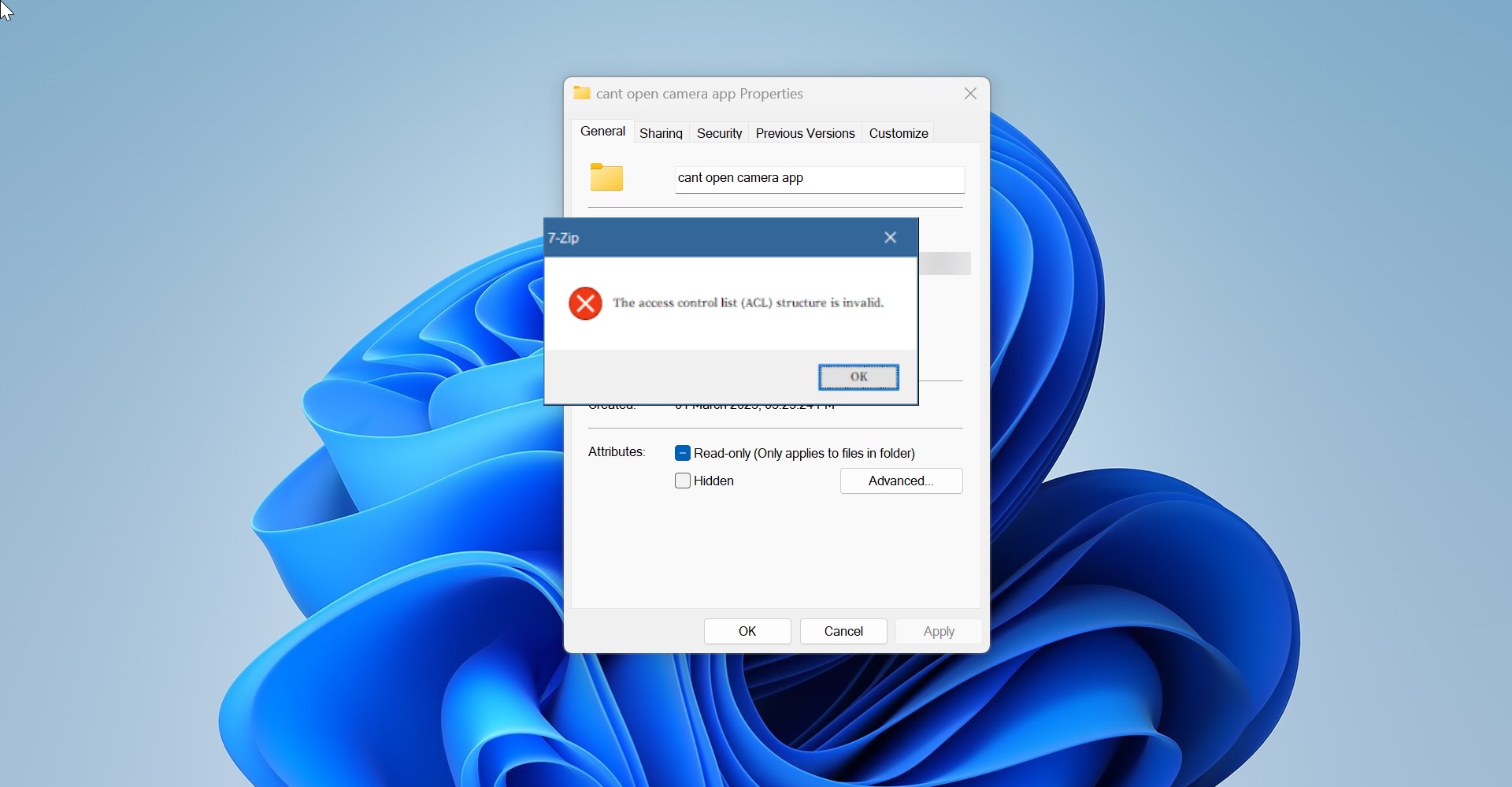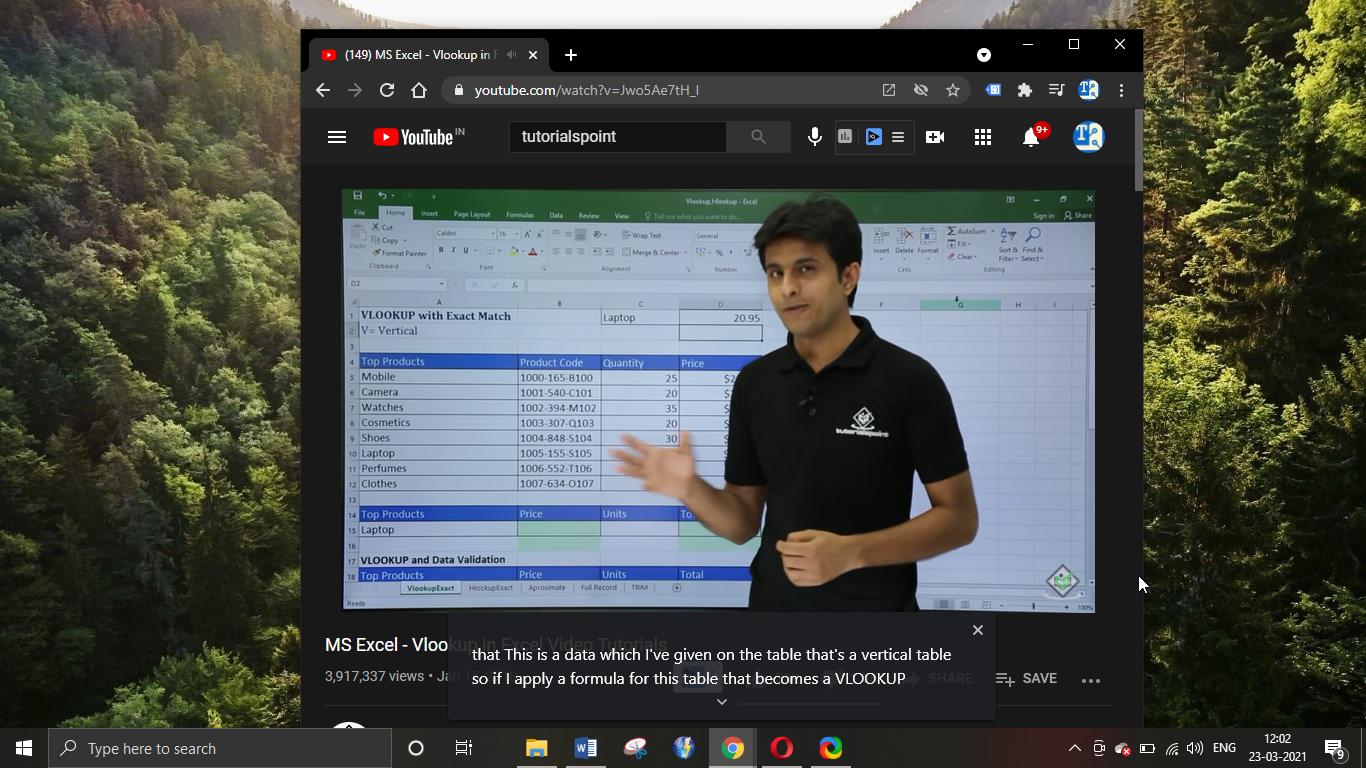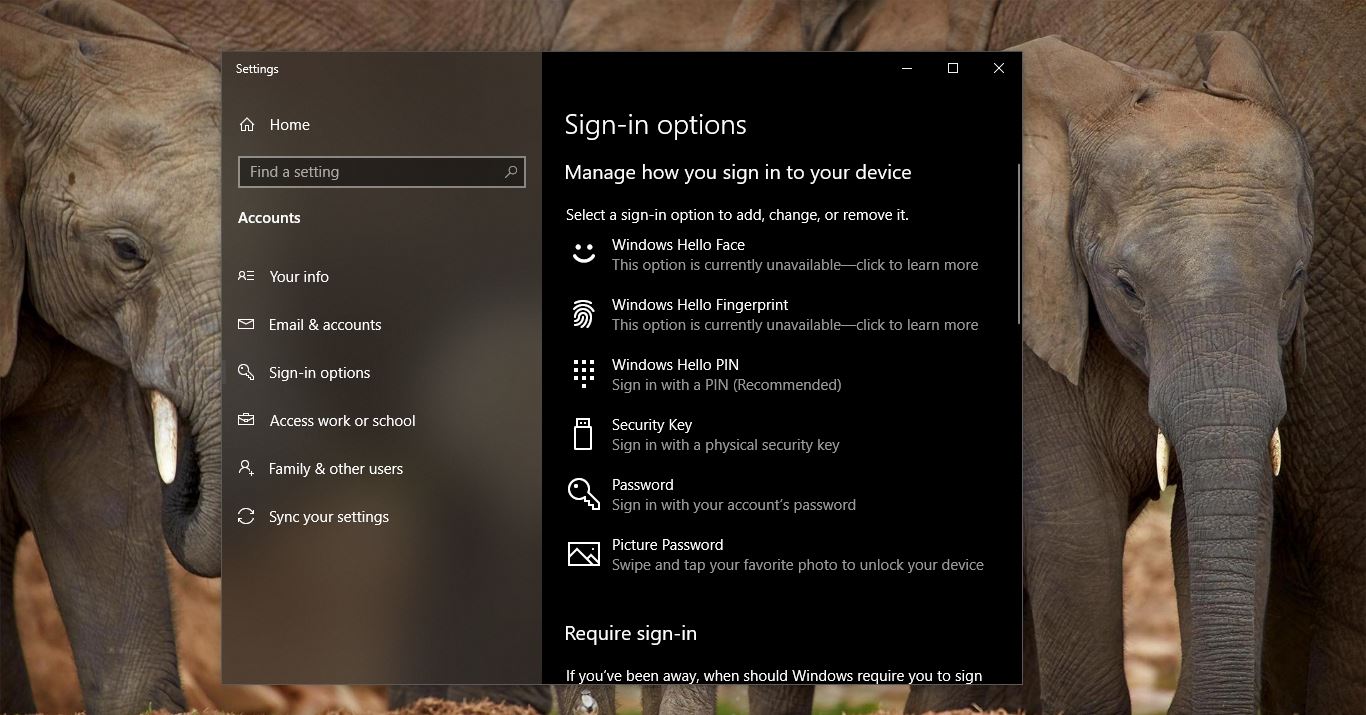We all know the importance of windows updates, if you are not really aware of windows updates then must spend some time to update yourself. In this post, we are not going to discuss about the importance of the update. For the introduction we make it short there are three main reasons to keep your windows up to date. Windows update could protect your system from malicious software, it fixes the general issues and bugs which already present in your system by the previous update. And more important windows update access new windows and software features. Recent version of windows update brings lot of features to make it smooth and safe installation of windows updates. But still, in many ways, the update may get stuck. Many users reported that when they click on check for update it gets stuck in checking for updates process for many hours and days. In this guide, we will see how to Fix Windows 10 checking for Update get stuck. Follow the below-mentioned steps to fix Windows 10 checking for Update get stuck.
Fix checking for Update get stuck using Troubleshooter
- Press Windows + I and this will open the windows setting, Click on Windows Update.
- From the left-hand side panel find Troubleshoot and click on it. Now you can see the Troubleshoot setting page.
- Search for windows update and Run the Troubleshooter
- This will run the diagnostic and gives the solution to fix the issue.
Restart Your PC first
Restarting your PC is one of the best solutions for many PC problems. In this case, pending updates require restart without that the next update won’t get install. So this may also cause the issue, so close all your work and restart the PC once.
Restart windows update service.
If you ever face any issue related to windows update first check the associate services are running fine.
- Open run command by pressing Windows + R and type services.msc, this will open the windows service management console.
- Now search for two services. Windows update and windows installer
- Check these services are getting running for restart the services once.
- You can achieve this by command prompt also, Run the command prompt as run as admin.
Type the following command net stop wuauserv net start wuauserv
- These commands Restart the windows update service.
Clear Software Distribution Folder
Software distribution folder is a folder which is located in the windows directory and used to store windows update files temporarily for the installation purpose. This folder is maintained by the WUAgent (Windows Update Agent), sometimes this folder may get corrupt clearing the software distribution folder will fix the issue.
- The path for the windows distribution folder is C:\Windows\SoftwareDistribution
- Navigate to that path and delete everything inside that folder.
Reset the Catroot2 Folder
Like software Distribution folder catroot2 folder also very important for windows update, It contains some important windows update component, resetting catroot2 folder fix the update related issues. Before resetting the Catroot2 folder you have to stop the associated services first.
- Run the command prompt in admin mode and type the following command.
- Run the following command one by one, after executing the following commands. Go to the Catroot2 Folder and delete everything.
net stop cryptsvc md %systemroot%\system32\catroot2.bak net stop cryptsvcmd %systemroot%\system32\catroot2.bakxcopy %systemroot%\system32\catroot2 %systemroot%\system32\catroot2.bak /s
- catroot2 folder path C:\Windows\System32\catroot2. Navigate to this path and delete everything.
- Now the following command to start the cryptographic service
Net start cryptsvc
- Now check for the update mostly this method will fix the issue.