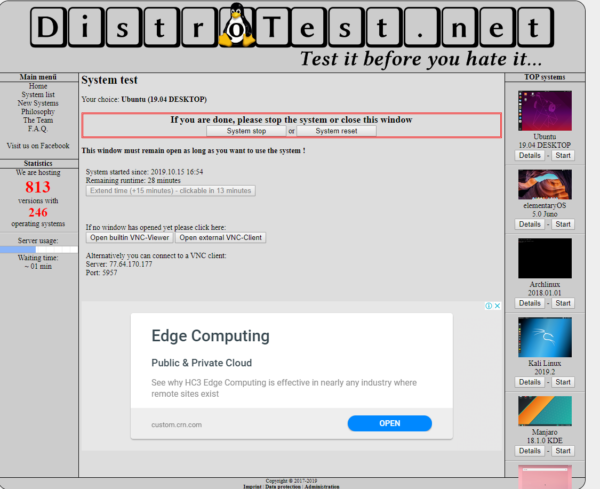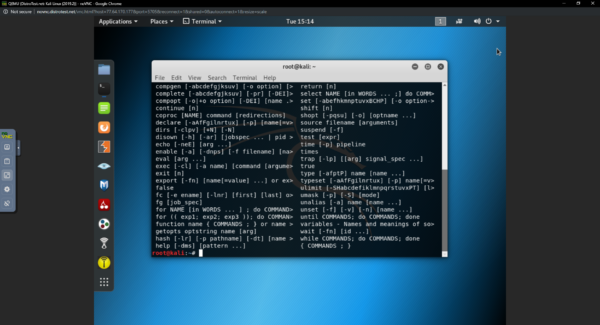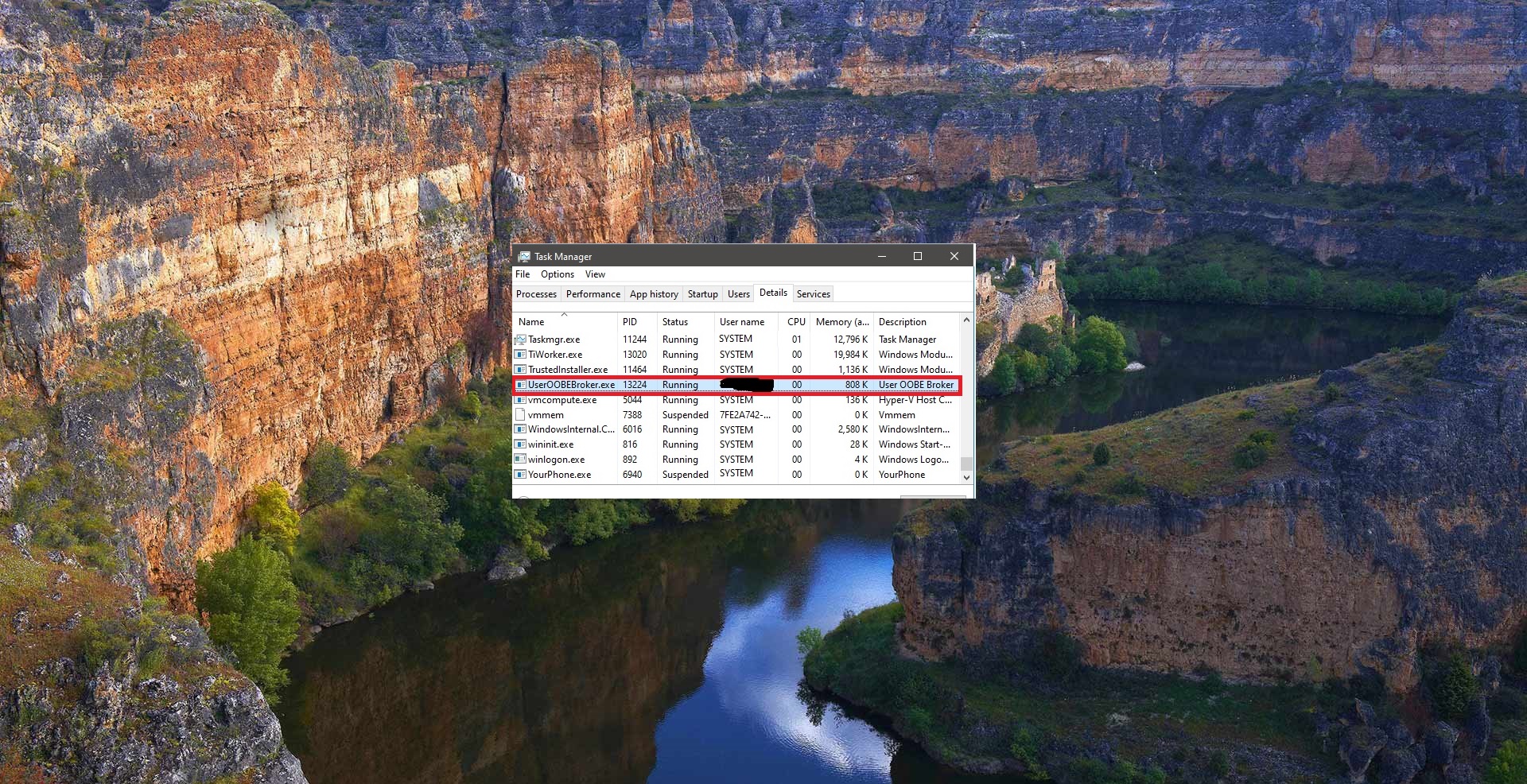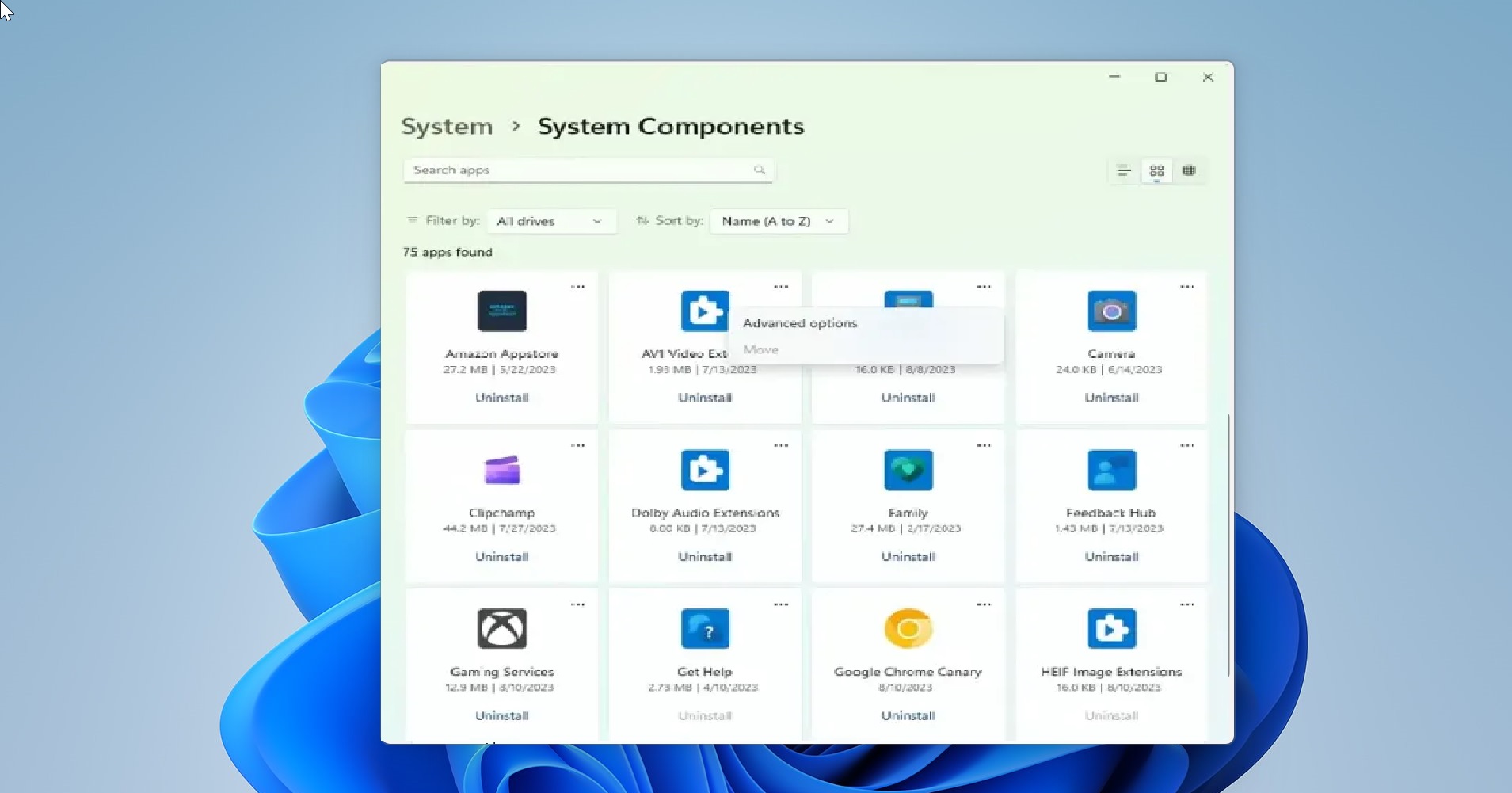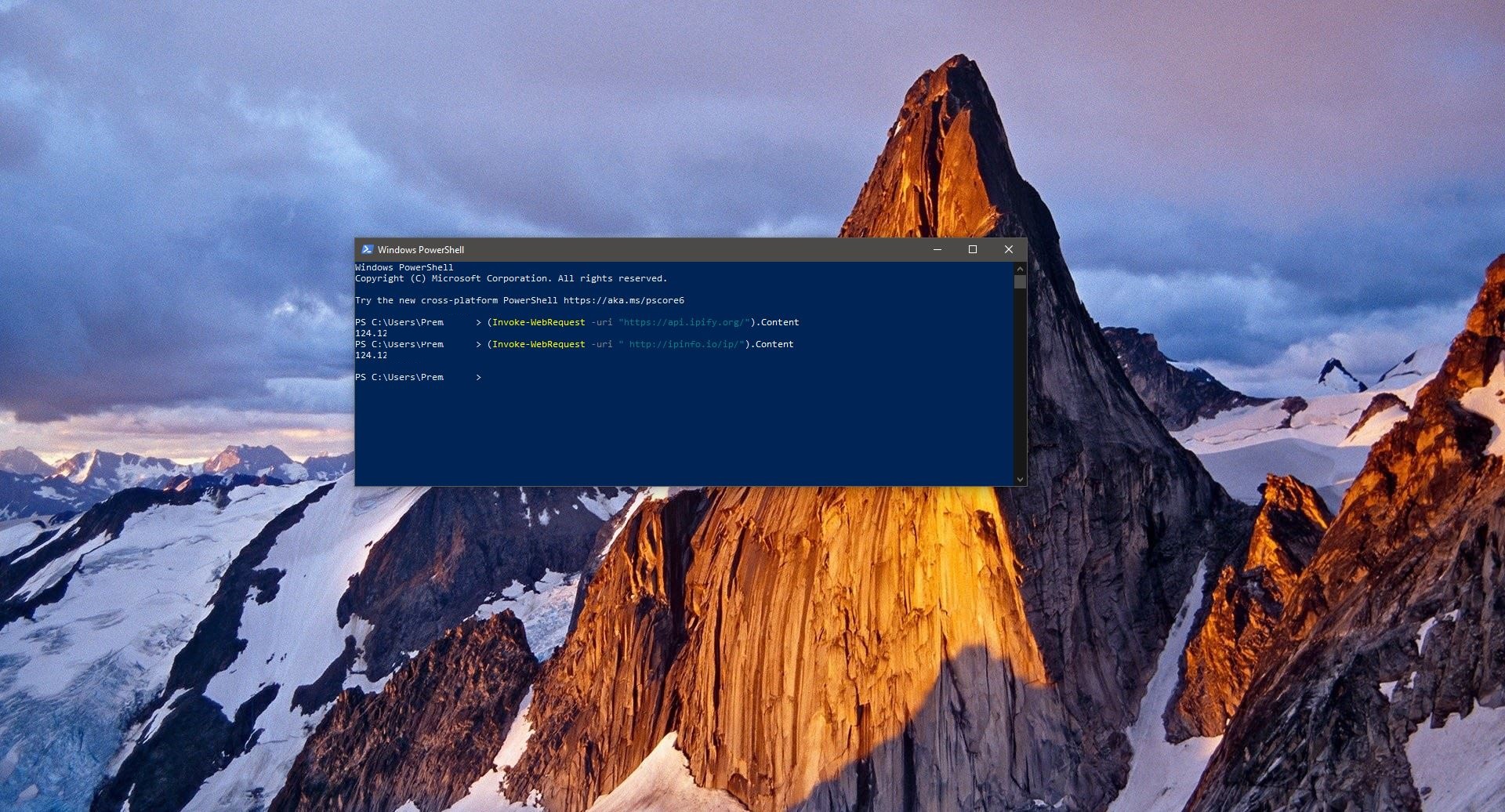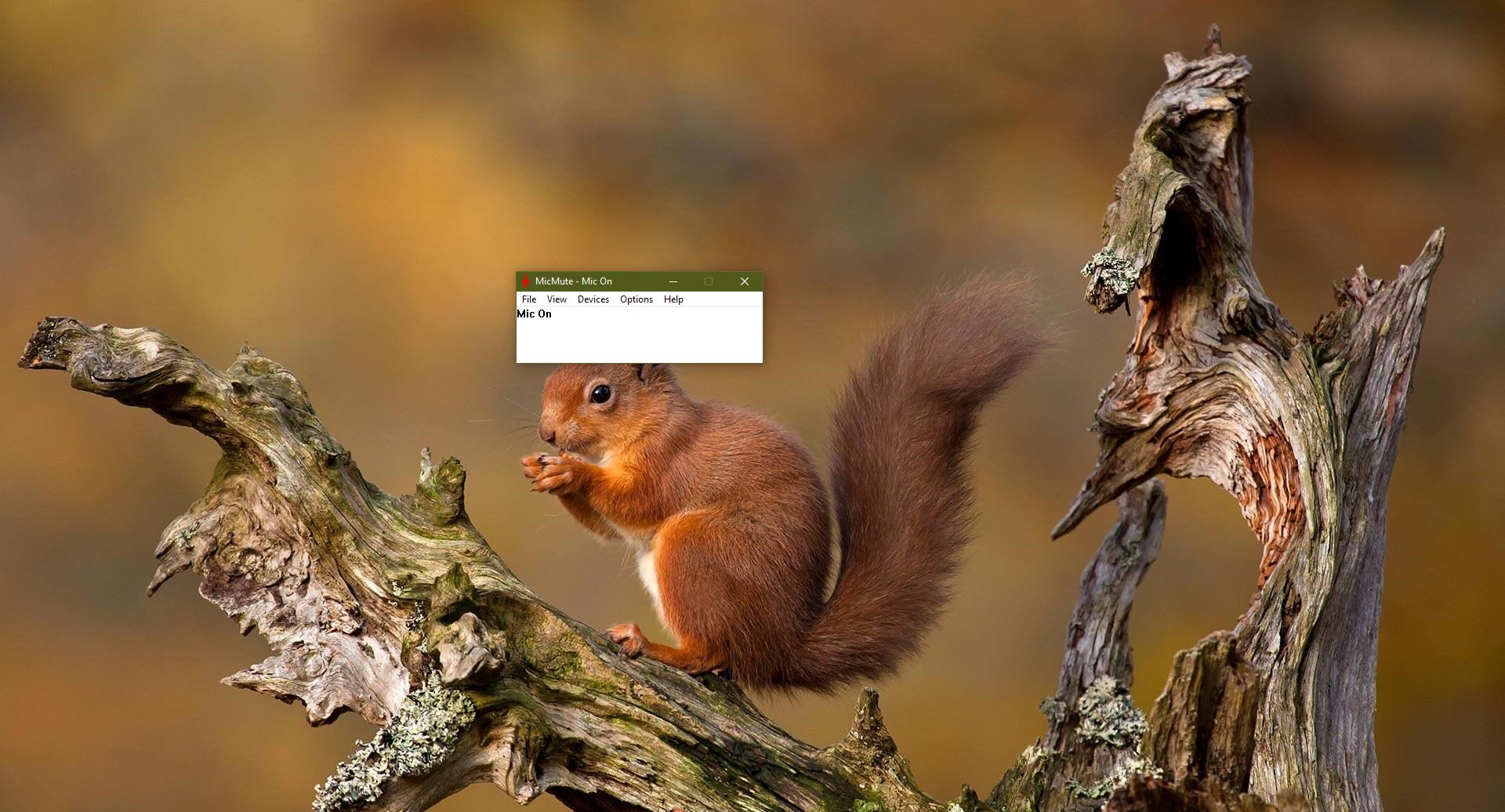If you are a Linux lover then you may definitely Love this site, Linux is one of the best open-source operating systems. Linux isn’t like Windows or Mac Os X. Because windows or Mac is owned by a single organization and that respective corporation will release the patch to update windows or mac. But Linux works differently, the Linux isn’t created by a single organization. Linux is a widely used open-source operating system and it is created by Different organization and people work on different parts. Linux contains several components like the Linux kernel which is the core of the operation system, the GNU shell utilities, the X server, the desktop environment, and more. These components are created by different organizations and different people around the world.
Linux distributions Combines them all and create one Linux distro operation system. There are so many Linux operation systems available in the internet, These Operating systems are called as Linux Distributions and each offers different benefits. Based on Distrowatch.com there are 900+ Linux operating systems available to download but you can’t try them all. If you are decided to try then you have to download and install them manually or you can install and try it using a virtual box. But this may take a lot of time. And it’s very difficult to choose which is best. In this article, we will see how to Test Your Linux Distribution without installing on your machine. There is a website named DistroTest which offers 807 versions of Linux distros across 244 operating systems. This website allows you to choose a variety of Linux Distros and let you to install without any software.
Steps to Use this Website:
- Click on this Link to Visit this website.
- Once you visit this site you can choose your favourite Linux Distros. I Choose elementaryOS (5.0 Juno).
- Once you click on any OS you can see the Details of that Distro and below that you can find the System Start Button.
- Click on the System Start, If you are using a Pop-up Blocker Disable it for a while. Or allow this site for an exception.
- Once you start the system it will take some time to open. Based on the available Slot you will get the system.
- Popup window will open automatically if not you have the option to open it manually.
- You can install the OS or you can use the live CD the option is yours but this site offers 30 mins basic time to use the Distro. If you want to extend the time then you can lend extra 15 mins.
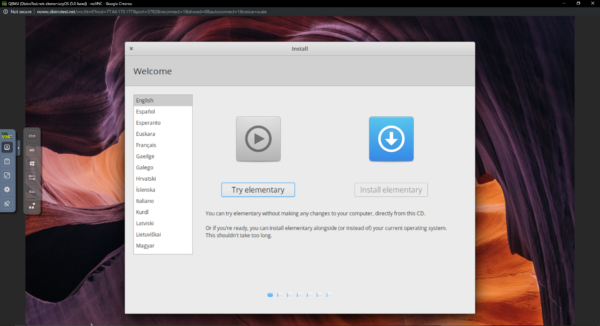
The website claims the ability to install and remove software but in my brief period of testing the distro, the functionality didn’t exist. This might be due to the limited storage offered in the session or maybe, it could be added in a future update. You can’t use it for long time and there are few drawbacks of this site. This site works slowly and there is very limited HDD and RAM. But if you want to test any Distro you can use this site to test it. Test Your Linux Distribution Using DistroTest.com.