Microsoft Teams is a chat-based collaboration tool that provides Global, Remote, and dispersed teams with the ability to work together and share information via a common space. Microsoft Teams becoming very popular among corporate because of its unique and cool features like document collaboration, one-on-one chat, team chat, and more. Microsoft Teams is also fully integrated with many other Office 365 services. The main and core capabilities of Teams are Chat, Hub, calling, Video calling, Meeting, and File Sharing. Teams is a powerful tool, many corporate companies already migrated to Teams from Skype for business. Recently one user reported that he faced an issue while logging Teams from the office on his machine, while logging teams throw an error like Modern authentication filed, the full error code, and the error logs mentioned below.
Error Code:
Modern authentication failed here, but you’ll still be able to sign in. Your status code is 4c7.
DateTime< 7124> — info — SSO: SSO requires credential. Status: caa10001.
Attempting windows auth. DateTime< 7124> — info — SSO requires credential.
Status: caa10001. Attempting windows auth. diag:1 DateTime<7124> — info — SSO: (Non domain-joined) No user present.
Status: 3399548929 DateTime<7124> — error — SSO: ssoerr – (status) Unable to get errCode. Err:Error: ADAL error: 0xCAA10001SSO: ssoerr – (status) Unable to get errorDesc. Err:Error: ADAL error: 0xCAA10001
This article will guide you to fix Teams Modern authentication failed Error, Before proceeding further first you need to understand what is Modern Authentication.
Modern Authentication is a Microsoft solution that changes how authentication is verified when users sign in. Technically, Modern Authentication brings Active Directory Authentication Library (ADAL)-based sign-in to Office client apps across platforms. Teams also uses modern authentication to keep the sign-in experience simple and secure. for example, once you login the system or laptop for the first time then teams will launch automatically and if you already logged in the teams in any other devices or other apps through their office 365 Enterprise account, then it directly take to the Teams console where you left no need to enter your credentials once again. Find more about Teams Modern Authentication. Once you received this error then you have to check the Forms Authentication by using the AD FS Microsoft Management Console (MMC) Snap-in. Because the Teams Modern Authentication brings Active Directory Authentication Library (ADAL)-based sign-in. Microsoft suggested below mentioned solution.
Fix Teams Modern authentication failed:
To resolve this issue, enable Forms Authentication by using the AD FS Microsoft Management Console (MMC) snap-in on the computer that has the local copy of Active Directory. To do this, follow these steps:
- In the navigation pane, browse to Authentication Policies.
- Under Actions in the details pane, select Edit Global Primary Authentication.
- On the Intranet tab, select Forms Authentication.
- Select OK (or Apply).


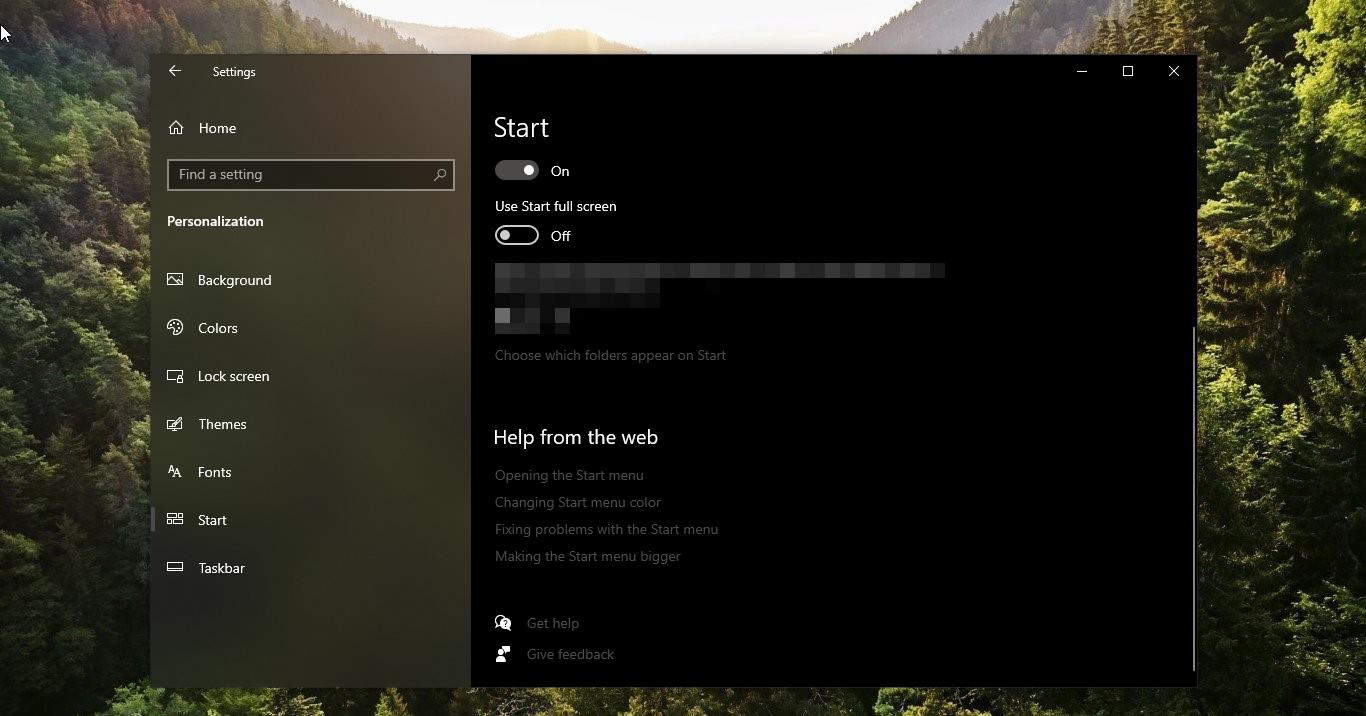
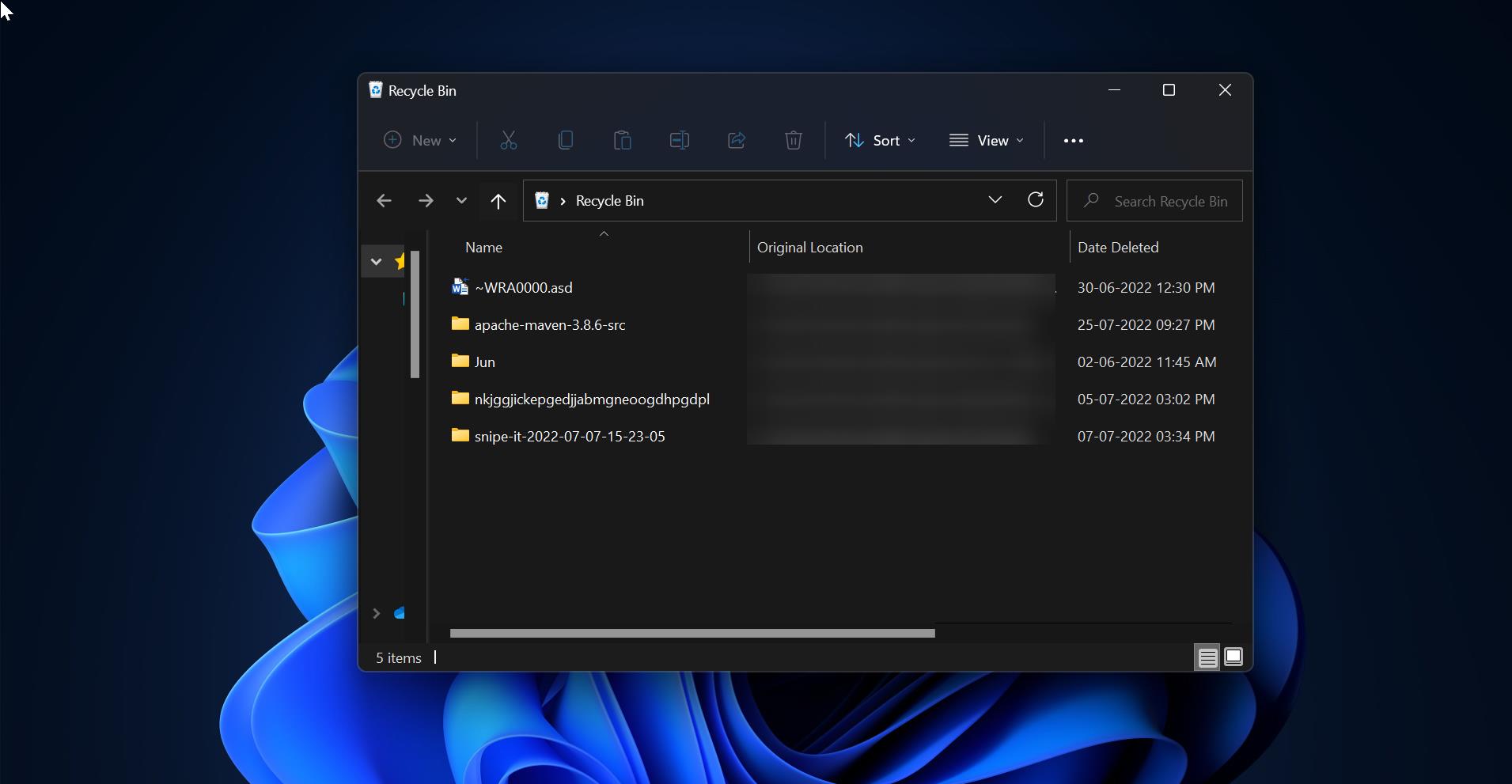

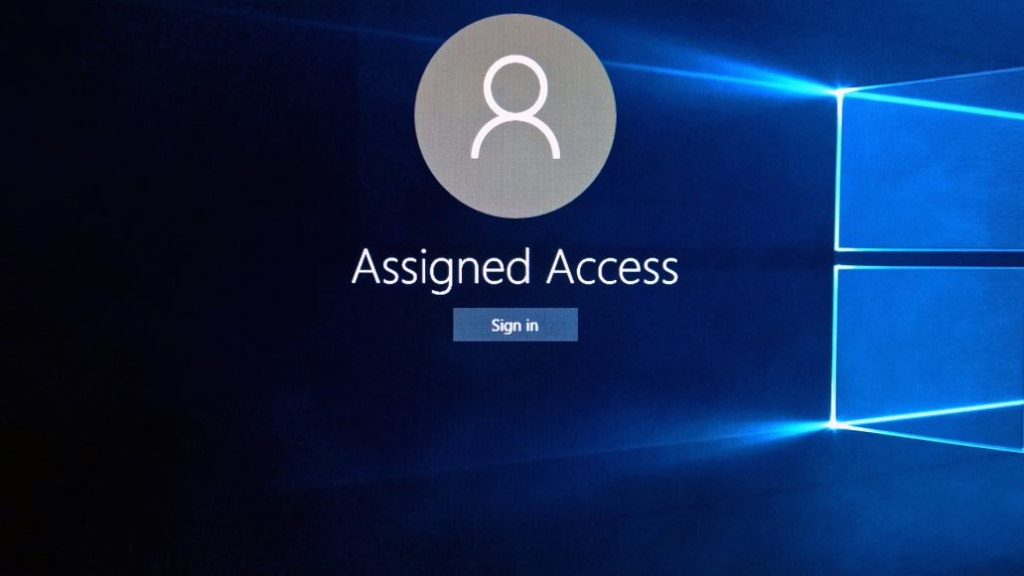
hi …what do you mean by navigation pane?
Thanks
Steve