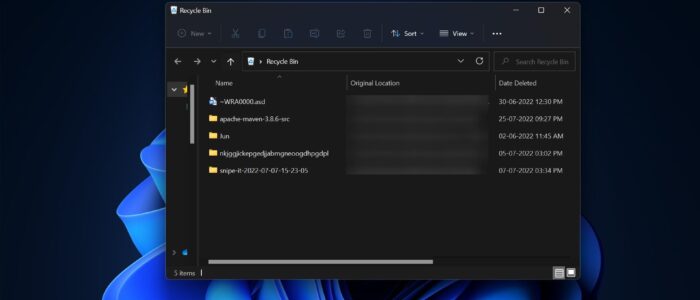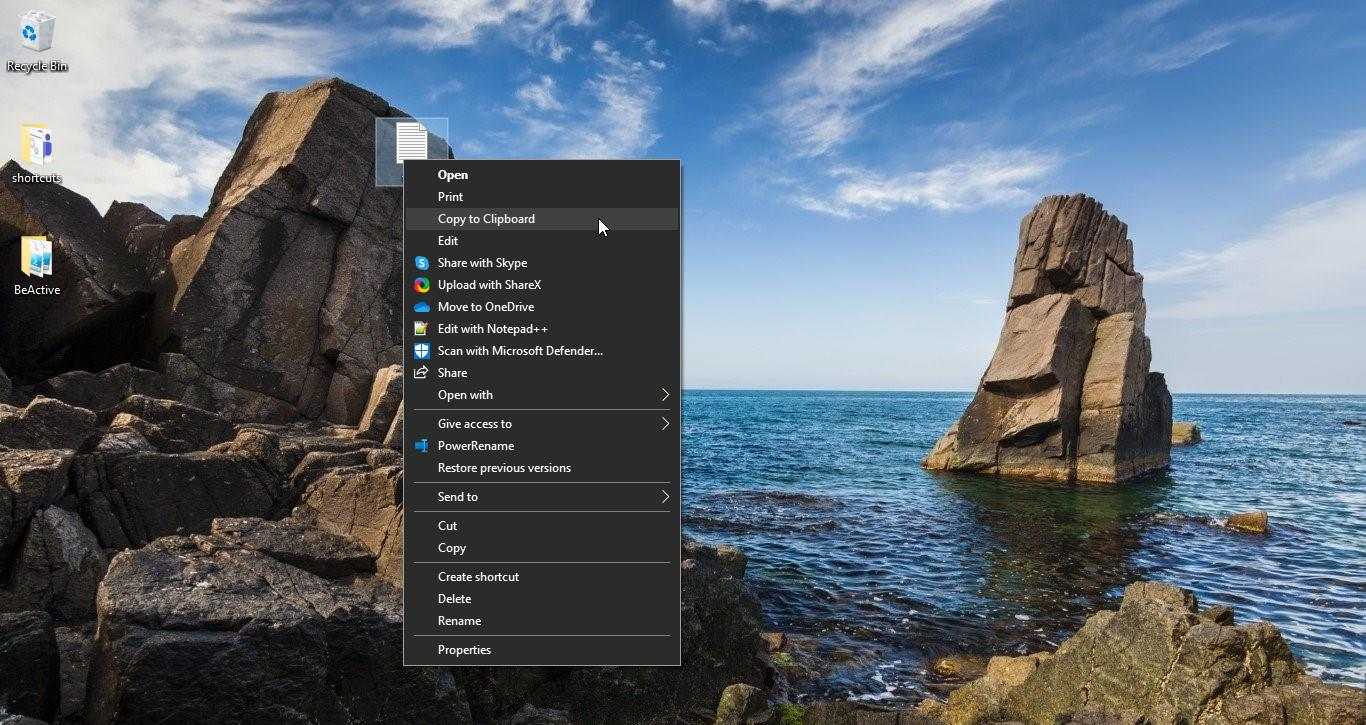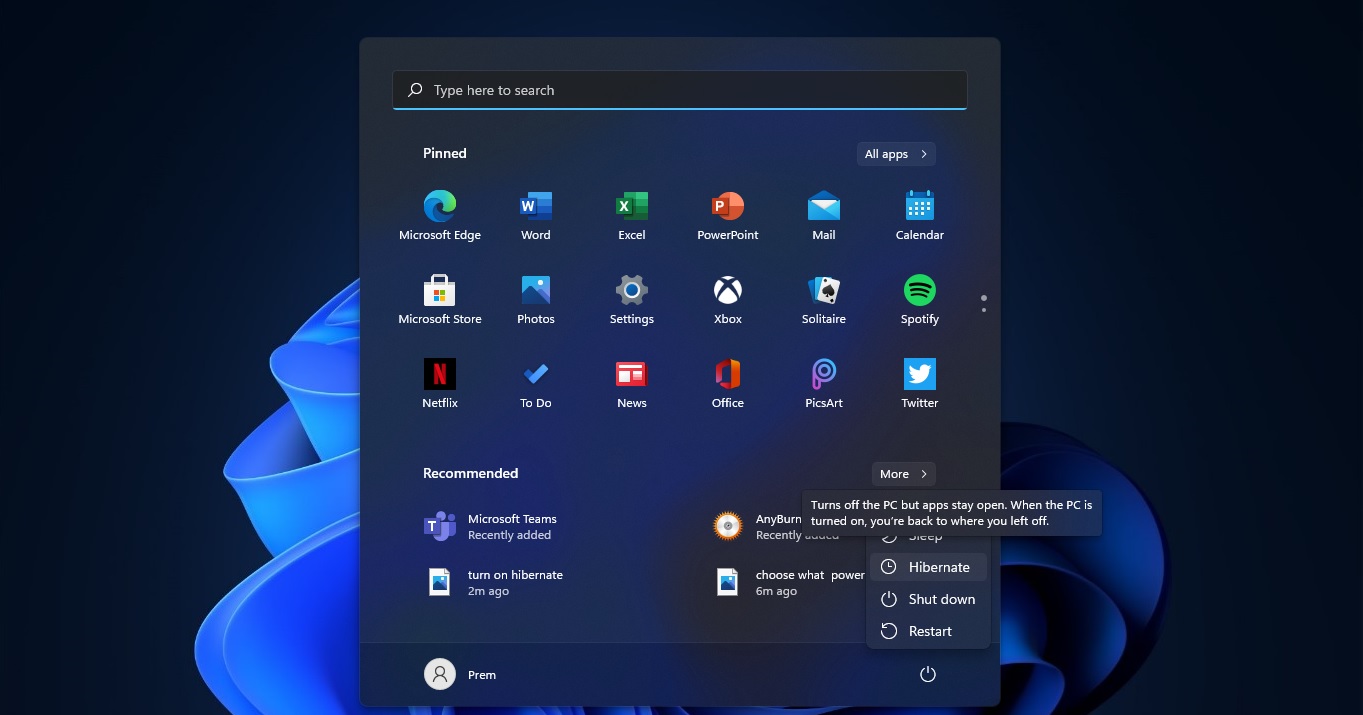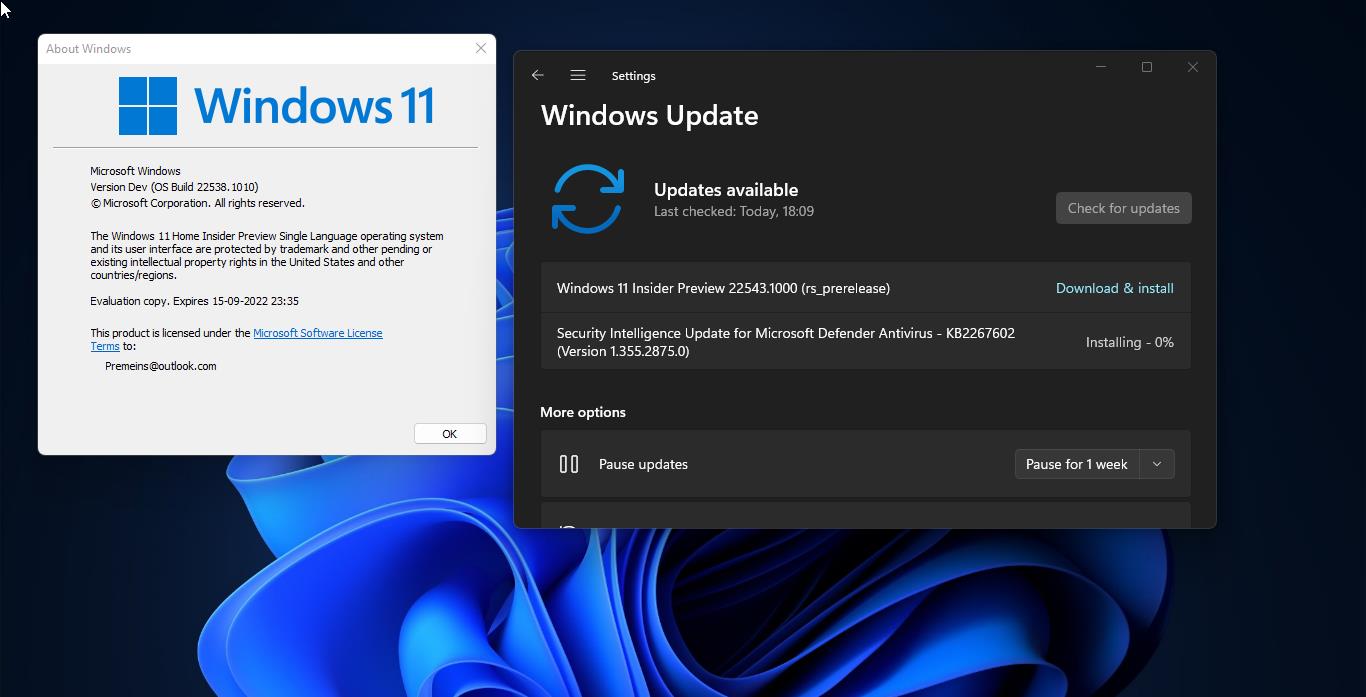In Windows Recycle Bin is a location where all the deleted files and folders are temporarily stored. Recycle Bin is Present in every version of the Windows operating system. Recycle Bin is used to recover the deleted files, and it acts as a Holding Bay for deleted items. When you delete a file or folder from your computer, it’s not deleted permanently, instead, windows store these deleted files in the Recycle Bin. If the Recycle bin is full, you can clear the bin by deleting all files permanently from the Recycle Bin. Recycle bin size depends on the Disk Partition or Drive size, mostly recycle bin will take 5% of the Disk or Drive size. Mostly you can find the recycle bin icon on the desktop, If your computer disk size is getting full and you want to clear some temporary files then clearing a recycle bin is a viable choice. Sometimes you may encounter an issue while clearing the recycle bin, recycle bin it won’t get empty. This article will guide you to fix Unable to Clear Recycle bin items in Windows 11/10.
Fix Unable to Clear Recycle bin items:
There could be many reasons that cause recycle bin issues, the most common reasons can be that the user doesn’t have proper permissions to complete the process or Recycle bin might be corrupted. Follow the blow resolution methods to fix this issue.
Solution 1: Clear Recycle Bin using Settings:
Open Windows Settings by pressing Windows + I and from the left-hand side click on System and from the right-hand side click on Storage.
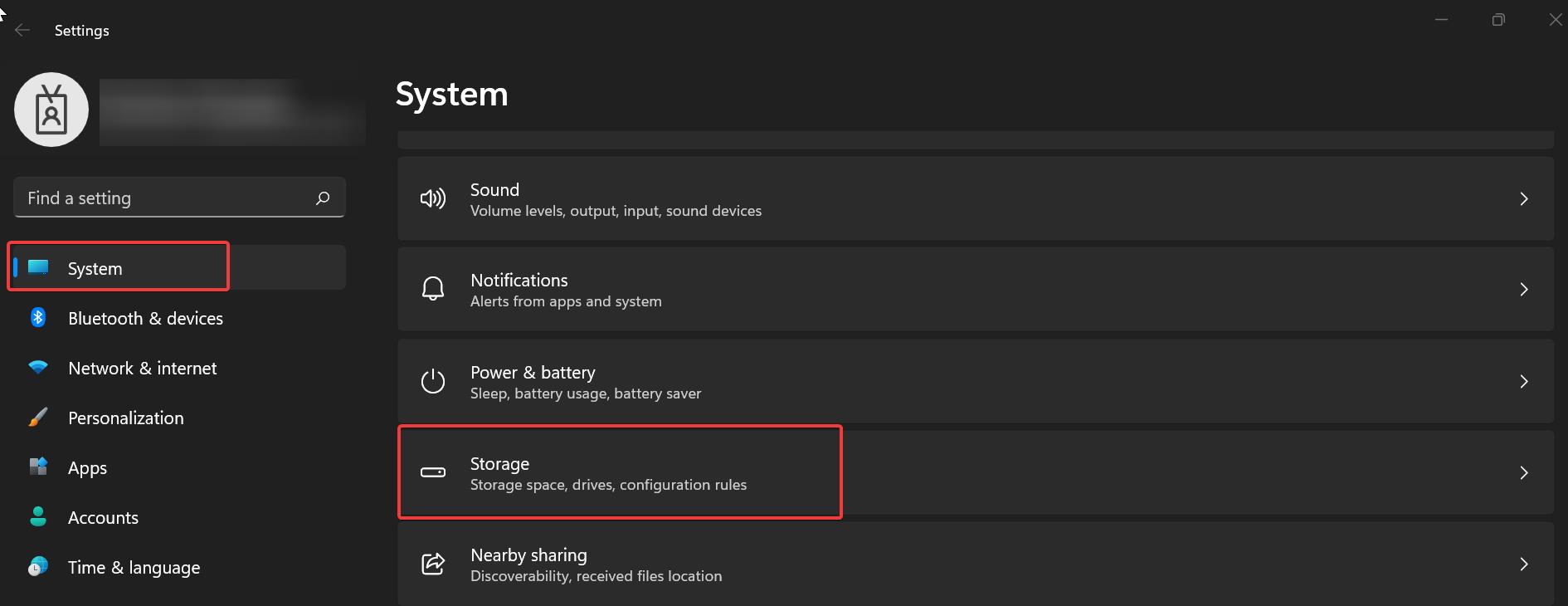
Under Storage click on Temporary files, under Temporary files check the Recycle Bin and click on Remove Files.
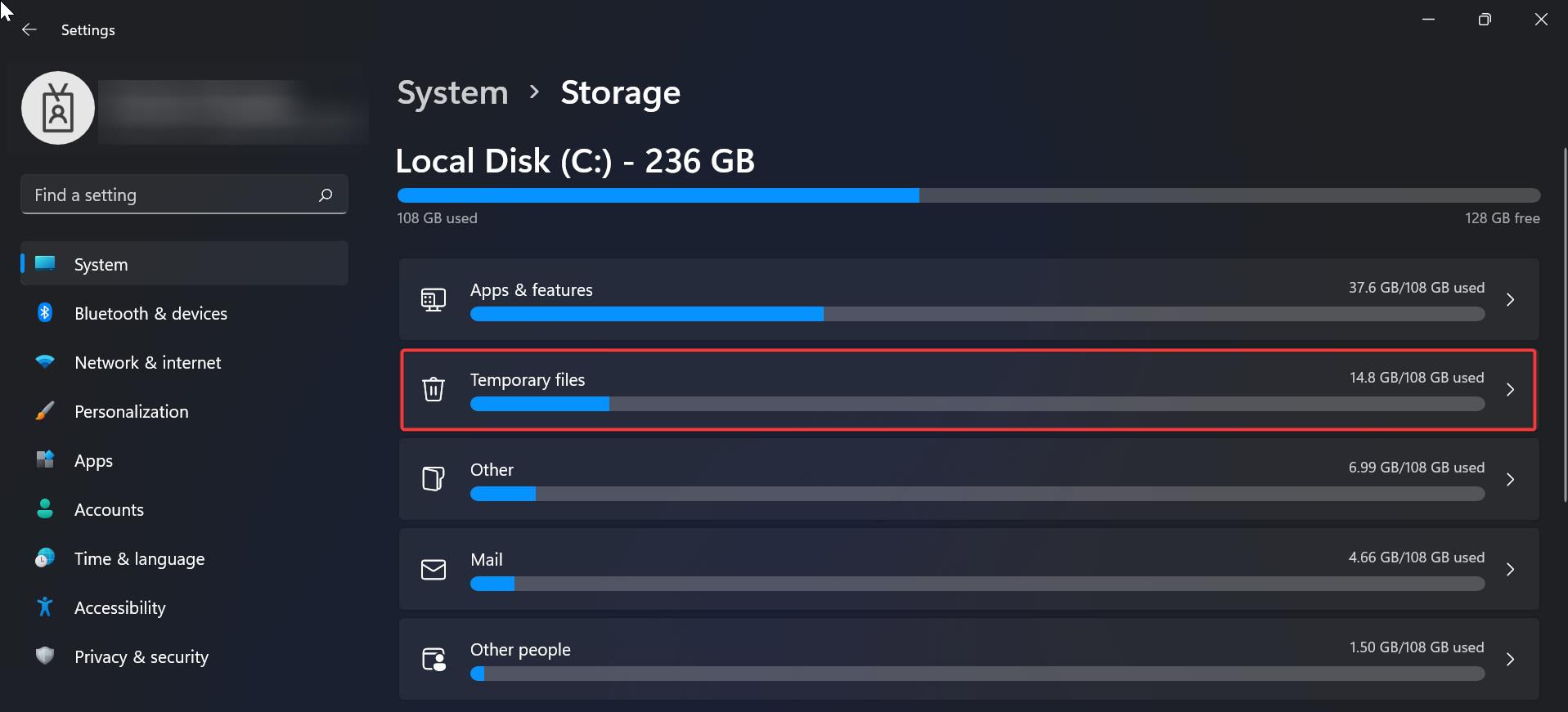
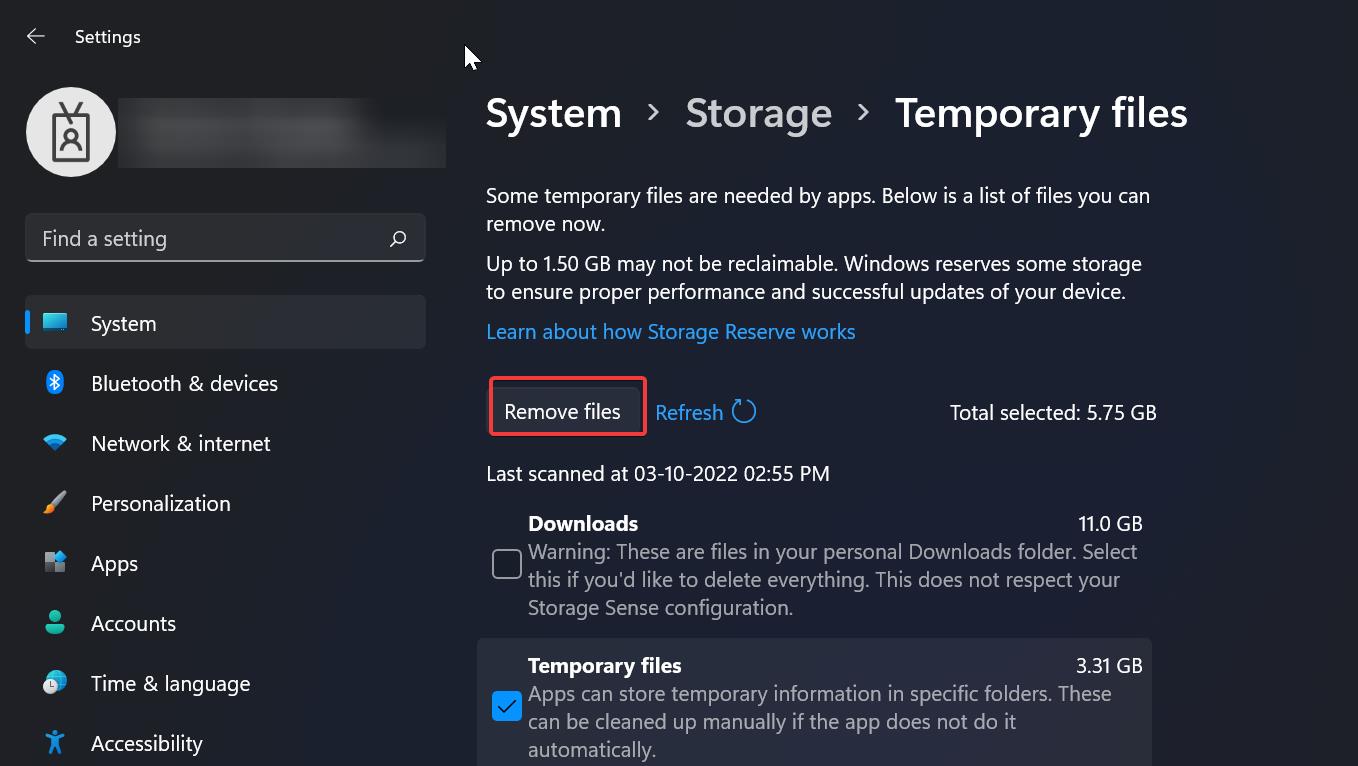
This will remove all the Temporary files including Recycle Bin files.
Solution 2: Reset the Recycle Bin:
Resetting the Recycle Bin will fix most of the issues with the Recycle bin. You can use the Command prompt to reset the Recycle bin.
Open Command Prompt in elevated mode and type the following command.
rd /s /q C:\$Recycle.bin
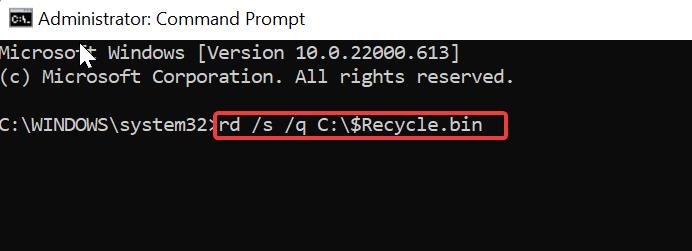
Once you entered the above-mentioned command, the recycle bin will get reset. Mostly this will fix the issue.
Solution 3: Restart the File Explorer:
Open Task Manager by pressing Ctrl + Shift + Esc, this keyboard shortcut will open the Task Manager.
Click on the Process tab and click on Windows Explorer and choose Restart.
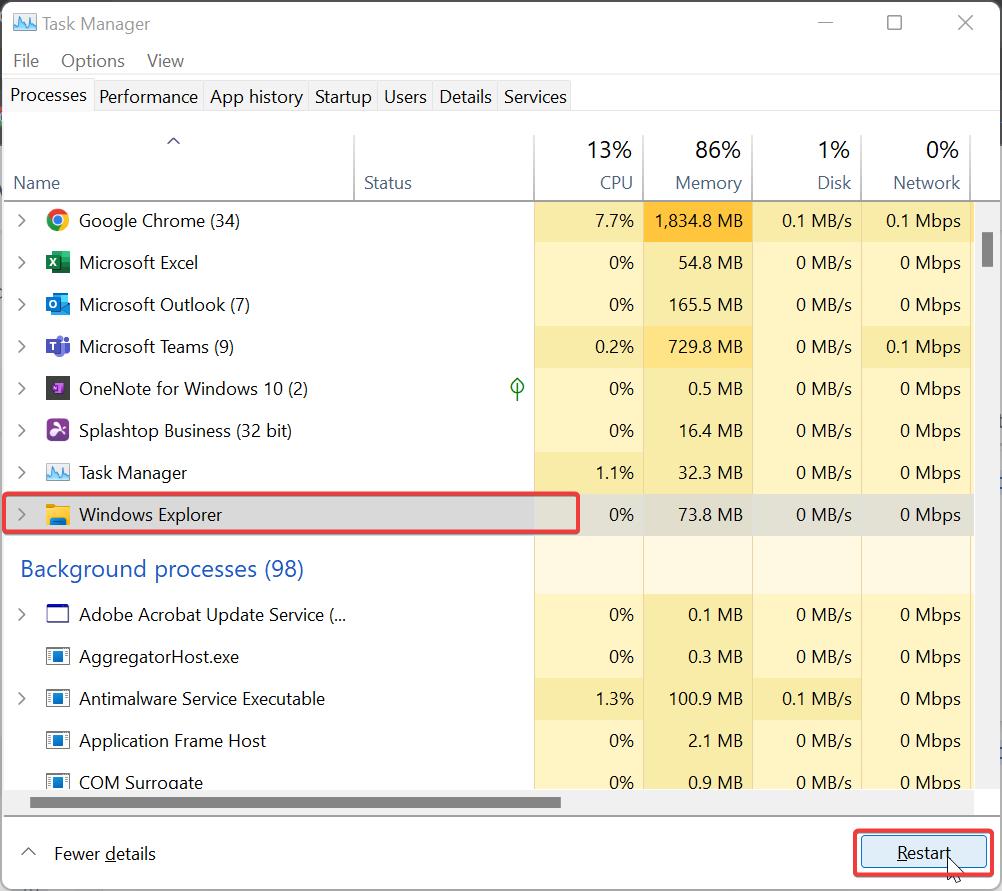
This will restart the File Explorer.
Solution 4: Perform Clean Boot
Clean boot is the process of Booting a computer system with only the most essential files and services required by the operating system. It is a leaner approach to booting a computer that requires that at least the startup services and device drivers be loaded. Clean boot is primarily a troubleshooting technique used to identify and resolve performance issues within the booting process, including software conflicts, error messages, and more. Check here to know more about Clean Boot and how to perform Clean Boot. After booting into clean boot mode try to clear all the files from Recycle bin.
Read Also:
Fix Recycle Bin is not Updating in Windows 11/10
Fix corrupted recycle bin in Windows 11/10